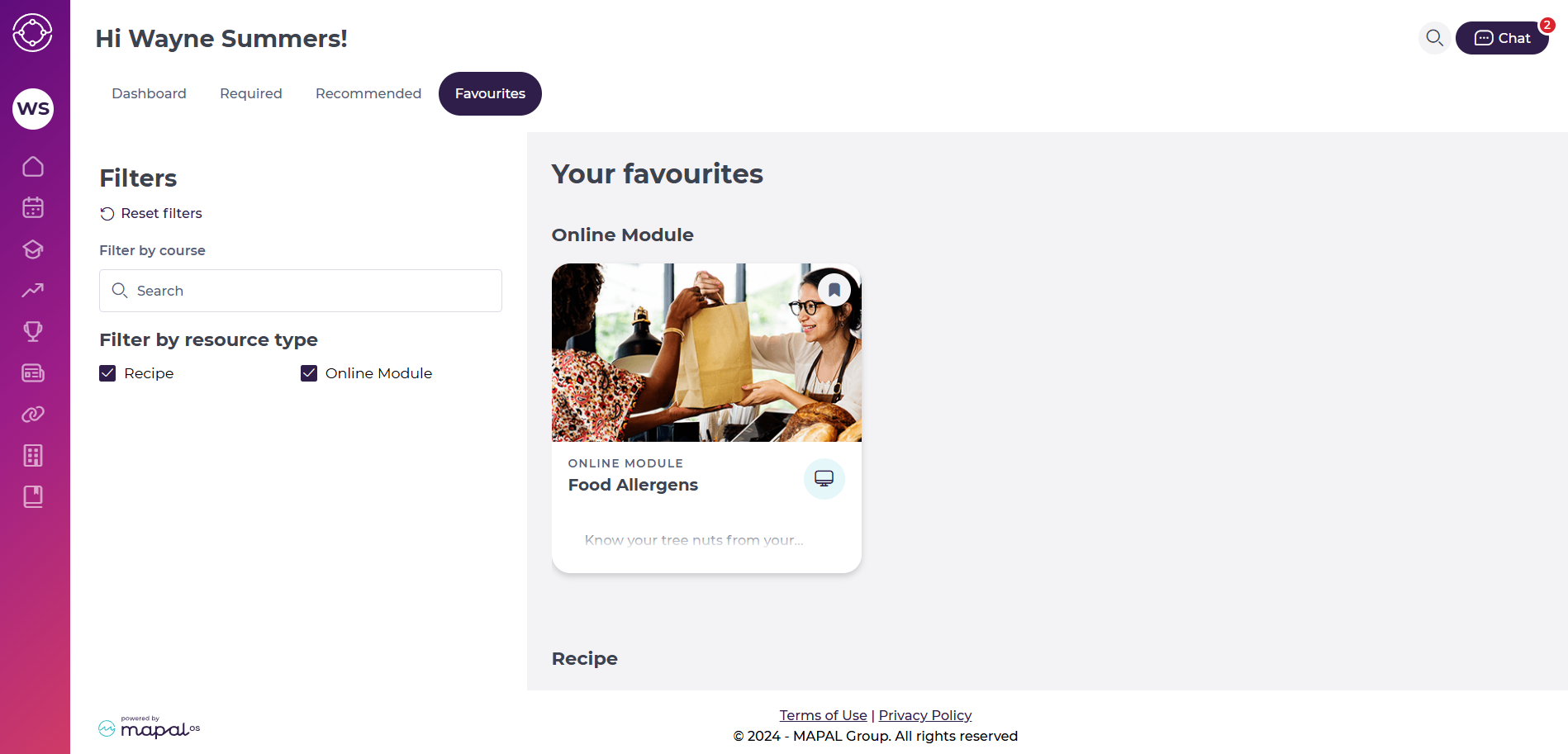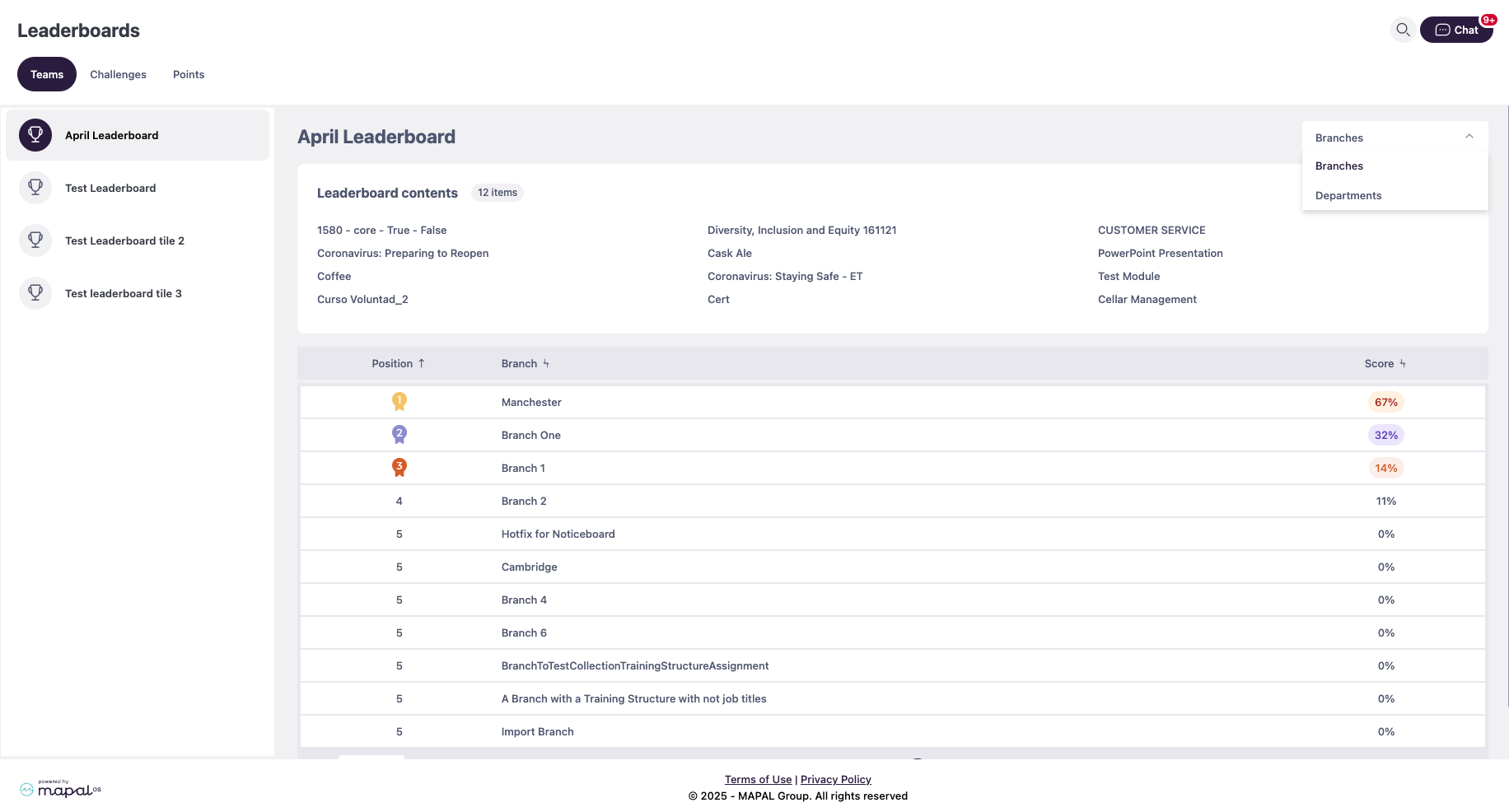View your favourites in Mapal One
Start from: The Mapal One dashboard.
Favourites in Mapal One
The Favourites feature in Mapal One allows users to create a personalised repository of frequently used resources. By marking items as favourites, users can save time and effort when navigating the platform.
Users can mark a variety of resources as favourites, including:
- Learning items
- Presentations
- News articles
- Job roles
- And more.
Access your favourites
- Select Home > Your favourites from the main menu OR select the Favourites tab on the homepage.
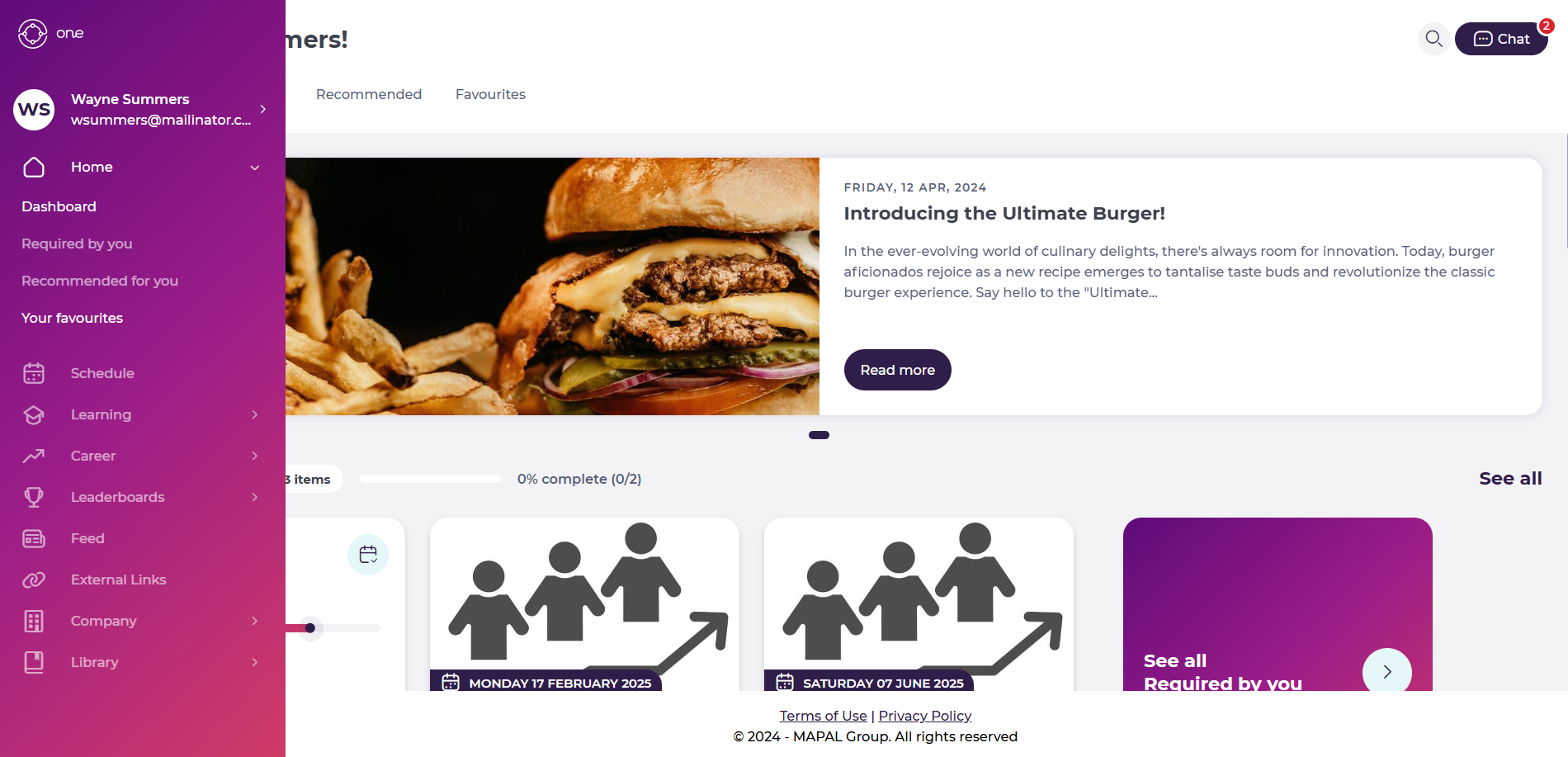
The Favourites screen will display all resources you’ve marked, conveniently organised by resource type.
Additionally, the Filters feature allows you to:
- Search for resources by name.
- Narrow results by resource type.
This functionality ensures you can quickly locate the exact items you need, when you need them.