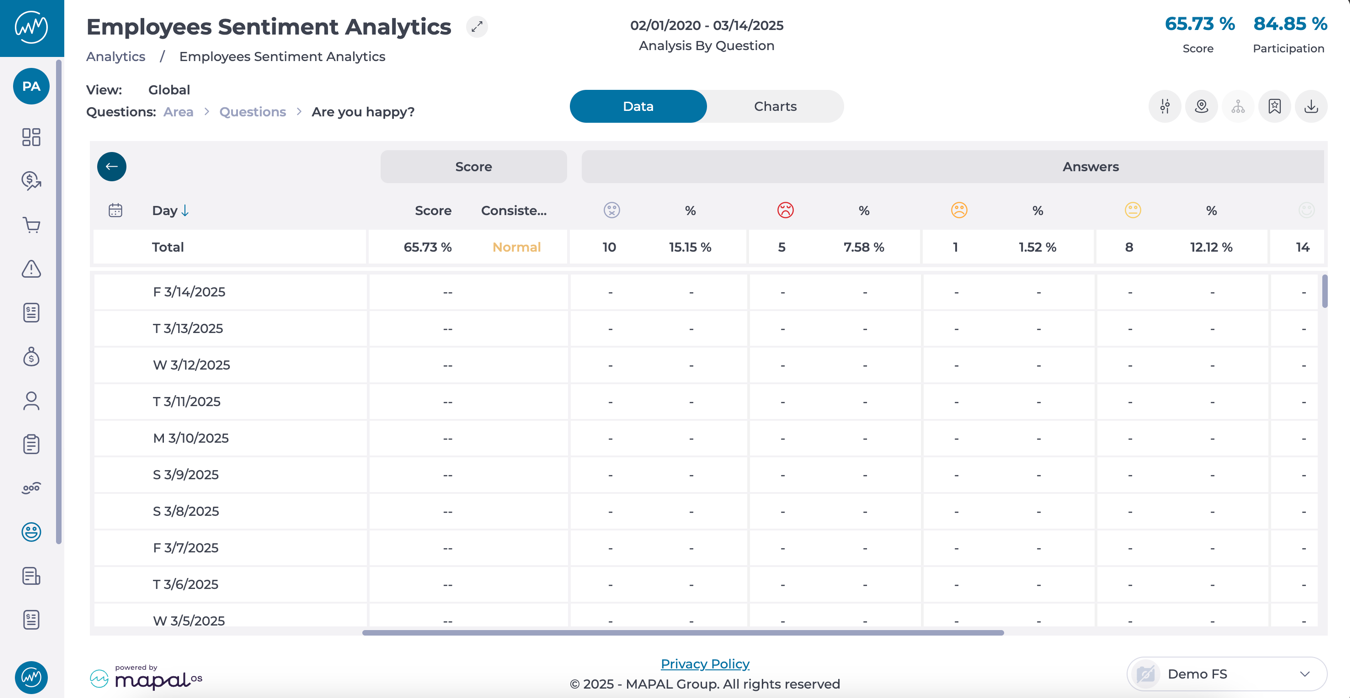Start from: The Analytics dashboard.
- Navigate to Employee Sentiment in the main menu.
- A grid will show you employee sentiment data according to the parameters currently set.
- Select the Parameters button to display the information you need. In this window, you can:
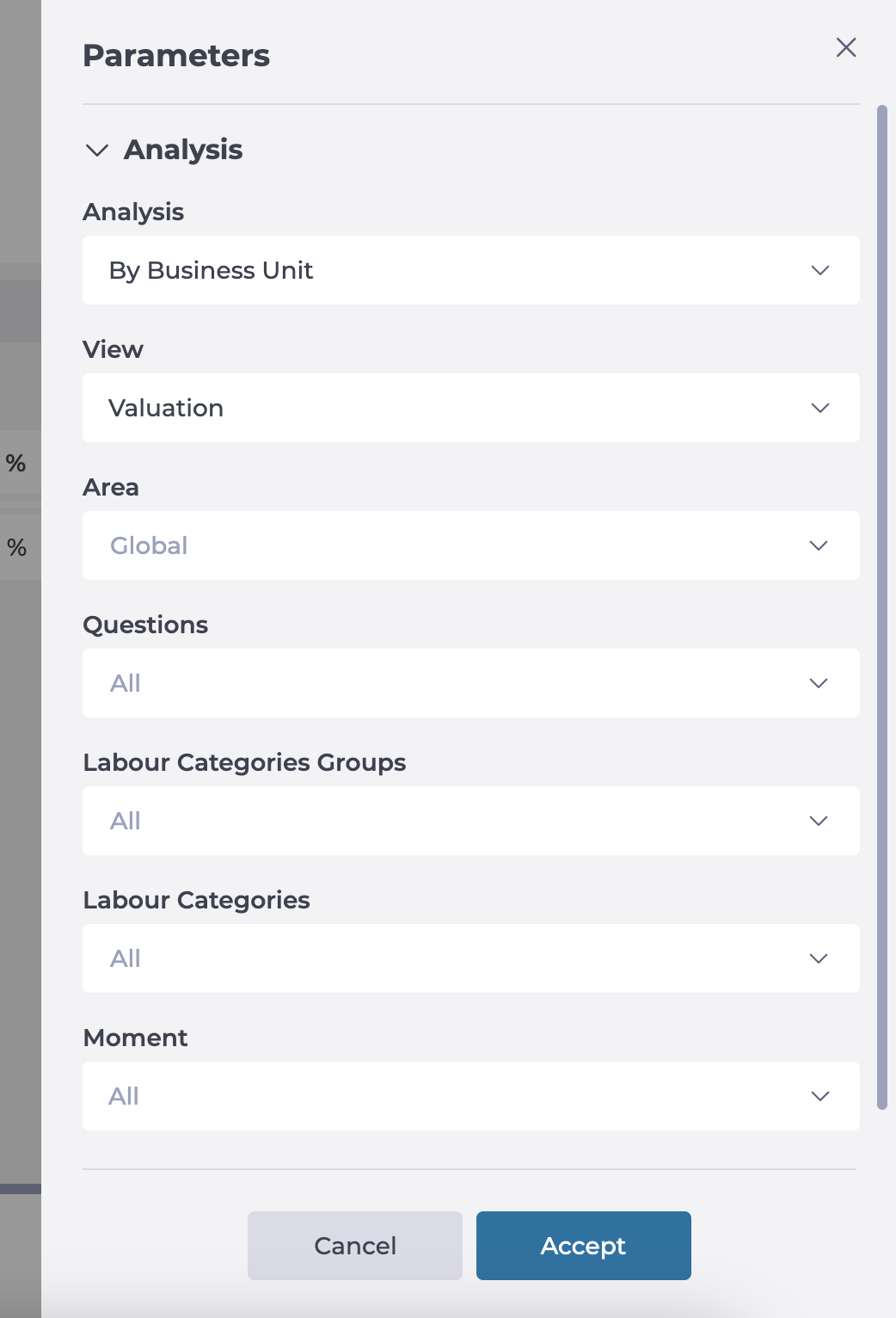
- Define the Analysis Type based on how you want to segment the results:
- By Business UnitView sentiment trends across different company locations or teams.
- By QuestionAnalyze responses to specific survey questions.
- By Labour CategoryAssess sentiment based on job roles or employee classifications.
- Choose the preferred View to display sentiment insights:
- ValuationShows overall employee sentiment scores.
- e-NPSMeasures employee Net Promoter Score to assess engagement.
- Entry vs ExitCompares sentiment data from onboarding vs. exit surveys.
- Select a specific Area to focus the analysis:
- Global OverviewView sentiment trends across the entire organization.
- Company-Level BreakdownAnalyze data at the company-wide level.
- FacilitiesSegment results based on individual workplace locations.
- GroupsExamine sentiment across specific employee groups or teams.
- LeadersAssess leadership effectiveness based on employee feedback.
- Motivations & SatisfactionIdentify key drivers of engagement and satisfaction.
- Choose whether to focus on specific questions, labour category groups, or individual labour categories to gain deeper insights.
- Select a Time Period for the analysis. Set a custom date range or predefined time periods.
- Once you have completed the parameterization, select Accept to save it. The information you need will now be displayed.
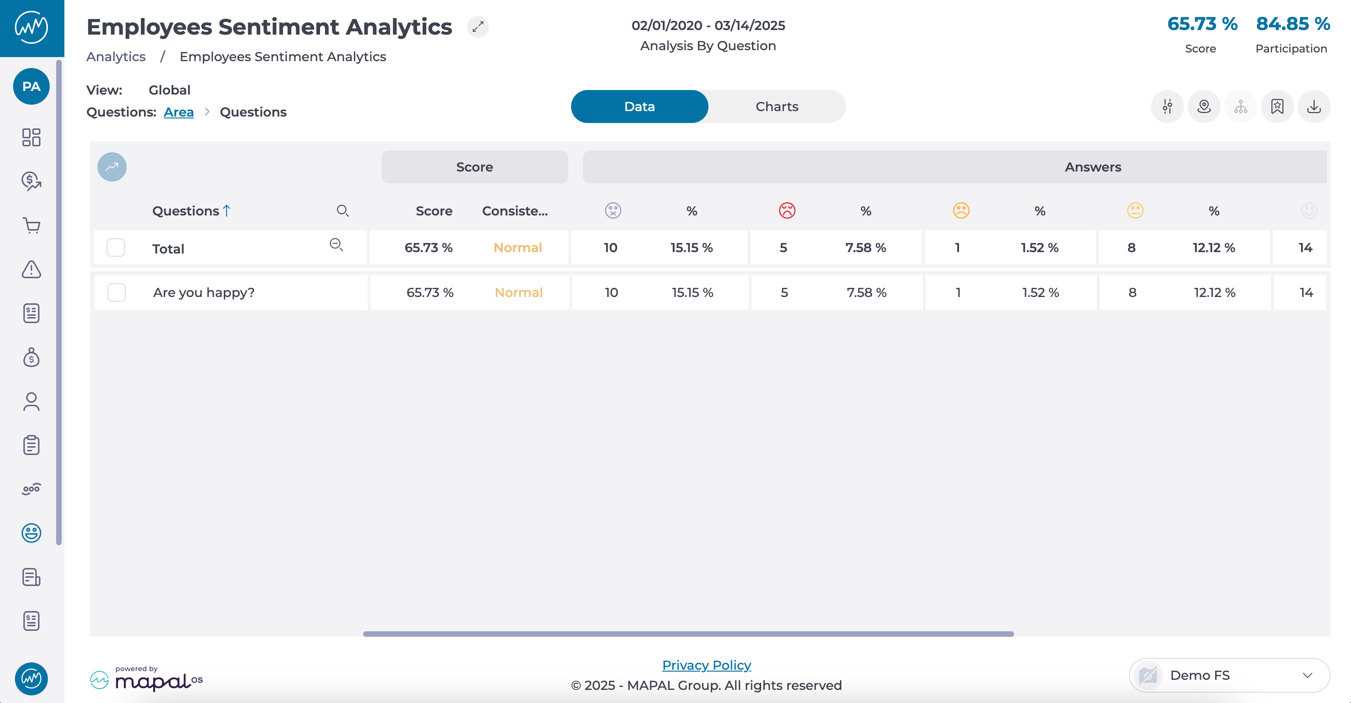
- Use the Filter by Business Unit feature to refine the data by specific centers.
Analyze sentiment trends
- Select a Variable from the grid by ticking its checkbox.
- Click the Evolution button at the top left of the screen.
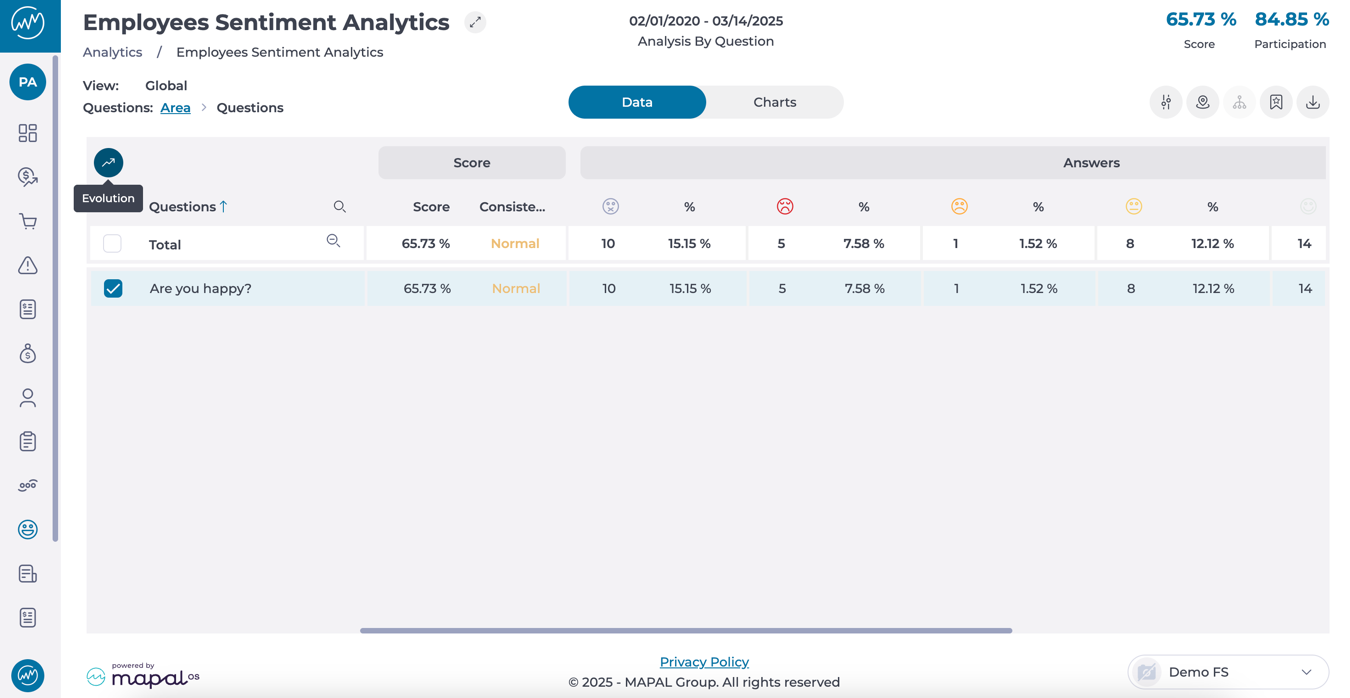
- The evolution trend data will appear, showing how sentiment has changed over time.
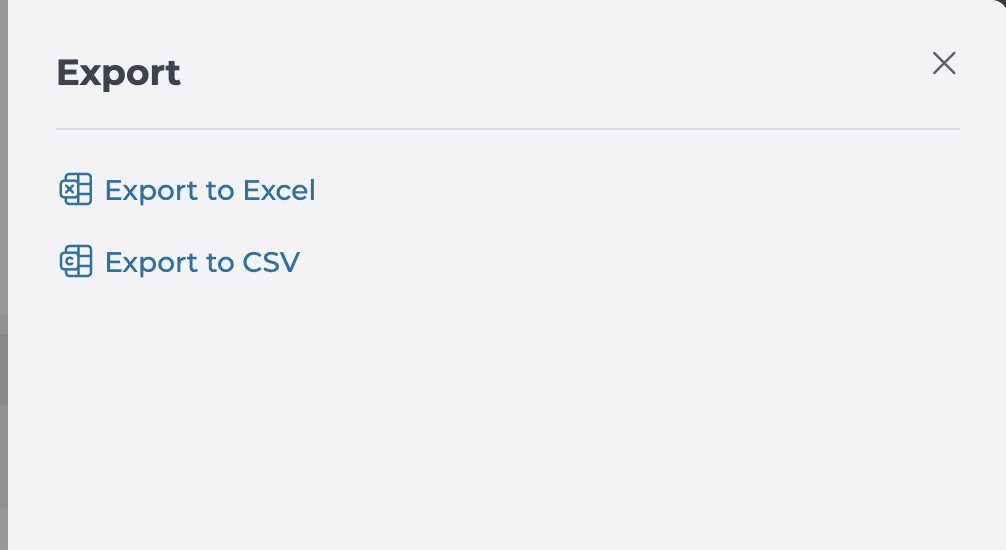
Export and share Reports
- Select the Export button to generate a report.
- Select the desired format (Excel or CSV).