Empezar desde: El panel de participación.
- Seleccionar Communication > News channels & forums.
- Seleccionar + New > Forum.
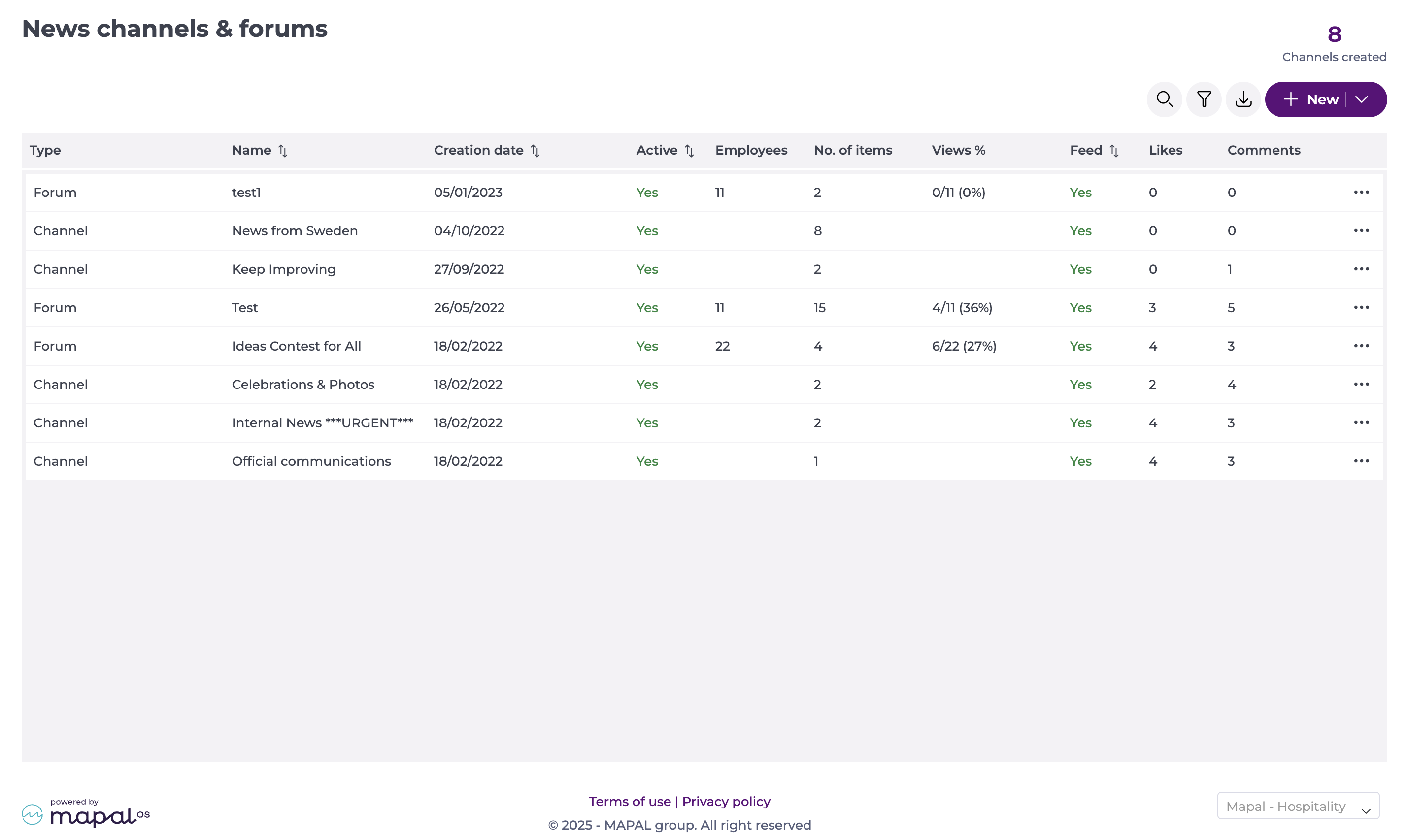
Setup
Configuración general
This section allows you to provide the general setup for your new forum, such as the name and avatar.
- Asignar un Nombre* to your forum first.
- Toggle if you want this forum to be Activo.
- Toggle to Show in the feed. This will make the forum visible in the feed.
- Subir un Logo. This will be your forum's avatar.
Notas: The logo has to be 40x40 max. It can be a JPG, JPEG, or PNG file.
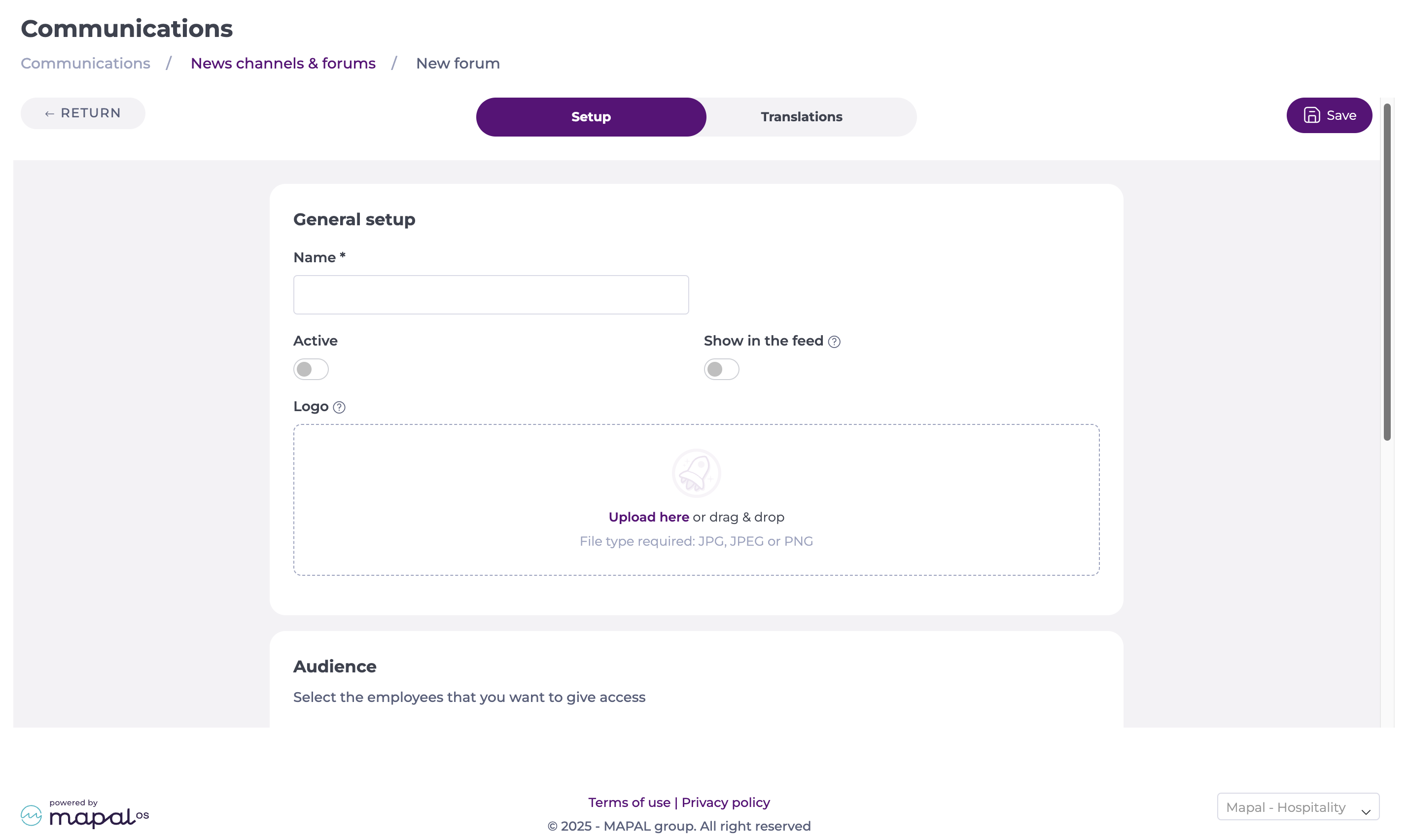
Audiencia
Here, you will be able to set up the employees you want to give access to this forum.
- Seleccione el Employees by Level*. You can add different levels as needed.
Nota: Seleccionar Eliminar Si comete un error al agregar una sección.
- You can then select Empleados por puesto de trabajo on the levels previously set up.
Nota: You can select multiple Job Roles at the same time. You can also deselect as needed.
- You can also add Additional Employees beyond the selected levels. Search them by name and select them from the dropdown list.
Notas: Additional employees can be added in batch by uploading a file. The template is available by selecting Download template.
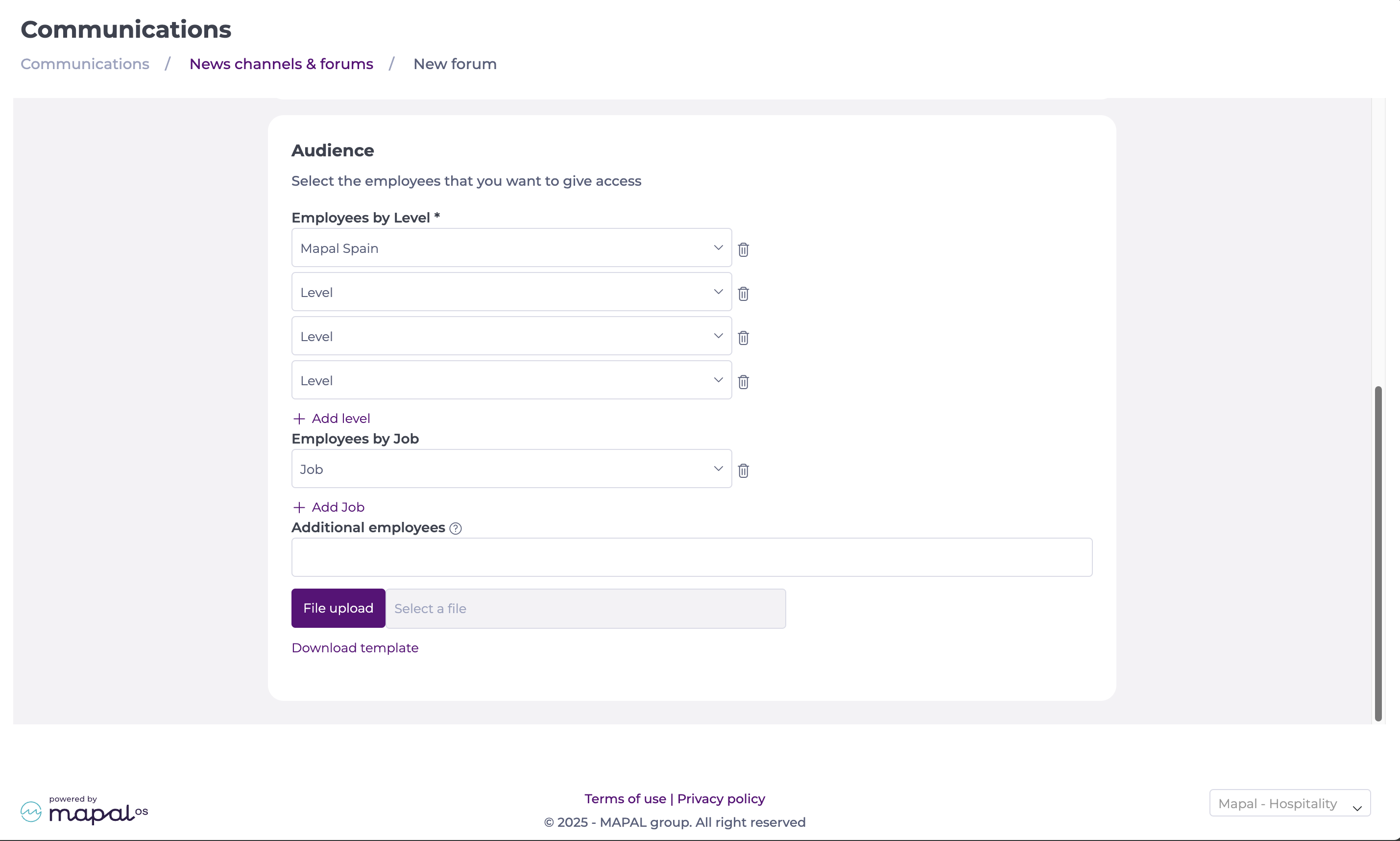
Traducciones
You can translate the forum title into multiple languages. The available languages by default are English, Spanish, French, and Italian.
- Seleccione el Traducciones pestaña.
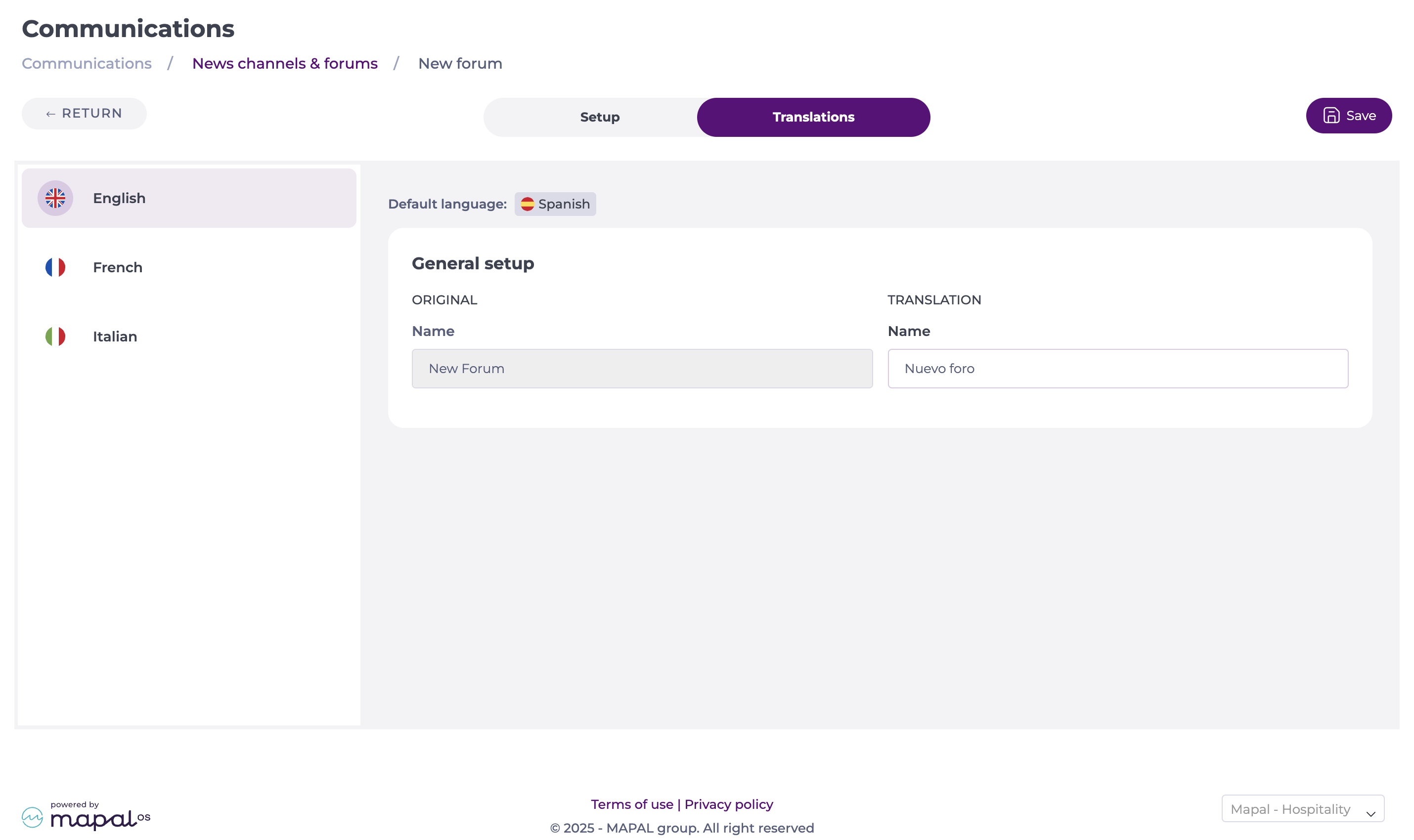
- Add and review the translations.
- Seleccionar Ahorrar.


