Empezar desde: El módulo de fuerza laboral.
General configuration of labour quotas
-
Navegar a Settings > Labour Quotas.
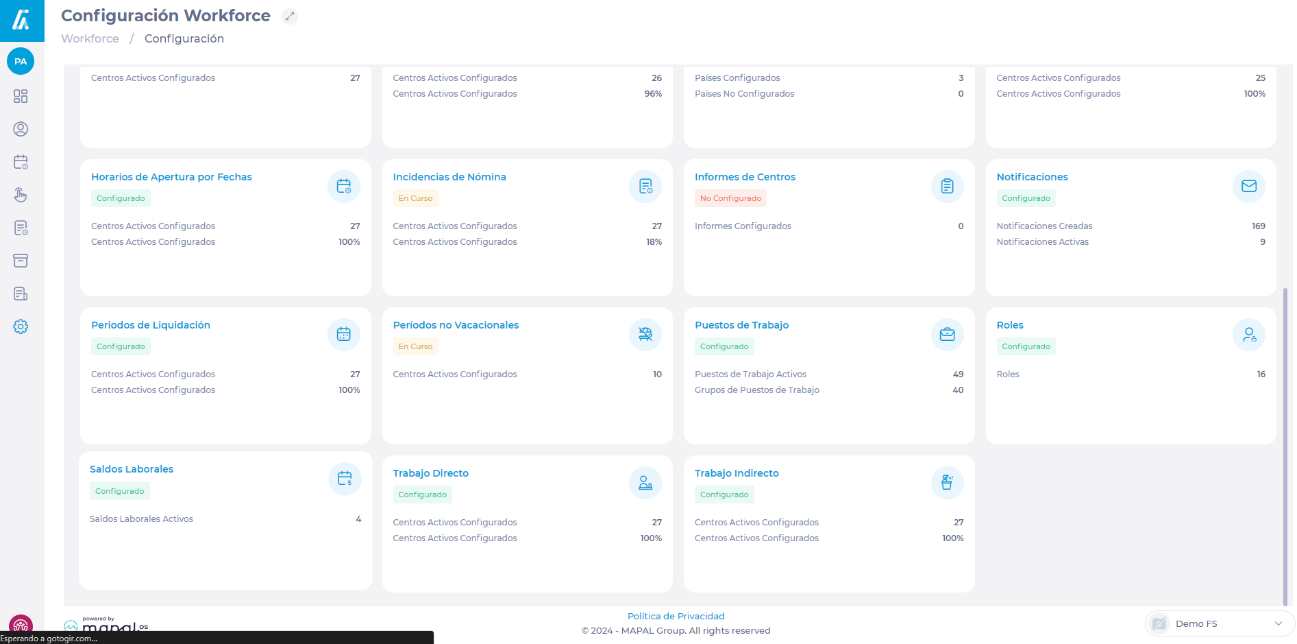
-
On the Labour Quotas screen, select Saldos.
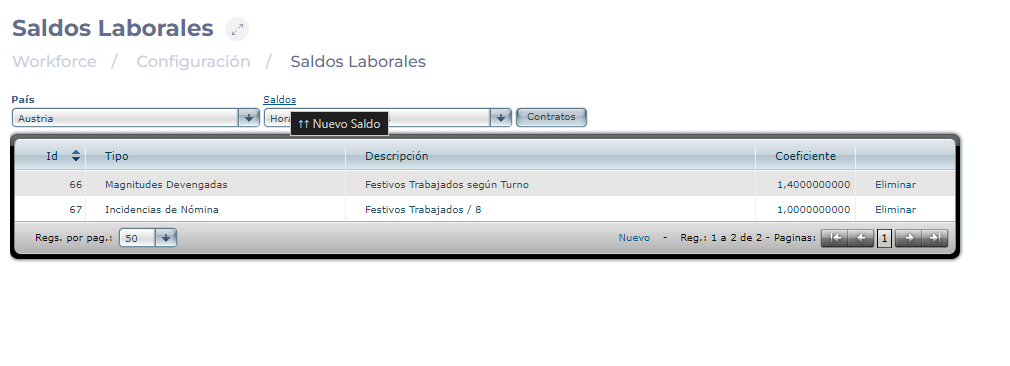
-
The system displays in a pop-up window the balances that are currently configured. In this screen, you will be able to perform the following actions:
-
Editar an existing balance. You are enabled to modify the name of the balance.
-
Eliminate the corresponding balance.
-
Crear a new balance in the system.
-
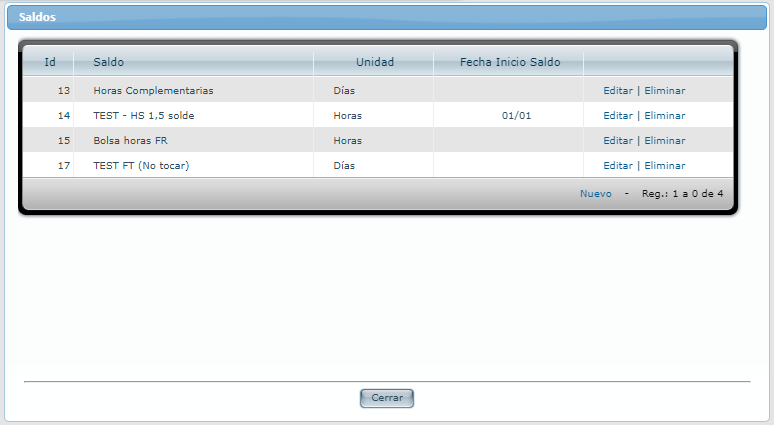
-
To create the new balance you must provide a description or name, and the unit in which it will be measured.
-
At this point, you can also set additional conditions:
-
Seleccionar Balance Start Date to give a start date to the balance or reset the existing balance to 0 from the set date.
-
Seleccionar Alert if balance is less than to set a minimum balance value that will trigger an alert in the payroll period if reached.
-
Seleccionar Block Balance if less than to set a value that will generate a block in the payroll period if it is reached.
-
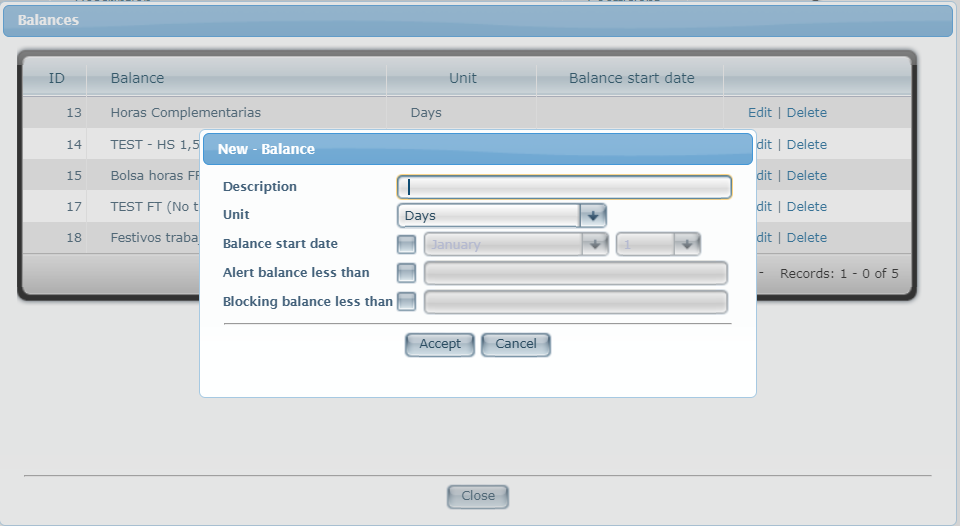
Labour quotas calculation configuration
-
Once the balance has been created or edited, you will return to the Configuration > Labour Quotas screen to provide information for the balance calculation.
-
Seleccione el País for which the balance has been created.
-
Using the Saldos drop-down menu, you can choose from among the existing balances, the one you want to view or modify.
-
Si seleccionas el Contratos button, you can choose those contracts for which you are going to use the balance calculation. For those contracts that you do not check, the balance will not apply.
-
Si seleccionas Borrar, you will delete the line of the corresponding accrual or incidence.
-
If the calculation of the balance requires the creation of another component, select Nuevo to add a new magnitude or incidence. Each of these variables can be incorporated into the balance calculation, either by adding or subtracting. This behavior is independent in each balance created, i.e., in one balance a variable may behave by adding to the total, and in another balance the same variable may subtract from the total.
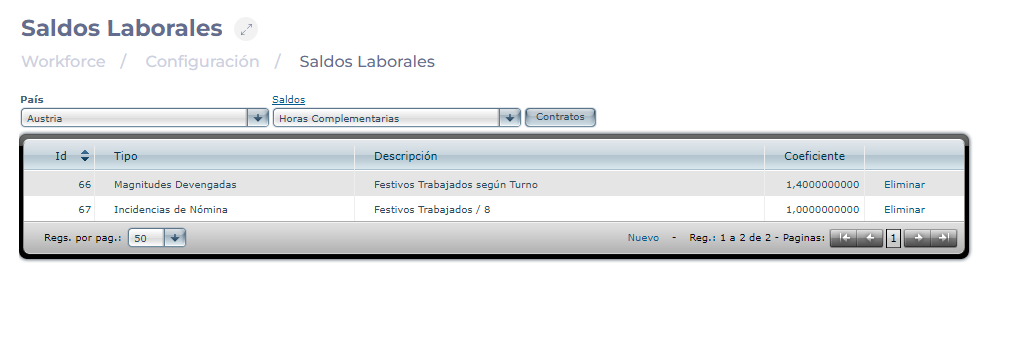
-
When you select Nuevo, the system displays the following pop-up screen:
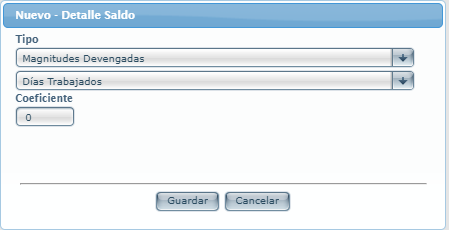
-
Mark the Type of magnitude, payroll incidence, or absence incidence that you want to incorporate. You must choose from the drop-down menu that shows the possible values that the system has configured.
-
The last step in adding a new component to the balance is to indicate whether it adds or subtracts from the balance. To do so, you must fill in the Coefficient field, where a value + 1 adds to the balance, and a value - 1 subtracts from the balance.


