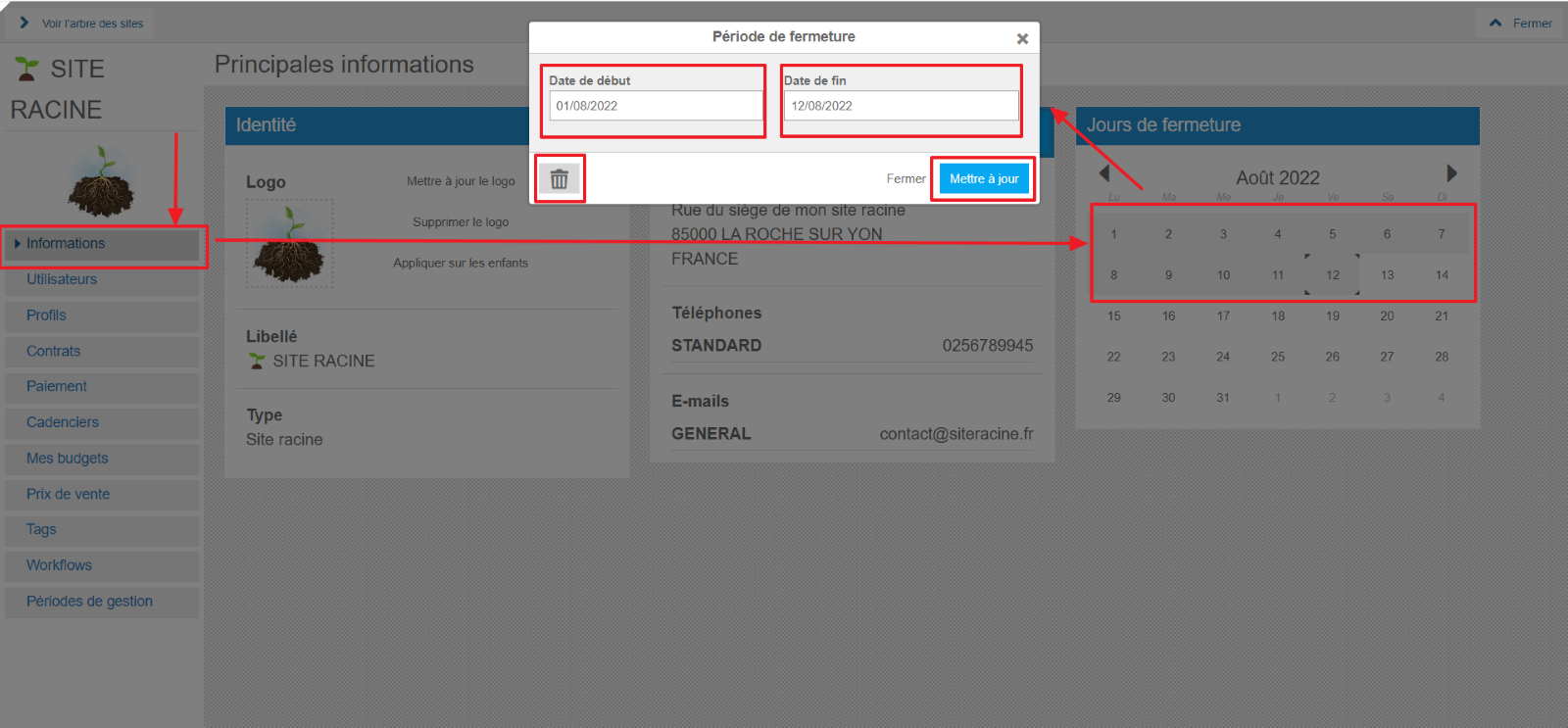NotaLas acciones realizadas en la plataforma Easys están sujetas a los permisos de acceso del usuario. Si no puede realizar las acciones descritas en los artículos, es posible que no tenga activados los permisos necesarios en su perfil de usuario. Contacte con el equipo de soporte o con su administrador para obtener ayuda.
"I manually enter my staff for the week, I remember to select "Save now", then I move on to the next week. When I go back to the first week, my staff is back to 0! Is this a bug?"
Empezar desde: El menú de Easilys.
Check that you haven't entered any closing days in your site settings, as Easilys automatically sets the number of employees to 0 when you are in a period of closure, as no activity should take place during this period.
-
Seleccionar your name, then select the Site Parameters pestaña.
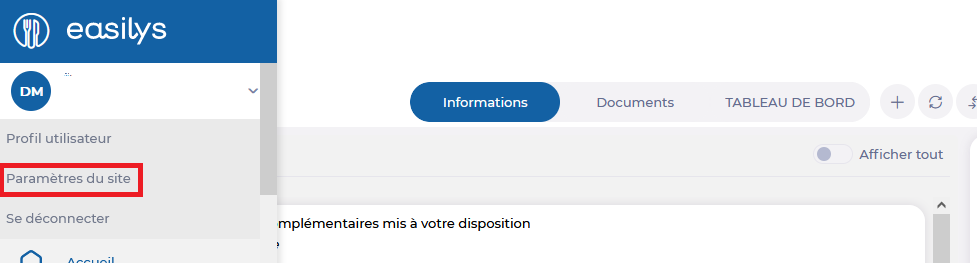
You are redirected directly to the "Information" section of your site's parameters.
-
Check the "Closing days" section. ?
-
Modify/delete closing days by selecting them in the calendar.