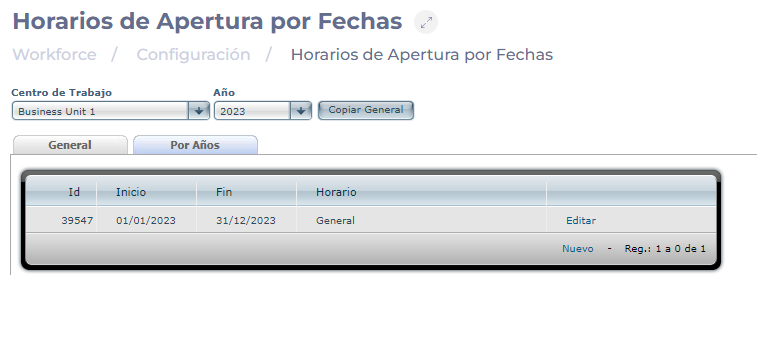Empezar desde: El módulo de fuerza laboral.
- Seleccionar Configuration > Opening Hours by Date desde el menú principal.
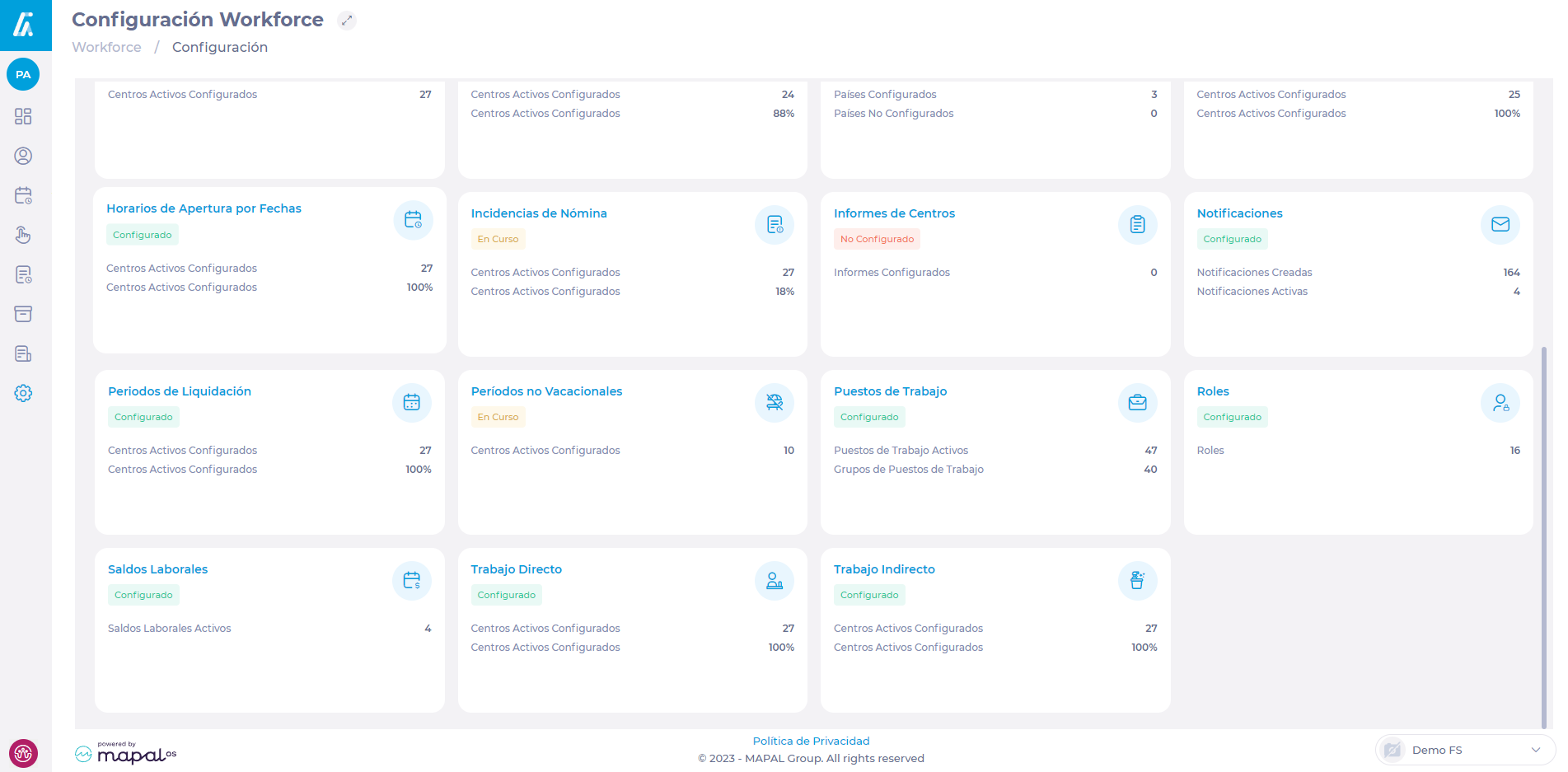
Two types of schedules can be established by date: general or by year. Note that, to assign opening hours by date in either of the two ways, you must have created one or more Opening Hours for the Work Center.
To learn how to create opening hours, see Establecer horas de trabajo.
Schedules by dates - General
- On the Opening Hours by Dates screen, select the General pestaña.
- Elige el Centro de trabajo you wish to work on.
- Seleccionar Editar if you want to modify an existing type of timetable by date.
- Seleccionar Borrar if you want to delete a recorded type of timetable by date.
- Seleccionar Nuevo to create a timetable by dates.
When you create a new schedule, you must generate the periods according to calendar periods and assign a previously created opening time to each period. To this end:
- Indicates the fecha de finalización of the last calendar slot and assigns an opening time to the list.
- Indicar el fecha de finalización of the next calendar slot with its respective schedule type.
- Repeatedly perform this action until all time slots and schedule types covering the entire calendar year are completed.
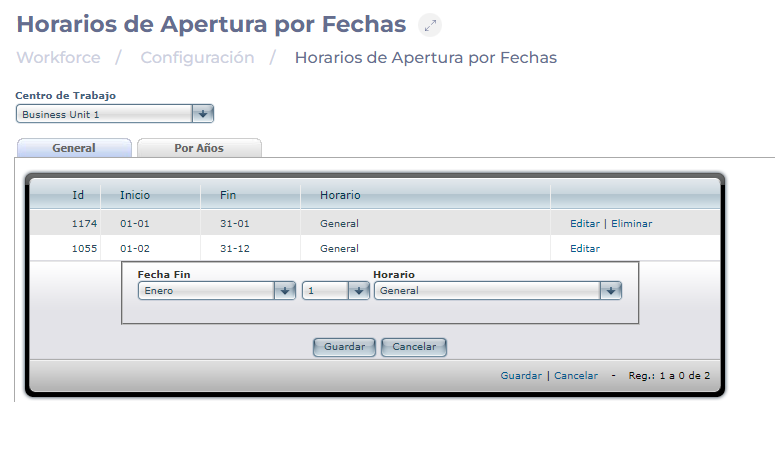
Notas: The general schedule will apply by default when there is no calendar per year created.
Schedules by dates - By years
- On the Opening Hours by Dates screen, select the By Year pestaña.
- Elige el Centro de trabajo you wish to work on.
- Elige el Año for which you want to create or modify the schedule ranges.
- Seleccionar Copy General to copy the calendar sections and link timetables previously created in the Timetables by Date General tab to the selected year.
- Seleccionar Editar if you want to modify an existing type of timetable by date.
- Seleccionar Borrar if you want to delete a recorded type of timetable by date.
- Seleccionar Nuevo to create a timetable by dates.
When creating a new yearly timetable, you must define the time slot of the year and the timetable to be assigned to it. The process is the same as when defining the calendar legs of the general schedule.