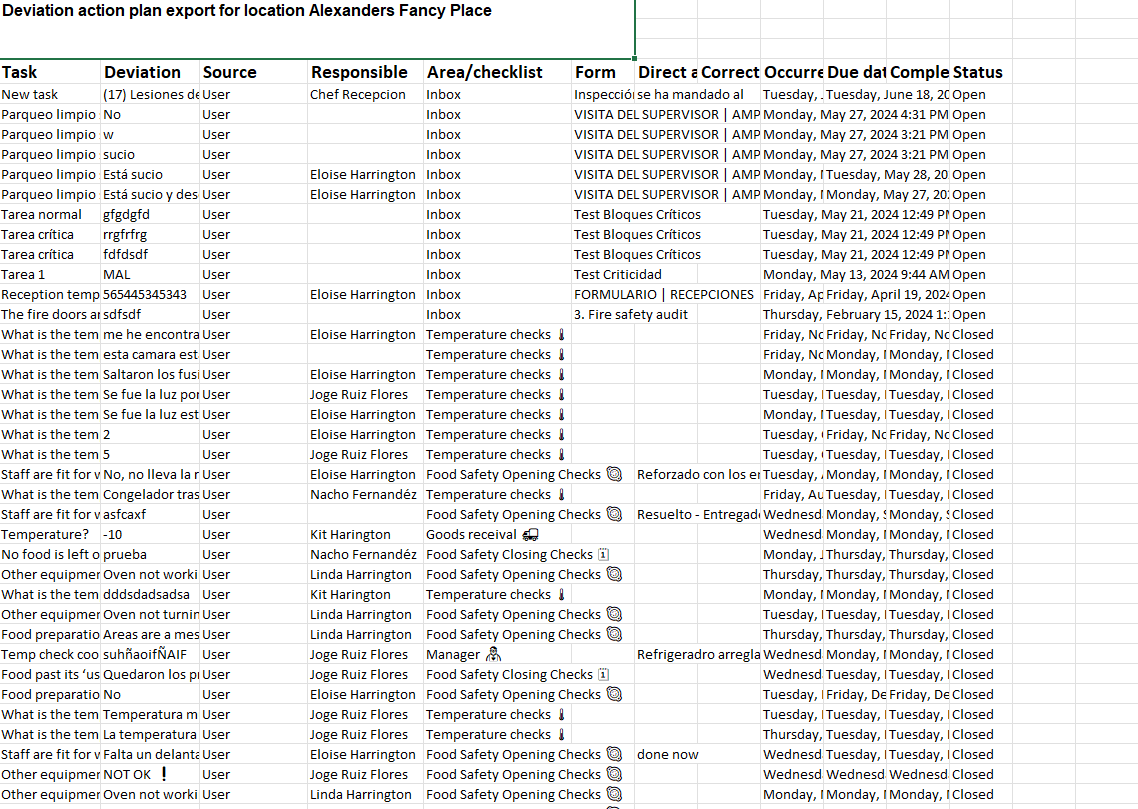Empezar desde: El horario diario.
Local settings
- Elige uno ubicación específica en el menú principal.
- Seleccionar Deviation Action Plan > Local settings.
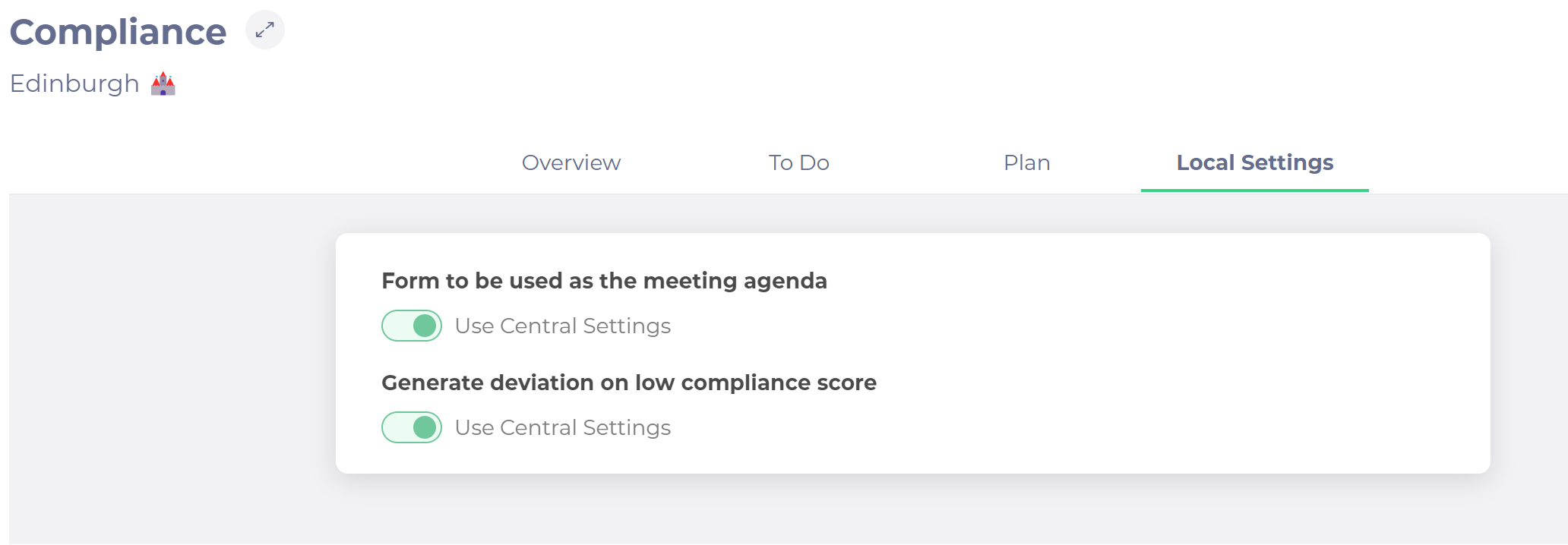
There, you can use the same settings as centrally or chose a different form to use.
Descripción general
- Seleccionar Deviation Action Plan > Overview.
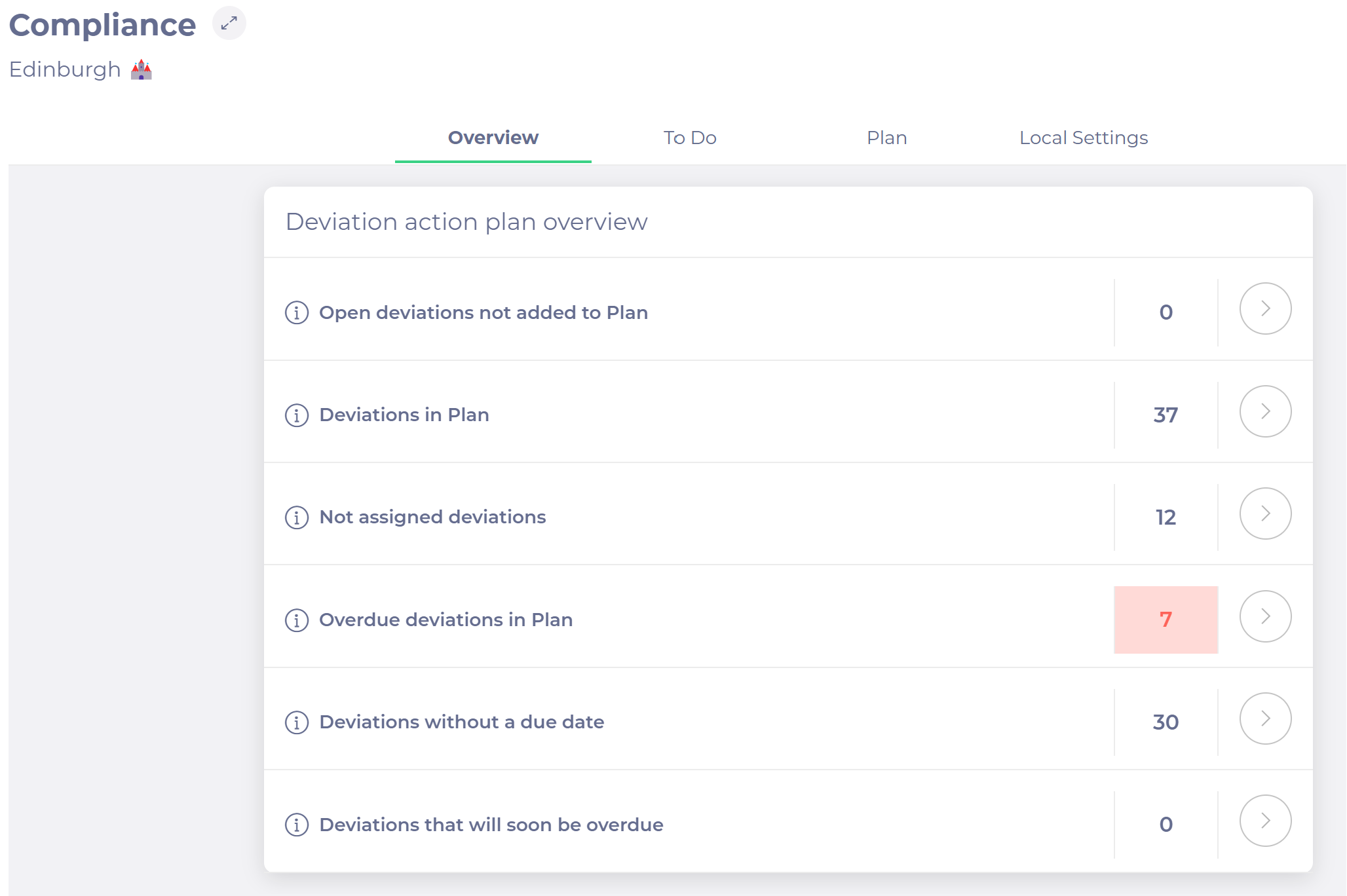
There, you will have:
- Open deviations not added to Plan: New deviations and number of deviations not added or removed from the action plan.
- Deviations in Plan: Show the number of deviations added to the action plan.
- Not assigned deviations: Show the number of deviations that have not been assigned to a user.
- Overdue deviations in Plan: Deviations that are after the due date set.
- Deviations without a due date: Deviations without a specified due date.
- Deviations that will be soon overdue: Deviations that will be overdue in less than 7 days.
To Do
- Elige uno ubicación específica en el menú principal.
- Seleccionar Deviation Action Plan > To Do.
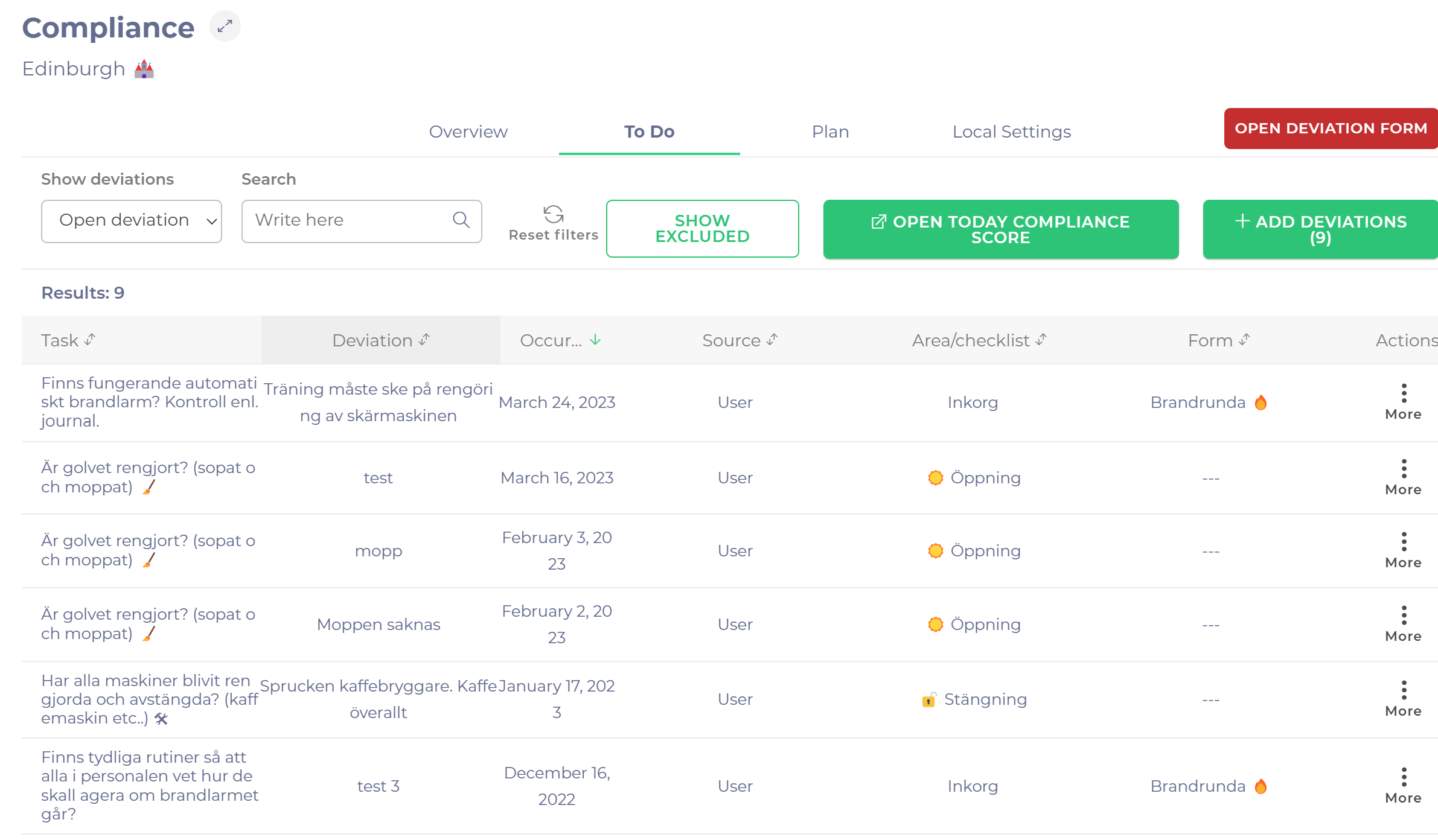
Filtros
There, you can see deviations that are active. You can use the following filters:
- All (open and closed) deviations.
- Open deviations.
- Open deviations of corrective deviation type.
- Open deviations that have an alarm.
Add deviations to the action plan
- Seleccionar + Add deviations.
Nota: you can choose to exclude the deviations you don't want to add.
More options
- Seleccione el tres puntos icono.
There, you can:
- Open: Open to read or edit the deviation
- History: See history for the task
- Exclude: Exclude deviations you do not want to add to the action plan
Plan
- Elige uno ubicación específica en el menú principal.
- Seleccionar Deviation Action Plan > Plan.
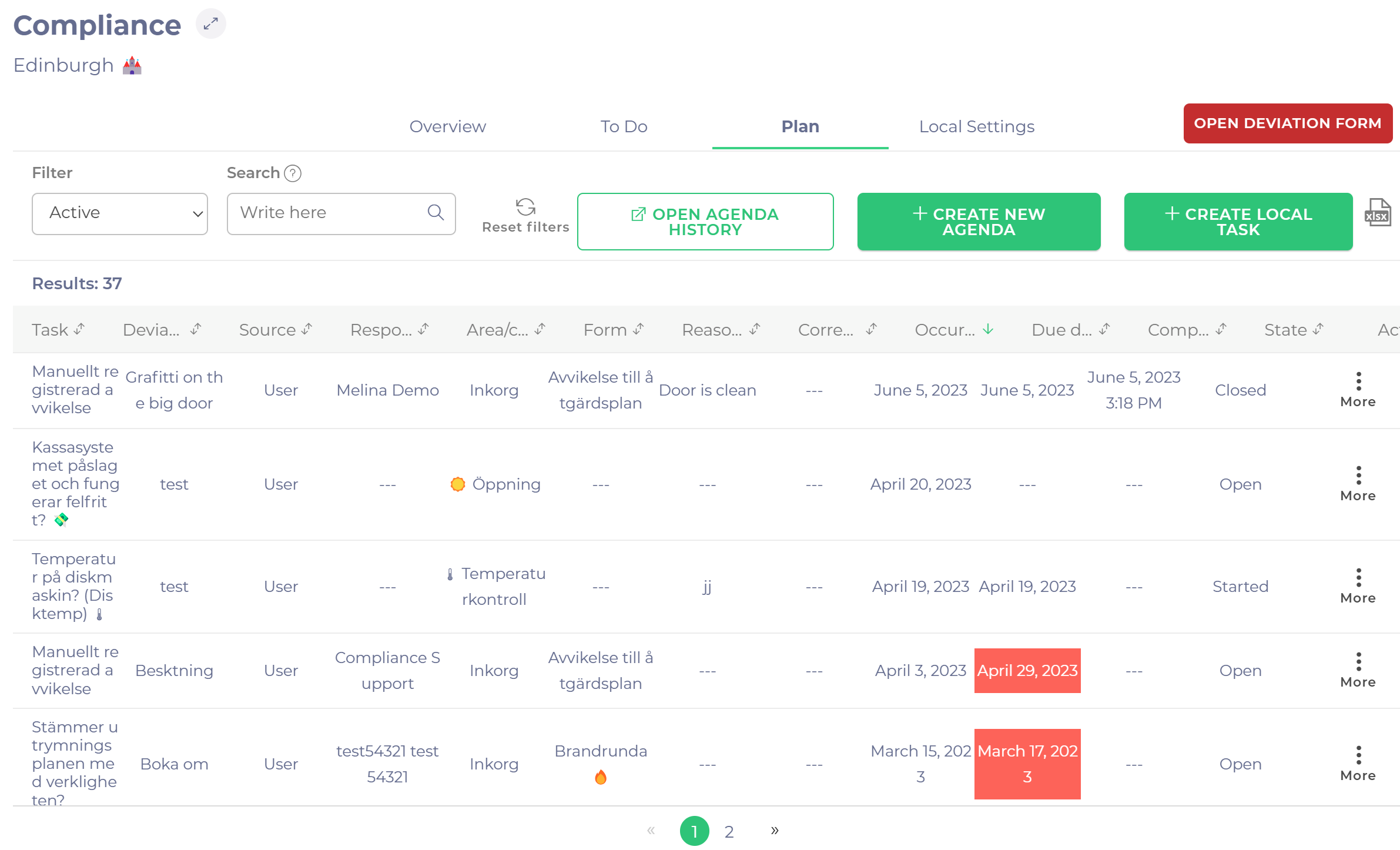
Nota: This section gathers all the deviations added to the action plan. You can filter out all deviations for a period (both active and closed)
Creating a deviation form
- Seleccionar Open Deviation Form.
A new pop-up window will open:
- Seleccionar Create deviation in public form OR Create deviation in private form.
Creating a meeting agenda
Seleccionar + Create new agenda.
Creating a local task
Seleccionar + Create local task.
Export Deviations
- En el Plan tab, select the Icono XLSX en la esquina superior derecha de la página.
- Tras unos segundos de carga, el icono cambiará a la palabra "Descargar". Seleccione Descargar para obtener el archivo.
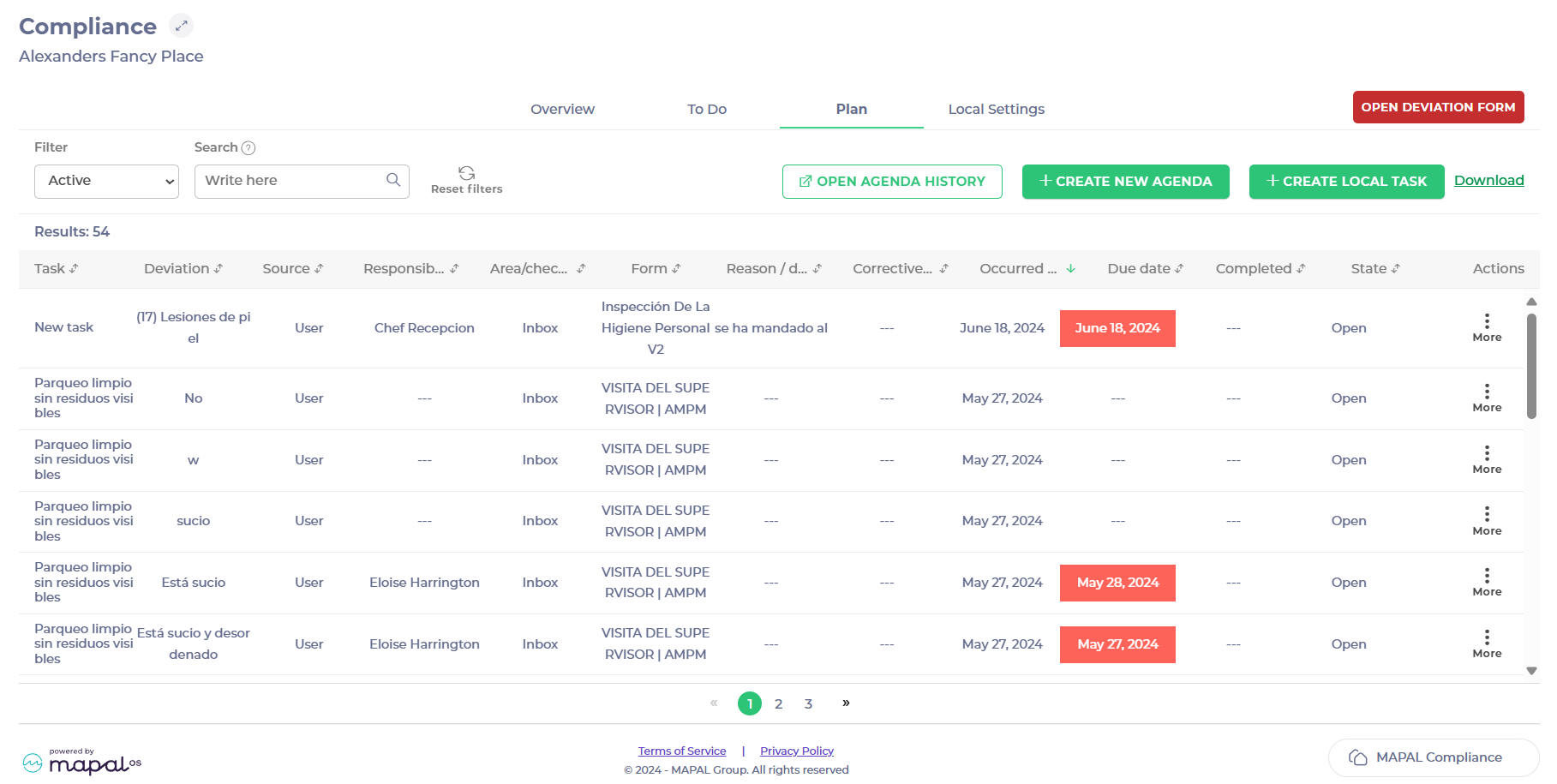
You will now have an XLSX file with the deviation action plan details.