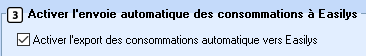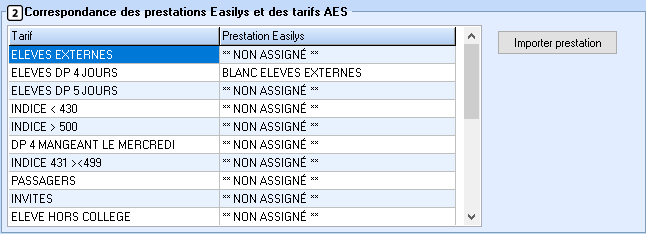Nota: Cada acción realizada en la aplicación tiene un coste. Si no puede realizar las acciones recomendadas en los artículos que está viendo, es posible que no se hayan activado los permisos necesarios para su perfil de usuario. Contacte con el equipo de soporte o con su administrador para obtener más información.
Empezar desde: El menú de Easilys.
The configuration will enable ARC-EN-SELF to automatically report its service numbers to Easilys on a daily basis. This involves sharing a database.
This sharing takes place every day at 8 a.m. via a scheduled task. The day's workforce is therefore available on Easilys the next day and automatically validated.
Only a user with administrator rights can carry out the operations described below on ARC-EN-SELF. These administrator rights are configured in user profiles: File > Profiles > Profile management > Check the "Administrator" option on the desired profile. As a reminder, only a user with administrator rights can activate them for another user.
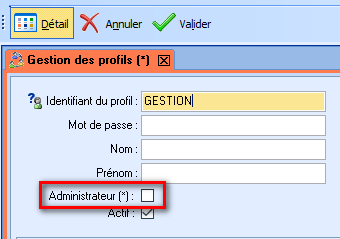
Essential step to carry out before any other manipulation:
Set an end date for your service headcount tracking lines on the SERVICE HEADCOUNT screen in Easilys.
(Enter the date of the day before you want to set up the connection.)
Need help with this? Click here for the tutorial!
PS: If you've never used Easilys before, you won't have any lines for tracking service numbers, so you can skip this step.
1. Retrieve the activation key from Easilys, otherwise known as the "token".
- Seleccione el Herramientas > Configuración.

- Seleccionar Generar un token único.
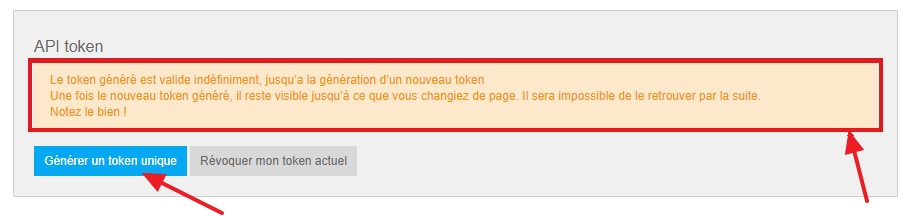
A caja azul containing the token is then displayed.
- Copy the contents of the blue box.
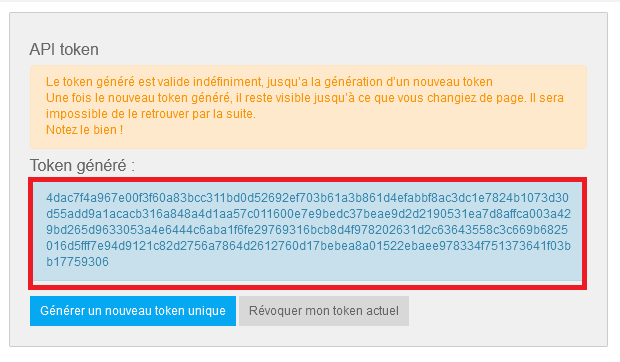
2. Import activation key into ARC-EN-SELF.
- Go to File > Interface > Easilys > Select the establishment that has the same RNE as the establishment from which you exported the activation key to Easilys, then select Importar.
A small "Token Easilys" window appears.
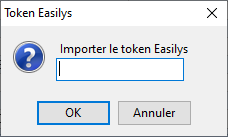
- Enter the activation key and select Ok.
3. Match Easilys services to ARC-EN-SELF rates.
- Select "** NOT ASSIGNED **" in the "Easilys service" column and select the service corresponding to the rate entered in the left-hand "Rate" column from the drop-down menu.
4. Activate automatic synchronisation, which will enable Easilys to retrieve workforce data from ARC-EN-SELF.
- Comprueba el "Enable automatic consumption export to Easilys"box.