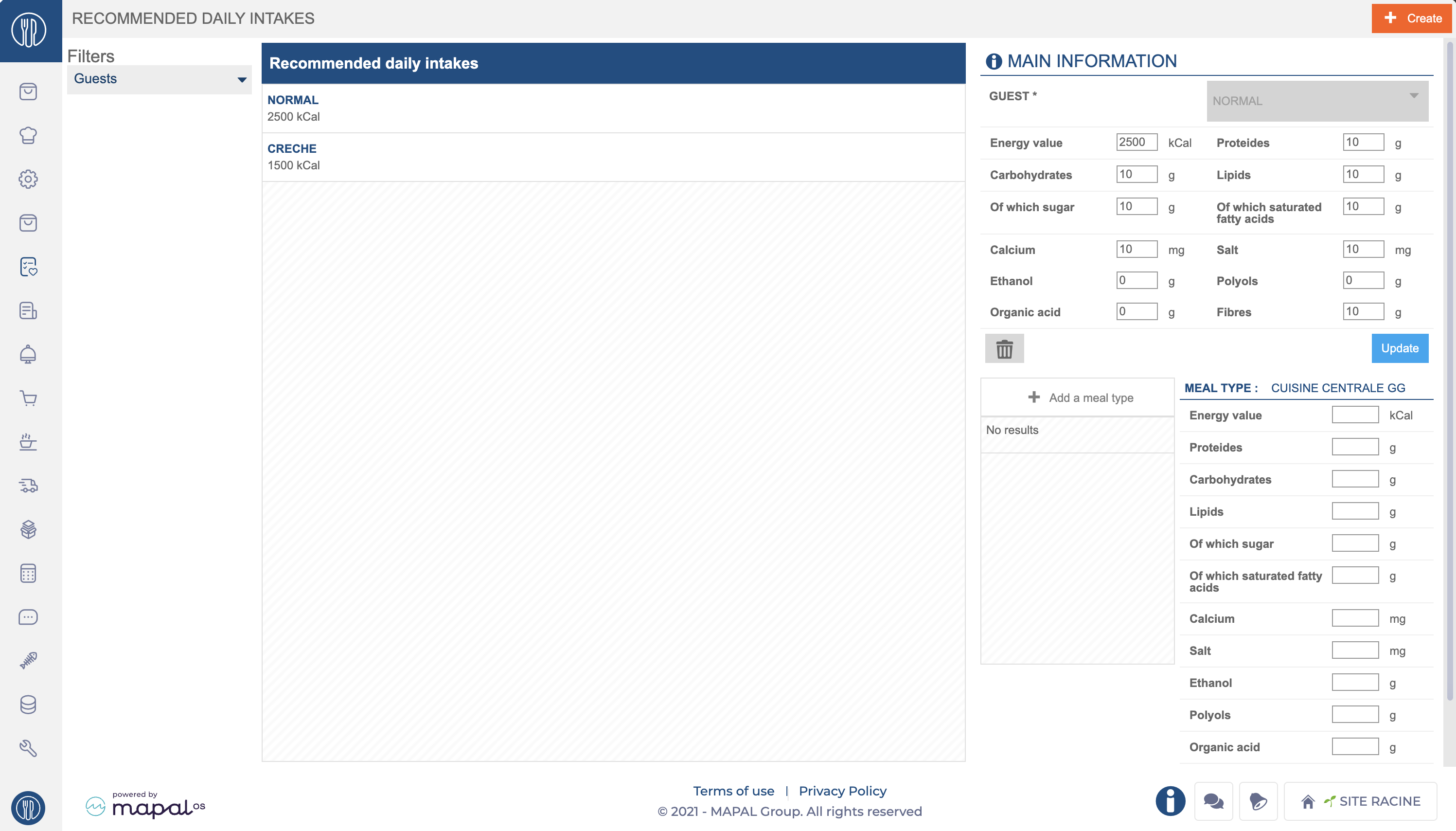Nota: Las acciones en la plataforma Easilys dependen de los permisos de acceso de usuario. Si no puede realizar las acciones que se indican a continuación, es posible que se deba a restricciones en su perfil de usuario. Comuníquese con el equipo de soporte o con su administrador para obtener ayuda.
Empezar desde: El menú de Easilys.
-
Navegar a Nutrition > Recommended daily intakes.
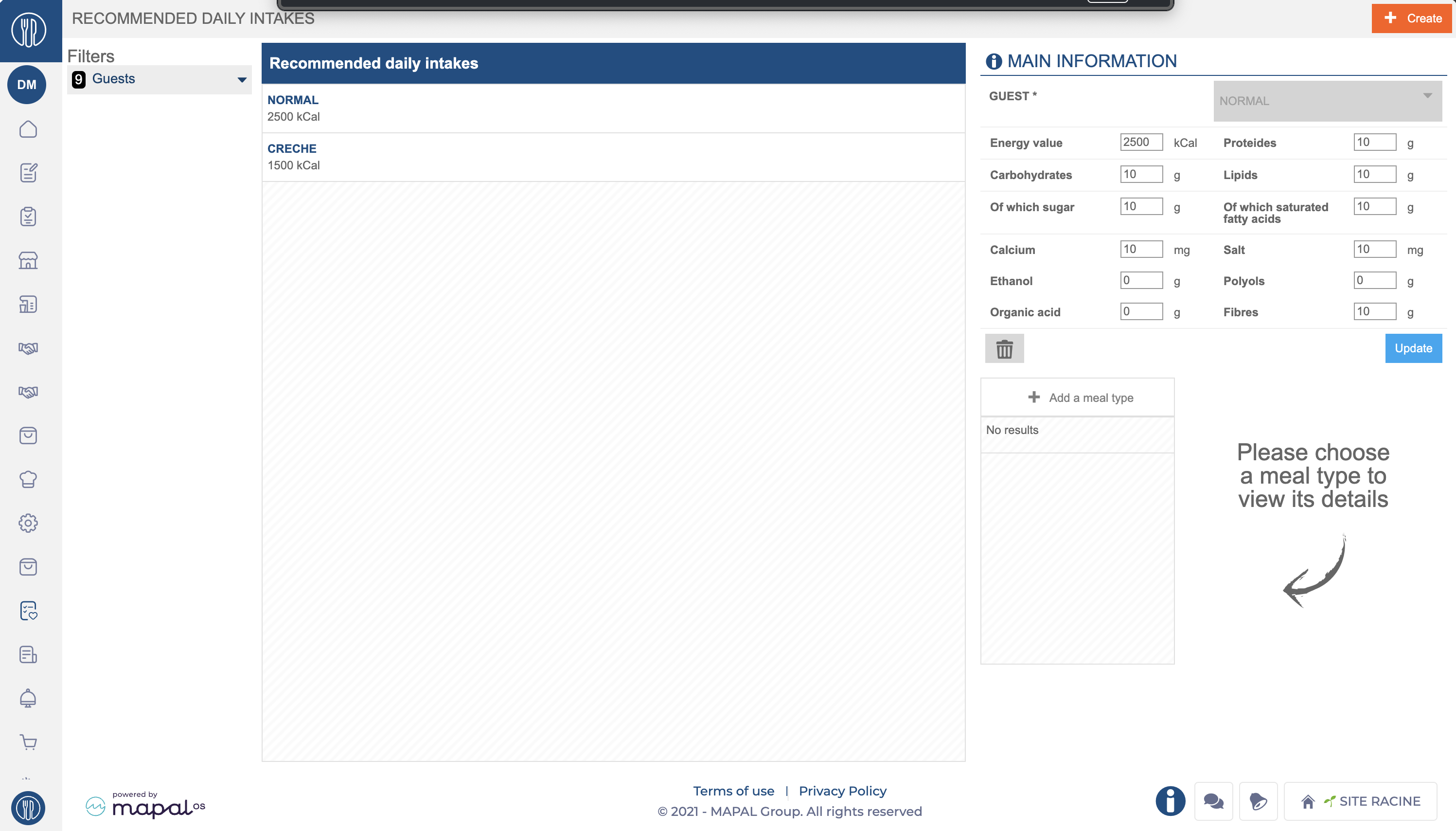
The Recommended daily intakes screen provides a detailed view of nutritional intake settings for various customer types. As a menu manager, this tool helps you efficiently review, adjust, or create intake guidelines, ensuring menus comply with nutritional standards and meet customer needs.
Viewing or modifying recommended intakes
-
Seleccione el corresponding row for the customer in the intake list.
Nota: Utilice el Filtros on the left to narrow down your search.
-
The recommended intakes will appear in the right-hand panel. To modify them:
-
In the Main Information panel, adjust the values in the text fields as necessary.
-
Seleccionar Actualizar para guardar los cambios.
-
You can also remove a specific daily intake by selecting Delete (trash bin icon) in the Main Information panel.
-
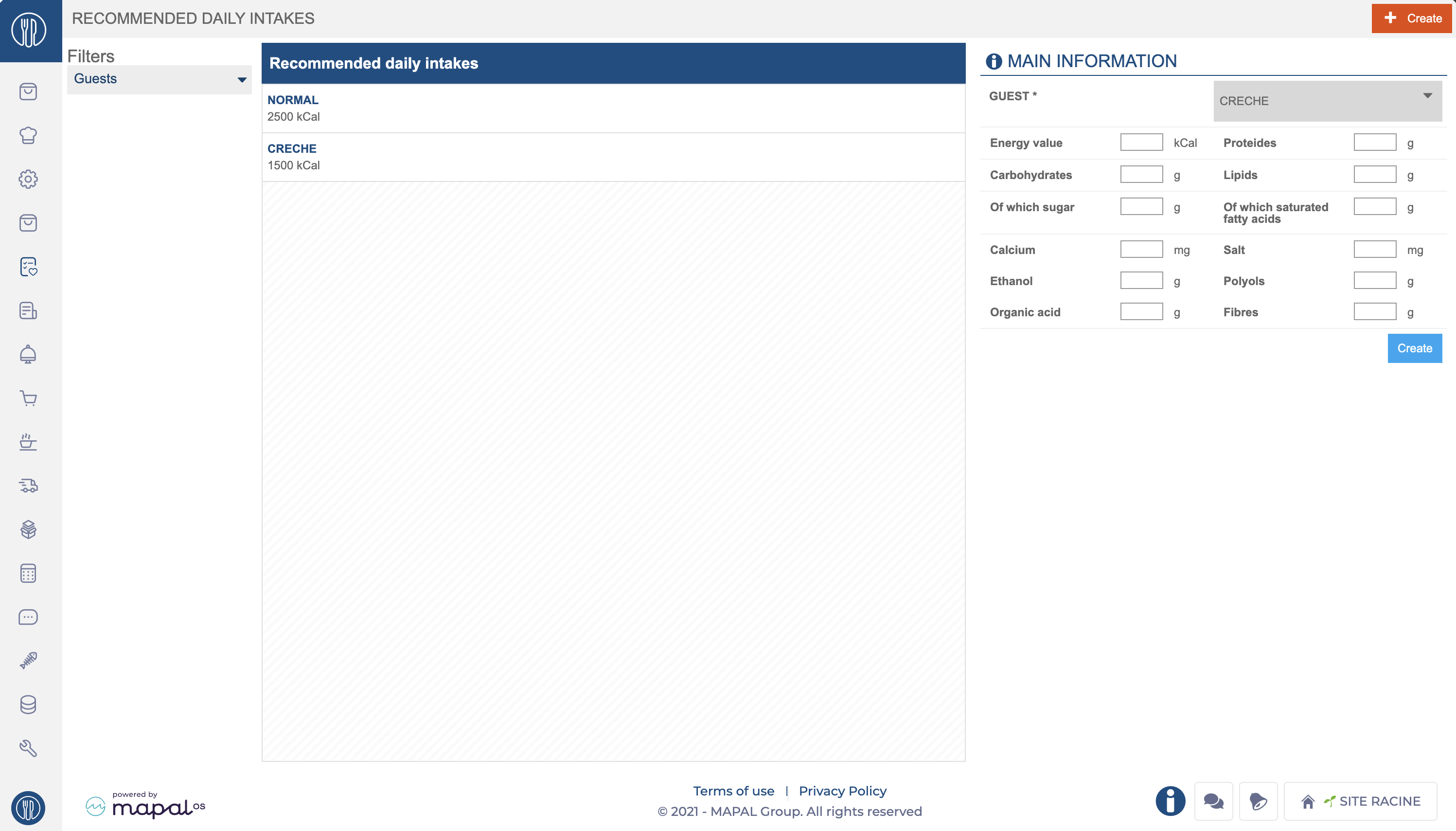
Adding recommended intakes
-
Seleccionar + Crear.
-
Seleccione el Guest de la lista desplegable.
-
Entrar en el intake values in the text fields.
-
Seleccionar Crear to save the new intake.
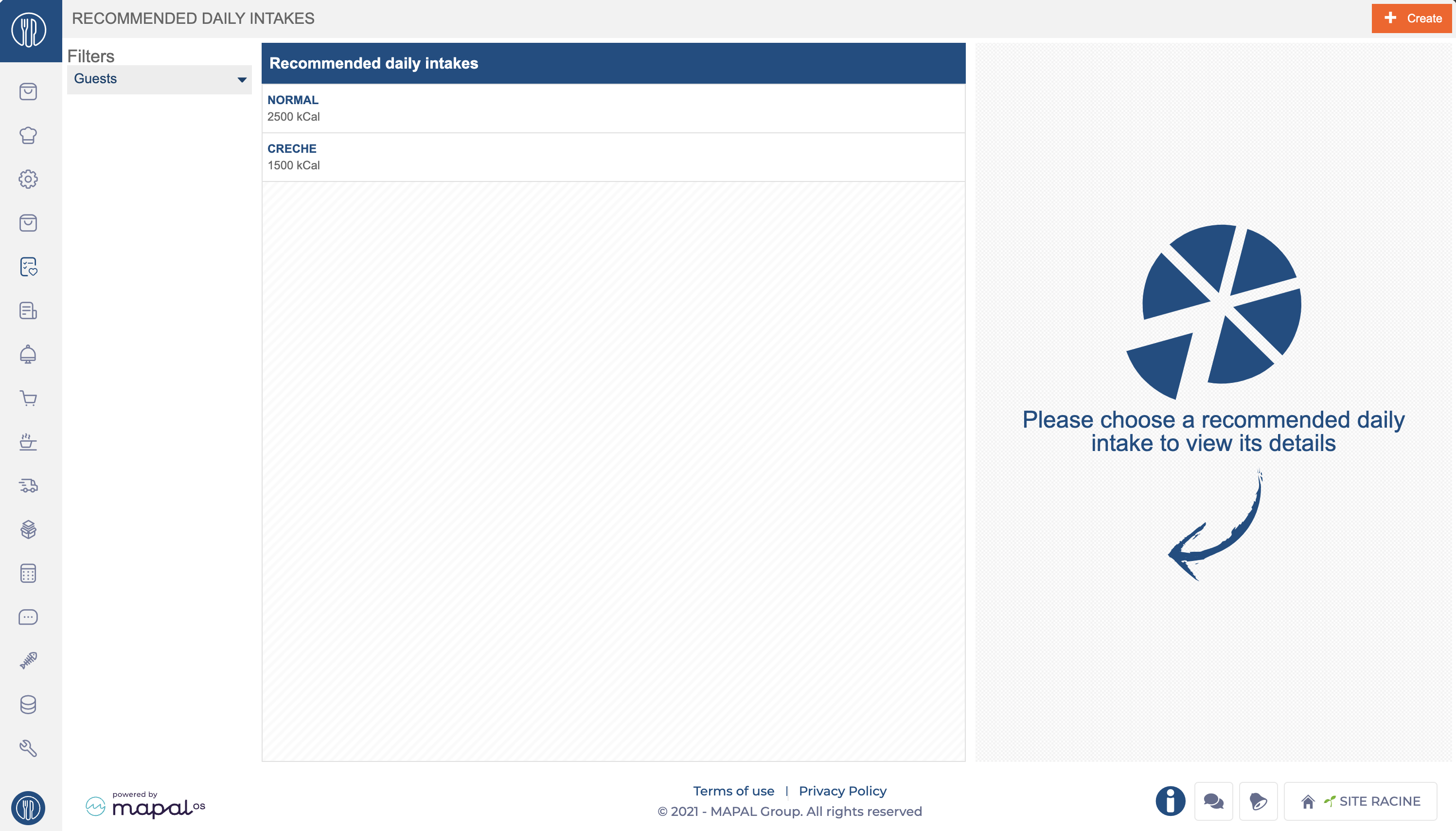
Specifying the distribution of intake across meals
- Seleccionar + Add a meal type.
- Seleccione el meal type de la lista desplegable.
- Entrar en el intake values for the service.
- Seleccionar Actualizar to save the distribution.