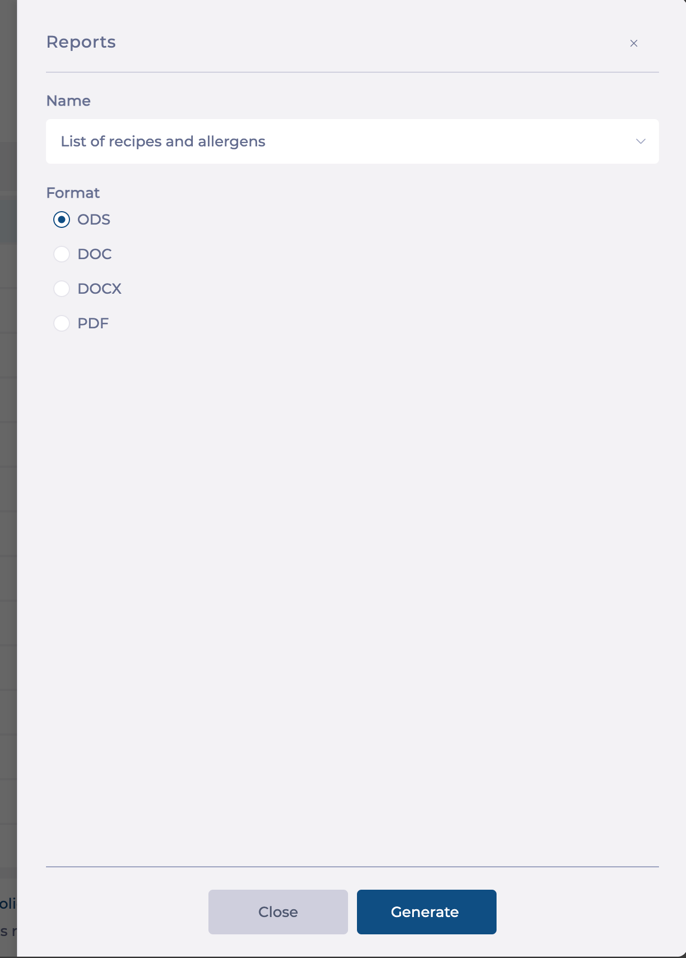Nota: Las acciones en la plataforma Easilys dependen de los permisos de acceso de usuario. Si no puede realizar las acciones que se indican a continuación, es posible que se deba a restricciones en su perfil de usuario. Comuníquese con el equipo de soporte o con su administrador para obtener ayuda.
Empezar desde: El menú de Easilys.
-
Navegar a Guest Orders > Consolidated allergen management.
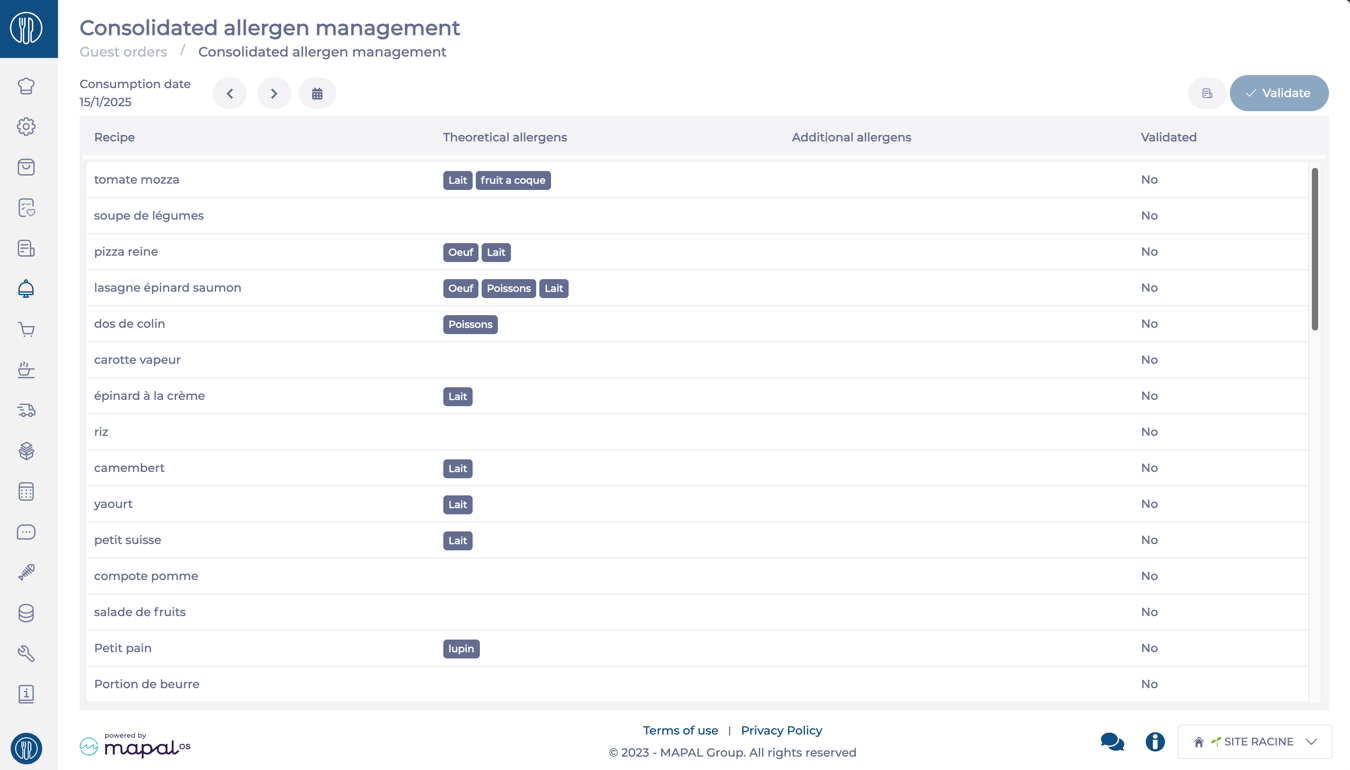
This screen provides a consolidated list of recipes scheduled for delivery on the next day or upcoming days, along with their theoretical allergens. The goal is to ensure that all allergen information is accurate, up-to-date, and validated.
In this screen, you can:
-
View Theoretical Allergen Data: Theoretical allergens are preloaded from the industrial products used to create recipes in Easilys. The screen displays recipes scheduled for upcoming deliveries, including all allergens associated with each recipe.
-
Update Missing or Incorrect Allergen Data: If production uses alternative products or if allergen information is incomplete, you can:
-
Seleccione el specific recipe.
-
Add the missing allergen data at the recipe level.
-
Once you finish adding the allergens, select Ahorrar to update the recipe.
-

-
Validate Allergen Data: Validation ensures the allergen data is accurate before sharing it with customers. Validation can be performed:
-
In bulk: Select multiple multiple recipes simultaneously and press Validate.
-
Recipe by recipe: Seleccione una single recipe and press Validar.
-
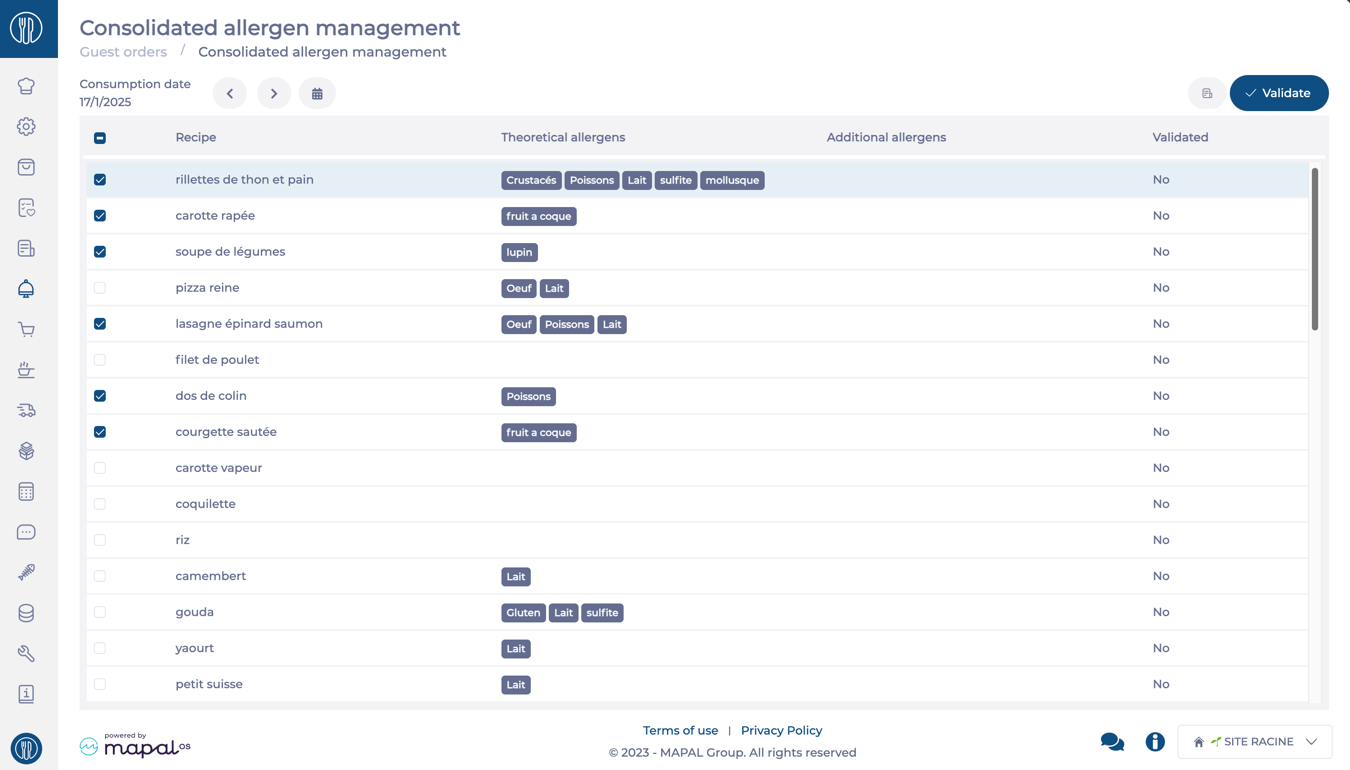
Export Consolidated Allergen Reports
-
Utilice el Informes button to export allergen data for the selected recipes.
-
Rename the file and choose a file type for export. Supported formats include ODS, DOC, DOCX, and PDF.