Nota: Cada acción realizada en la aplicación tiene un coste. Si no puede realizar las acciones recomendadas en los artículos que está viendo, es posible que no se hayan activado los permisos necesarios para su perfil de usuario. Contacte con el equipo de soporte o con su administrador para obtener más información.
Empezar desde: El menú de Easilys.
The option referred to in this tutorial enables you to check the "Make this recipe storable" option by default, available when creating a new recipe record: you should therefore uncheck the box only if a recipe record is not intended to become a finished product.
Tip: This option can be activated when you create recipes that must be finished products, and then deactivated when you create other recipes.
- Ir a la SITE PARAMETERS on which you want to make recipe cards storable by default when they are created, and thus become finished products.

- En el "Information" section, select "Update" en el "Contact information" box.
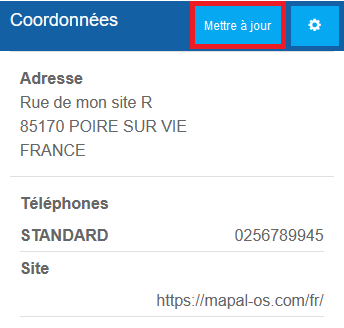
El "Modify a site" Aparece la ventana.
- Desplácese hacia abajo para the "Finished products"section, y tick the "Authorize the storage of finished products"option if you haven't already done so, and the "Recipes are by default finished products that are stored when they are created" option.

When you create new recipes, the "Make this recipe storable" box will now be checked by default.
Note : Enabling this new setting has no retroactive effect. Any previously created recipes must be manually set up as storable.


