??Notas: Las acciones realizadas en la plataforma Easys están sujetas a los permisos de acceso del usuario. Si no puede realizar las acciones descritas en los artículos, es posible que no tenga los permisos necesarios activados en su perfil de usuario. Contacte con el equipo de soporte o con su administrador para obtener ayuda.
-
Navegar a Supplier orders > Receptions.
-
Seleccione el Estado filter.
The filter unrolls, allowing you to tick the desired options.
-
Comprueba el Finalizado status to see in the list which receptions have already been validated.
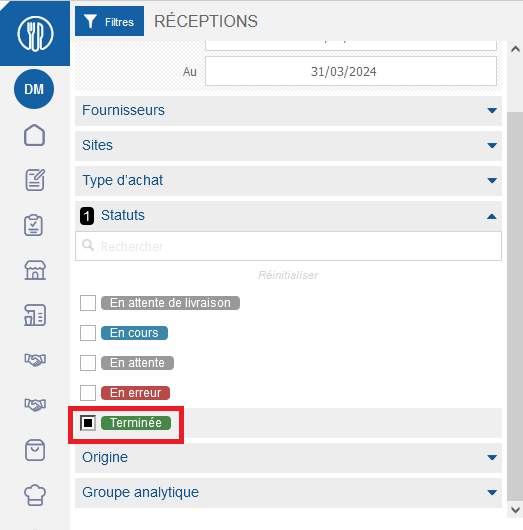
Validated receptions are displayed on the screen.
-
Seleccione el completed reception you wish to reopen.
Reception details are displayed.
-
Seleccionar Reopen at the bottom of the receipt.
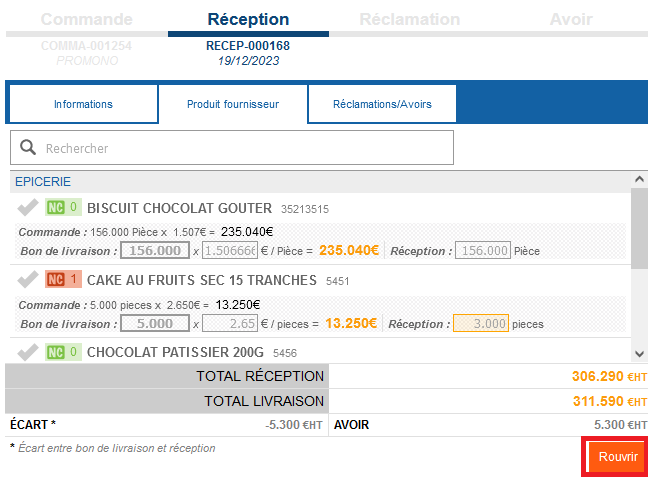
A confirmation message appears on the screen.
-
Confirm your choice by selecting Abierto.
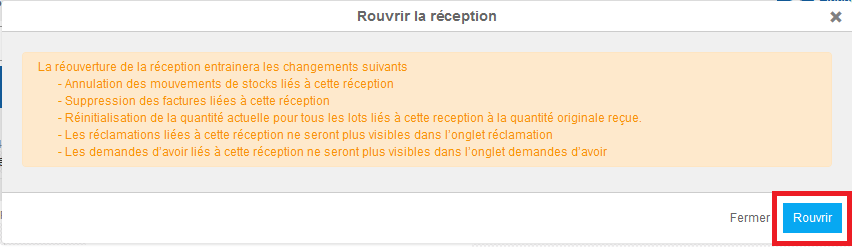
Reception returns to "In progress". Inventory movements are cancelled out by inverse movements.
On the STOCK screen, these movements are visible in the stock movement details.


