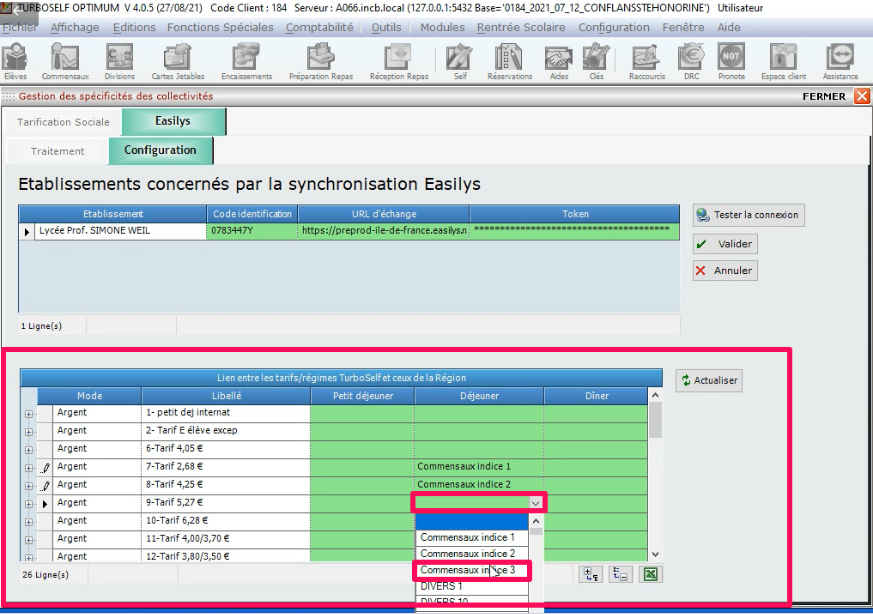Nota: Cada acción realizada en la aplicación tiene un coste. Si no puede realizar las acciones recomendadas en los artículos que está viendo, es posible que no se hayan activado los permisos necesarios para su perfil de usuario. Contacte con el equipo de soporte o con su administrador para obtener más información.
Empezar desde: El menú de Easilys.
The settings will enable automatic daily reporting of TURBOSELF service numbers to Easilys. This involves sharing a database.
This sharing is carried out every day between 11pm and 11:30pm via a scheduled task. The day's workforce is therefore available on Easilys the next day and automatically signed off.
Essential step to carry out before any other manipulation:
Put an end date on your service headcount tracking lines on the SERVICE COUNTS screen in Easilys.
(Enter the date of the day before you want to set up the link.)
Need help with this? Click here for the tutorial!
PS: If you've never used Easilys before, you don't have a line to track the service counts, so you can skip this step.
1. Copy the Easilys URL.
- Seleccione el URL address in your browser's URL address bar, stopping after the .com or .net (don't add anything after it).
- Right-click on the highlighted URL.
- Seleccionar Copy desde el menú desplegable.
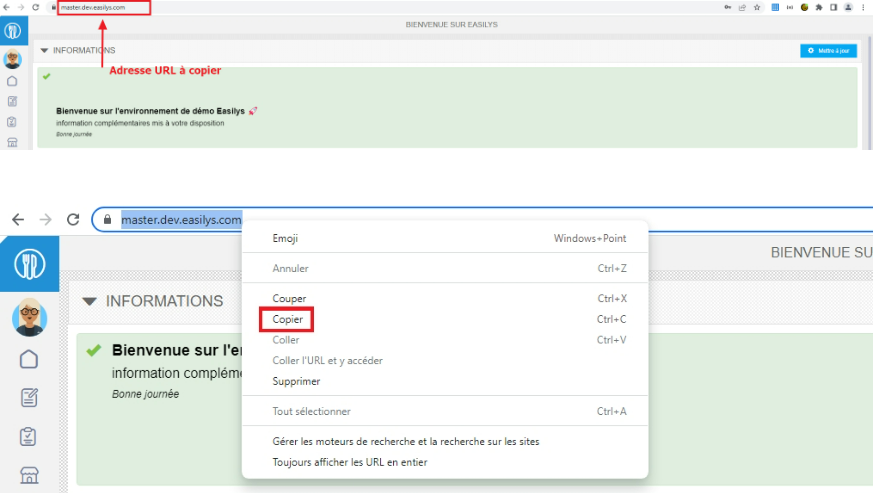
2. Paste the Easilys URL on TURBOSELF.
- Ir a TURBOSELF.
- Ir a Configuration > Easilys.
- Seleccionar Modificar.
- Paste the URL address in the space provided. (Right-click in the space provided, then “Paste”).
- Keep TURBOSELF open, and copy an item to Easilys before continuing.
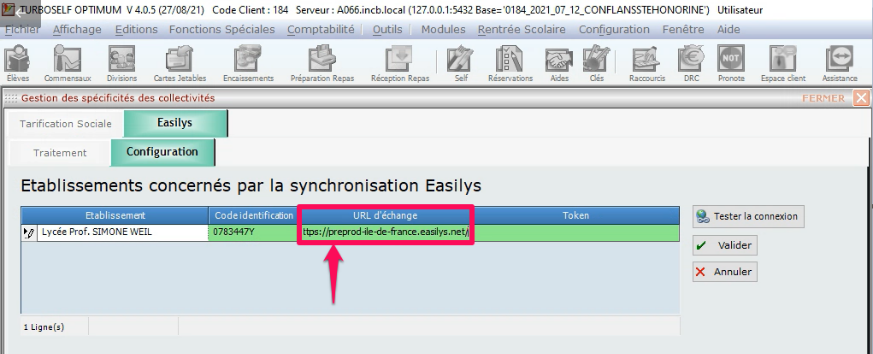
3. Retrieve the activation key from Easilys, otherwise known as the “token”.
- Seleccionar Herramientas > Configuración.

- Seleccionar Generar un token único.
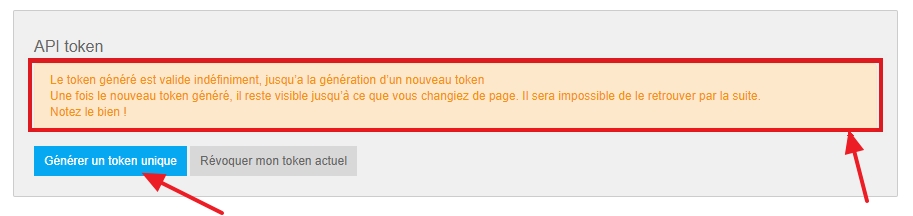
A caja azul containing the token is then viewed.
- Copy the contents of the blue box.
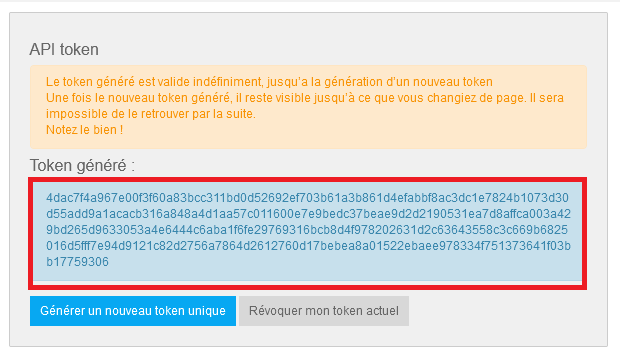
4. Paste the activation key or “token” onto TURBOSELF.
- Return to TURBOSELF and stick the key in the appropriate place. Note that the characters are masked by * and this is normal.
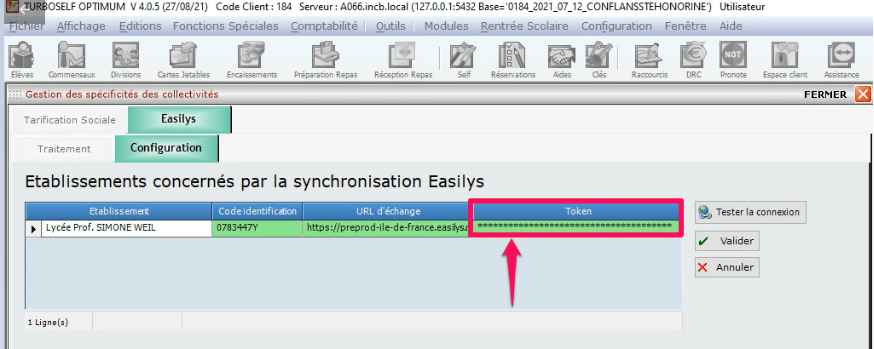
5. Validate the link between Easilys and TURBOSELF.
On TURBOSELF, once the URL address and token have been pasted in, select Validar.
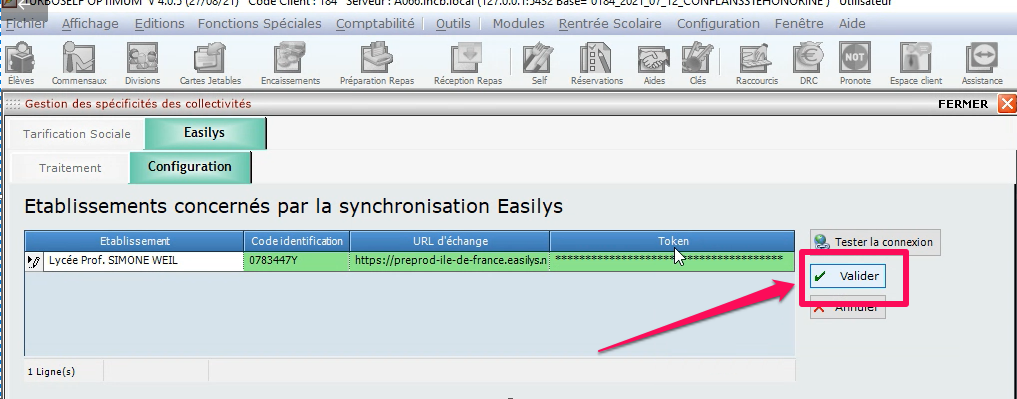
6. Complete the table linking TURBOSELF and regional tariffs / plans. (while remaining in MODIFY mode)
- Select one of the empty boxes in the “Link between TurboSelf and regional tariffs/schemes” table.
- Select the service corresponding to the price indicated in the “Label” column.
- Do this for the whole board.
- When finished, select Refresh.