Empieza desde: El panel de participación.
- Selecciona Communication > News channels & forums.
- Selecciona + New > Forum.
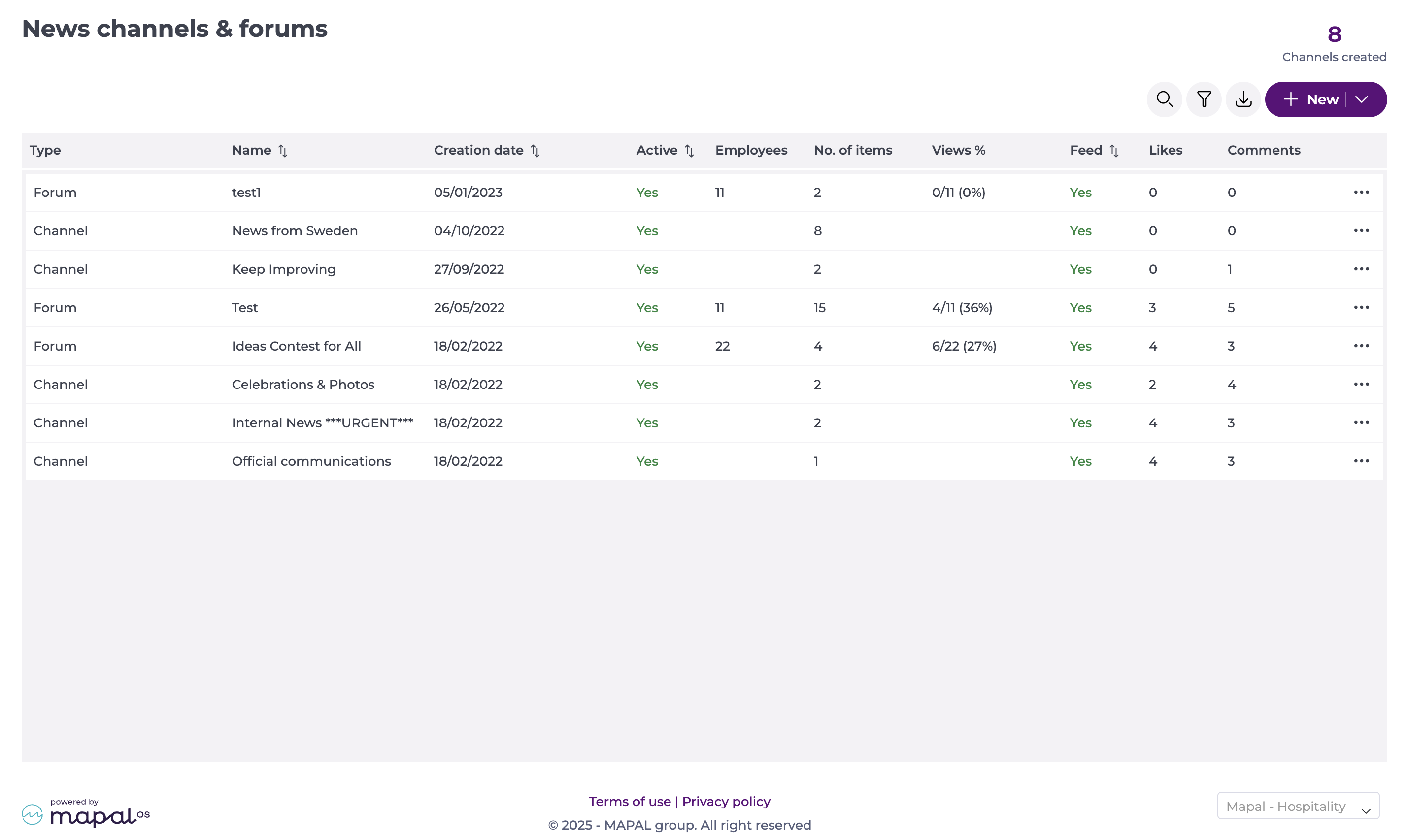
Creating a forum
Configuración general
This section allows you to provide the general setup for your new forum, such as the name and avatar.
- Asignar un Nombre* to your forum first.
- Toggle if you want this forum to be Activo.
- Toggle to Show in the feed. This will make the forum visible in the feed.
- Seleccione si desea Notify the audience about Mapal One posts in this forum.
- Subir un Logo. This will be your forum's avatar.
Notas: The logo has to be 40x40 max. It can be a JPG, JPEG, or PNG file.
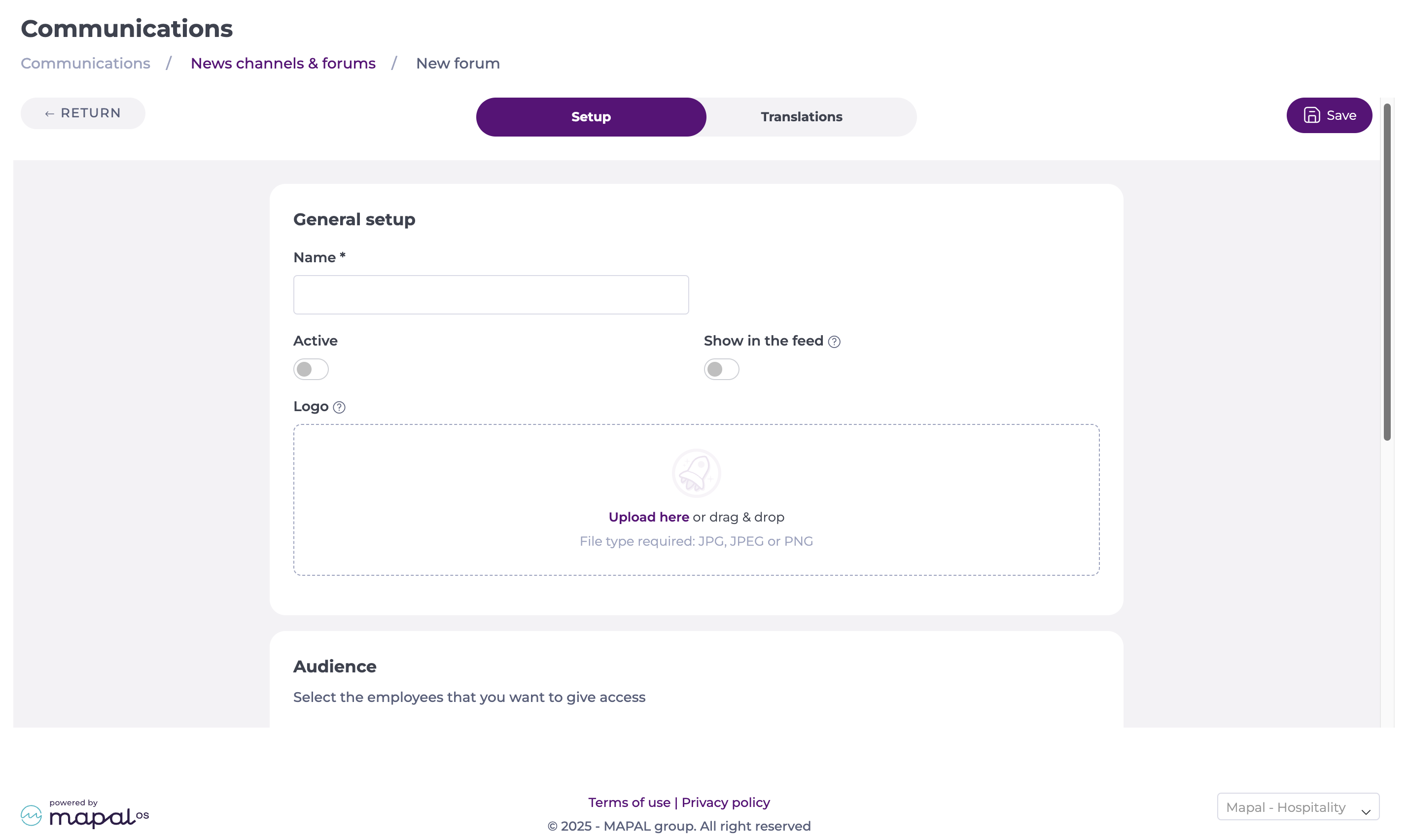
Audiencia
Here, you will be able to set up the employees you want to give access to this forum.
- Selecciona el botón Employees by Level*. You can add different levels as needed.
Observaciones: Selecciona Eliminar Si comete un error al agregar una sección.
- You can then select Empleados por puesto de trabajo on the levels previously set up.
Observaciones: You can select multiple Job Roles at the same time. You can also deselect as needed.
- You can also add Additional Employees beyond the selected levels. Search them by name and select them from the dropdown list.
Notas: Additional employees can be added in batch by uploading a file. The template is available by selecting Download template.
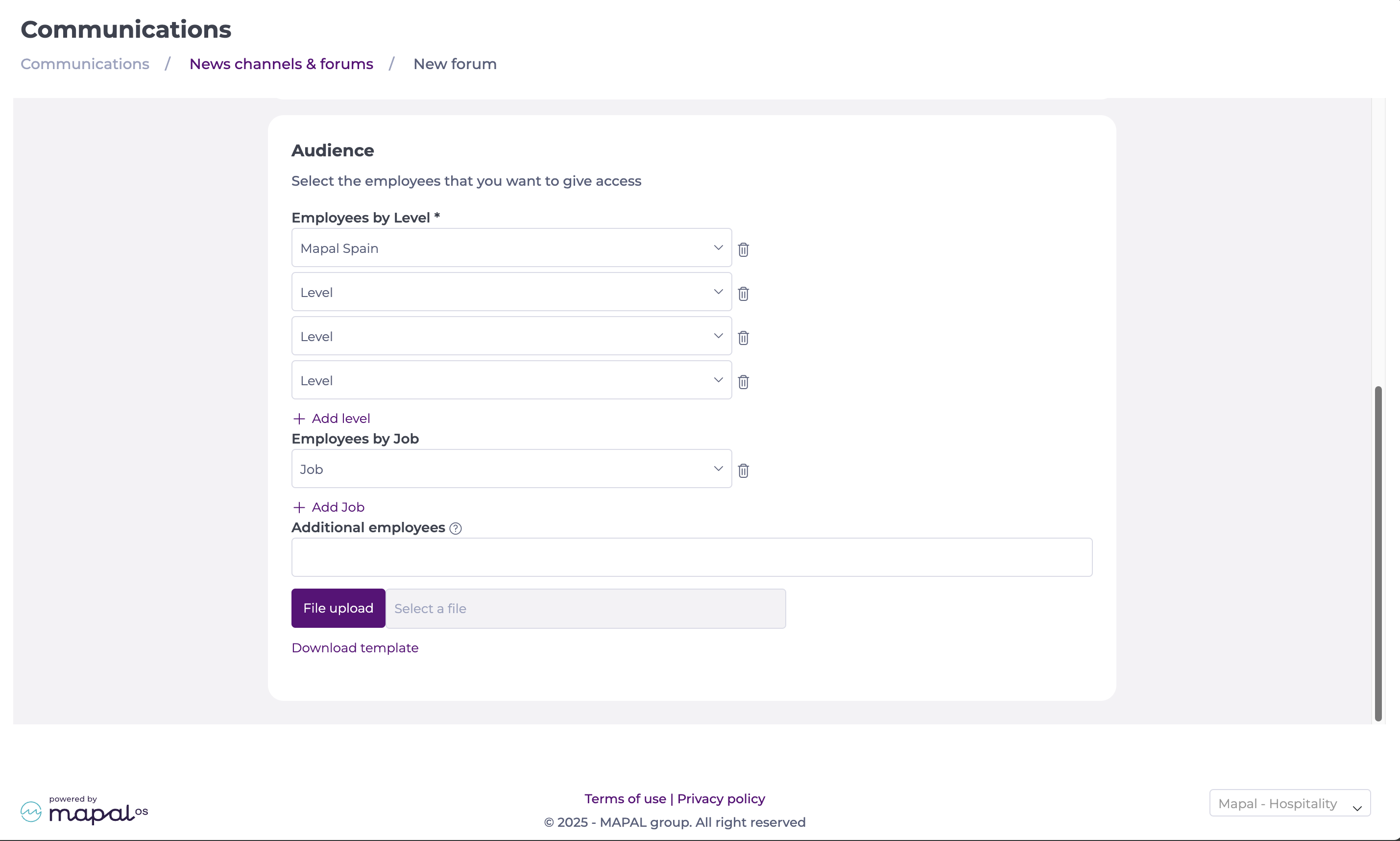
Traducciones
You can translate the forum title into multiple languages. The available languages by default are English, Spanish, French, and Italian.
- Selecciona el botón Traducciones pestaña.
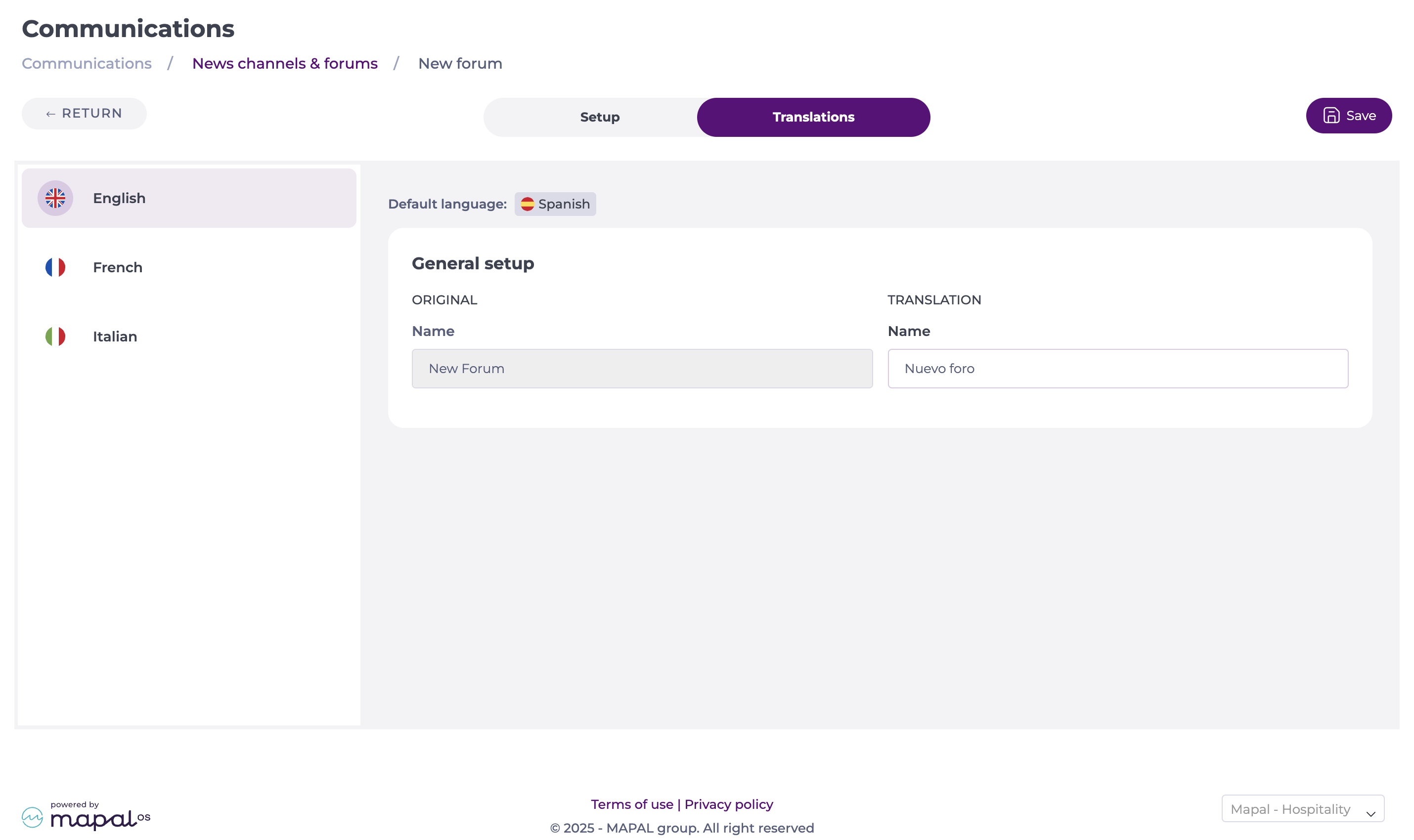
- Add and review the translations.
- Selecciona Ahorrar.
Managing a forum
Manage an existing forum
To manage an existing forum:
- Ir a Communication > News channels & forums.
- Locate the forum you wish to manage.
- Selecciona el botón action menu (...) and select the option you with to take:
- Editar to make changes to the forum.
- Borrar to permanently remove the forum.
You can modify forum settings, audience, translations, and notification preferences. Changes will apply immediately unless noted otherwise.

Managing notifications
Administrators can control how users are notified of forum activity.
- Navigate to the desired forum and select Editar.
- Under General setup, toggle Notify audience about Mapal One posts in this forum. Notification options are:
- Correo electrónico
- Push Notification
These settings apply to all posts in that forum unless overridden at the post level. Admins can still manually override notification preferences on a per-post basis, allowing targeted control where specific posts need wider visibility.



