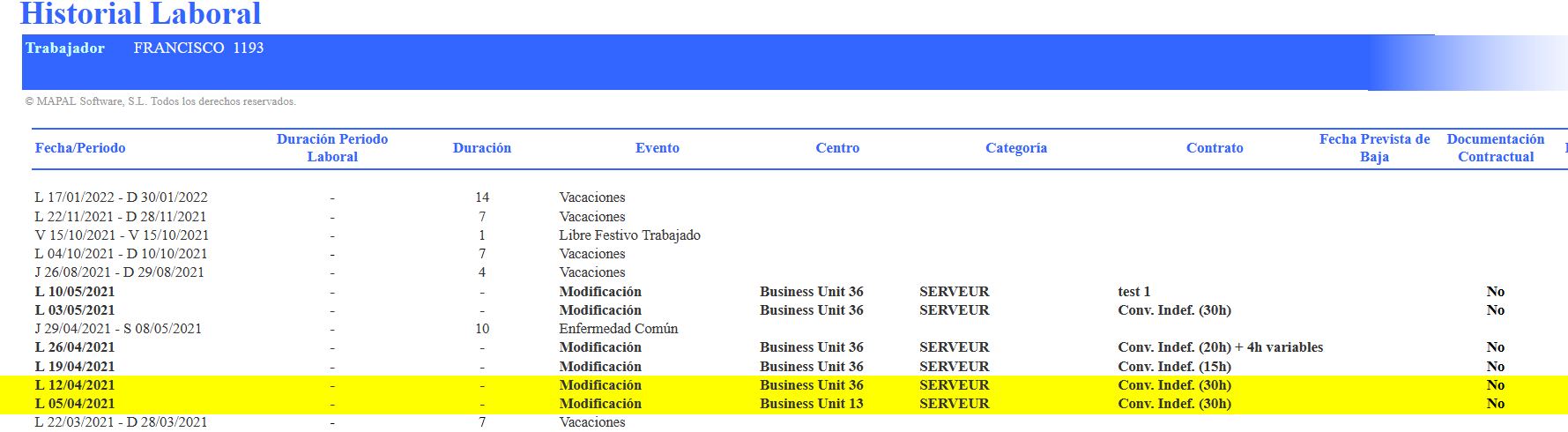Empezar desde: El módulo de fuerza laboral.
- Seleccionar Informes desde el menú principal.
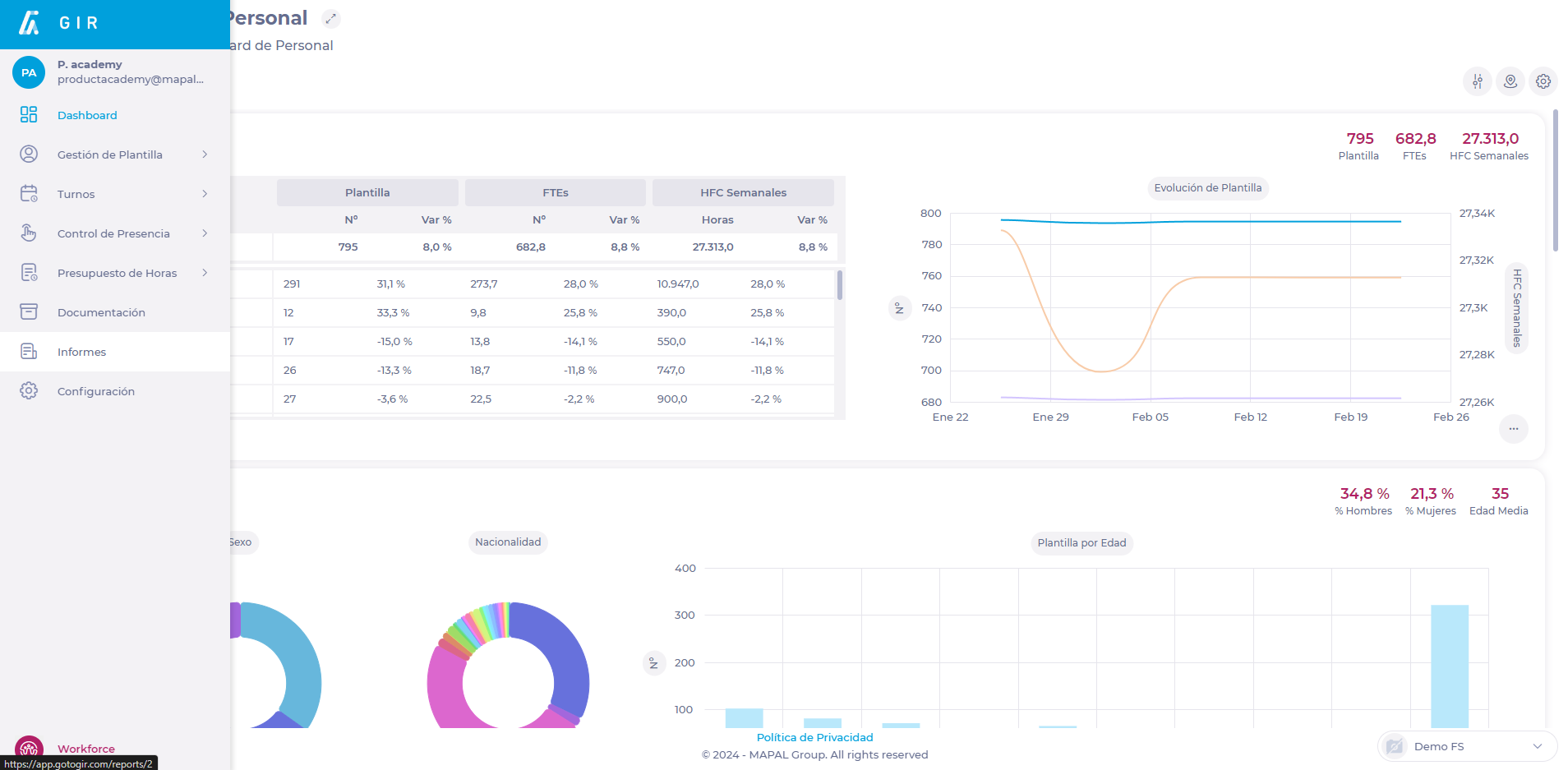
- Utilice el Magnifying Glass icono ? o localizar en la lista el informe 160 - Fuerza laboral - Historial laboral.
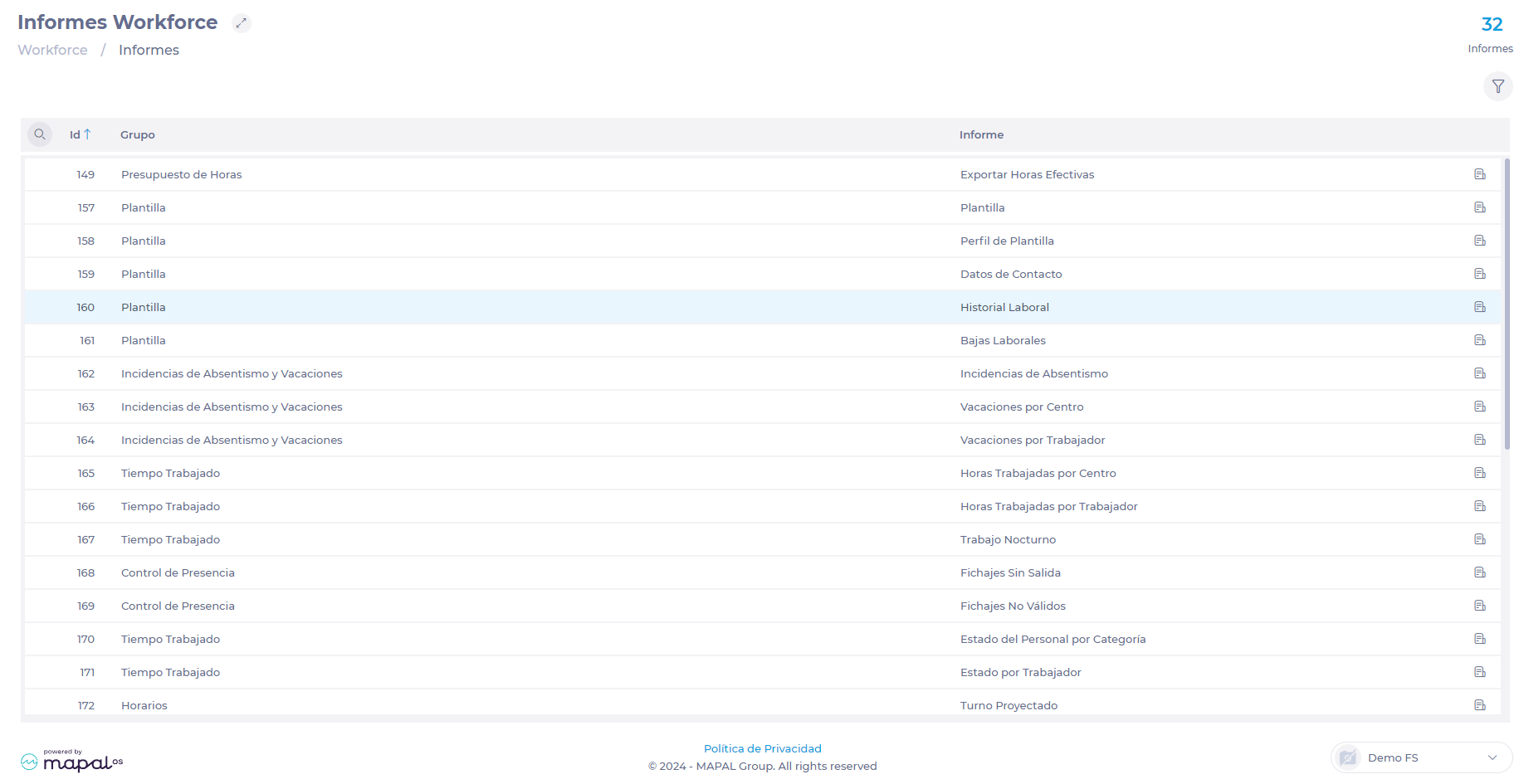
- Select Group by Empleado.
- Establezca el Estado of the employee you wish to query, either Current or Former.
- Haga clic en el Select Worker button to select the specific person to query.
- El Mostrar hojas checkbox can be checked only if you wish to see incidents in the work period(s) to be consulted.
- Select if you want to consult the whole period o solo un rango de fechas específico.
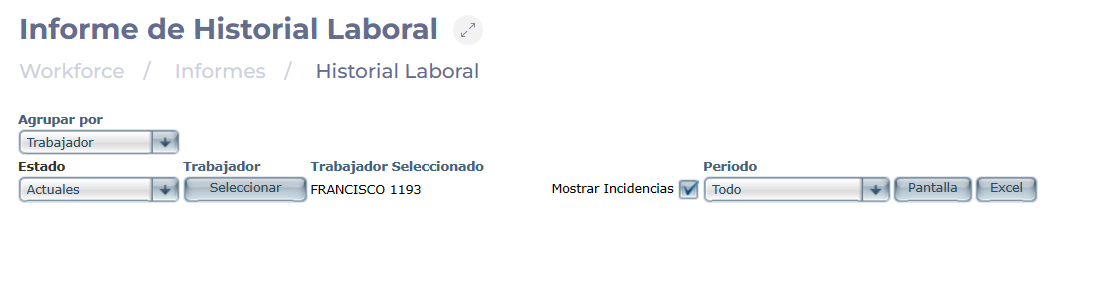
- Seleccione el Sobresalir Botón para descargar el informe en formato .XLS.
- En el documento resultante, el Evento column shows Modification; while the Unidad column shows the origin and destination units.