- Seleccione el Abierto botón en el Configuración teja.
Configuration permissions
The configuration dashboard is not just available to account managers. All managers that have permission to manage users, job titles and employees will have access.
Understanding the Configuration dashboard
Configuration is where you can add new users, job titles, employees, and managers. These will sync to the individual products you have access to, to keep and manage all your data in one place. Below is a description of each of the elements on the dashboard, and what information they provide.
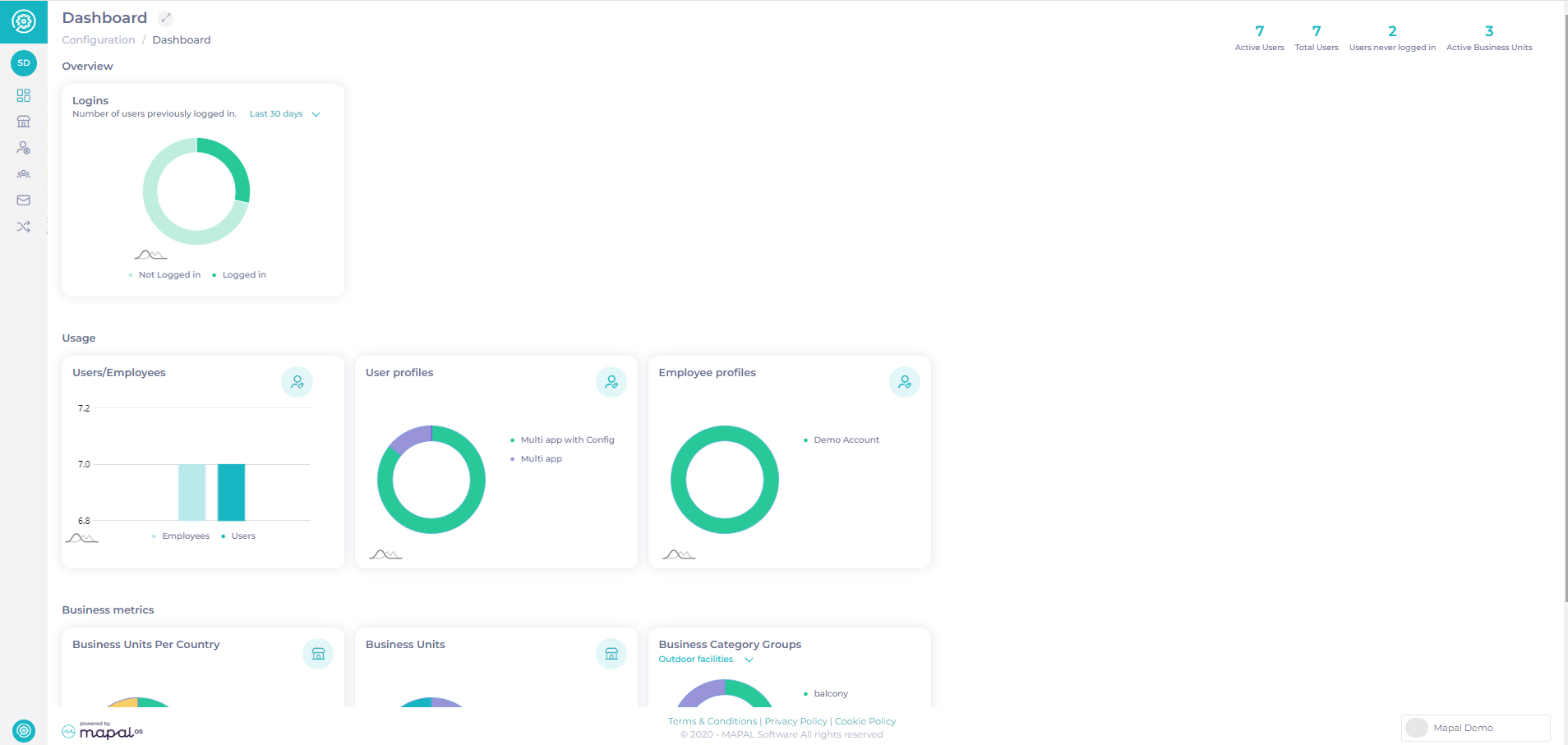
General dashboard metrics: here you can see an overview of active users, total users, number of users who haven’t yet logged in and number of active business units.
Descripción general
- Logins: allows you to see the number of logins in the last 30 days, 7 days or 24 hours.
Usage
- Users/Employees: shows you how many users and employees are in the system.
- Perfiles de usuario: shows you which user profiles are in use, and the number of users per profile. Nota: in Workforce, user profiles are referred to as 'roles'.
- Perfiles de empleados: shows you which employee profiles are in use, and the number of employees per profile.
Business metrics
- Business units per country: shows where businesses are located and the number of businesses per country.
- Unidades de negocio: shows the number of open and closed business units.
- Business category groups: shows which areas, regions, etc. business units are assigned to (Flow reporting levels). You can filter these by area, region or any other Flow reporting level.

