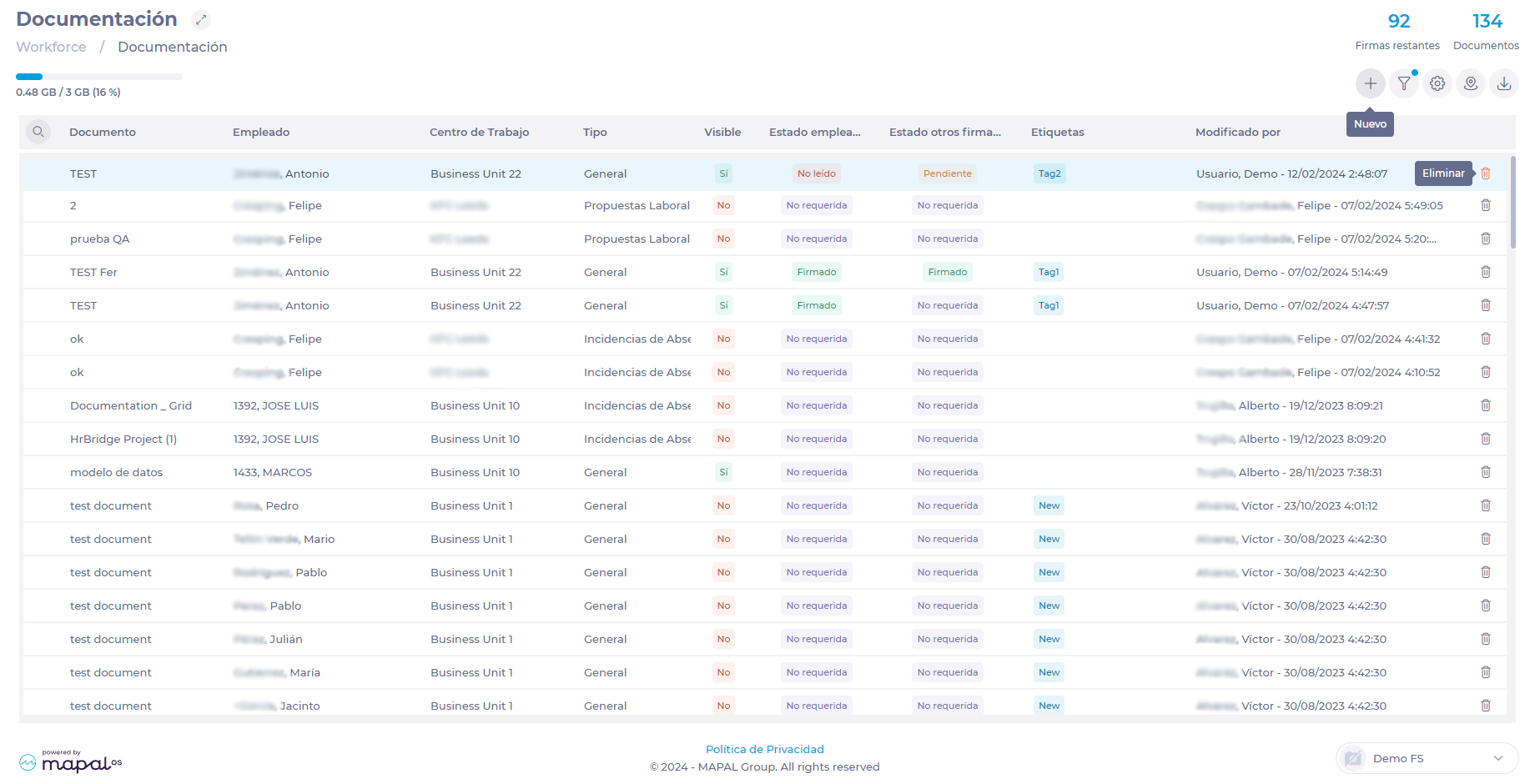Empezar desde: El módulo de fuerza laboral.
-
Seleccionar Documentación desde el menú principal.
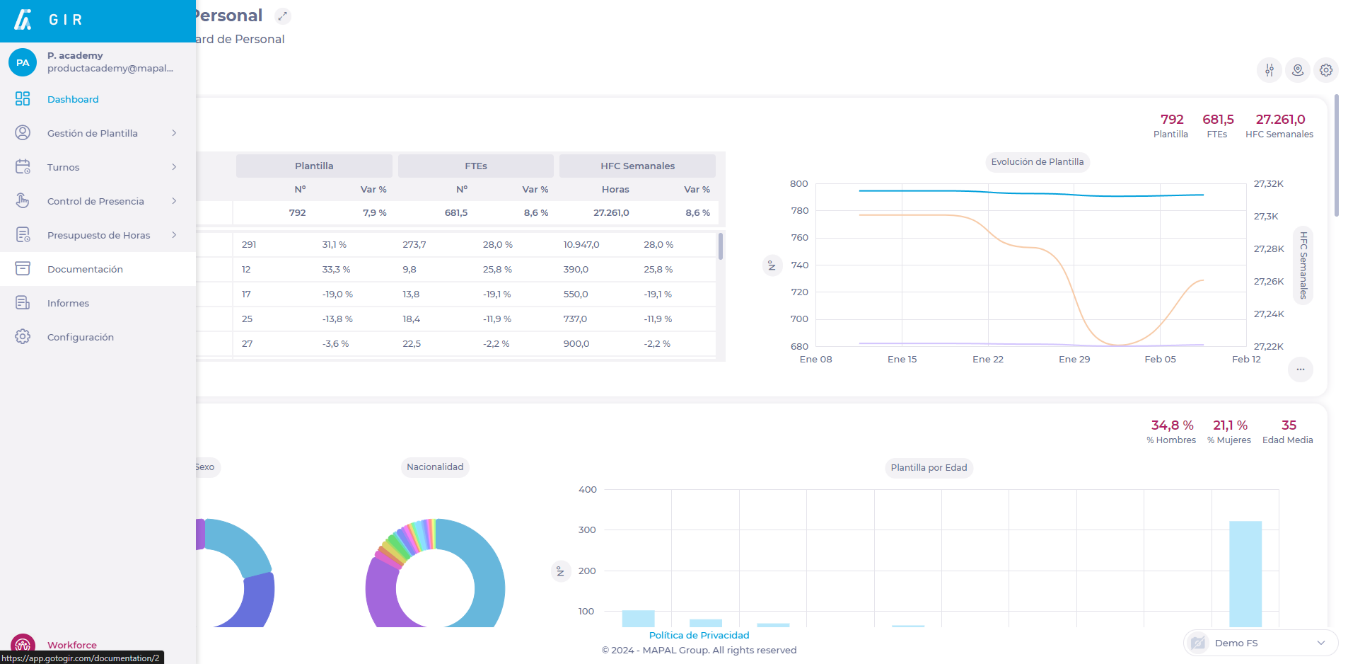
-
In the Documentation screen, locate the specific Document you wish to edit. You can use the icono de lupa ? to enter text for easier searching.
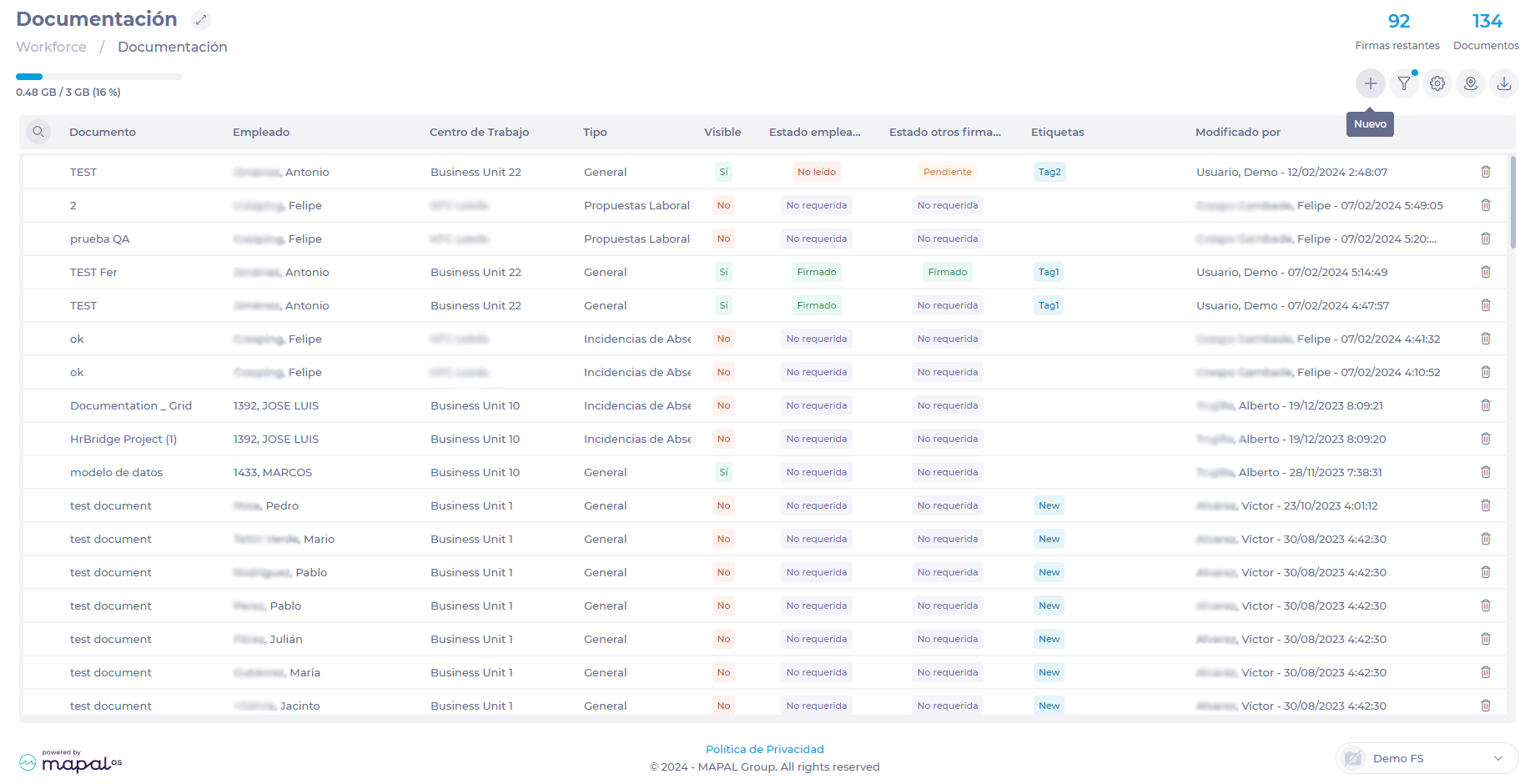
-
Seleccionar cualquier punto de la fila corresponding to the document to open the Assigned Document pop-up window.
-
In this window, you can edit the general data of the document, such as its description, assigned tags and whether it will be visible or not in the Employees App.
Notas: It is not possible to change the document or employee assigned to a Documentation event. To change these details, delete the event from the table and create it again with the correct data.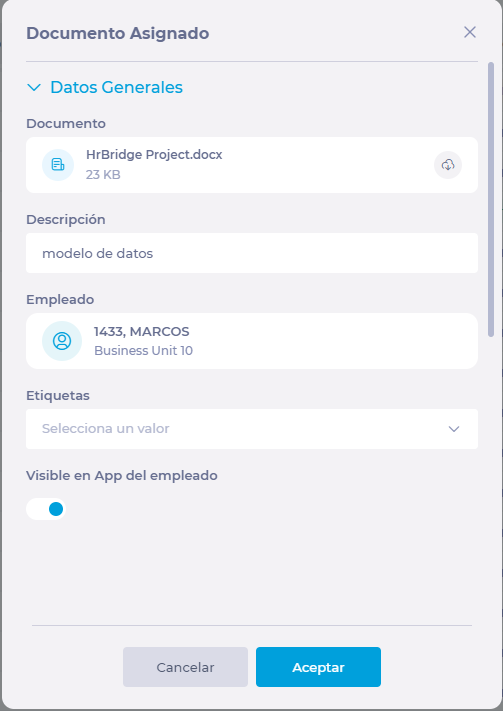
-
Puede Borrar an event by selecting the icono de la papelera at the end of the row corresponding to the selected document.