Empezar desde: El módulo de fuerza laboral.
- Seleccionar Programación > Programador 2.0 desde el menú principal.
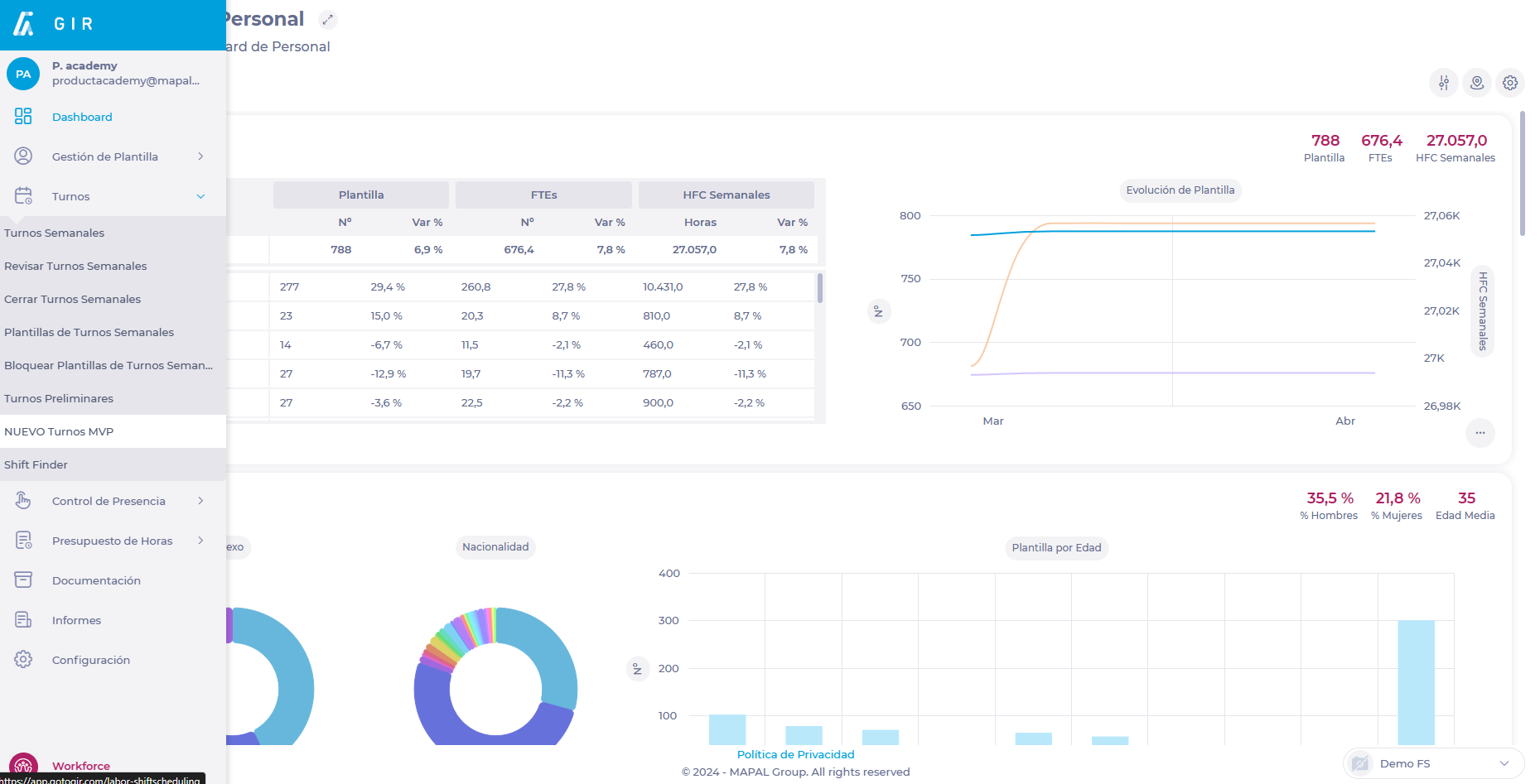
- Parameterize the planner para poder acceder a la red principal.
Para realizar la parametrización, ver Acceder al programador.
Edit shifts
- Locate the shift you wish to modify and clic derecho.
- Seleccionar Edit Shift desde el menú desplegable.

- In the pop-up window, you will be able to modify:
- El Unidad de negocio, in which case the associated activities are lost, and the shift must be recreated.
Notas: This is only possible for users who can manage more than one center.
- El Inicio y fin time.
- El Activity or activities to be performed in the shift.
Notas: From the pop-up window it is not possible to change the day of the shift or the employee to whom the shift has been assigned, but you can change these values by dragging the shift to another employee or another day from the grid in any of its views.
Delete shift/Days off
- Locate the shift you wish to modify and clic derecho.
- Seleccionar Delete Shift o Delete day off desde el menú desplegable.
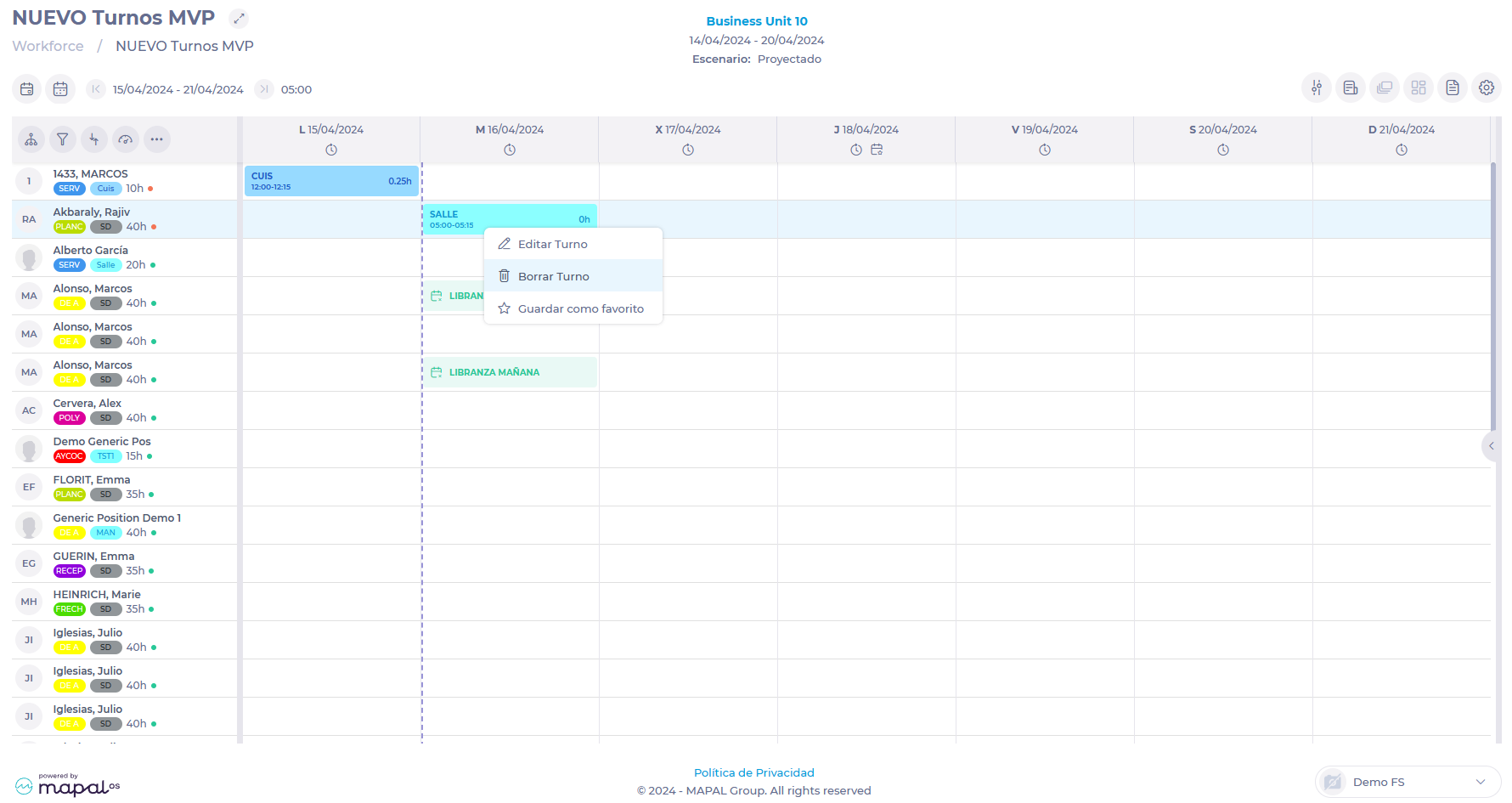
- In the confirmation window, select Borrar to confirm the deletion of the shift O Cancelar Para descartarlo.


