Empezar desde: The Workforce Module.
- Seleccionar Workforce Management > Supervise Proposals desde el menú principal.

- Elige el Centro de trabajo where you want to create the Termination proposal.
- Seleccione el Estado of the proposal you are going to supervise.
- Choose between supervised or unsupervised proposals.
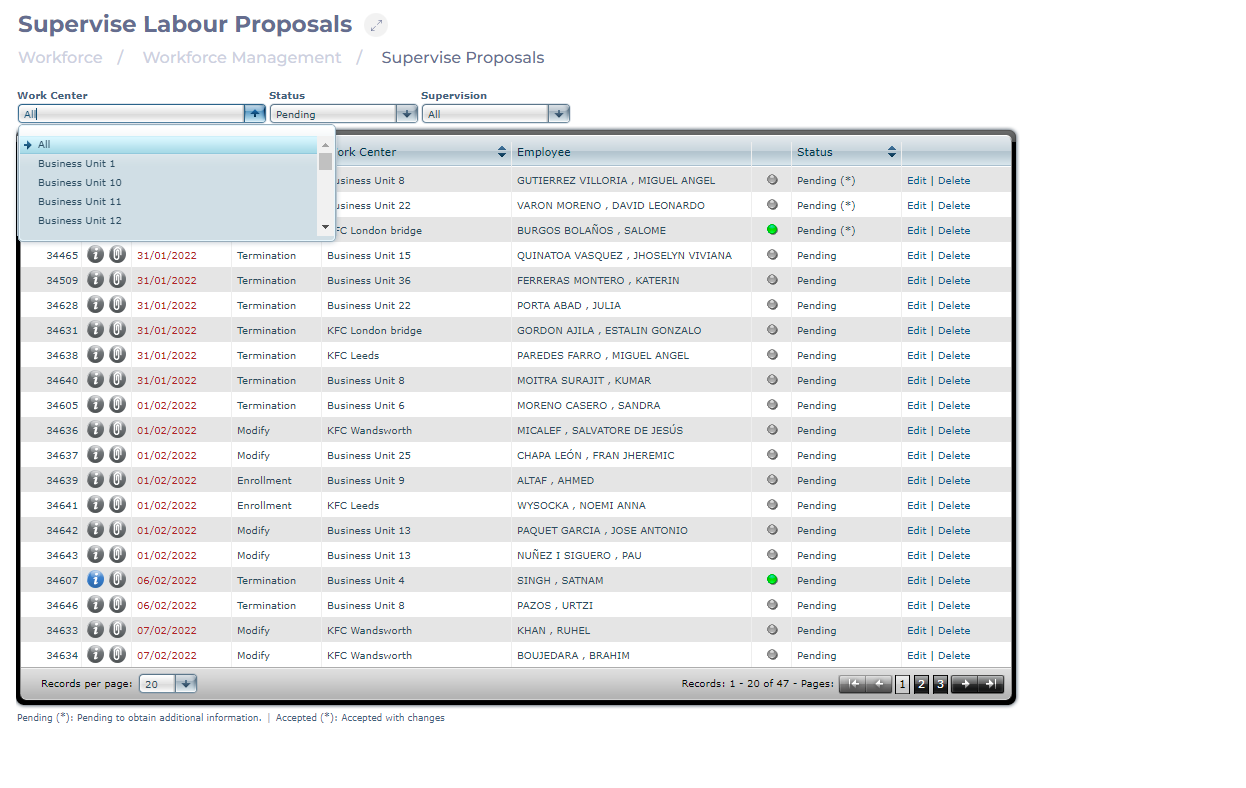
- Seleccionar Editar if you want to make any modifications to the proposal.
- Seleccione el gray circle next to the proposal. The circle will change to verde, indicating it is supervised.


