Départ de : Le tableau de bord d'engagement.
-
Accéder à Communications > Publications.
-
Sélectionner + New communication and choose whether to create a Nouvelles post or a Forum post.
-
Within the post setup, go to Step 2 – Content.
-
Faites défiler vers le bas jusqu'à la Body section.
-
Sélectionnez le Create with AI bouton.

-
A pop-up will appear. In the provided text box, write a prompt describing the content or message you'd like the AI to generate (e.g., “Share updates on upcoming team training” or “Announce new safety protocols”).
-
Sélectionnez le dial icon on the prompt pop-up to adjust:
-
Tone (e.g., Professional, Friendly, Motivational)
-
Length (e.g., Short, Medium, Long)
-

-
Once the content is generated, you’ll see three options:
-
Accept: Add the generated text directly to your post.
-
Discard: Delete the generated content if it doesn’t meet your needs.
-
Try Again: Regenerate content based on the same prompt, or edit your prompt for a better result.
-
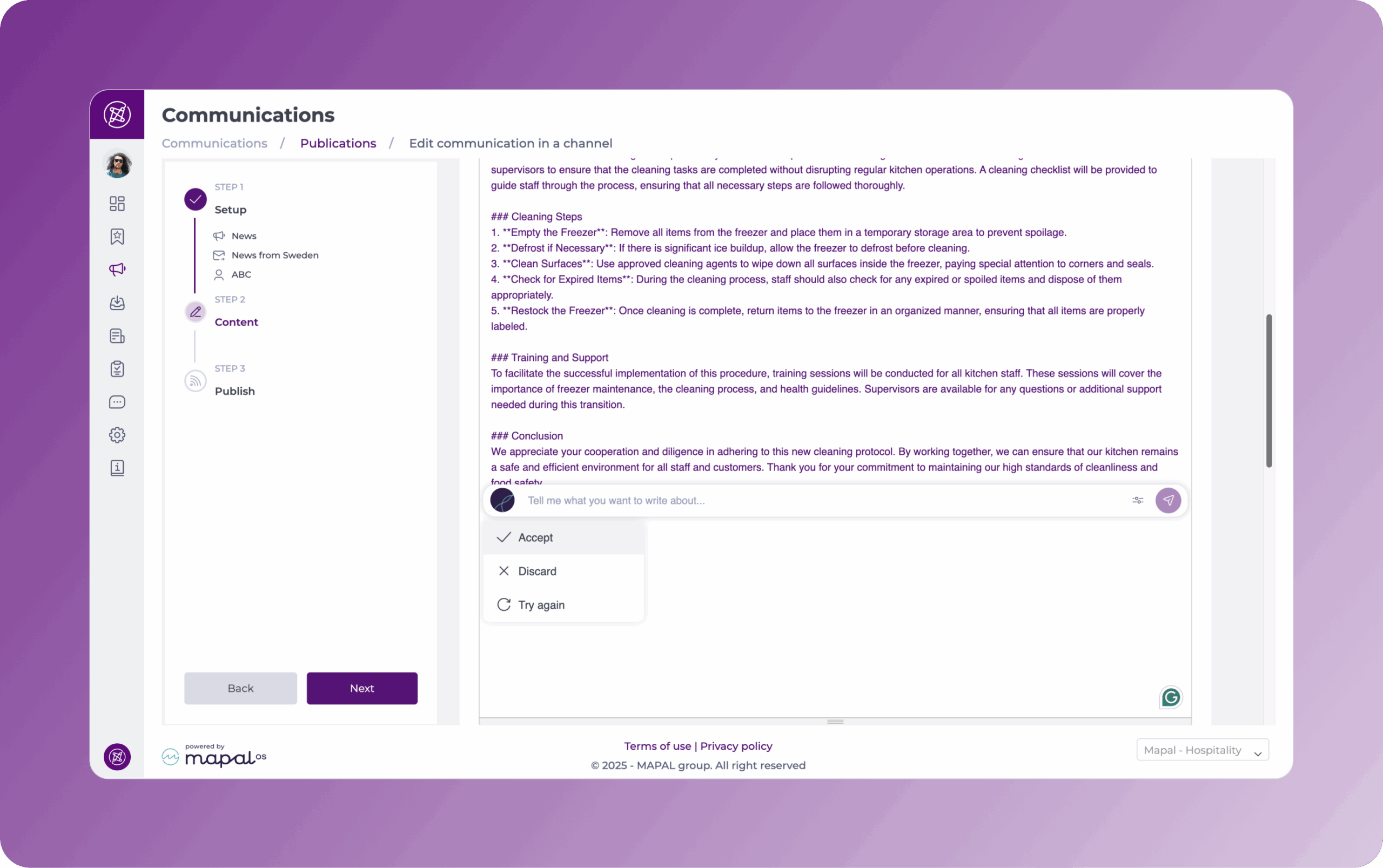
Note: You can further edit the AI-generated text after accepting it to make it more personal or aligned with your company’s tone of voice.


