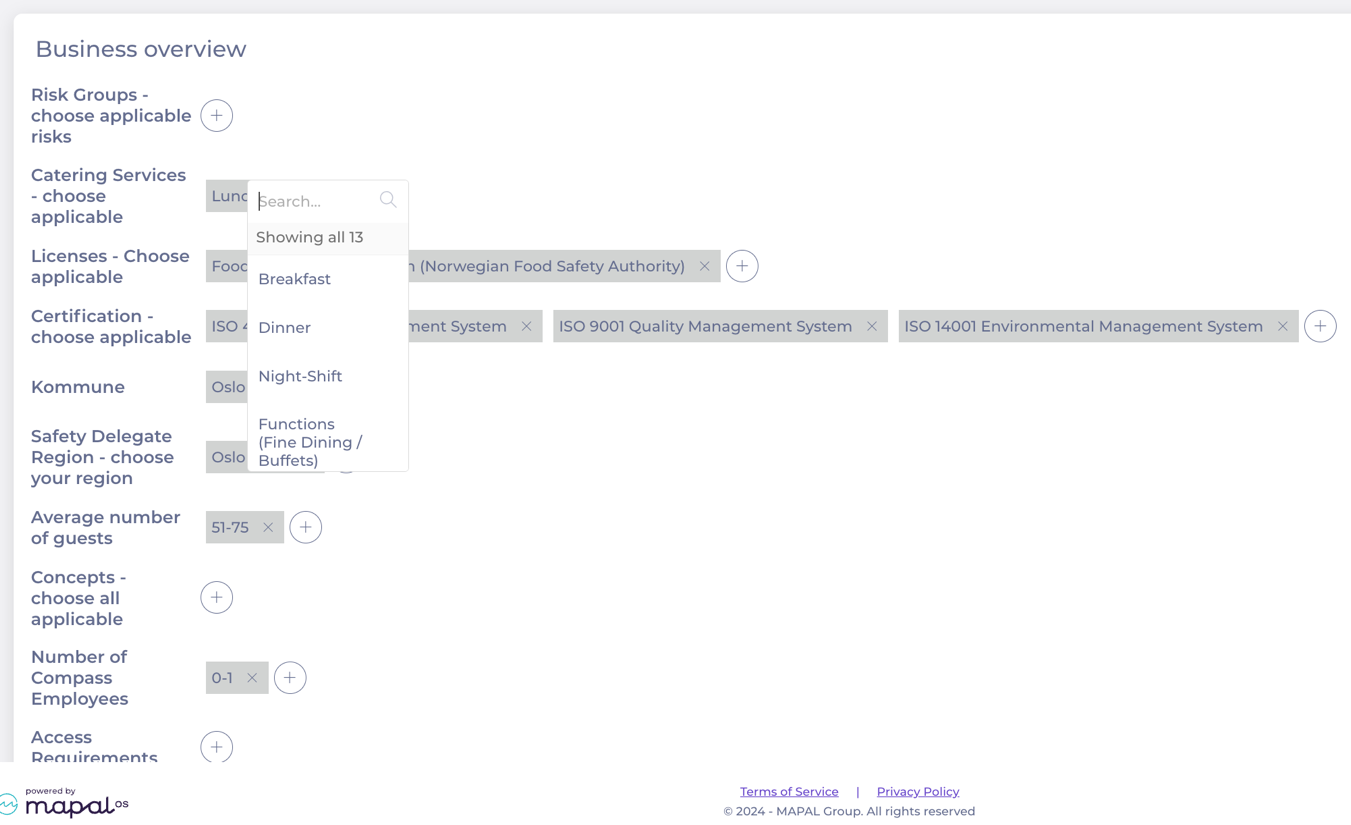Départ de : L'aperçu de la conformité.
Catégories
Le Catégories feature in Compliance provides an enhanced level of organisation, allowing you to classify locations beyond location groups. This functionality enables you to categorise locations by specific concepts, attributes, or operational needs unique to their chain. By defining custom categories and sub-items, you can tailor the system to better reflect your organisational structure and priorities.
Examples of Categories and Items
- Risk Groups: Elderly, infirm, pregnant women, special diets
- Licenses: Food Premise Registration, sale of alcohol/liquor licenses, sale of tobacco products
- Certifications: ISO, MSG, ECO
- Concepts: Sushi, meze, font of house, kitchen
- Facilities Services: Reception services, post room, cleaning services, security services, accommodation booking.
Create a category
- Accéder à Chain management > Categories.
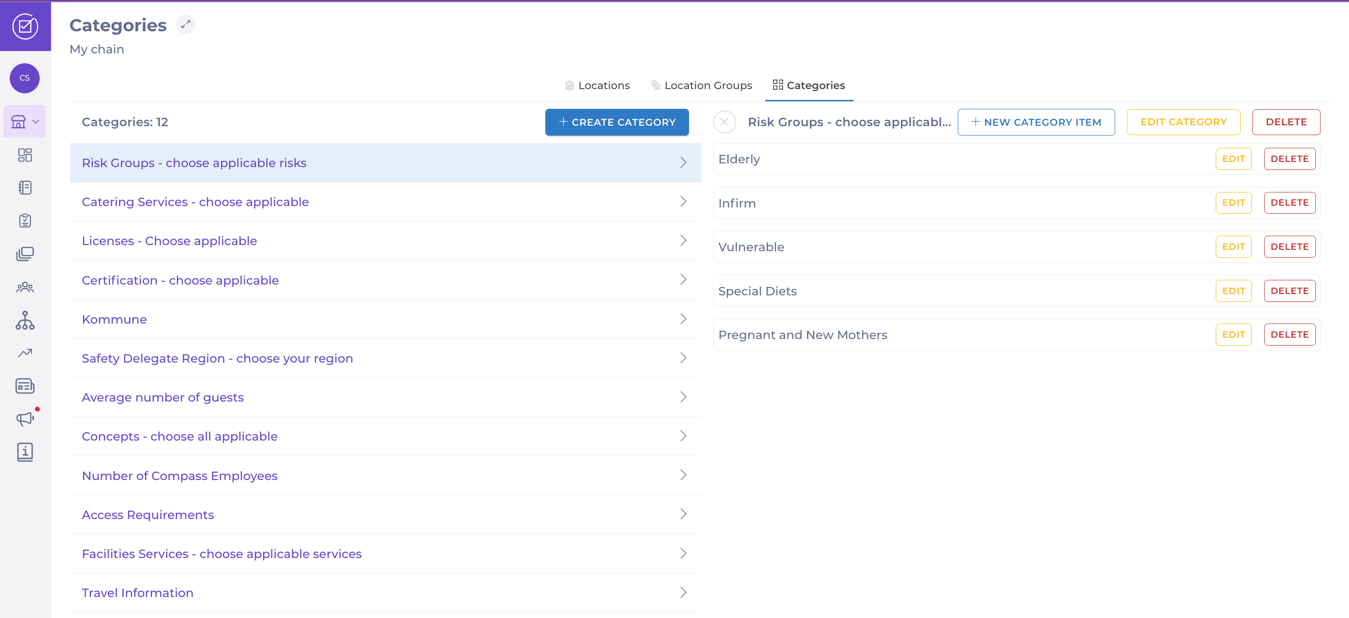
- Sélectionner + Create Category.
- Entrez le Nom of the category. Add translations for the category name in multiple languages if required.
- Sélectionner Créer. The category will now appear on the list.
Manage an existing category
Add a Category Item
- Sélectionnez un specific category de la liste.
- Sélectionner + New Category Item in the right panel.
- Entrez le Nom of the category item. Add translations for the category item name in multiple languages if required.
- Sélectionner Créer. The category item will now appear on the list of items for that category.
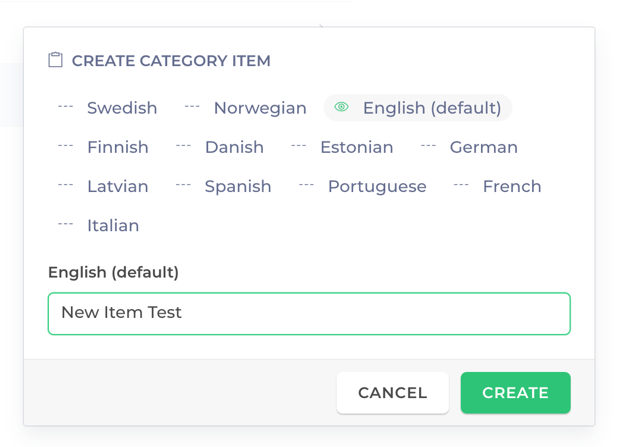
Modifier
- Sélectionnez un specific category de la liste.
- Sélectionner Modifier la catégorie in the right panel.
- Update the Nom in all available languages.
- Sélectionner Modifier. The category will now appear with the new name.
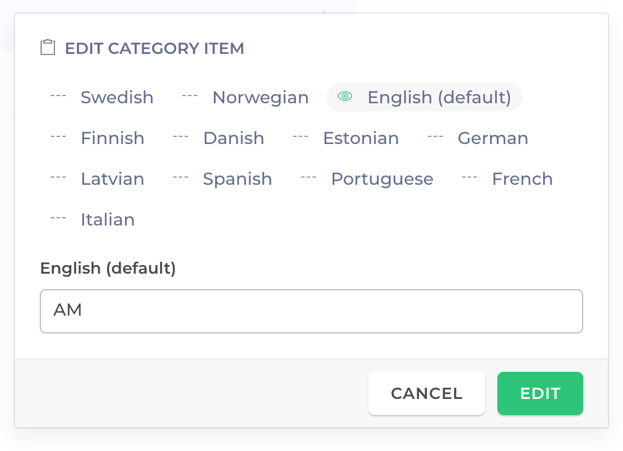
Supprimer
- Sélectionnez un specific category de la liste.
- Sélectionner Supprimer in the right panel.
- A confirmation pop-up will appear. Select Yes, Delete to complete the removal OU Annuler to go back.
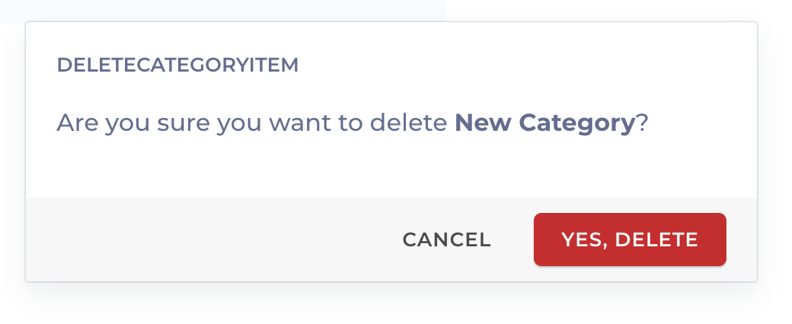
View location categories
- Accéder à Chain management > Locations.
- The grid displays the categories assigned to each location.
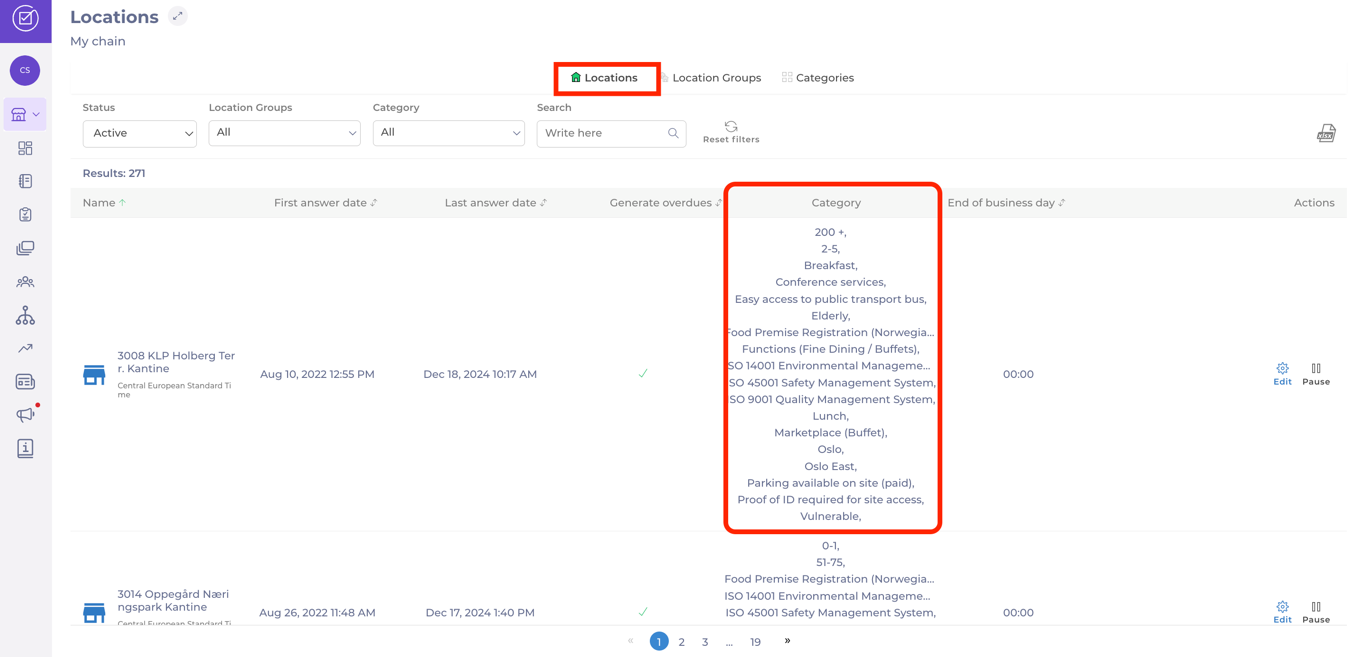
Assign or unassign categories to a location
- Accéder à My Location > Business Details within the location's settings.
- Sélectionnez le plus (+) sign to add a category or the X to remove one.