Départ de : Le module Main-d'œuvre.
- Sélectionner Workforce Management > Payroll Incidences depuis le menu principal.
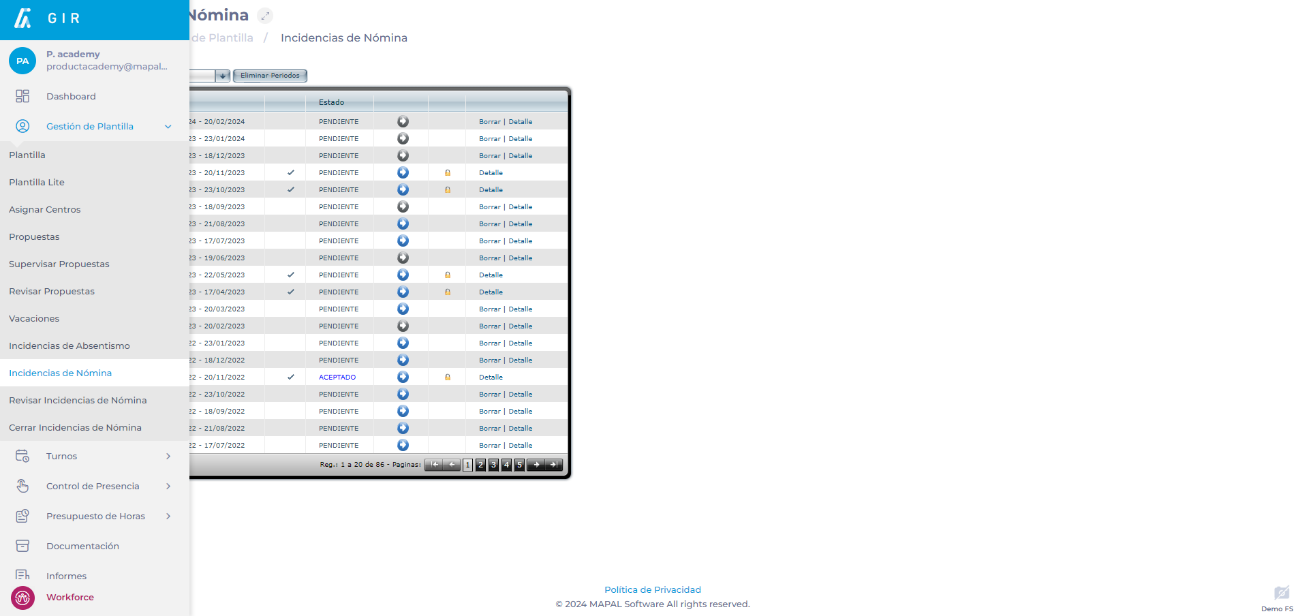
- Sélectionnez le Centre de travail.

- Sélectionnez le icône de flèche to add payroll incidents to the selected payroll period.
Remarques : The gray arrow indicates that there is no information for the selected payroll period. If the arrow is blue, it means that there is already information recorded in the period.
- Once in the Incidences of Payroll screen, select the Incidence of Payroll for which you want to enter data.
- Enter the data for each payroll period in the row of the corresponding worker(s).
- After completing the data, check the Complété button so that the user in charge of the incident review knows that there will be no changes to this configuration.
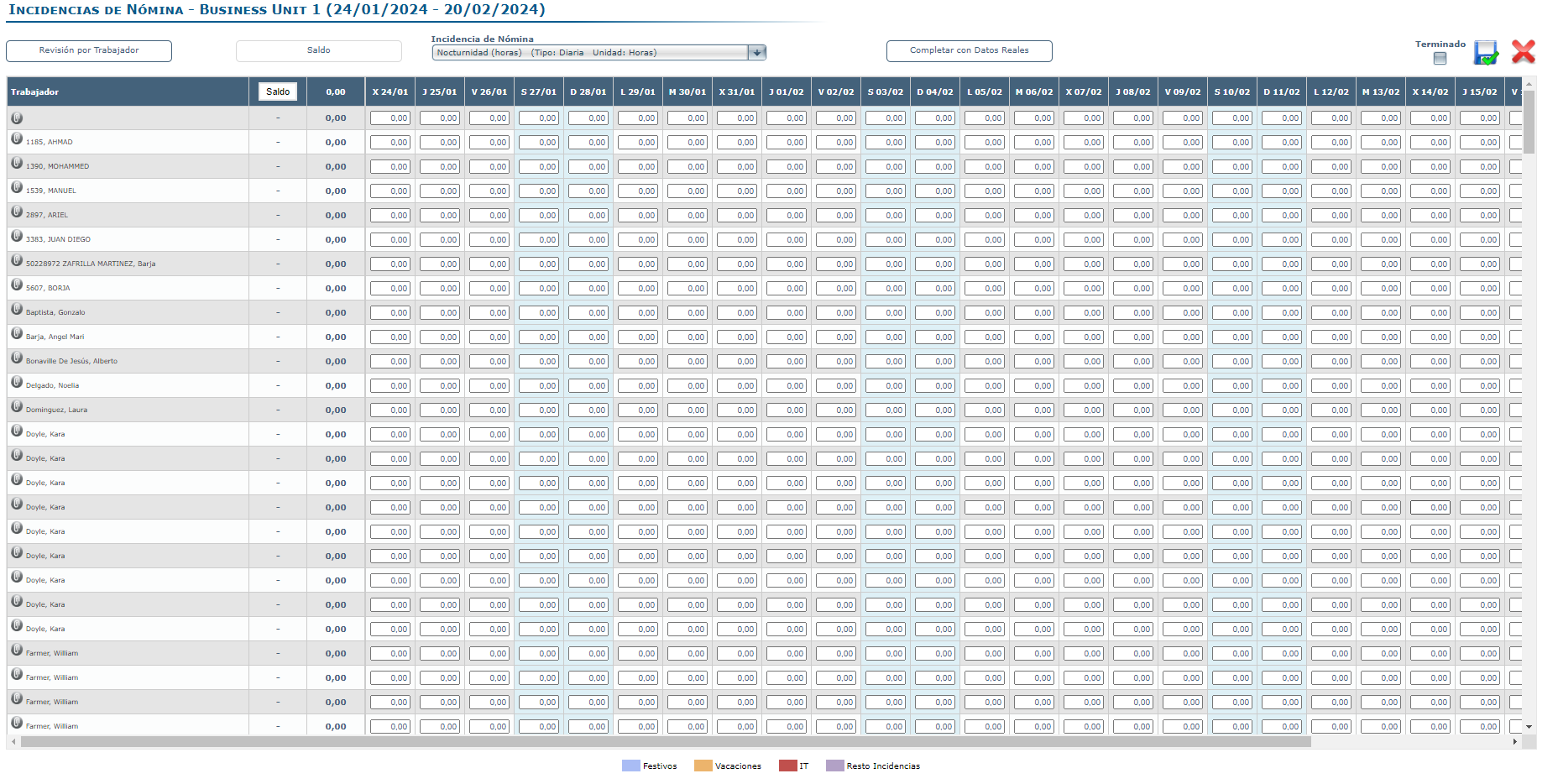
By clicking on the value of any balance, the system will provide the details of the balance value in a pop-up window:
Remarques : The balance obtained is calculated based on the selected period. 
As seen on the screens, the system will show, by means of a color code, the incidents (holidays, IT's, or others) registered for each worker during the period in question.


