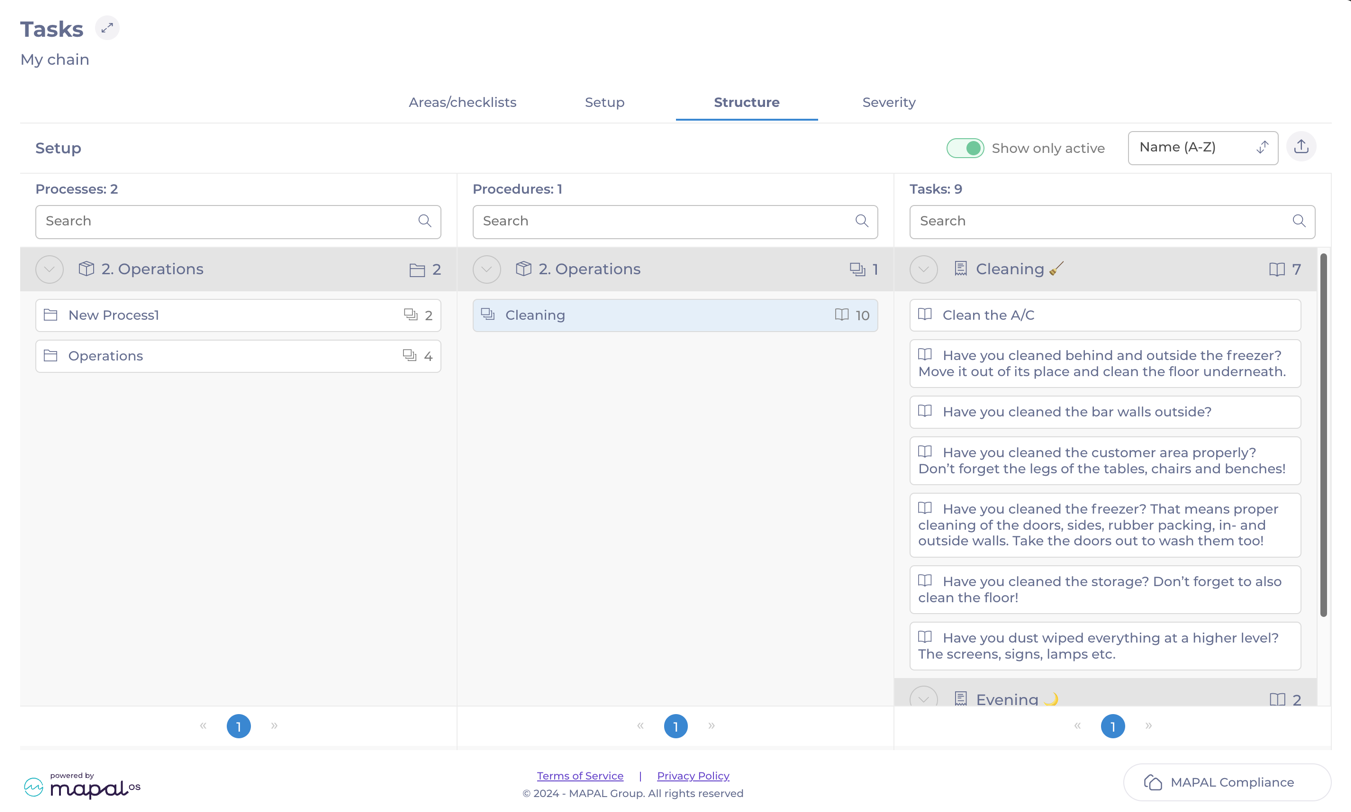Départ de : L'aperçu de la conformité.
Task structure
The Structure page provides a complete overview of the customer’s setup, showing how modules, processes, procedures, and tasks are interconnected. While this page does not allow edits, it enables central users to review and verify the setup for accuracy and consistency.
Task Structure Screen
-
Accéder à Tasks > Structure.
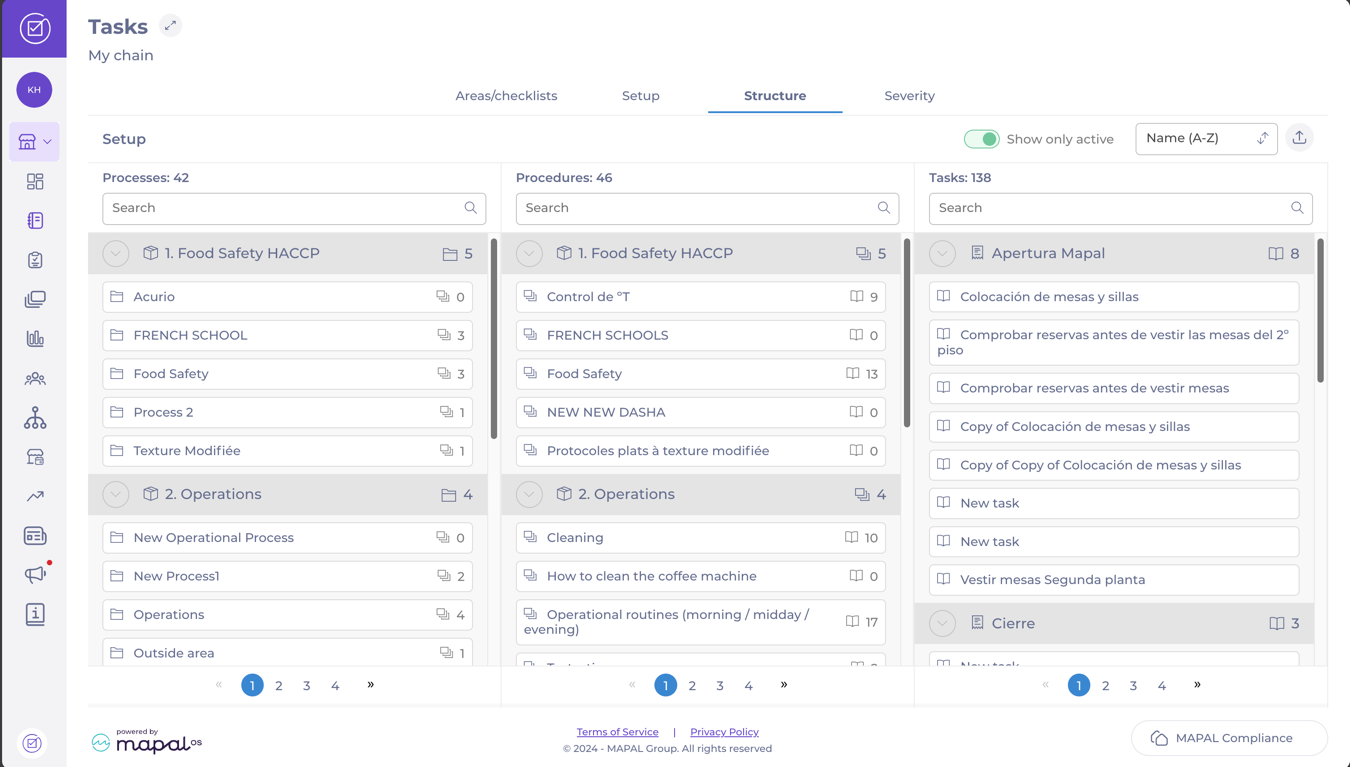
-
The page displays a hierarchically ordered tree that shows information from general to specifics:
-
Modules
 : contain processes, procedures, and tasks.
: contain processes, procedures, and tasks. -
Processus
 : contain procedures and tasks.
: contain procedures and tasks. -
Procédures
 : contain Tâches
: contain Tâches  .
.
-
-
On this screen, you will also be able to perform some actions, such as:
-
See the exact number of Processes, Procedures, and Tasks.
-
Utilisez le Recherche bar to find specific tasks per name.
-
Decide if you want to Show only active or everything.
-
Sort the list per name or sequence.
-
Exporter the filtered list you are seeing on the screen in .xls format.
-
See particular tasks
-
Trouver le specific module on the tree and select it to see all connected processes or procedures, for example, “Operations”.
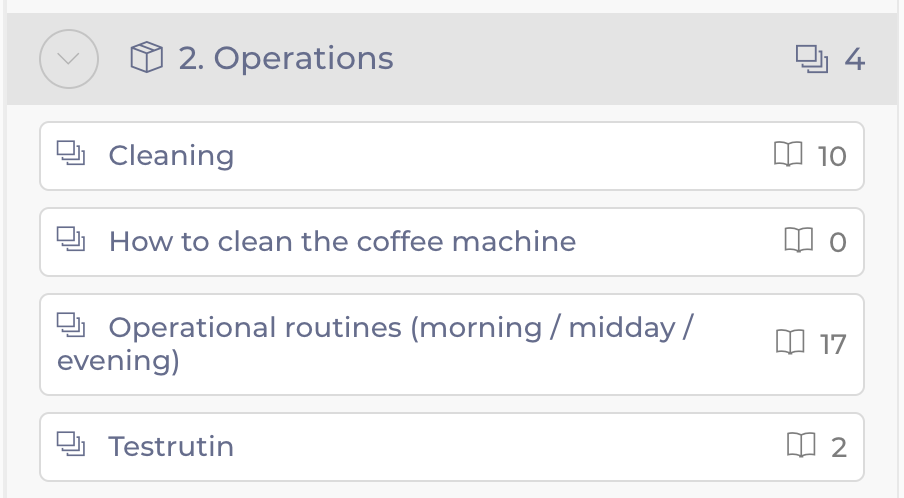
-
Below, you will see the attached Processes or Procedures. Select one, for example, the “Cleaning” procedure.
-
You will now see all Tasks (right) and Processes (left) attached to that Procedure.