Départ de : L'aperçu de la conformité.
- Accéder à Tasks > Areas / Checklists.
- Sélectionner + Create task.
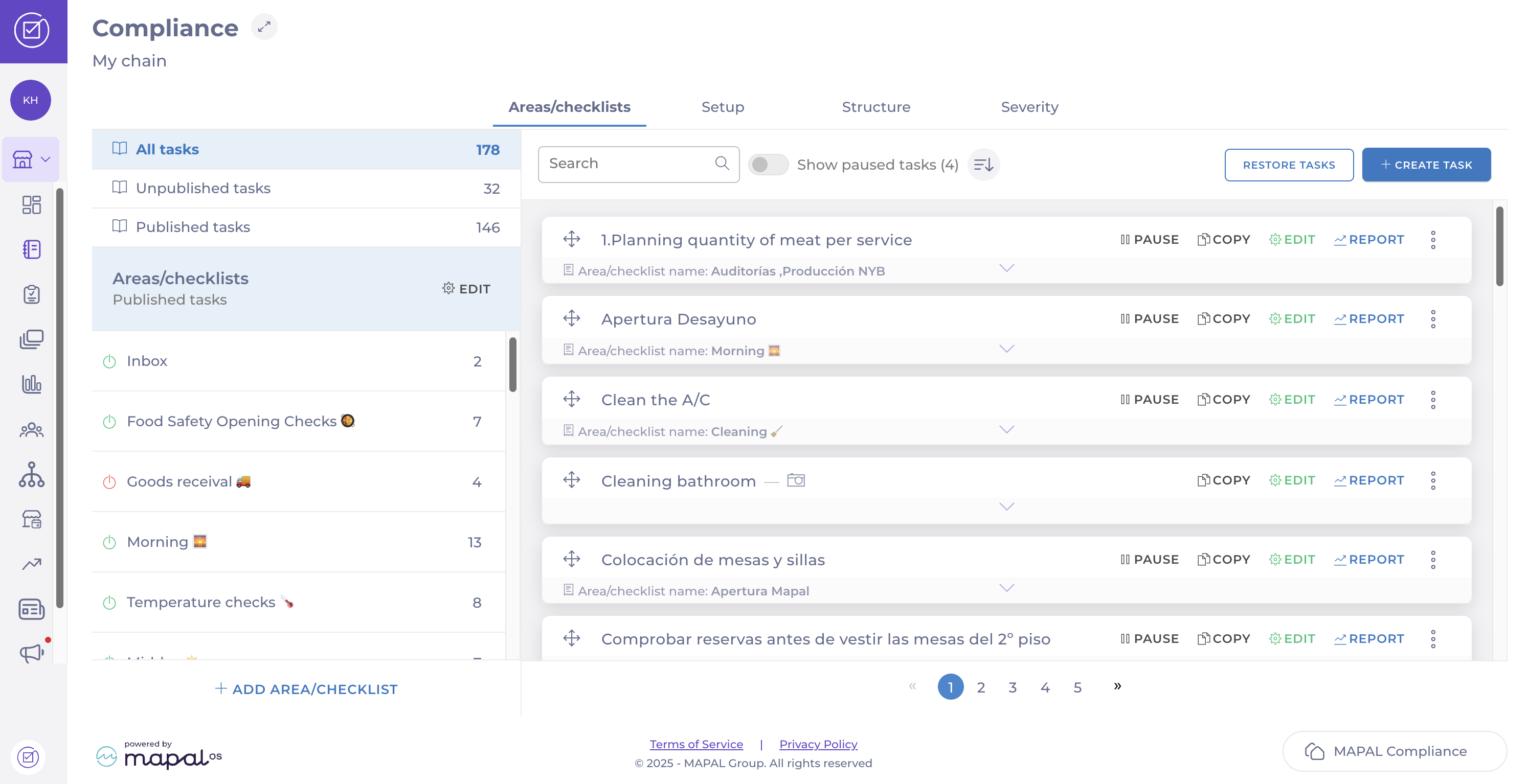
- In the New Task screen, complete the Configuration générale.
- Scroll down to Answer options and set the Answer Type to Bouton.
- Select the relevant form from the Start form dropdown list. This action will link the task to the chosen form and create a new revision of that form when the answer is triggered.
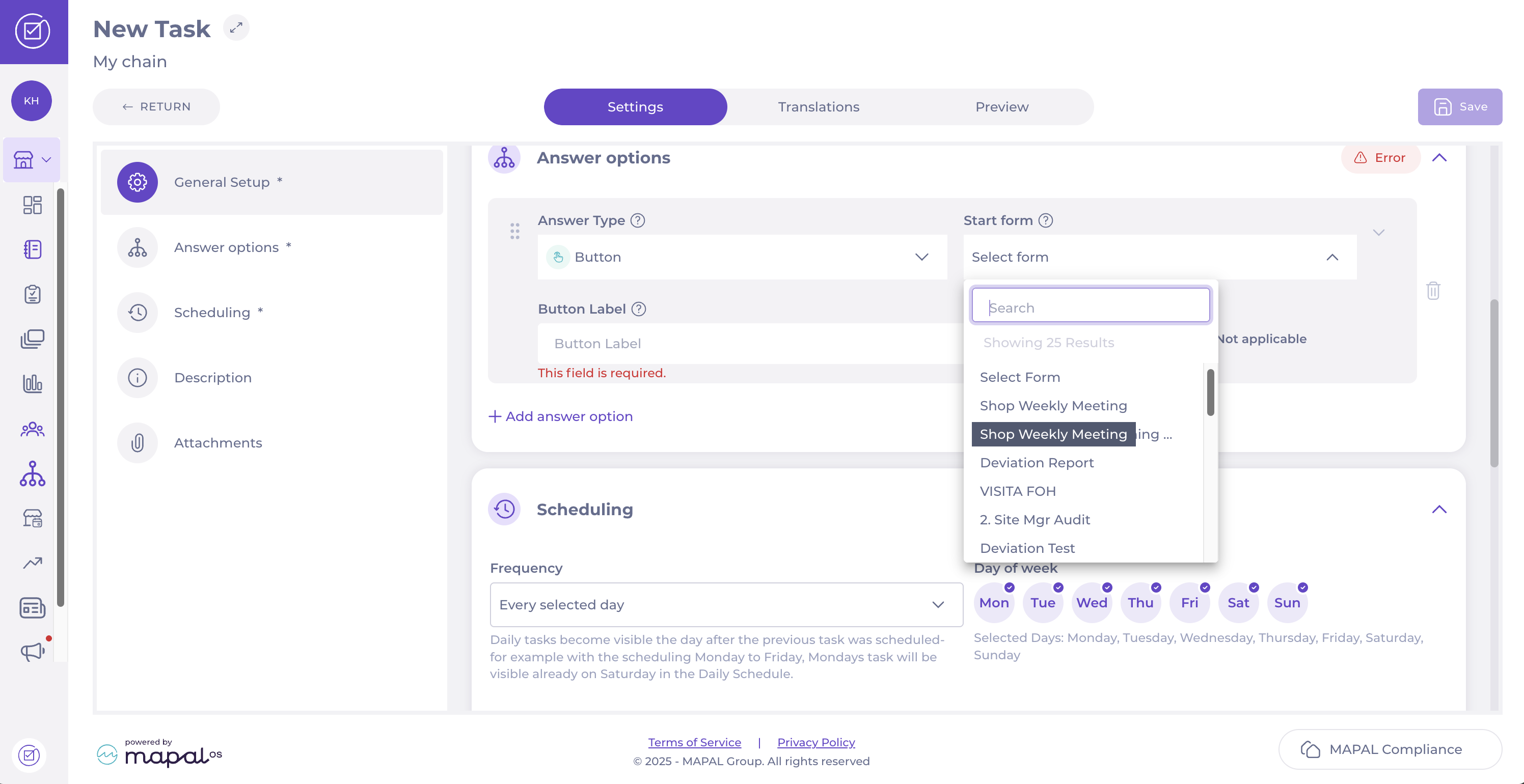
- In the Scheduling step, define the Fréquence or choose the Days of the week you want the task and form to appear in the Daily Schedule.
- Once you have completed the steps, select Sauvegarder in the top right-hand corner to finalise and activate the task.


