Départ de : L'aperçu de la conformité.
- On the main menu, select Your Name > My Profile.
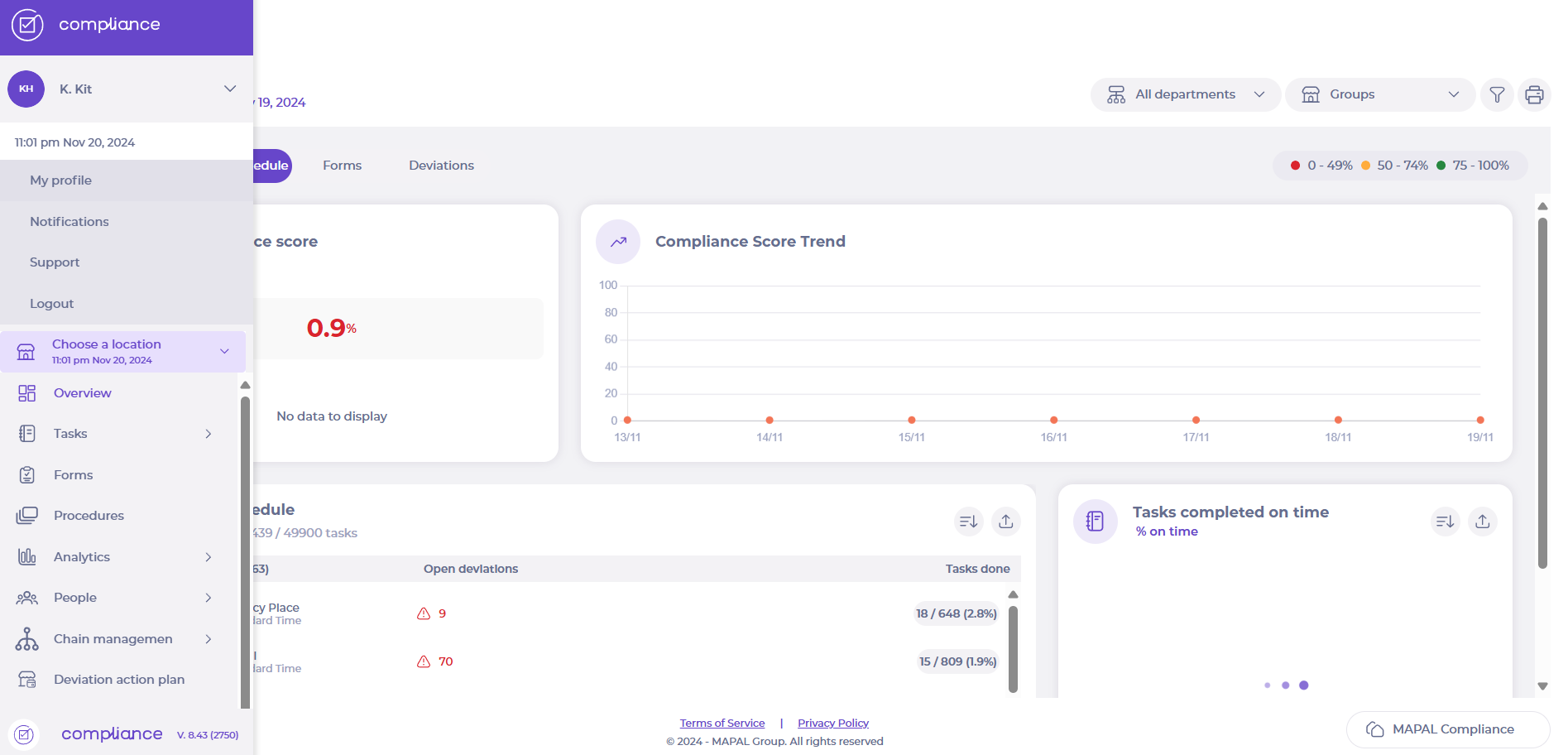
Your profile page will appear, featuring four tabs with various options and functionalities:
Main information
This is the primary tab where you can view and update your personal details, such as:
- First Name
- Last Name
- Contact information
- Time zone
- Preferred language
Additionally, you can change your password for accessing Compliance from this tab.
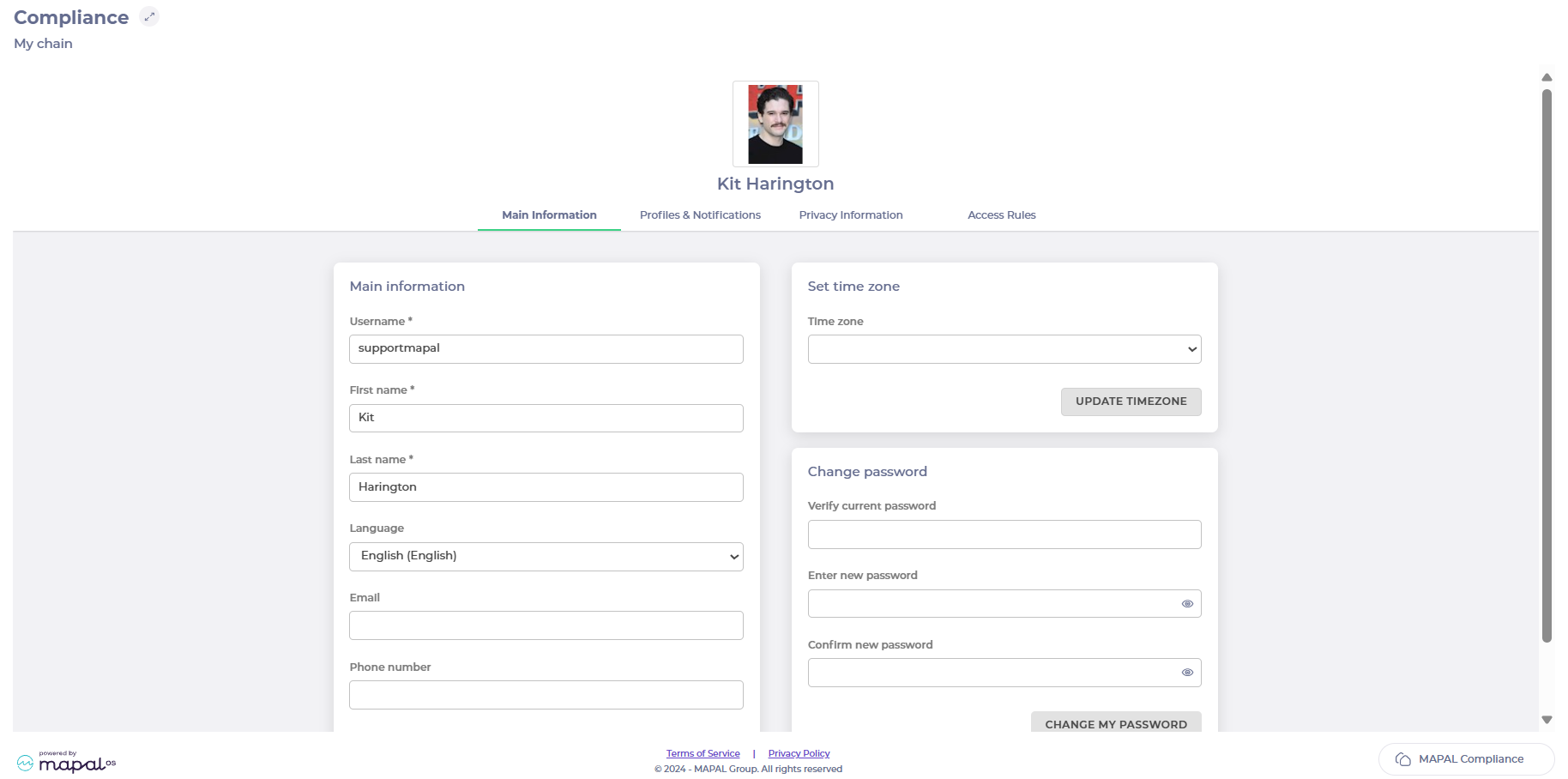
Profiles & Notifications
- Notifications: Enable or disable email notifications, such as weekly dashboards, to do lists, monthly summaries, etc.
To know more about email notifications, see Email notifications in Compliance.
- Profiles: Enable or disable specific profiles associated with your account.
For more details on setting up profiles, refer to the article Gérer les autorisations pour les modules, les formulaires et les listes de contrôle.
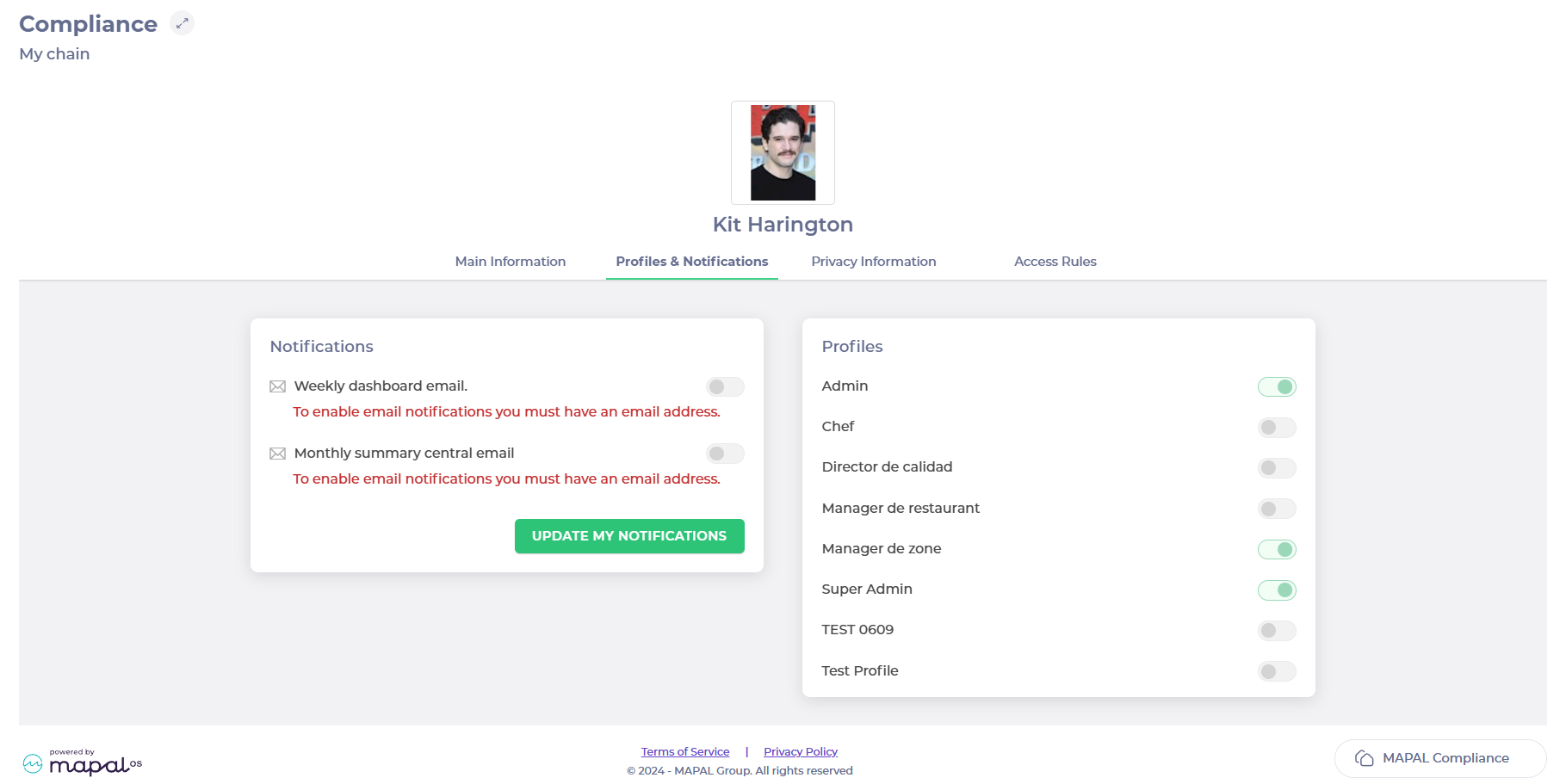
Privacy Information
This tab provides a record of when you gave consent to Compliance's Privacy Policy. It is purely informational and cannot be edited.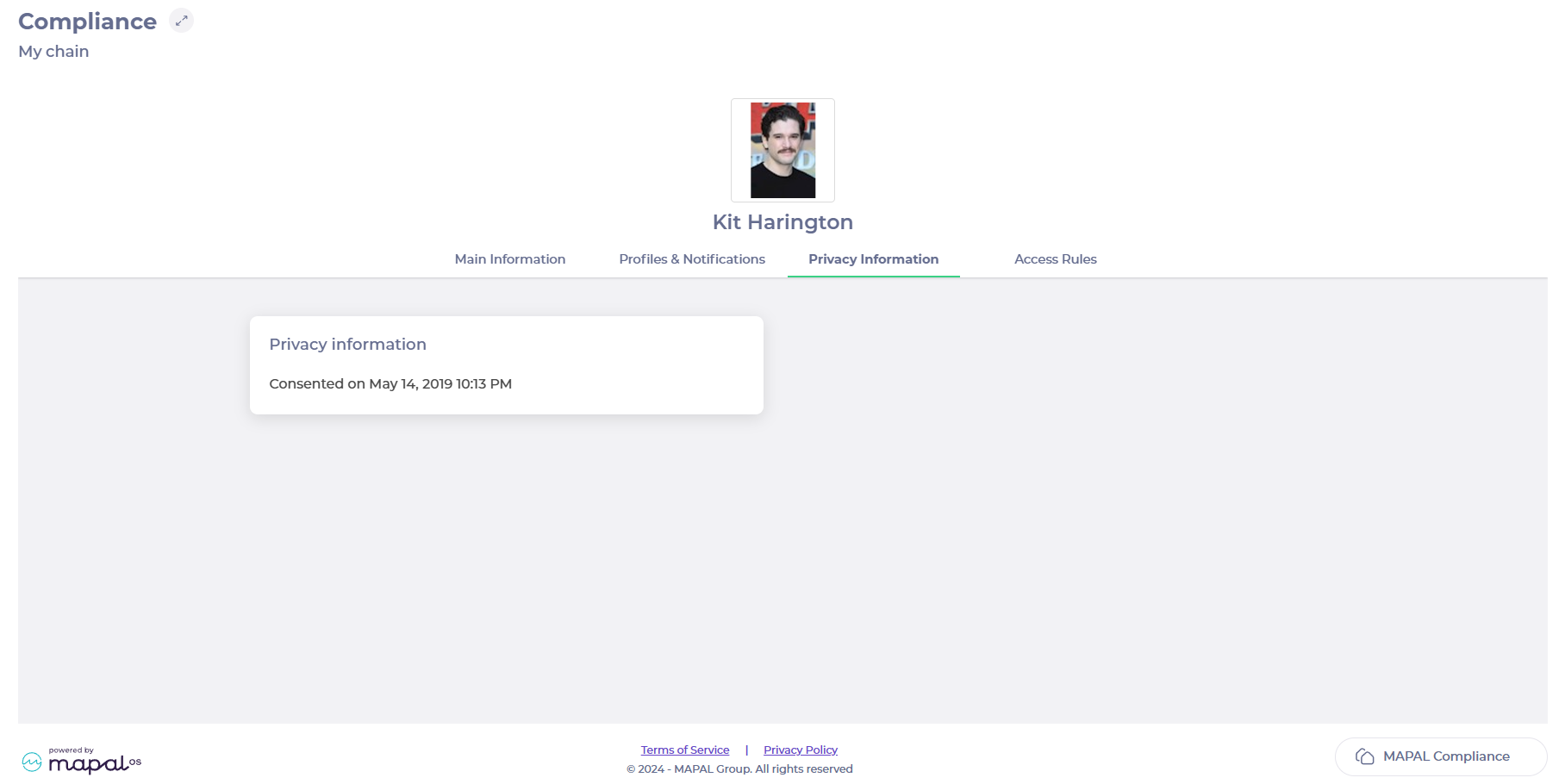
Access Rules
This tab displays a list of forms available for your account. Use the toggles beside each form to enable or disable their visibility, ensuring easy access to the forms relevant to your role.



