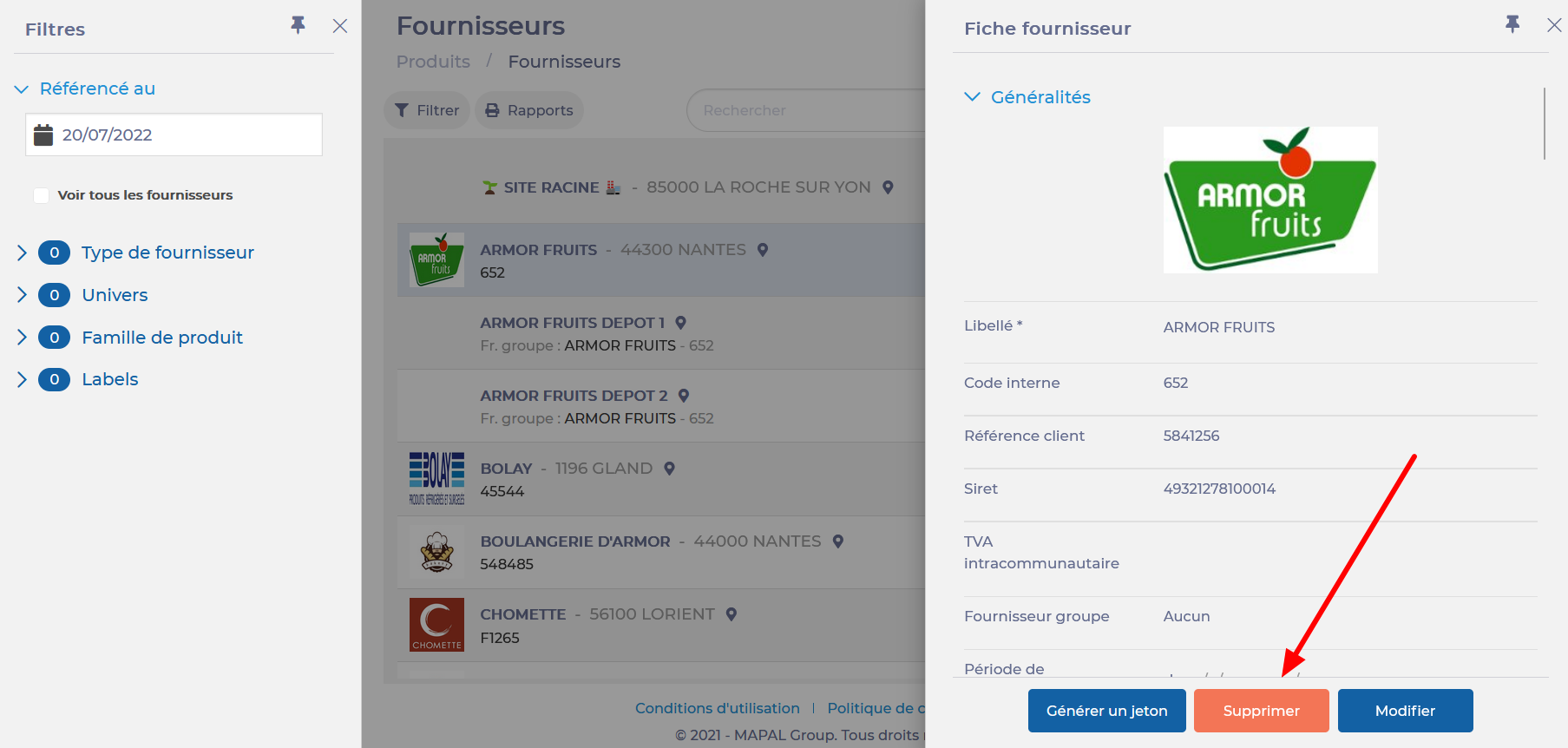Note: Chaque action effectuée sur l'application est payante. Si vous ne parvenez pas à effectuer les actions recommandées dans les articles que vous consultez, cela peut signifier que les droits nécessaires ne sont pas activés pour votre profil utilisateur. Contactez l'équipe d'assistance ou votre administrateur pour en savoir plus.
Départ de : Le menu Easilys.
A supplier record created on a site can be deleted on this site. If the supplier record is an associated supplier record, i.e. it comes from a parent site which is the owner and administrator, then it is only possible to detach it from the site. The site will then no longer have access to this supplier and the purchasable products linked to it on the parent site.
- Sélectionner Produits > Fournisseurs.
- Sélectionner the existing supplier record you wish to delete from the list.
The supplier record is displayed on the right-hand side of the screen.
- Sélectionner Supprimer in the bottom right-hand corner of the supplier record.
- Confirmer your choice.