Note: Chaque action effectuée sur l'application est payante. Si vous ne parvenez pas à effectuer les actions recommandées dans les articles que vous consultez, cela peut signifier que les droits nécessaires ne sont pas activés pour votre profil utilisateur. Contactez l'équipe d'assistance ou votre administrateur pour en savoir plus.
Départ de : Le menu Easilys.
It is possible to create a supplier product from an existing product from another supplier.
By following this method, you tell Easilys that it's the same product, but sold by a different supplier.
All product identity information will remain the same (Industrial product), but you will be able to modify the information concerning the sale and use of the product (Supplier product).
You'll be able to create a mercurial product more quickly, since you won't need to fill in all the information at the "Industrial product" level (product identity information).
Beware! If you do this, the products will be linked together. If you modify the "Industrial product" information on one of them, this will automatically be reflected on the other linked products.
- Sélectionnez le Products > Price lists tabs.
- Sélectionner the price list of the supplier from whom you wish to create the product.
- In the price list, select Ajouter un produit fournisseur (1).
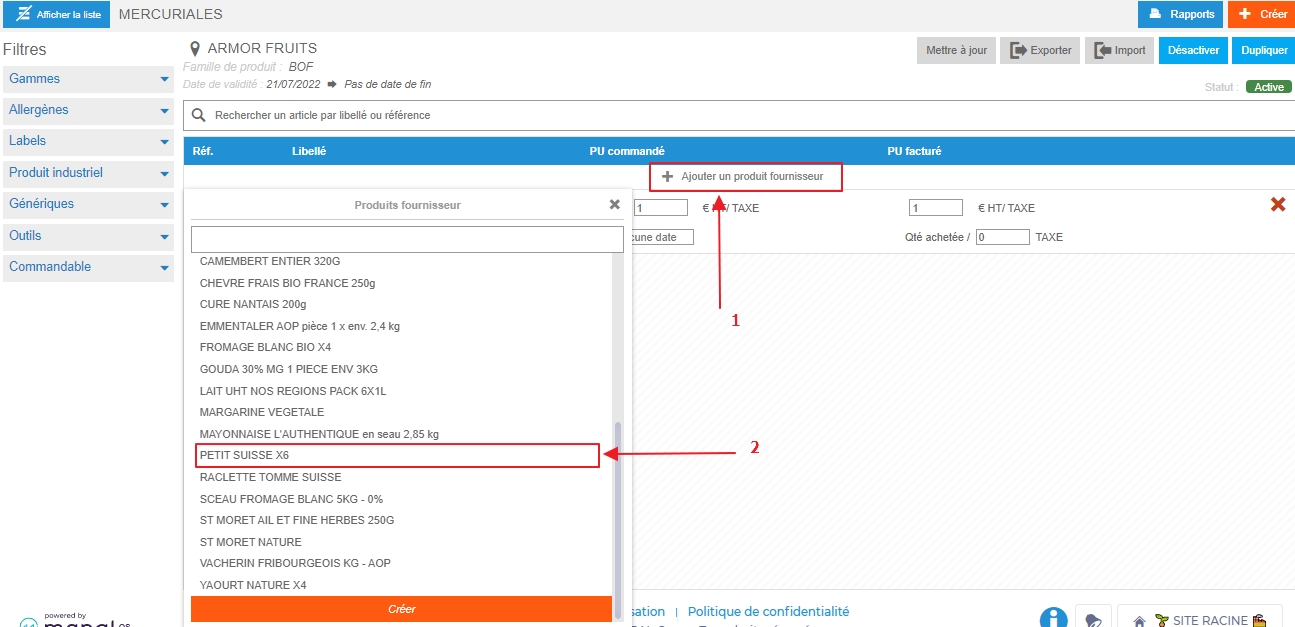
- Dans the drop-down list (2), find the supplier product you wish to add to this price list. These are supplier products already available from other suppliers.
Note: Only products with a product family compatible with the product family attached to the mercurial will be visible in this list. So if your mercurial is attached to the FROZEN product family, you won't be able to find a product attached to the GROCERY product family.
- Le "Add a supplier product" form appears on the screen. It is pre-completed in the same way as the form available from the other supplier. You can make changes as required.
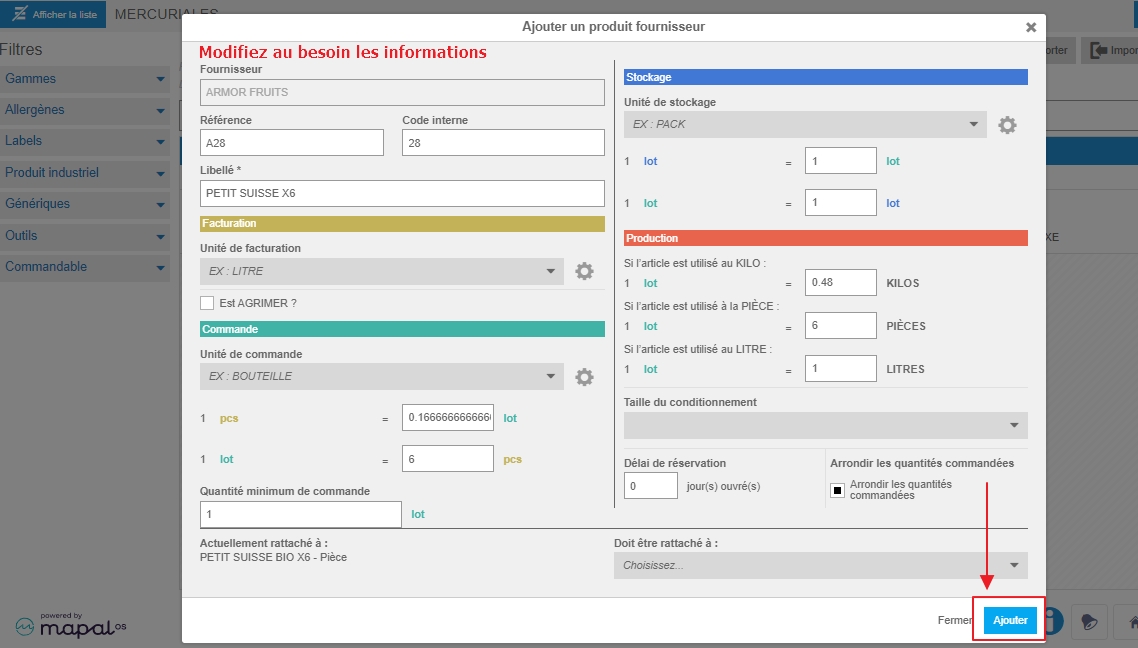
- Sélectionner Ajouter.
The product is now available in the price list.
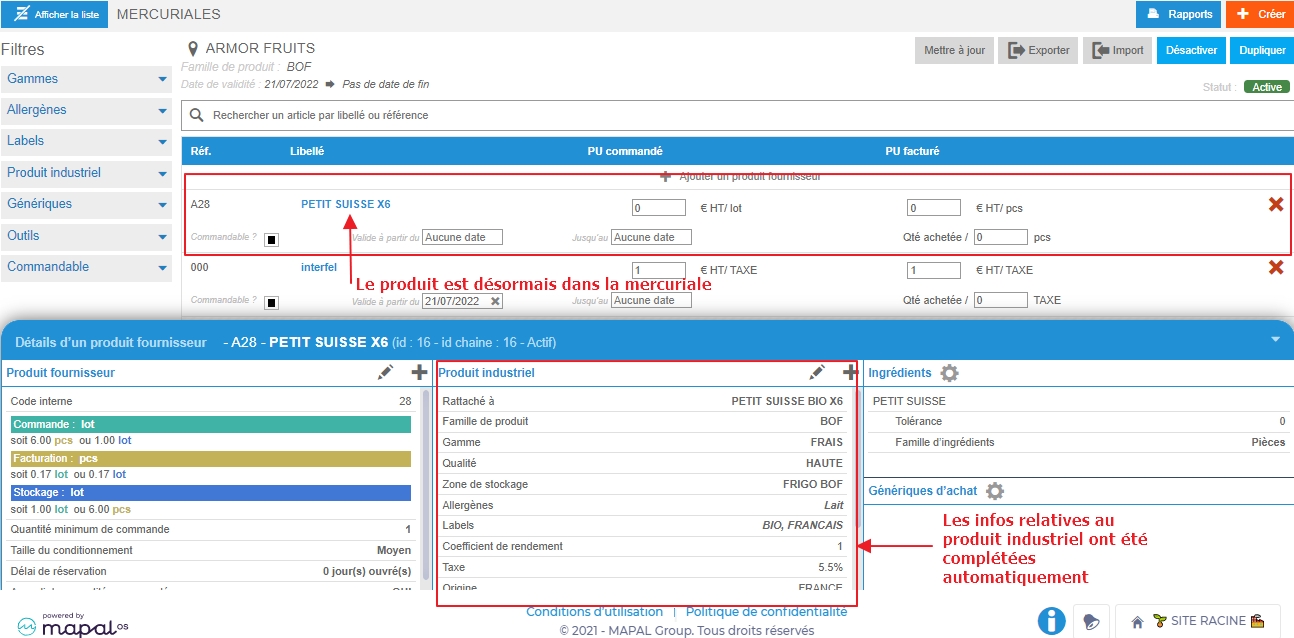
You will be able to administer it like any other product, however, keep in mind that it is the same industrial product with multiple suppliers, if you modify the information of the industrial product it will also modify the information with the other suppliers. It is therefore not possible to create a product in this way and then add the BIO label, as this would add the label to products available from other suppliers.


