Note: Les actions sur la plateforme Easilys dépendent de vos droits d'accès utilisateur. Si vous ne pouvez pas effectuer les actions ci-dessous, cela peut être dû à des restrictions sur votre profil utilisateur. Veuillez contacter l'équipe d'assistance ou votre administrateur pour obtenir de l'aide.
Départ de : Le menu Easilys.
Condition préalable: A traceability plan must be created as explained in the article Créer un plan de traçabilité.
-
Aller à Traceability > Traceability.
-
Select the step for which you want to add a batch.

- If it is a Production step, enter the name of the relevant recipe.
- If it is a Delivery step, check and modify if needed the name of the delivery site and the date.

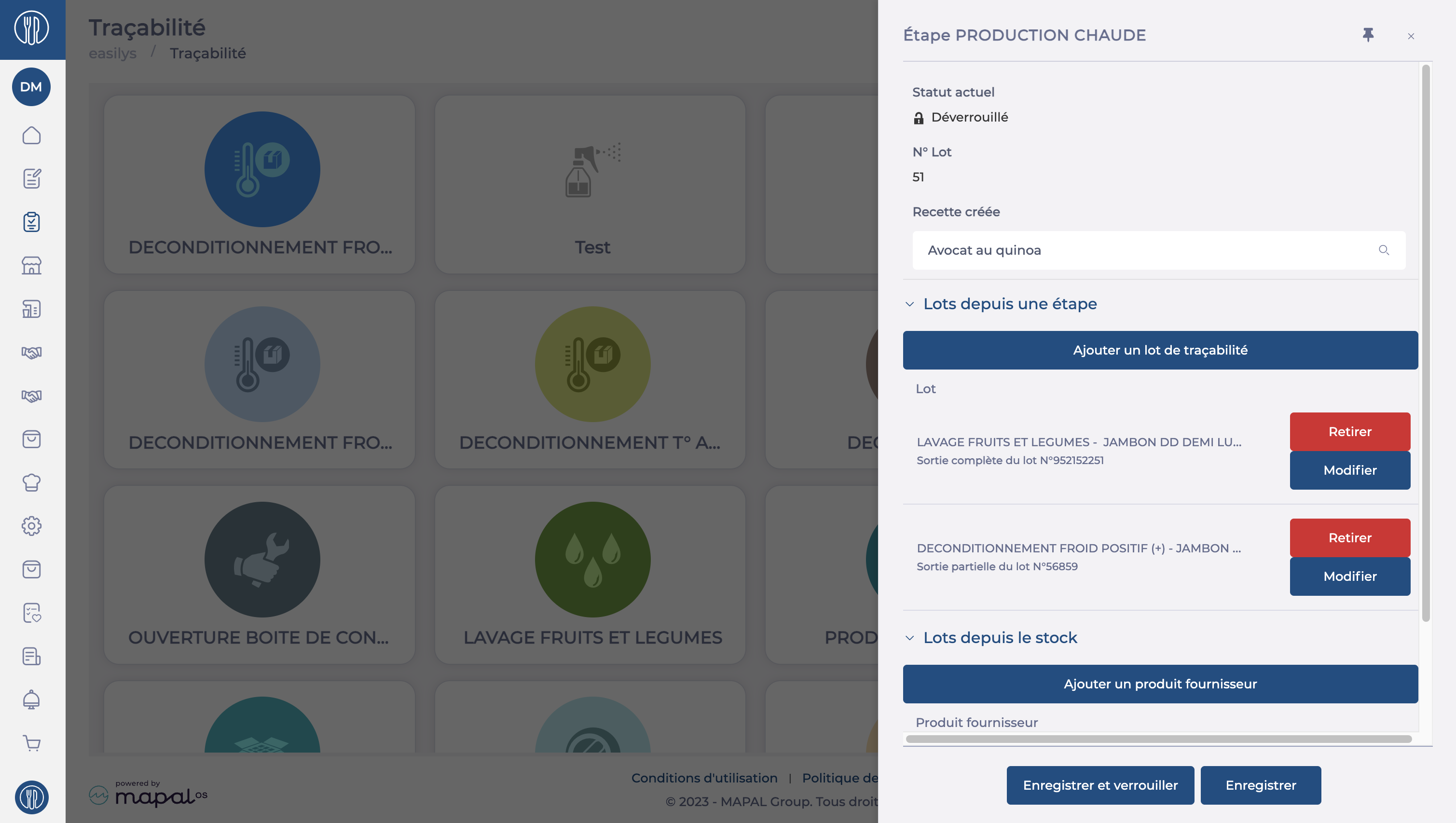

-
Regardless of the step type, you can then:
-
Add a batch from another step:
-
Cliquez Add a traceability batch.
-
Select the batch from the list showing those currently in other steps.
-
Indicate whether the batch should be fully or partially removed from the other step using the Full withdrawal slider.
-
Cliquez Ajouter.
-
-
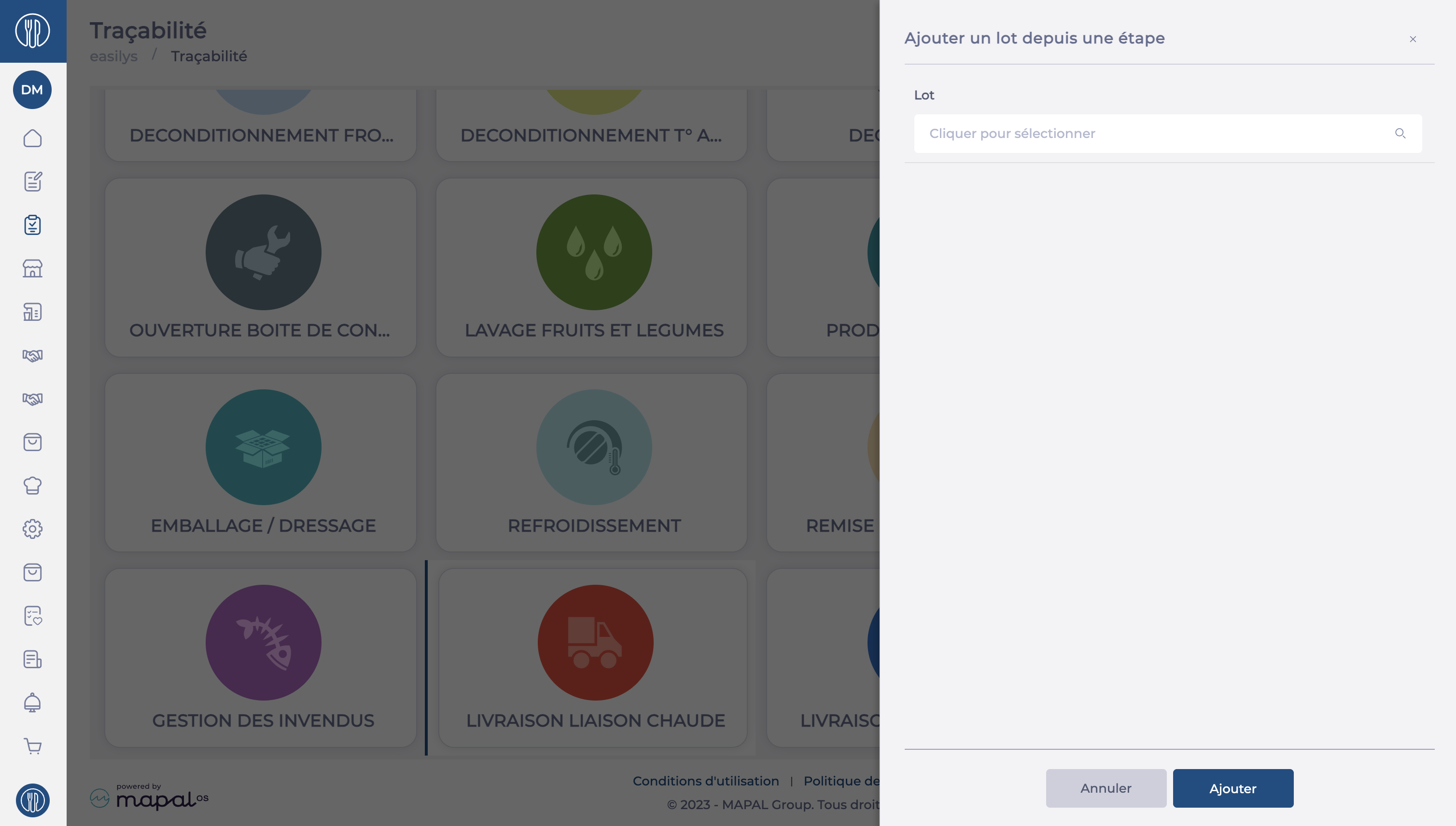
- Add a batch from stock:
-
Cliquez Ajouter un produit fournisseur.
-
In the search field, enter the name of the product you want to add to this step.
-
Specify the batch or create a new batch.
-
Enter the expiry date if you created a new batch.
-
Indicate the quantity removed from stock for this step.
-
Cliquez Ajouter.
-
Cliquez Sauvegarder.
-
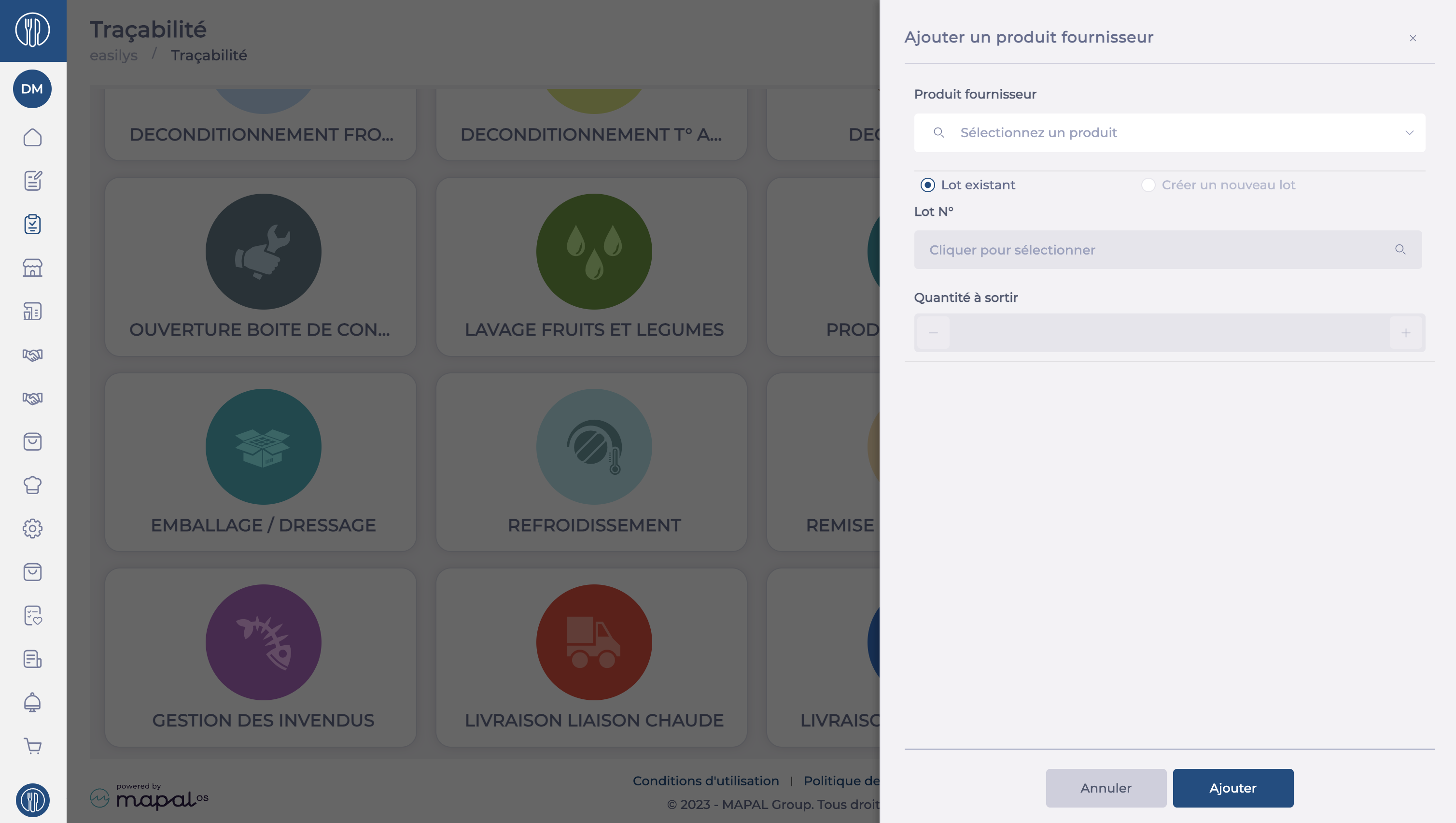
Note: If you want to move a batch from a cumulative step (e.g., production), you must first finalise it by clicking Save and lock
src="src="src="src="src="


