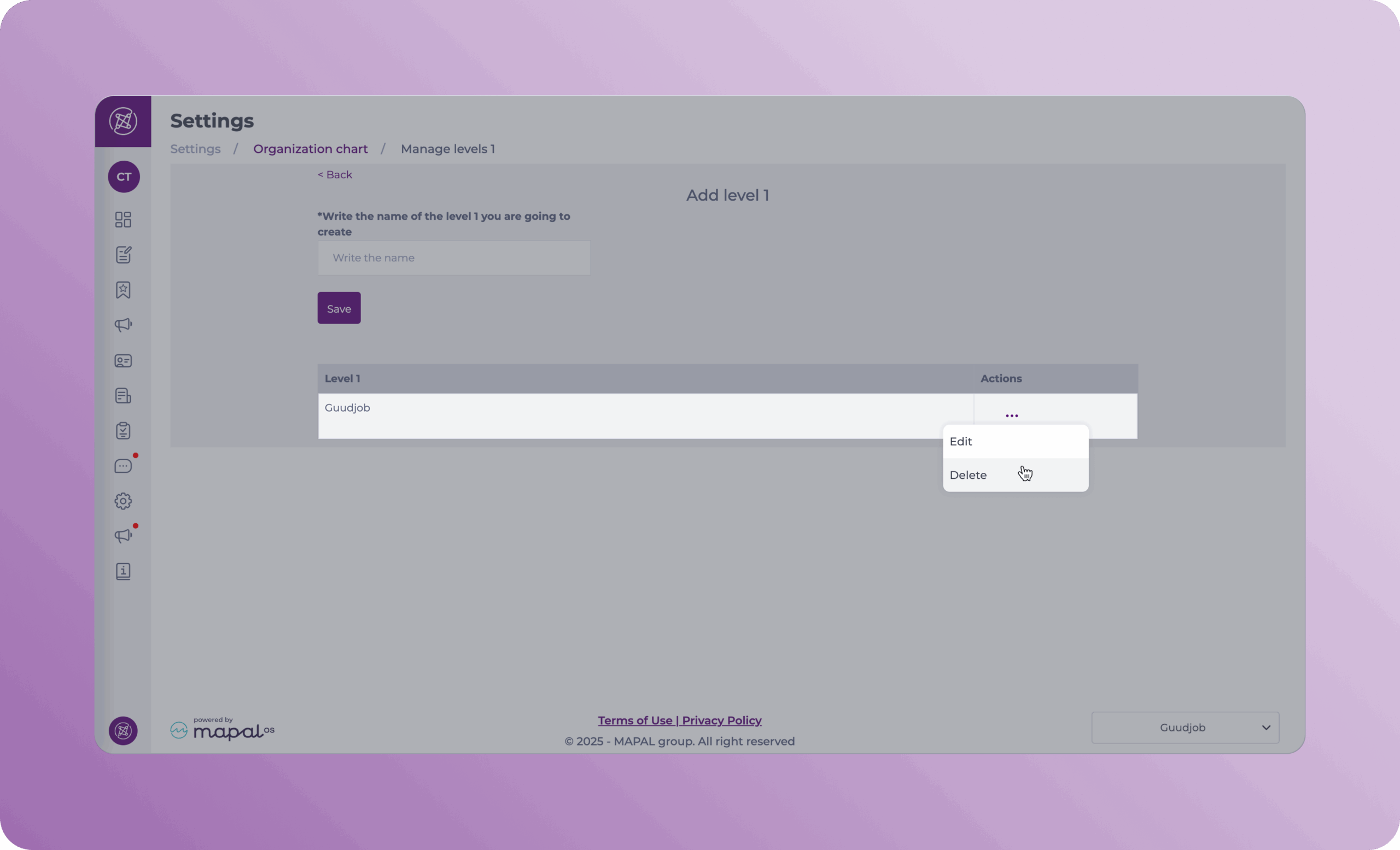Départ de : Le tableau de bord d'engagement.
- Accéder à Settings > Org Chart.
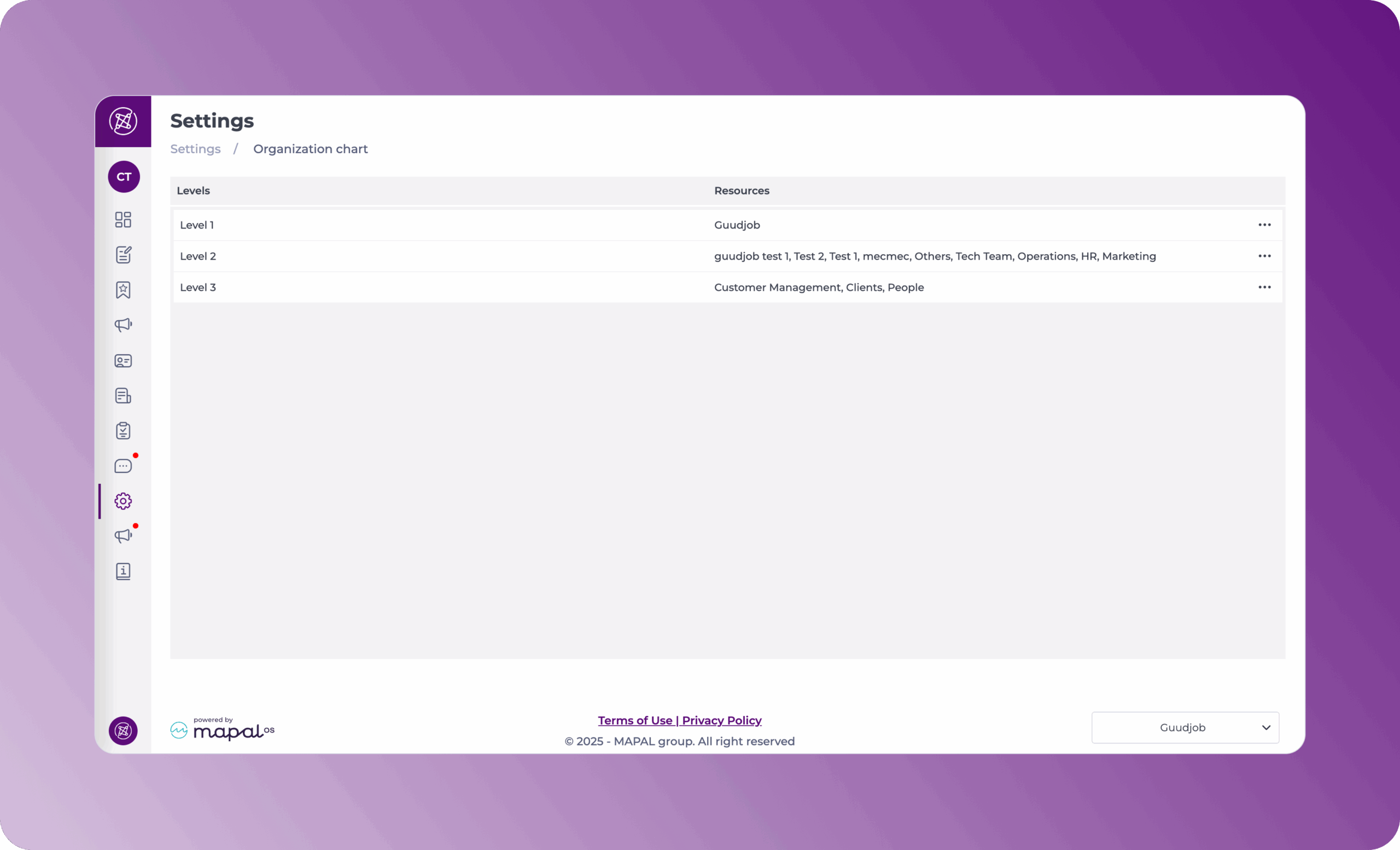
The Organization chart shows the employee levels, a way to group the employees. On the screen, you can visualize the levels and resources for each level.
Manage levels
- Sélectionnez le Bouton d'action (trois points) at the far right of the level’s row.
- Inside each level, you will have multiple levels you can manage through the Bouton d'action (trois points).
Actions available in Level 1
- Add new Level 1.
- Tu peux Edit (Rename) ou Supprimer level 1s as needed.
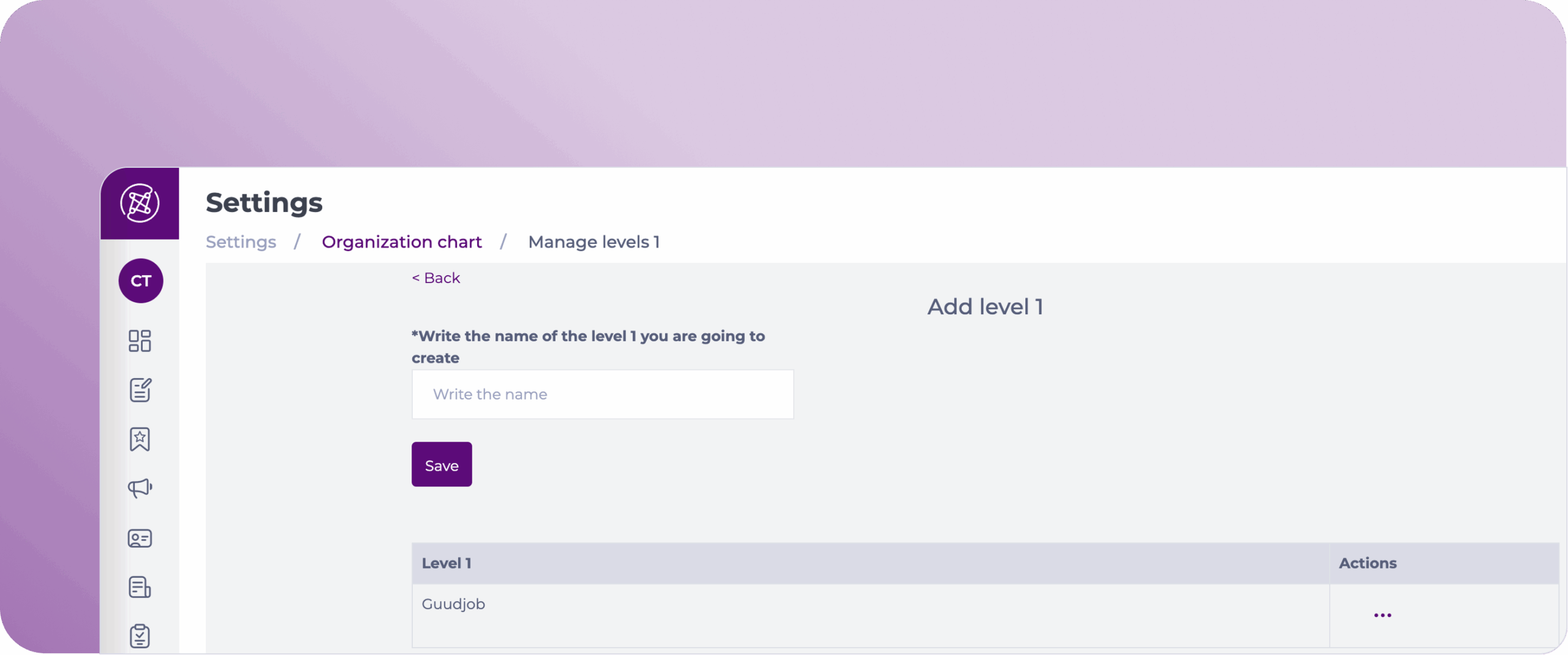
Actions available in Level 2 & 3
- Add new Levels by selecting the superior levels they correspond to and assigning a name to them.
- Tu peux Modifier levels by renaming them and reassigning them to different superior levels.
- Tu peux Supprimer levels as needed.