Départ de : Le tableau de bord d'engagement.
-
Accéder à Review > Ranking Levels.
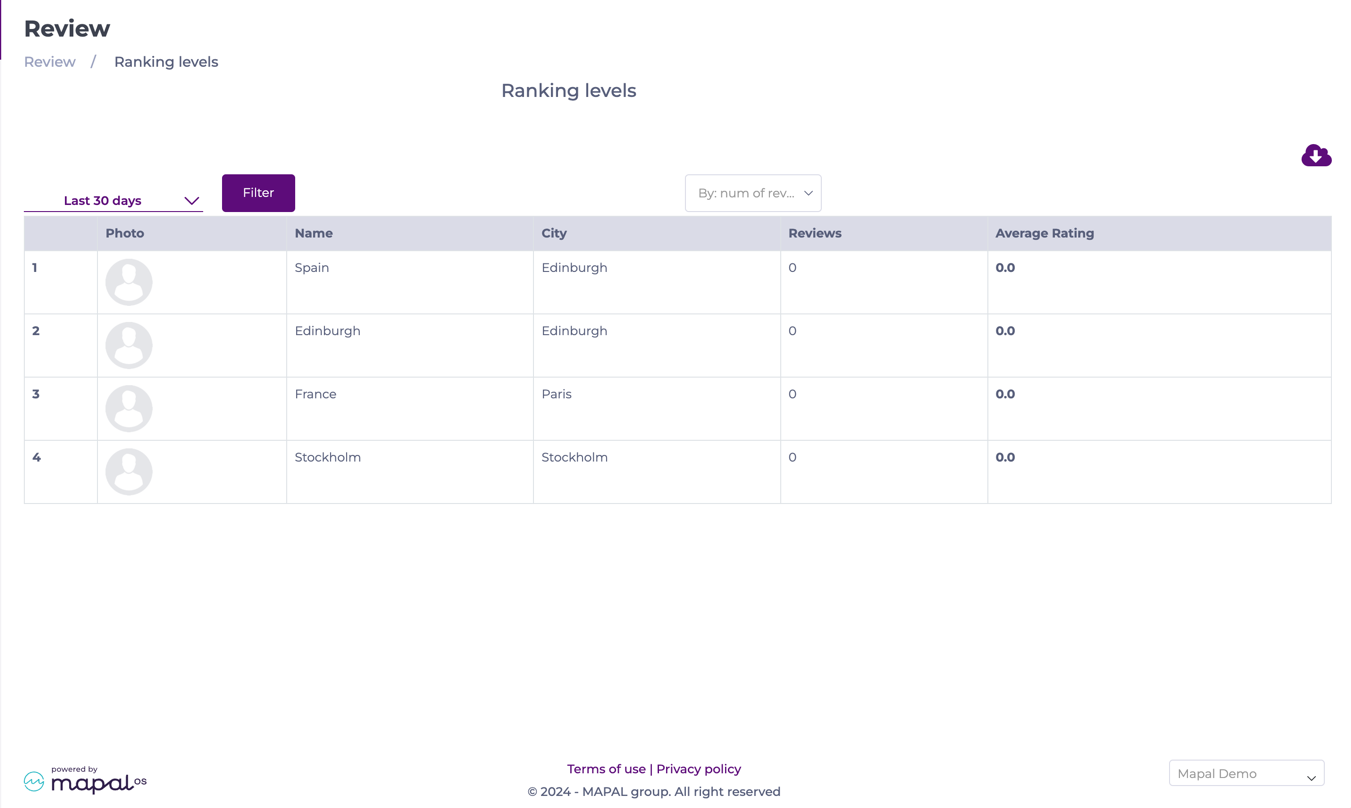
This page shows a table with the levels ordered from the highest number of reviews to the lowest. The purpose is to know which levels are best rated, and which levels are less rated, in order to take action knowing this data.
The table shows the following information: Ranking number, image, name, city, rate, and average rating.
Ordering the list
At the top of the list, you will find options to filter and sort the information according to your preference. These options are:
-
Date selector: Filter the data by period. The available options are today, yesterday, last 7 days, last 30 days, this month, last 6 months, last year, and customized.

-
Sort by: Determine the order of the employees by the option selected here: number of reviews or average rating.

Export rankings
You can export the filtered ranking by selecting the Télécharger les données de classement button at the top of the page. The resulting file will be a .XLS list.


