- Choose the levels you want the new administrator to be able to manage.
- Sélectionner Suivant.
- Enter the full adresse email with which the user is registered in Mapal OS and Engagement.
- Sélectionnez le Filtre button to display the user that corresponds to that email address.
- Decide if you want an automatic email to be sent to the user indicating that they have just been registered as an administrator, the access link, and the permissions they should have. When this administrator accesses the panel, they will only be able to see the information related to those permissions.
- Sélectionner Add admin to finish the process.
Note: Admins are created in Engagement when the user is given a user profile with Engagement admin enabled. The user is automatically added as an admin with access to the relevant Business Units based on their Mapal OS setup.
Check existing administrators
- Sélectionnez le Paramètres onglet dans le menu de gauche.
- Sélectionner See Admins.
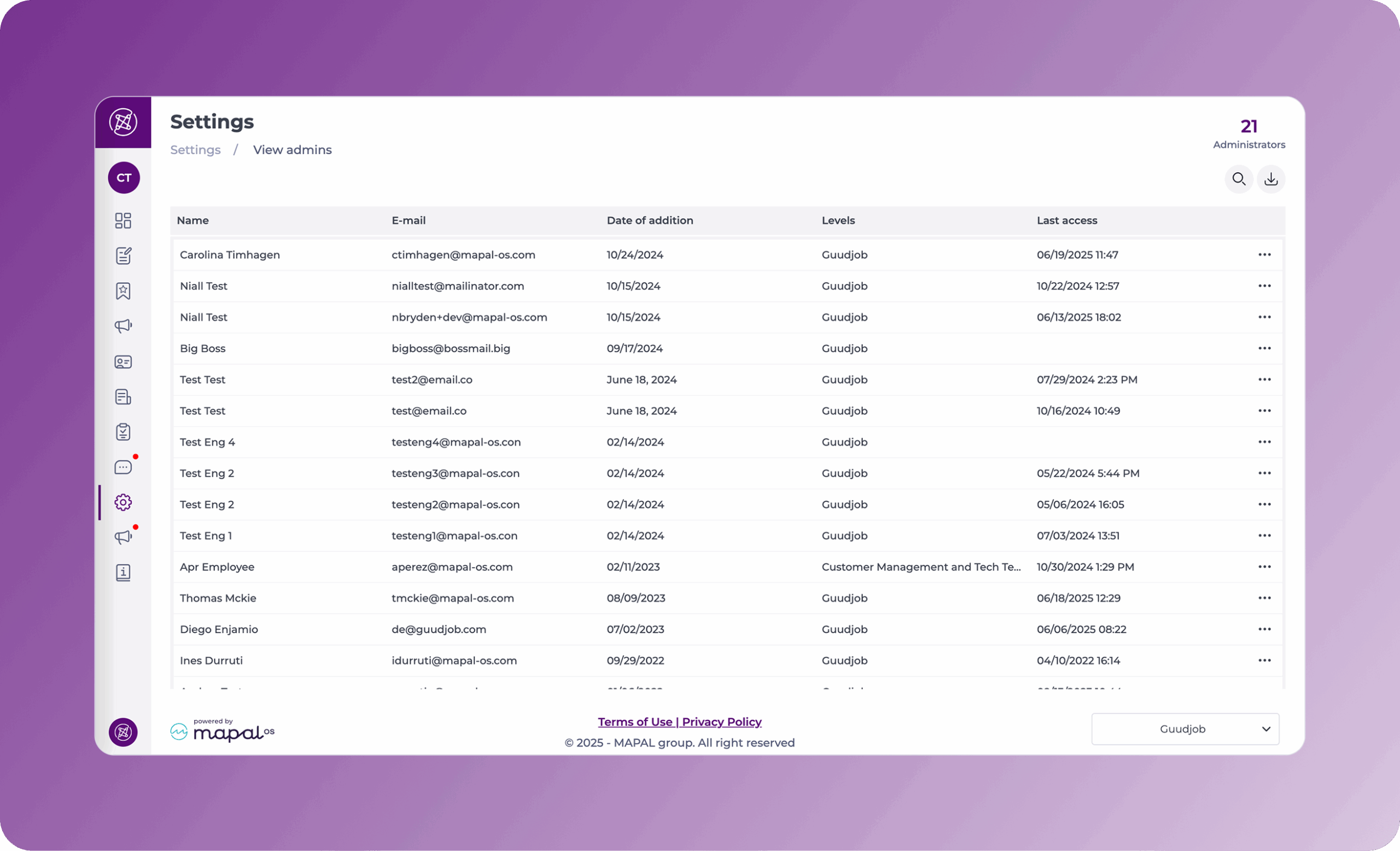
- In this screen, you can see details such as:
- Adresse email
- Date added
- Nom
- Levels
- Last access
- Vous pouvez utiliser le Recherche button at the top of the page to find specific names or emails.
Edit or delete administrator permissions
- Select the 3 dots in the Actes column to edit or delete administrator permissions.
- Sélectionner Edit permissions to choose which functionalities they should be able to manage within the panel. The following options are available:
- Communication - access to publications, news channels and forums
- Can post across entire company - administrators with restricted access can post across the entire organisation
- Push Surveys
- Suggestions box
- Reconnaissance - access to analysis and employee rankings
- Avis des clients
- Agile feedback
- Paramètres
- Chat - setting up and moderating group chat
- Sélectionner Sauvegarder pour enregistrer vos modifications.
Administrator permissions and Mapal One chat
When your managers have been set up with administrator permissions within Engagement, this will also impact the chat actions they can take on Mapal One.
In Mapal One, administrators can perform functions such as adding ou removing new members, changing group icons, et renaming groups.


