Note: Chaque action effectuée sur l'application est payante. Si vous ne parvenez pas à effectuer les actions recommandées dans les articles que vous consultez, cela peut signifier que les droits nécessaires ne sont pas activés pour votre profil utilisateur. Contactez l'équipe d'assistance ou votre administrateur pour en savoir plus.
Départ de : Le menu Easilys.
+ : Unlike duplication from the MENUS screen, menu templates can be duplicated throughout the entire tree from the MENU TEMPLATES screen. It is therefore possible to duplicate a menu template on a grandchild site without first duplicating it on the parent site.
- : Duplicating menu templates from the MENU TEMPLATES screen allows you to duplicate the templates but without the menus inside. You therefore duplicate only the structure. You will need to duplicate from the MENUS screen if you wish to duplicate menus to other sites.
To find out more, see Menus en double.
- Position yourself on the site that owns the menu template to be duplicated on other sites.
- Sélectionnez le Menus > Modèles de menus onglets.
- Sélectionnez le name of the menu template to be duplicated.
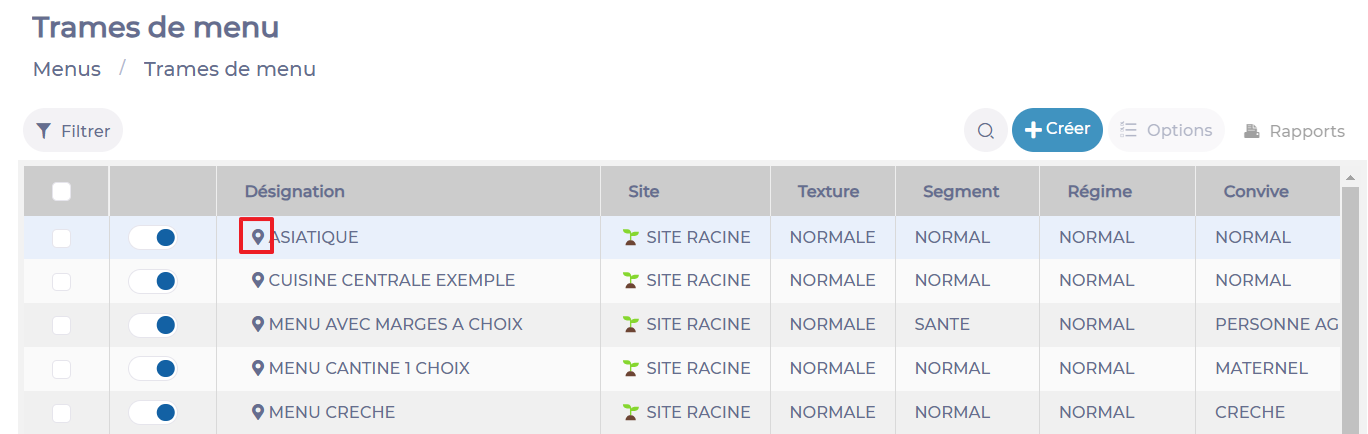
The details of the Menu template are viewed on the right of the screen.
- Sélectionner Duplicate to other sites at bottom right.
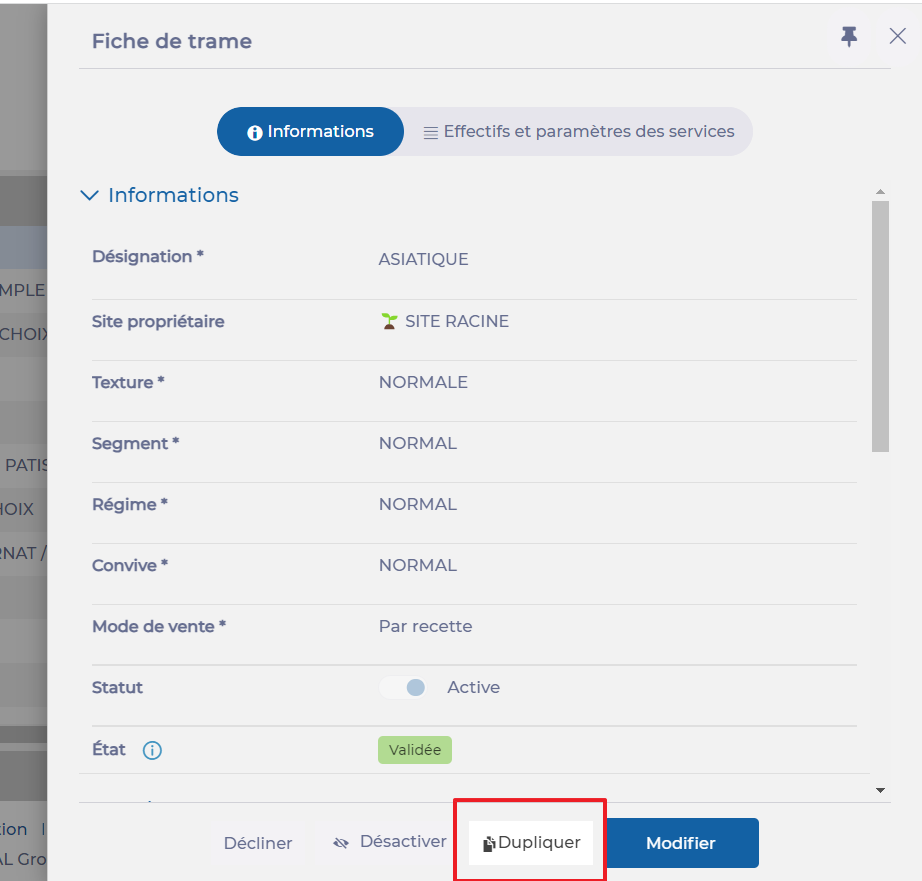
- Select the sites to which to duplicate the menu template.
- Confirm the action by selecting Confirmer.

A window appears, allowing you to enable or disable certain view options.
- Sélectionner Valider to complete duplication.


