Remarques : Les actions effectuées sur la plateforme Easilys sont soumises aux autorisations d'accès des utilisateurs. Si vous ne parvenez pas à effectuer les actions décrites dans les articles, cela peut être dû au fait que vous ne disposez pas des autorisations nécessaires activées sur votre profil utilisateur. Contactez l'équipe d'assistance ou votre administrateur pour obtenir de l'aide.
Départ de : Le menu Easilys.
-
Sélectionnez le Menus > Menus onglets.
-
Select the menu template you wish to modify.?
-
Select the cogwheel button.
The "Menu template options" drop-down menu appears.?
-
Sélectionner Update the selected menu frame.

The "Update a menu frame" window appears on screen.
-
Edit the elements you wish to modify.
-
Check the Apply modifications to the current week box if you want the changes to apply to the week you are currently in.
-
Sélectionner Mise à jour.
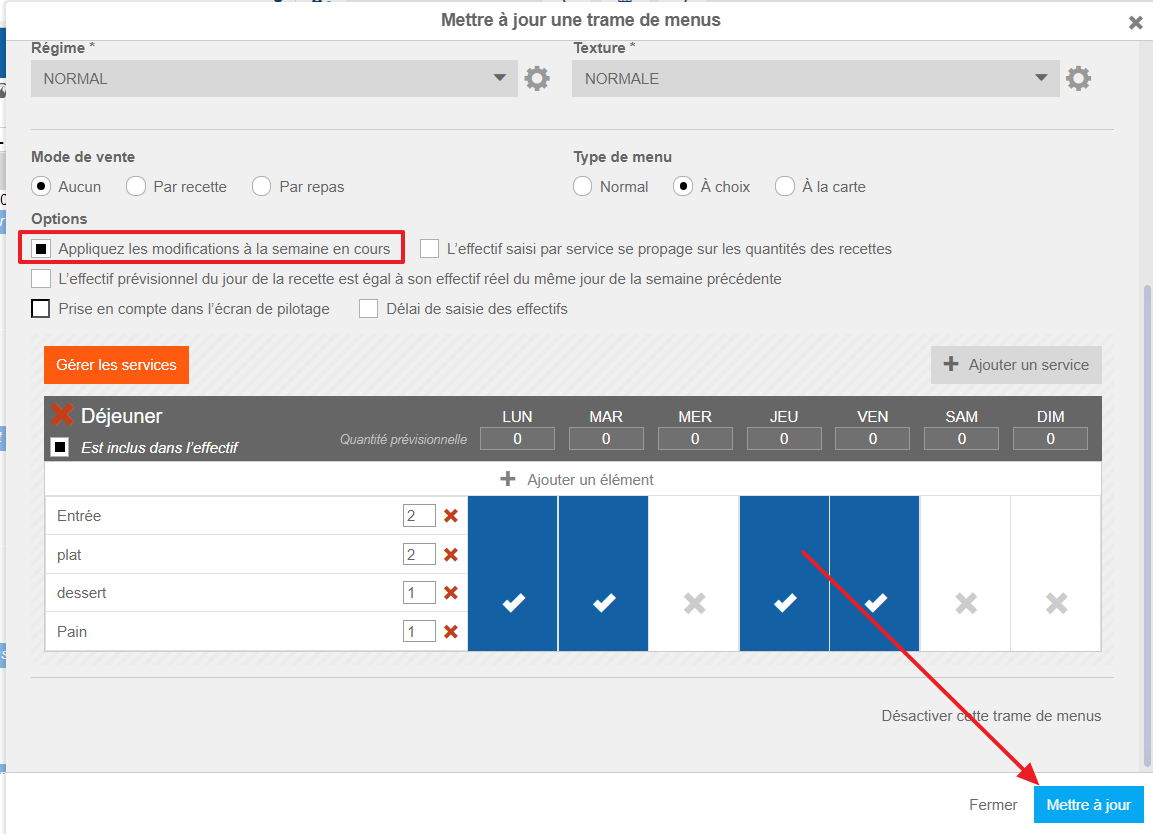
Other weeks already generated will remain unchanged, whether or not they contain revenues.
Apply the change to all generated weeks
If you wish to apply the modification to all the weeks generated, you'll need to position yourself on a week, open the "Update a menu frame" window and tick the Apply modifications to the current week box before saving and reproducing the action on each week.


