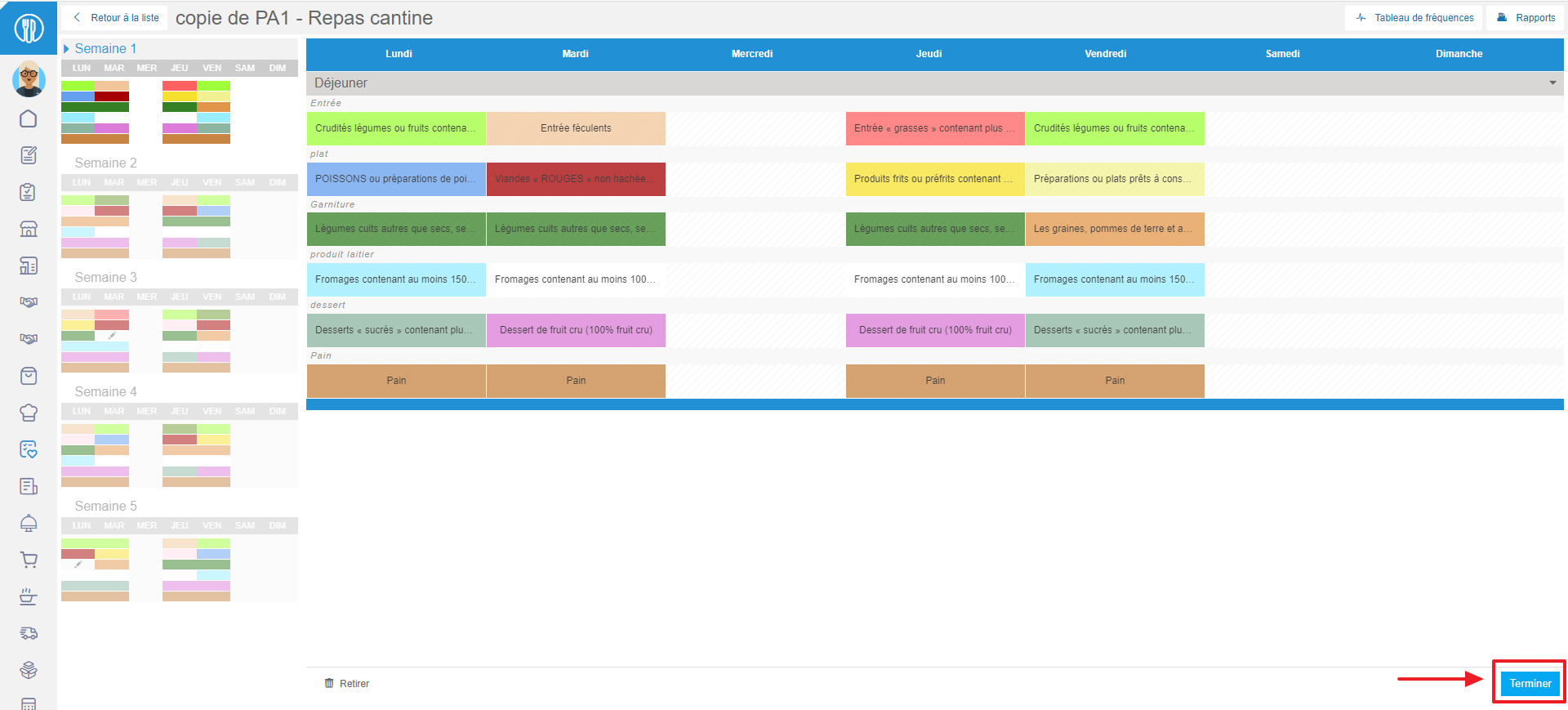NoteLes actions effectuées sur la plateforme Easilys sont soumises aux autorisations d'accès des utilisateurs. Si vous ne parvenez pas à effectuer les actions décrites dans les articles, cela peut être dû au fait que vous ne disposez pas des autorisations nécessaires activées sur votre profil utilisateur. Contactez l'équipe d'assistance ou votre administrateur pour obtenir de l'aide.
Commencer à partir de: le menu Easilys.
- Sélectionner Nutrition > Meal plans depuis le menu principal.
- Select a food plan showing In progress status (or create one if you haven't already).
- Select the pencil icon in an empty cell.
You can also select a completed cell.
Le Nutritional families drop-down menu will appear on the screen, suggesting the nutritional families that are compatible with the meal item.

You can see the details of the nutritional family.
Remainder: this indicates the number of times the nutritional family must still appear in your plan for it to meet the standards imposed by the constraints on nutritional families (which are often those of the GEMRCN- Groupement d'Etude des Marchés en Restauration Collective et de Nutrition).
Mini: indicates the minimum number of times the nutritional family must appear in your plan to comply with the constraints imposed on nutritional families (which are often those of the GEMRCN).
Max: Indicates the maximum number of times the nutritional family must appear in your plan to comply with the constraints imposed on nutritional families (which are often those of the GEMRCN).
Currently: indicates the current number of times the nutritional family is found in the plan.
Note: to return to the food plans list, select Back to the list. Bear in mind that food plans are rolling. This means the application checks that your meal plan complies with the GEMRCN, always analysing the ten days before and the ten days after.
- Sélectionner Frequency table to check that the meal plan is correct.
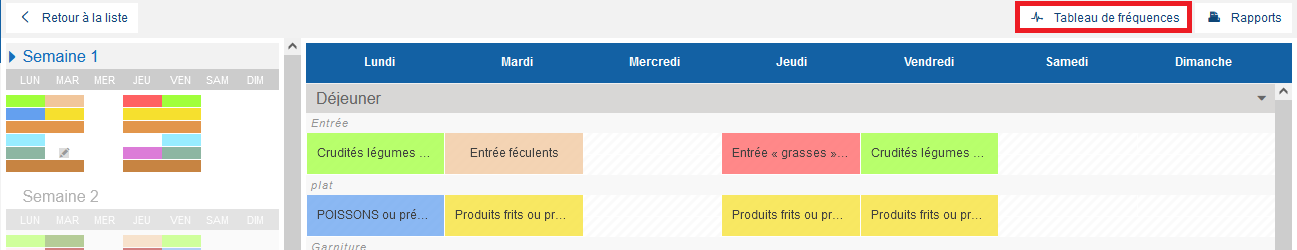

Voir Understand and use the food plan frequency table to find out more about managing the frequency table.
- Sélectionner Finish once the meal plan has been completed.
Please note that once a meal plan has been set to Completed status, it cannot be subsequently modified.