Note: Chaque action effectuée sur l'application est payante. Si vous ne parvenez pas à effectuer les actions recommandées dans les articles que vous consultez, cela peut signifier que les droits nécessaires ne sont pas activés pour votre profil utilisateur. Contactez l'équipe d'assistance ou votre administrateur pour en savoir plus.
Départ de : Le menu Easilys.
UN production shift rule* allows you to tell Easilys the rules to follow to build your production plan according to your menus and the recipes to be produced.
The principle is to indicate in each rule how many days before the expected day of consumption it is necessary to produce the recipes, attached to a production workshop and a particular department.
- Sélectionnez le Production > Production postponement rules onglets.
- Sélectionner + Créer.

- Complete the items.
- Confirm the creation of the rule.
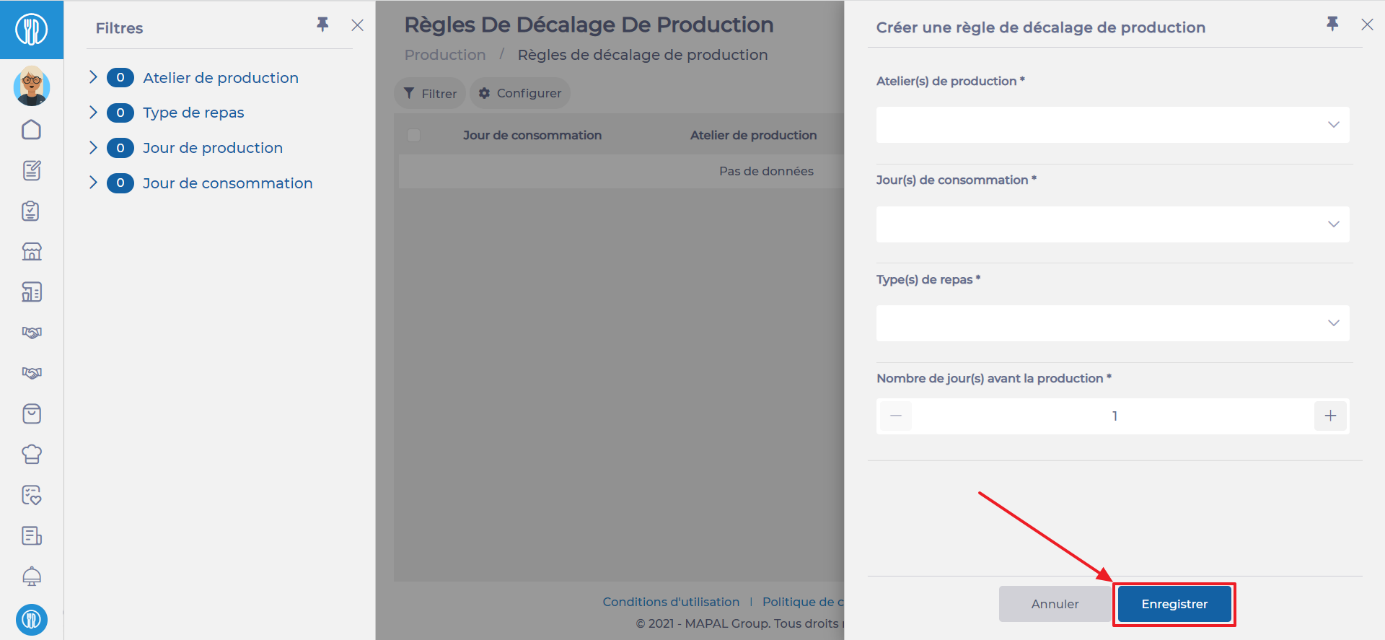
- To modify an existing rule, select it and choose Modifier.
- To delete an existing rule, select it and select Supprimer.



