Note: Chaque action effectuée sur l'application est payante. Si vous ne parvenez pas à effectuer les actions recommandées dans les articles que vous consultez, cela peut signifier que les droits nécessaires ne sont pas activés pour votre profil utilisateur. Contactez l'équipe d'assistance ou votre administrateur pour en savoir plus.
Départ de : Le menu Easilys.
The option referred to in this tutorial enables you to check the "Make this recipe storable" option by default, available when creating a new recipe record: you should therefore uncheck the box only if a recipe record is not intended to become a finished product.
Tip: This option can be activated when you create recipes that must be finished products, and then deactivated when you create other recipes.
- Aller à la SITE PARAMETERS on which you want to make recipe cards storable by default when they are created, and thus become finished products.

- Dans le "Information" section, sélectionner "Update" dans le "Contact information" boîte.
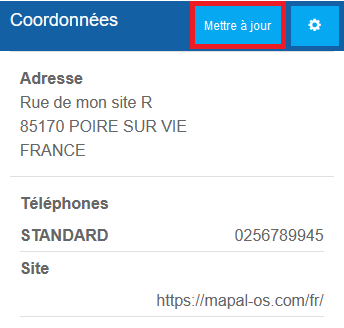
Le "Modify a site" une fenêtre apparaît.
- Faites défiler vers le bas pour the "Finished products"section, et tick the "Authorize the storage of finished products"option if you haven't already done so, and the "Recipes are by default finished products that are stored when they are created" option.

When you create new recipes, the "Make this recipe storable" box will now be checked by default.
Note : Enabling this new setting has no retroactive effect. Any previously created recipes must be manually set up as storable.


