Départ de : Le tableau de bord d'apprentissage Flow.
Locate a learner
- Sélectionner Entreprise > Apprenants pour ouvrir la page des apprenants.
The Learners page shows all of the learners in your company. You can order the list by name, branch, job title or employee start date by selecting the column title.
- Faites défiler la liste pour trouver un apprenant OU sélectionner Recherche
 and enter the name of your learner OU sélectionner Filtre
and enter the name of your learner OU sélectionner Filtre  pour filtrer la liste en utilisant l'une des options disponibles.
pour filtrer la liste en utilisant l'une des options disponibles.
Note: Vous verrez un point à côté de l'icône ![]() pour indiquer qu'un filtre est en place.
pour indiquer qu'un filtre est en place.
Edit the learner record
- Select your learner to open the overview of the learner record.
Note: Depending on your permissions, this feature may not be available to you.

- Sélectionner Modules to open the list of online modules that the learner has been assigned.
- Locate the module you wish to change the dates for. You can use Recherche
 et Filtre
et Filtre  in the same way as before.
in the same way as before.
Edit the commencement date and due date
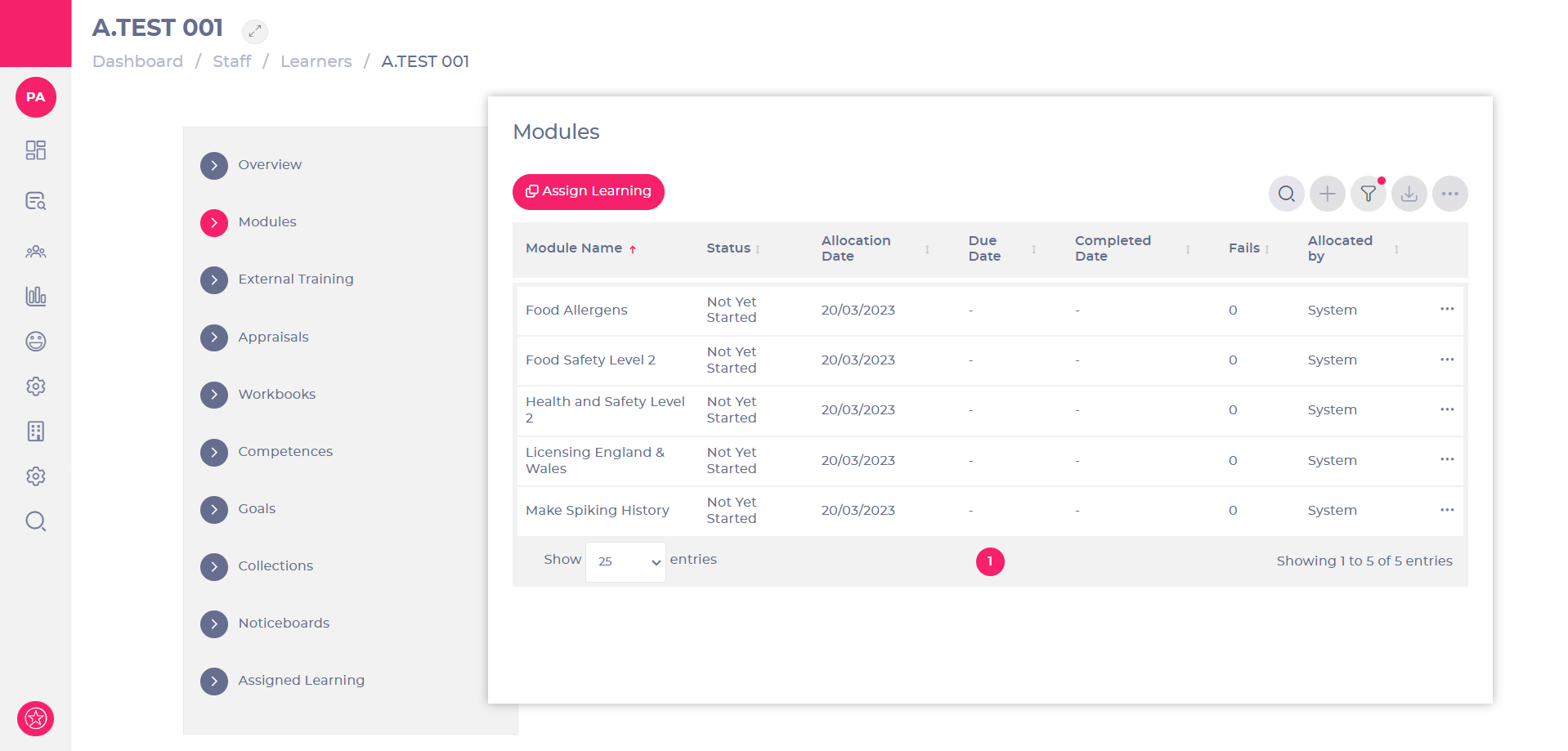
- Select the name of the module you wish to edit OU sélectionner
 > Modifier
> Modifier  on a module in the list to open a date options window.
on a module in the list to open a date options window.
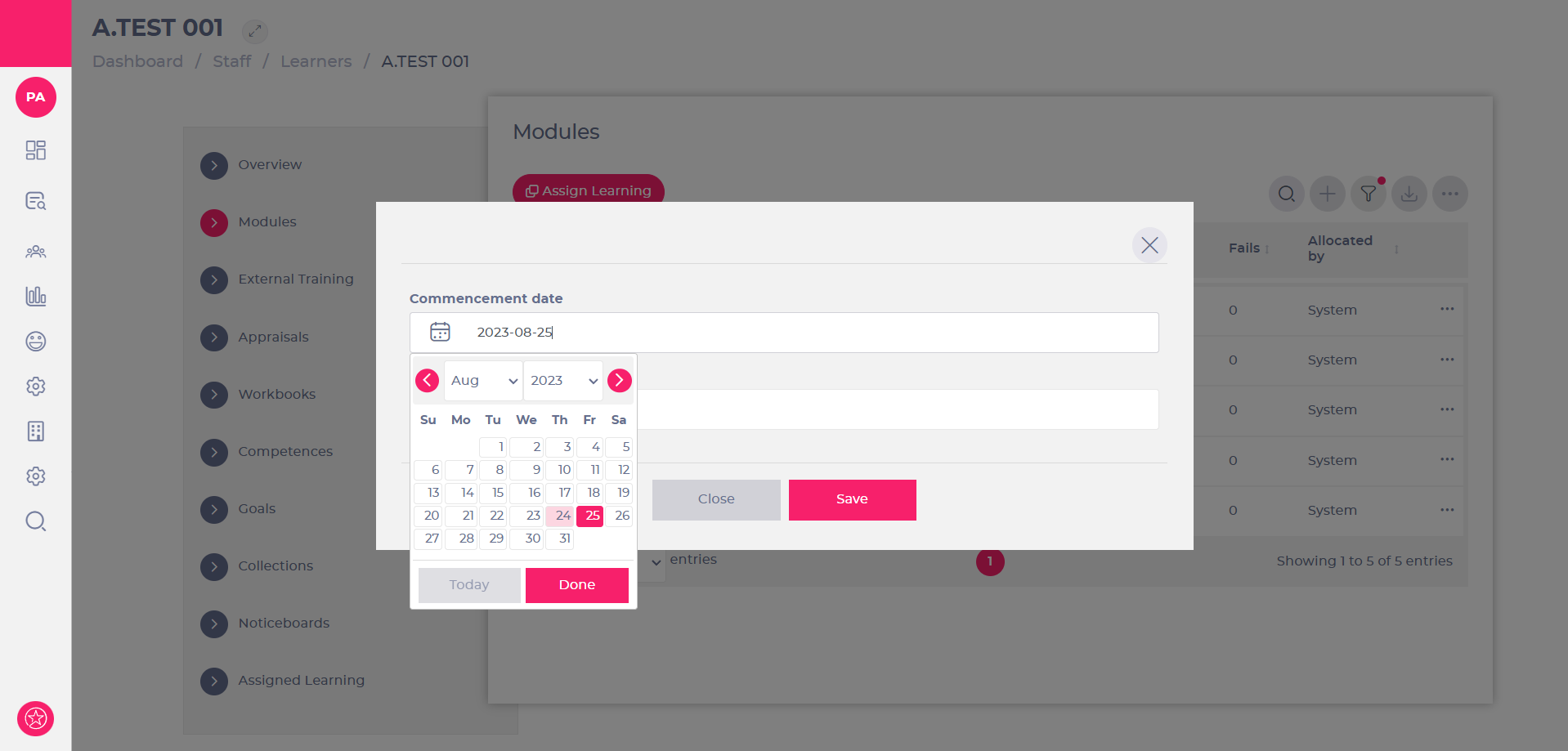
- Modifier le Commencement date et Date d'échéance selon les besoins.
- Sélectionner SAUVEGARDER to save the changes and close OU sélectionner Fermer to close the pop-up without saving.
Print the module information for this learner
- Sélectionner
 > View Details
> View Details  on a module to view more information about it.
on a module to view more information about it. - Sélectionner Imprimer
 and confirm your printer settings are correct, then select Imprimer to send the job to the printer.
and confirm your printer settings are correct, then select Imprimer to send the job to the printer.
Note: This will print the original allocation date, module status result and date the learner started the sitting.
- Sélectionner Fermer to return to the module record.
To remove the module assignment for this learner
- Sélectionner
 > Supprimer
> Supprimer  on a module.
on a module. - Sélectionner Supprimer again in the confirmation pop-up to permanently delete the module from the learner’s assignments OU sélectionner Annuler to return to the module record.
Changes to the commencement date and due date, or deleting the module assignment, will take effect immediately. The module will not be available to the learner until the commencement date.


