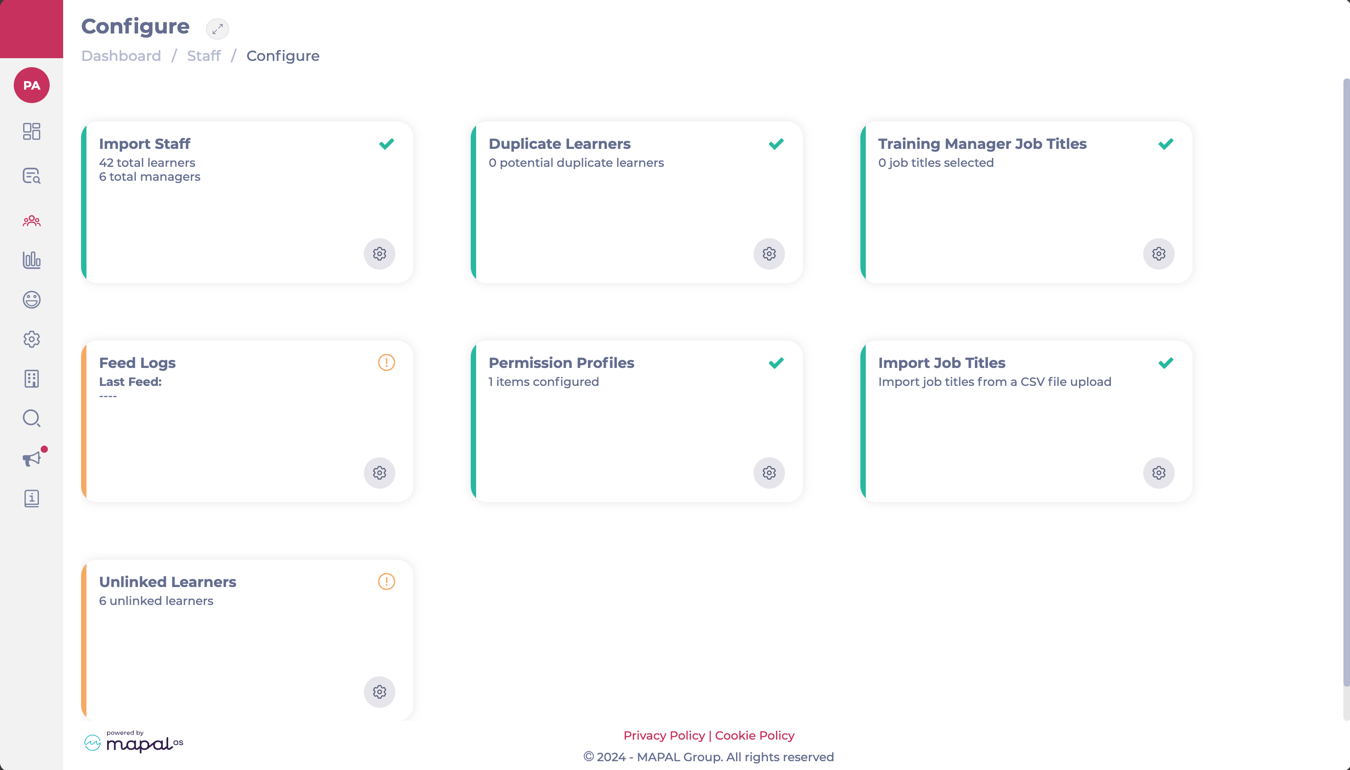Départ de : Le tableau de bord Flow Learning.
- Accéder à Apprentissage et développement > Paramètres d'apprentissage et de développement.
- Faites défiler vers le bas pour Appraisal Reviewers et sélectionnez Voir.
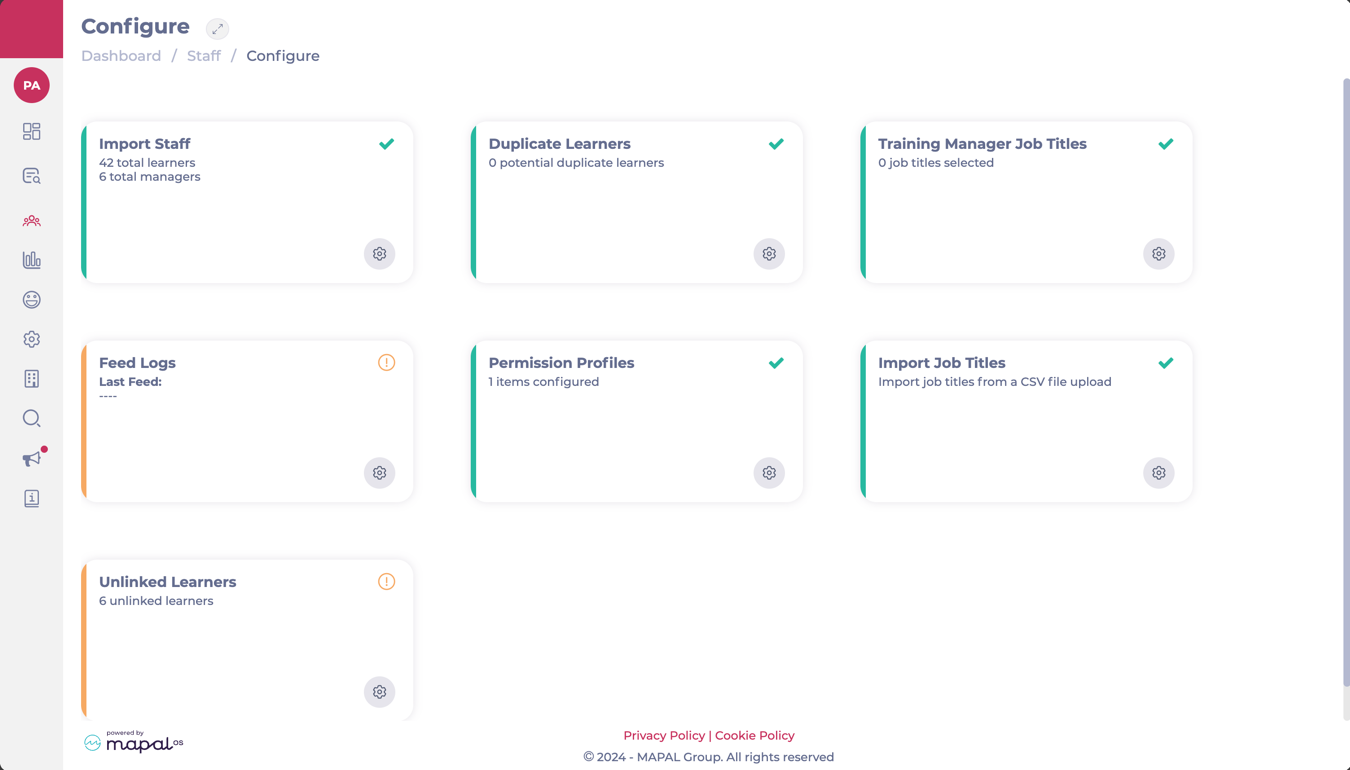
- The Appraisal Reviewers screen shows you a grid where all the available branches/departments are listed.
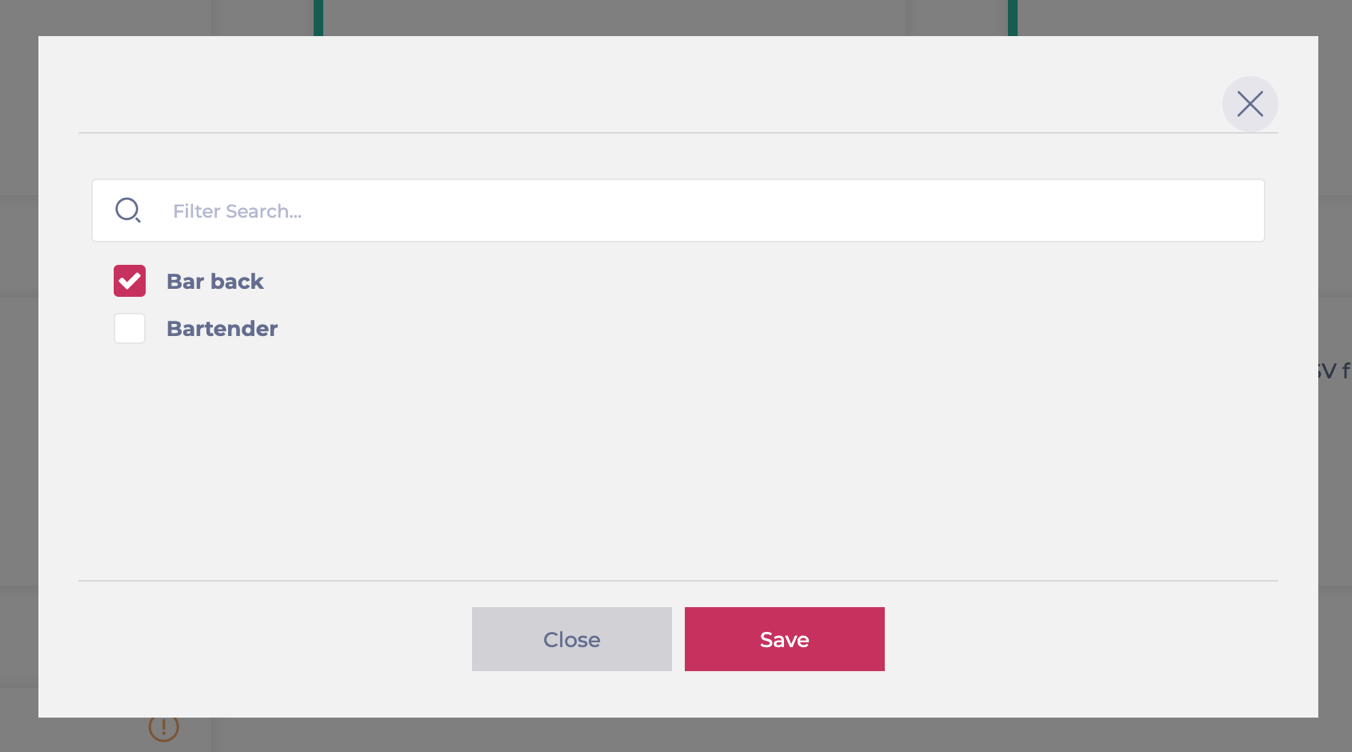
- To assign or edit a default reviewer for a branch, select the Modifier button at the far right of the branch’s name.
- The Assign Reviewers popup window will open. Here, you will be able to assign:
- Default reviewer per Branch: A reviewer that will cover all appraisals in the branch if a reviewer for specific departments hasn’t been assigned.
- Reviewer per Department: A reviewer specifically assigned to cover the appraisals in a particular department.
- Once you have selected the reviewer, select Accepter to save your configuration.