Commencer à partir de: Le module Main-d'œuvre
-
Sélectionner Time & Attendance > Review Timesheets depuis le menu principal.
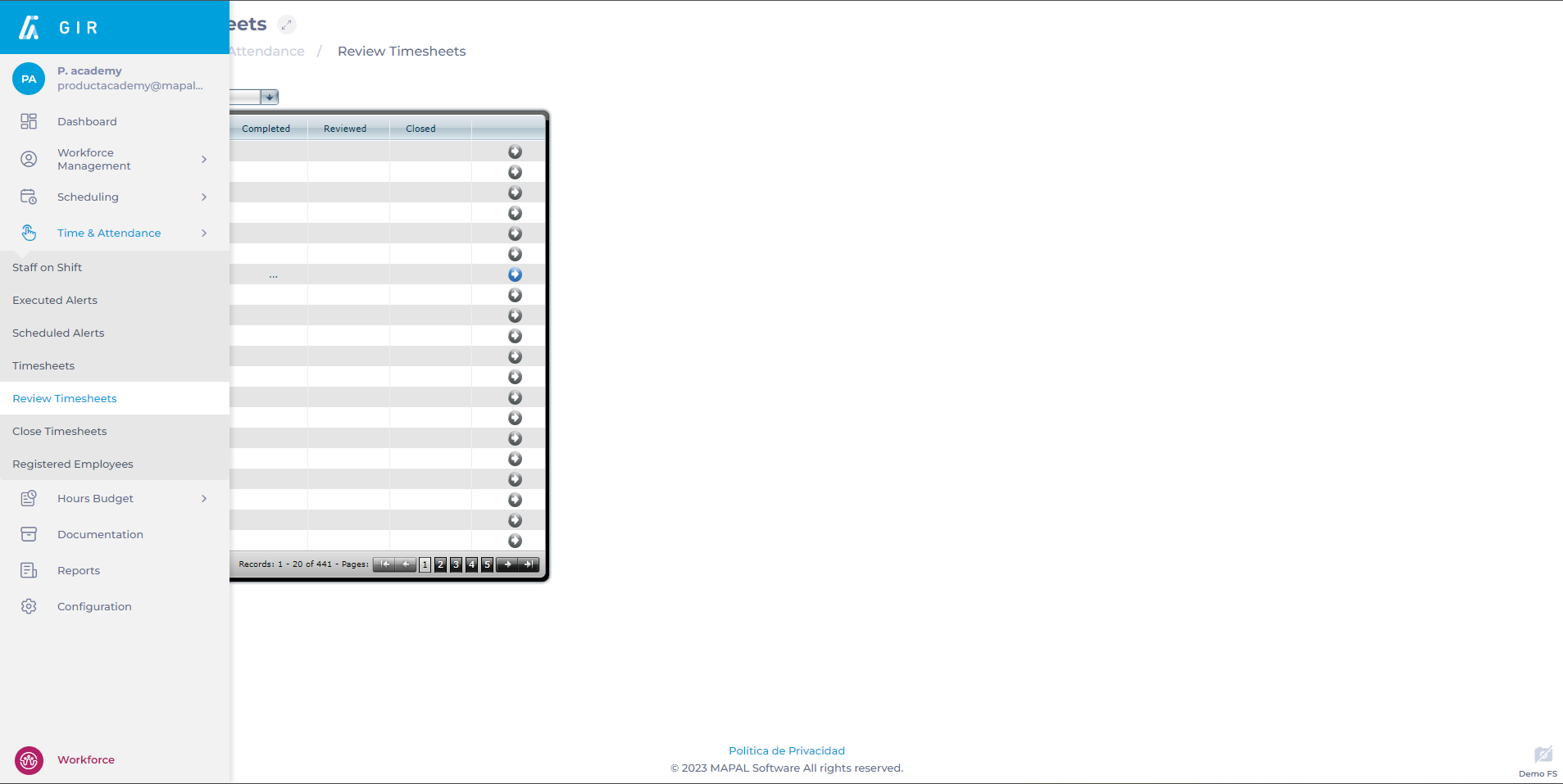
-
The screen displays different records for each week, from Monday to Sunday, in which the year is divided. The three statuses in which worked time activity can be found are displayed: Completed, Reviewed, and Closed.
Note: At this stage, the worked time adjustment phase has concluded, so it’s time to proceed with the review if necessary.
Locate the week you want to review and follow these steps:
-
Access the view of the worked time week by clicking on the blue arrow icon.
-
Sélectionnez le Révisé column in the empty space for the week you want to mark as reviewed.
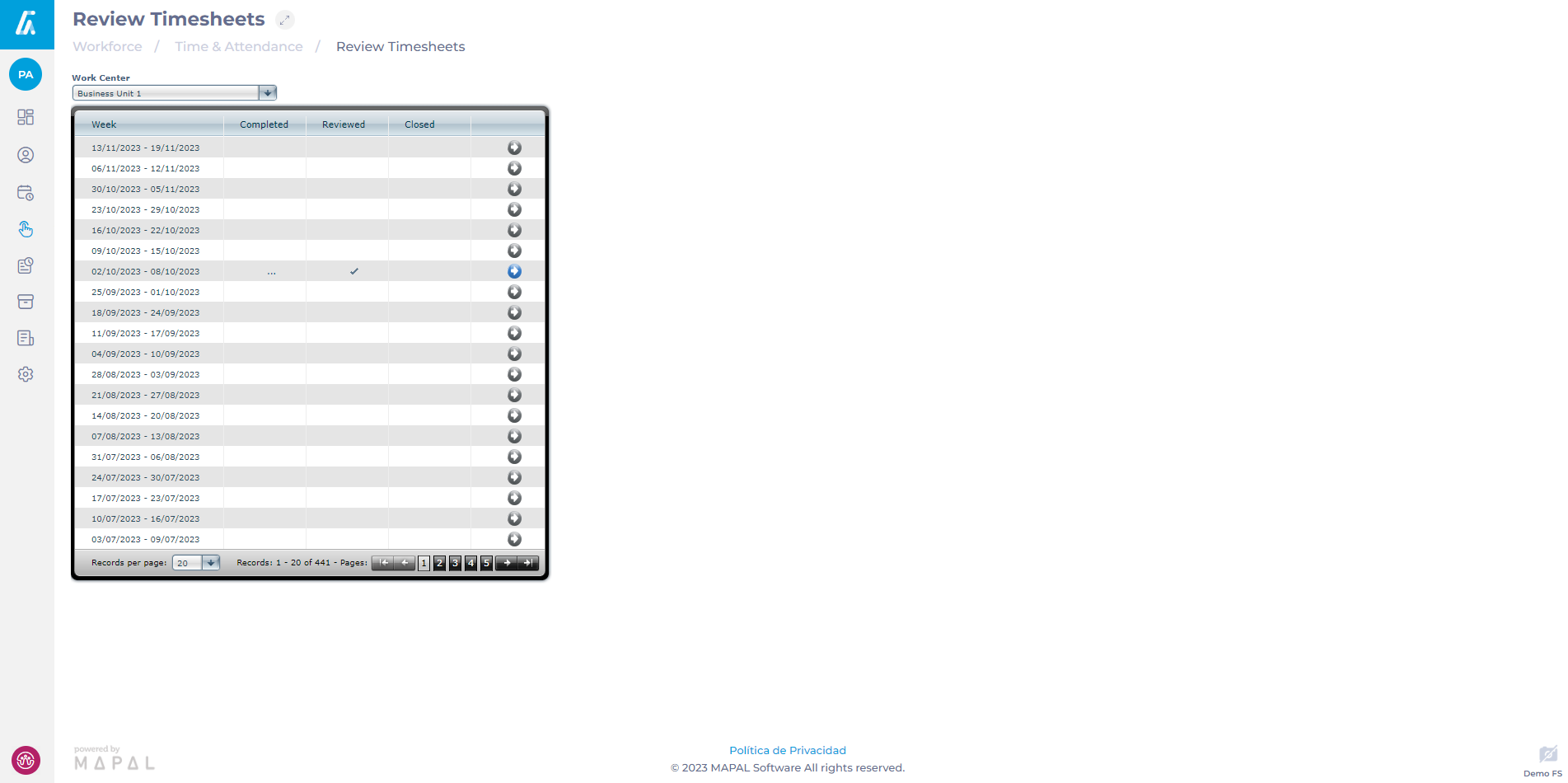
After this action, an indicator appears on the screen, confirming that the week has been reviewed.


