Départ de : Le tableau de bord de réputation.
-
Sélectionner Configuration > On site depuis le menu principal.
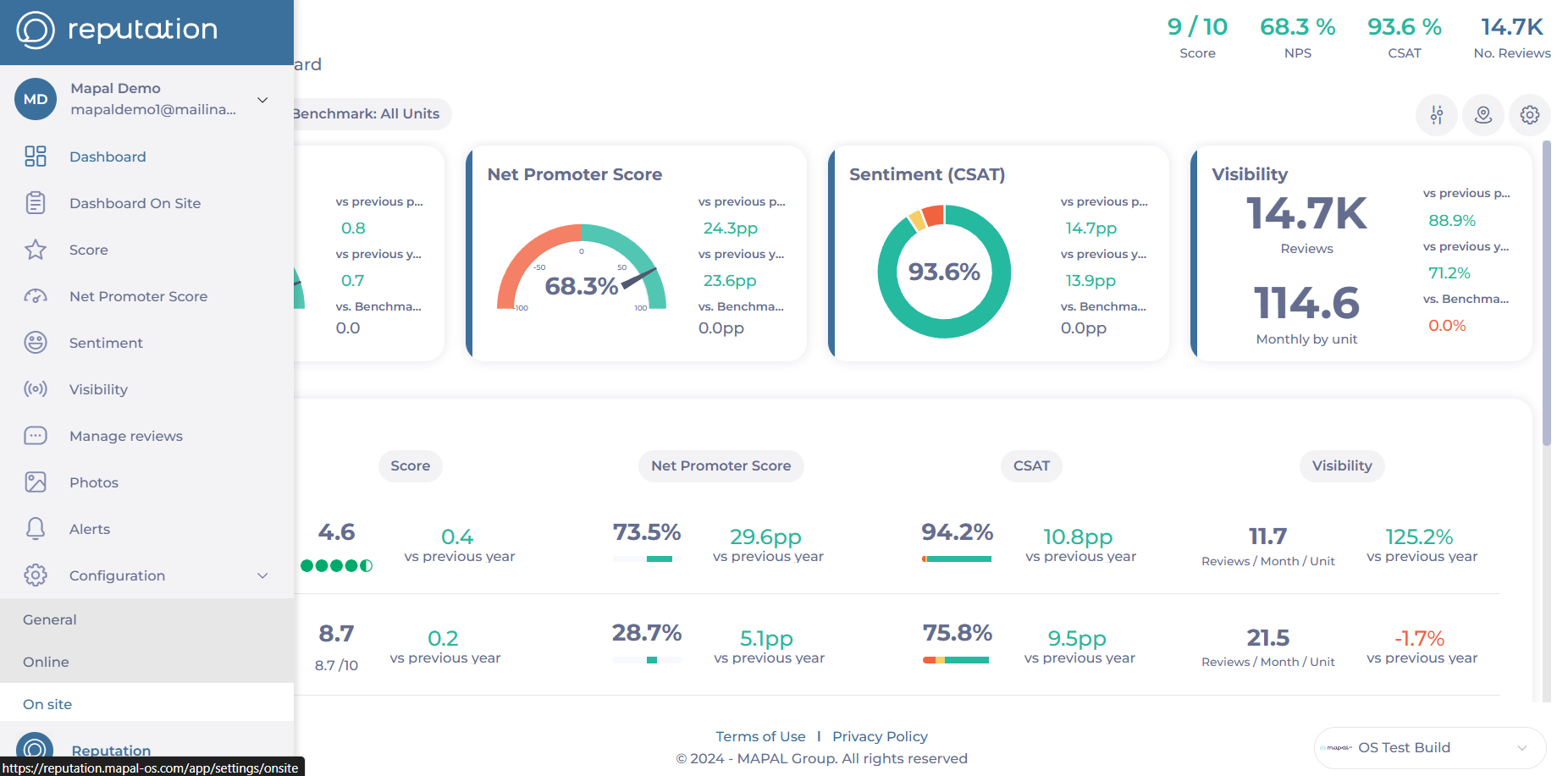
-
Sélectionner Survey Distribution.
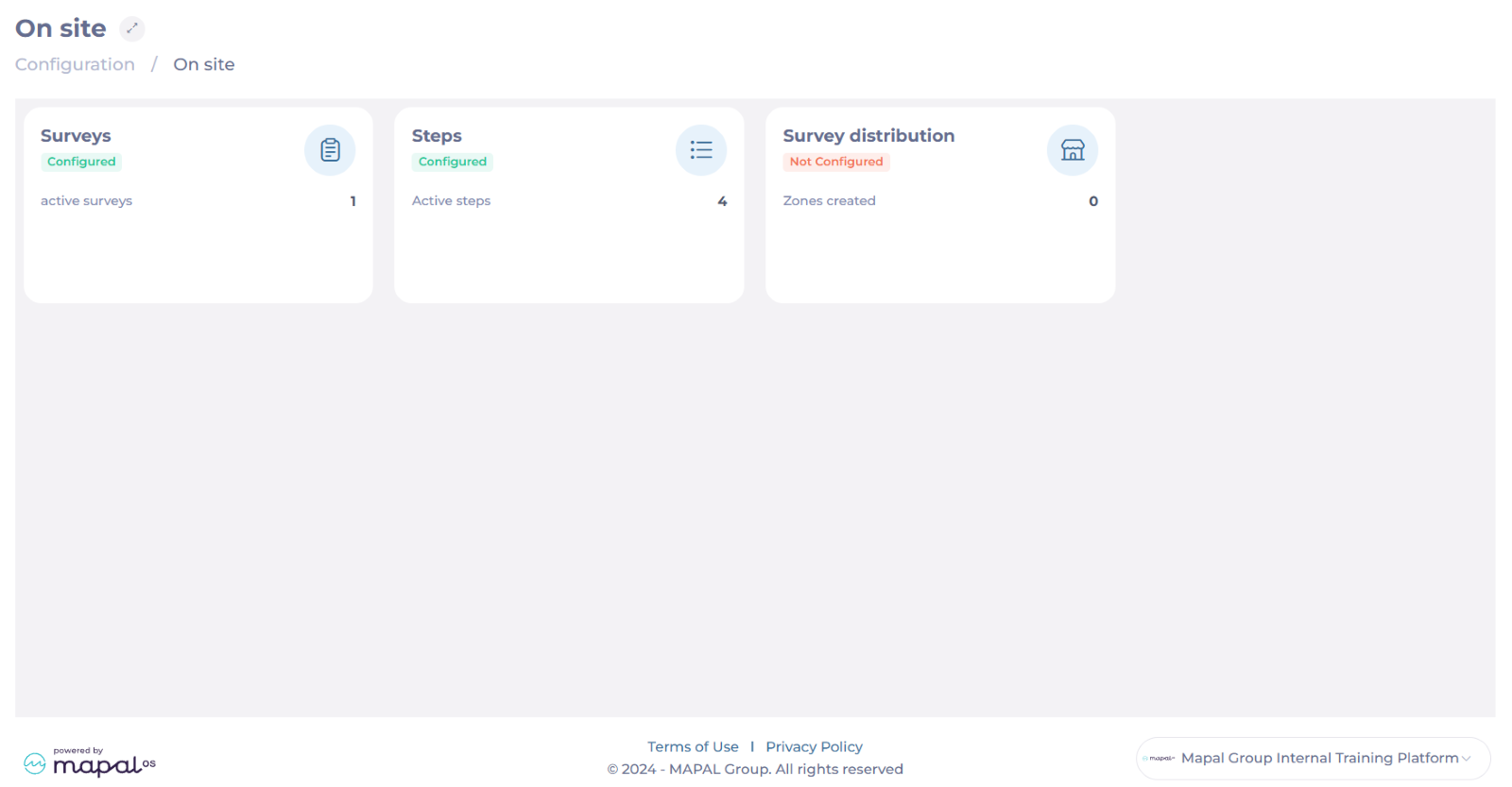
The Survey distribution grid is divided into Business Units (Work Centers) and Zones (Areas within that work center), providing a clear structure for managing survey assignments.
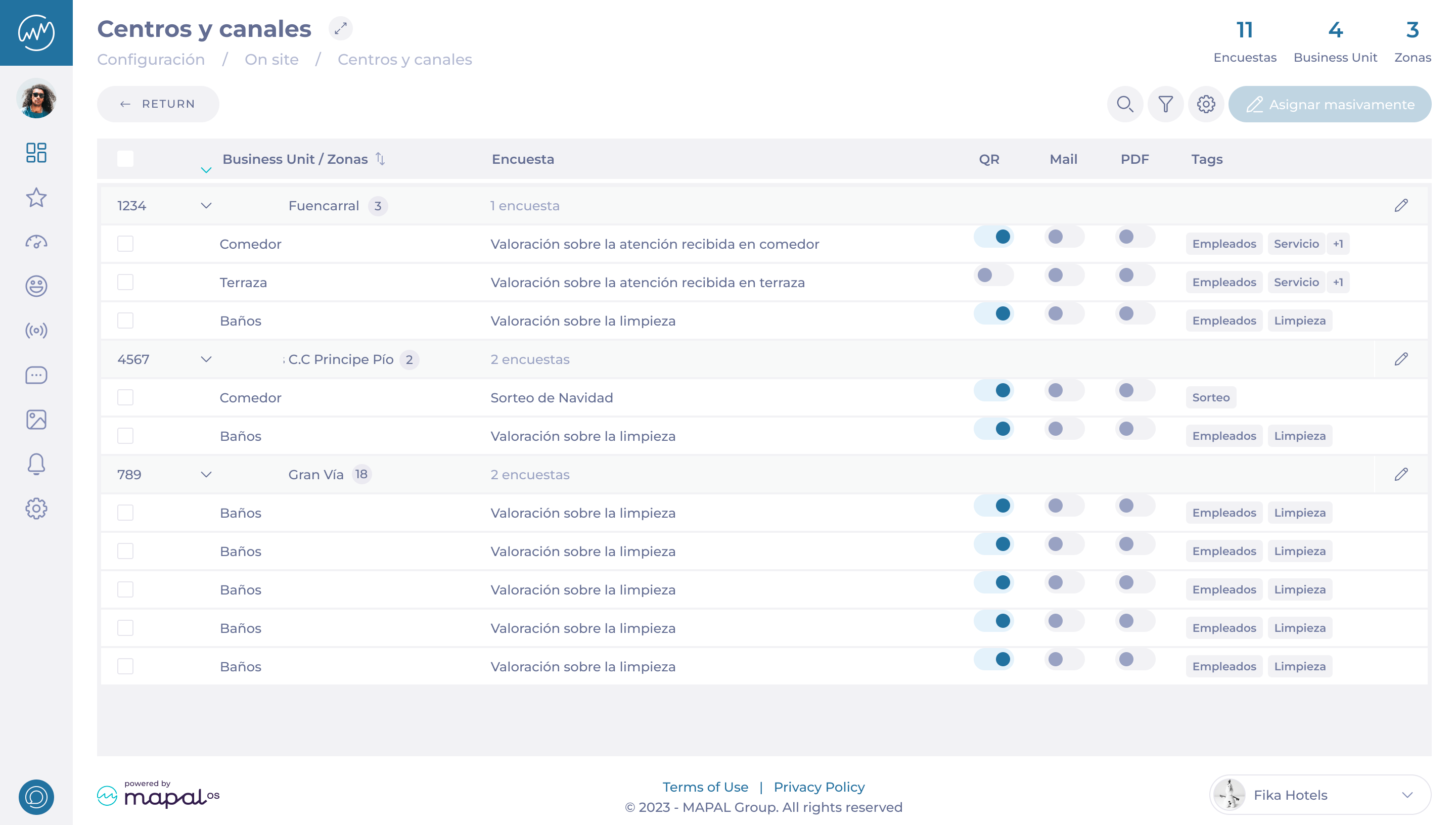
Surveys can be assigned to those specific zones within the business unit, such as Kitchen, Bar, Bathroom, etc.
-
To assign a survey to a zone, select Modifier on the Zone’s row.
-
In the sidebar, you can set up the Survey assigned to the zone and the Distribution channels for the survey (QR, Mail, and/or PDF).
Remarques : Si vous sélectionnez Modifier on the Business Unit’s row, you can set up the surveys for all the zones available in that Business Unit.
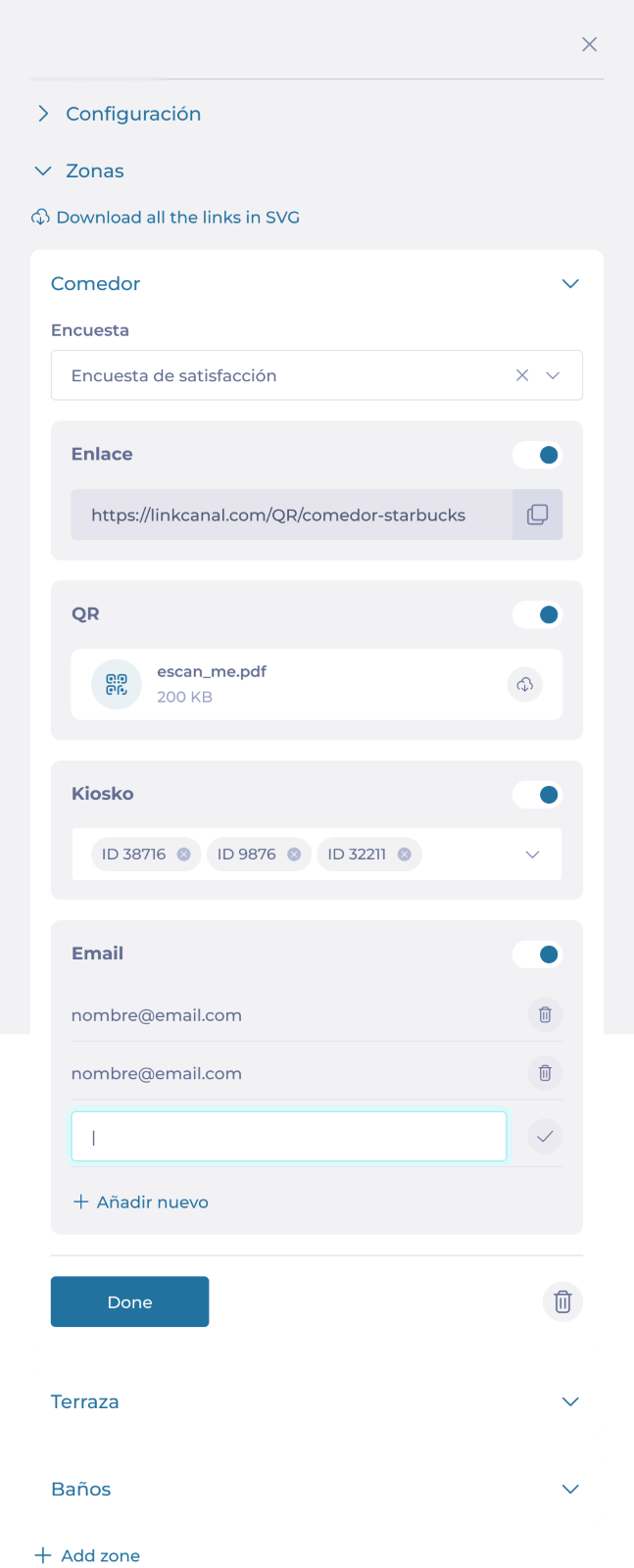
Zone Management
Each business unit contains multiple zones. The grid shows you each zone with the surveys assigned, the distribution channels (QR code, email, PDF), and associated tags.
-
Sélectionnez le Zone configuration button to Ajouter, Supprimer, or Modifier a zone.
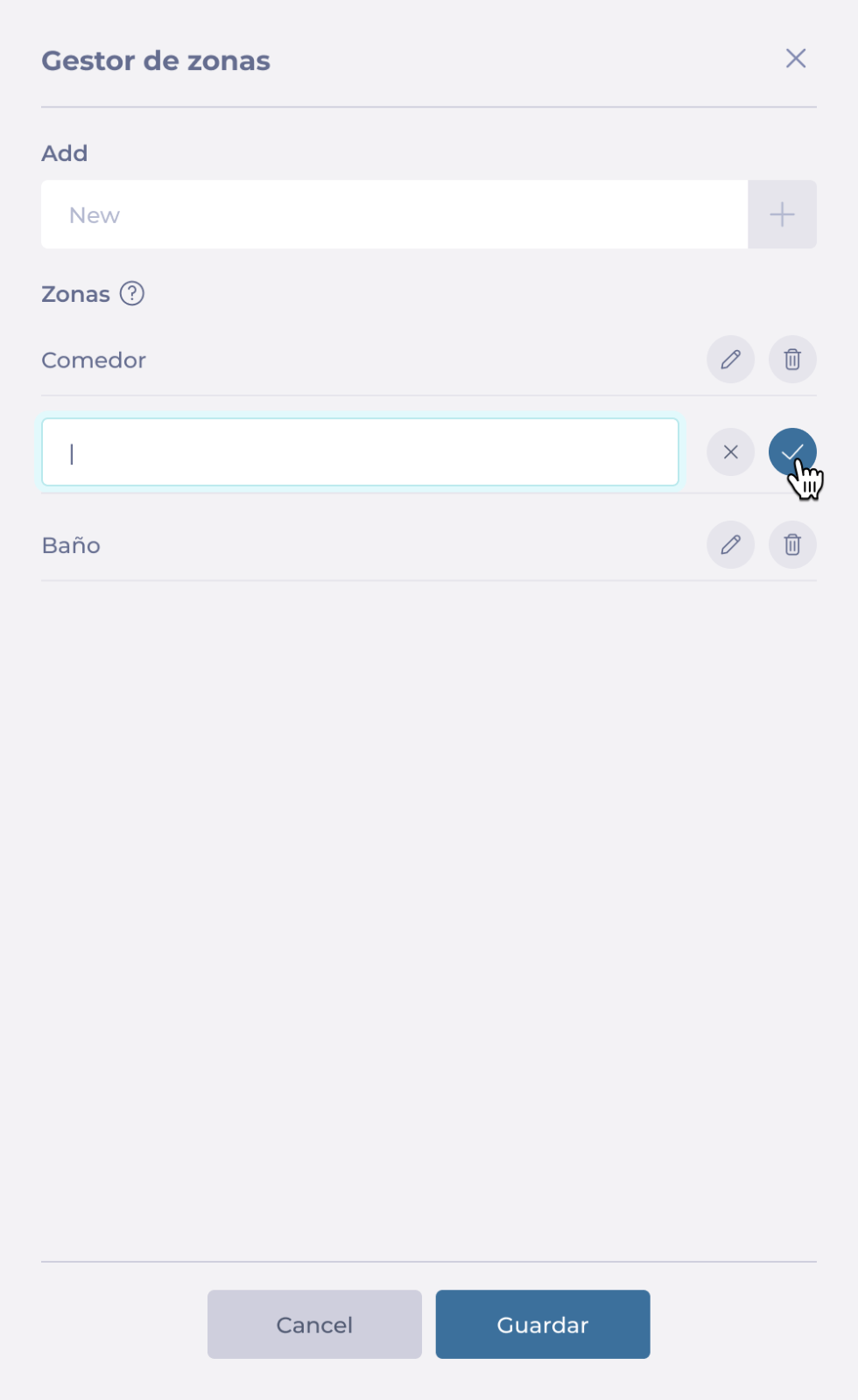
Filtering Options
-
Sélectionner Filtre to open the sidebar.
-
You can filter by specific Zones, Distribution Channels, et Mots clés.
-
Sélectionner Add Business Unit to quickly locate specific Business Units.
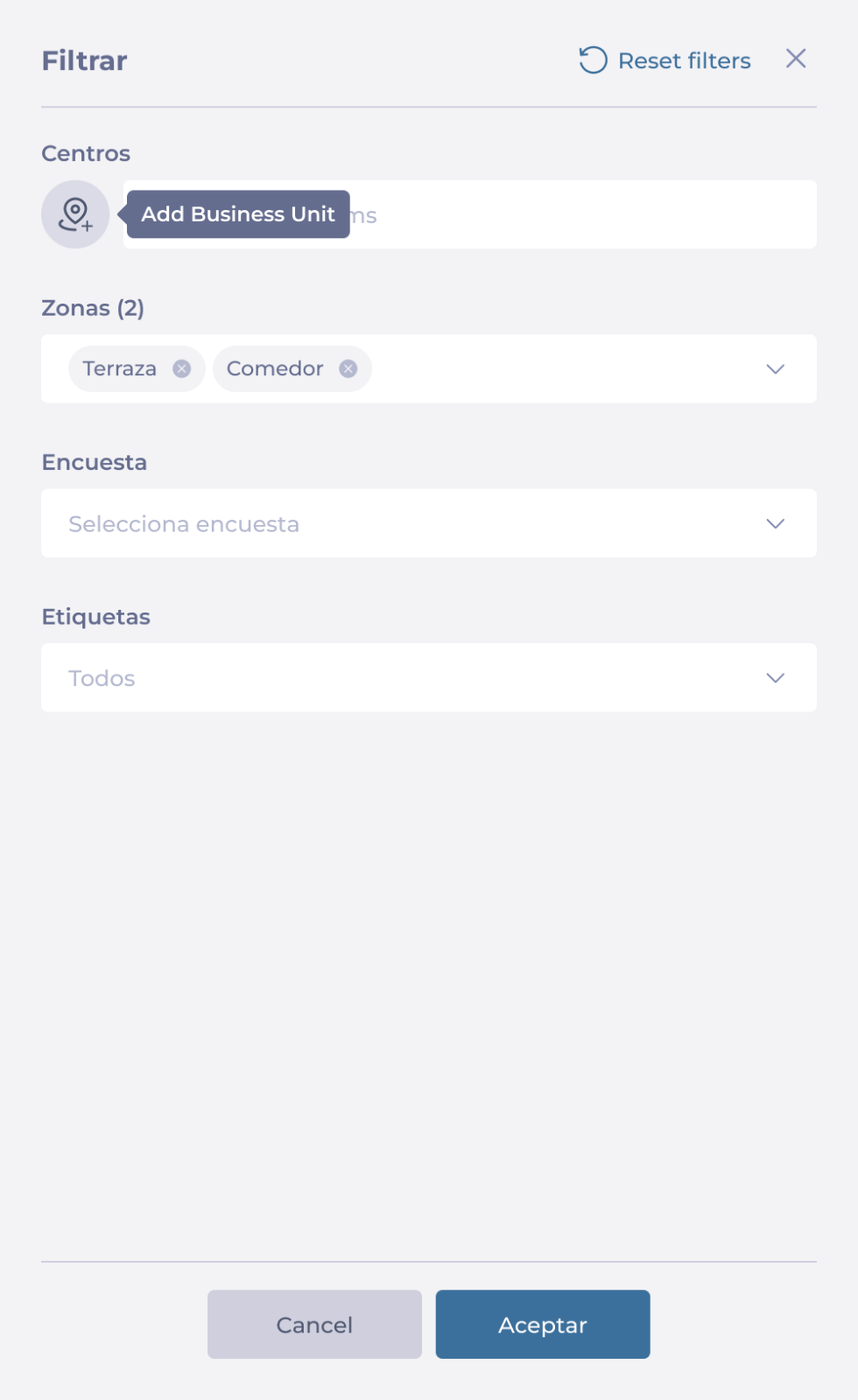
You will now see the results of the filtering in the survey distribution grid.
Bulk assignment and Distribution Channels activation
Surveys can be assigned to multiple zones simultaneously using the bulk assignment feature. This allows for efficient management of large-scale survey distributions.
-
Sélectionner the checkbox for the zones to which you want to assign a survey. You can select the checkbox at the header of the grid to select all.
-
Once you have selected the desired zones, select the button Assign.
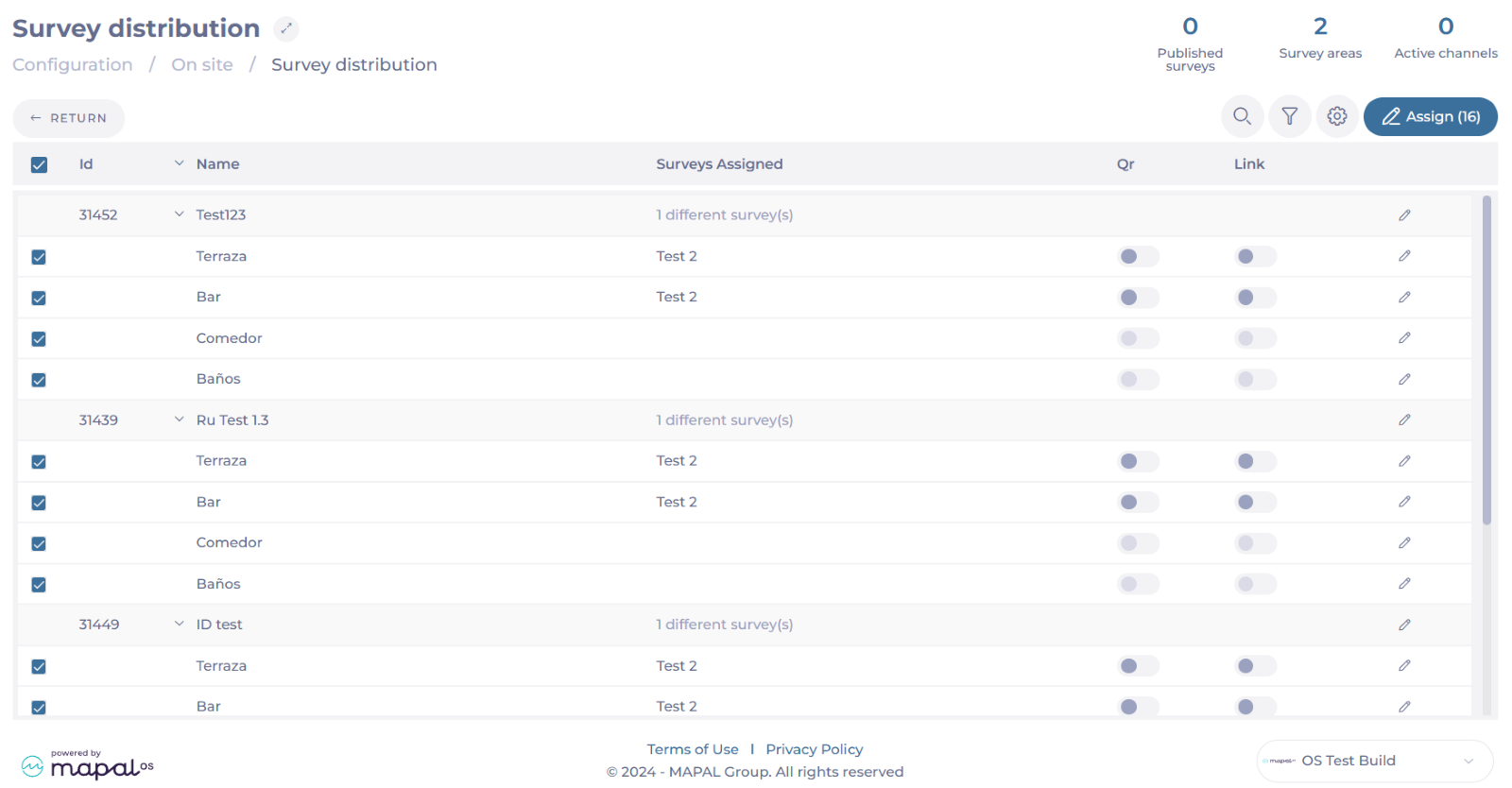
-
In the sidebar, select the Survey you want to assign and the Distribution Channels. You can choose to Maintain the distribution channels as they are, or you can Activate/Deactivate them.
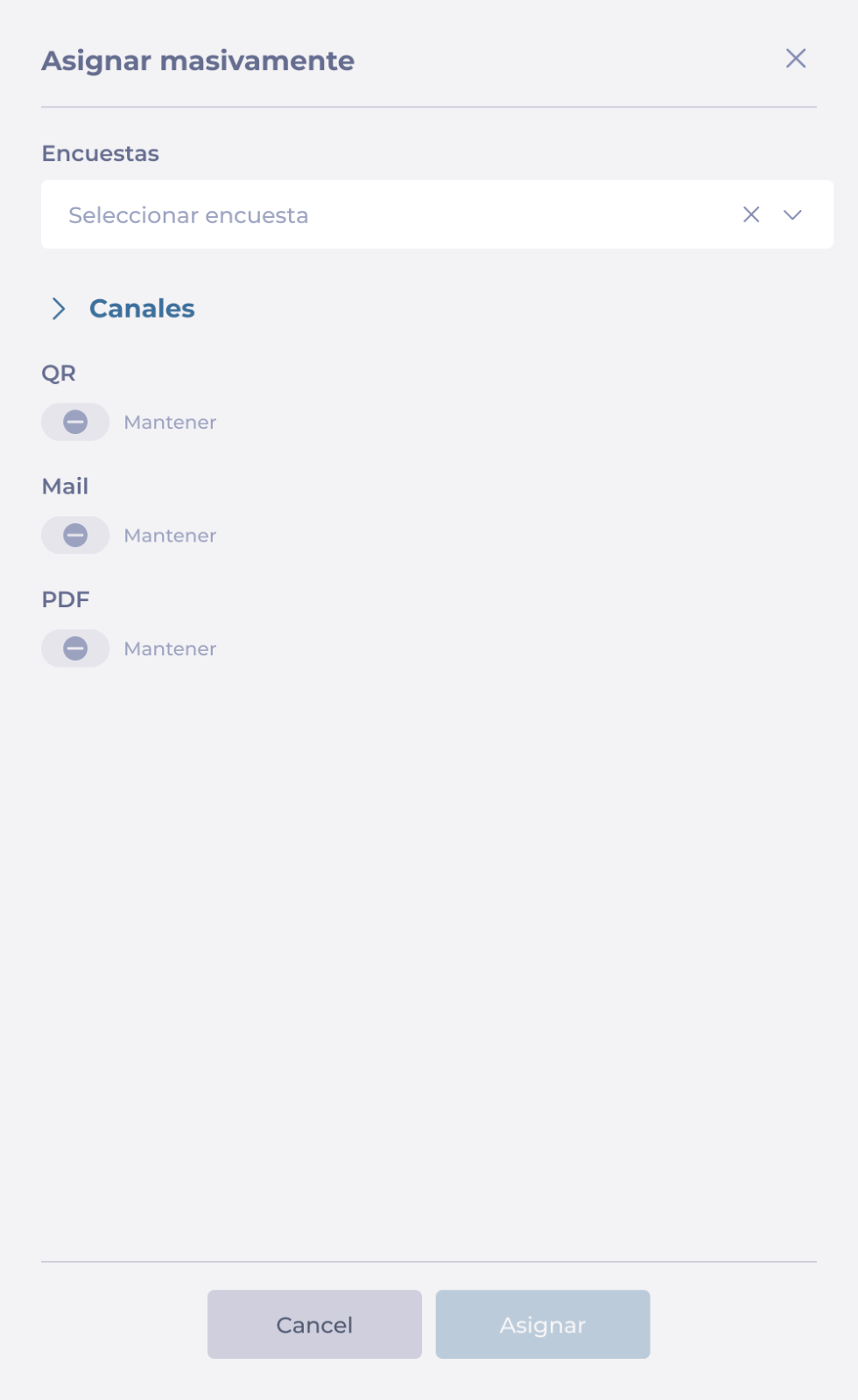
-
Once you select Accepter, a confirmation window will show up with the details of your selection and how many units it will affect.
-
Sélectionner Yes, implement the changes to continue.



