Départ de : Le module Main-d'œuvre.
-
Sélectionner Gestion des effectifs > Effectifs depuis le menu principal.
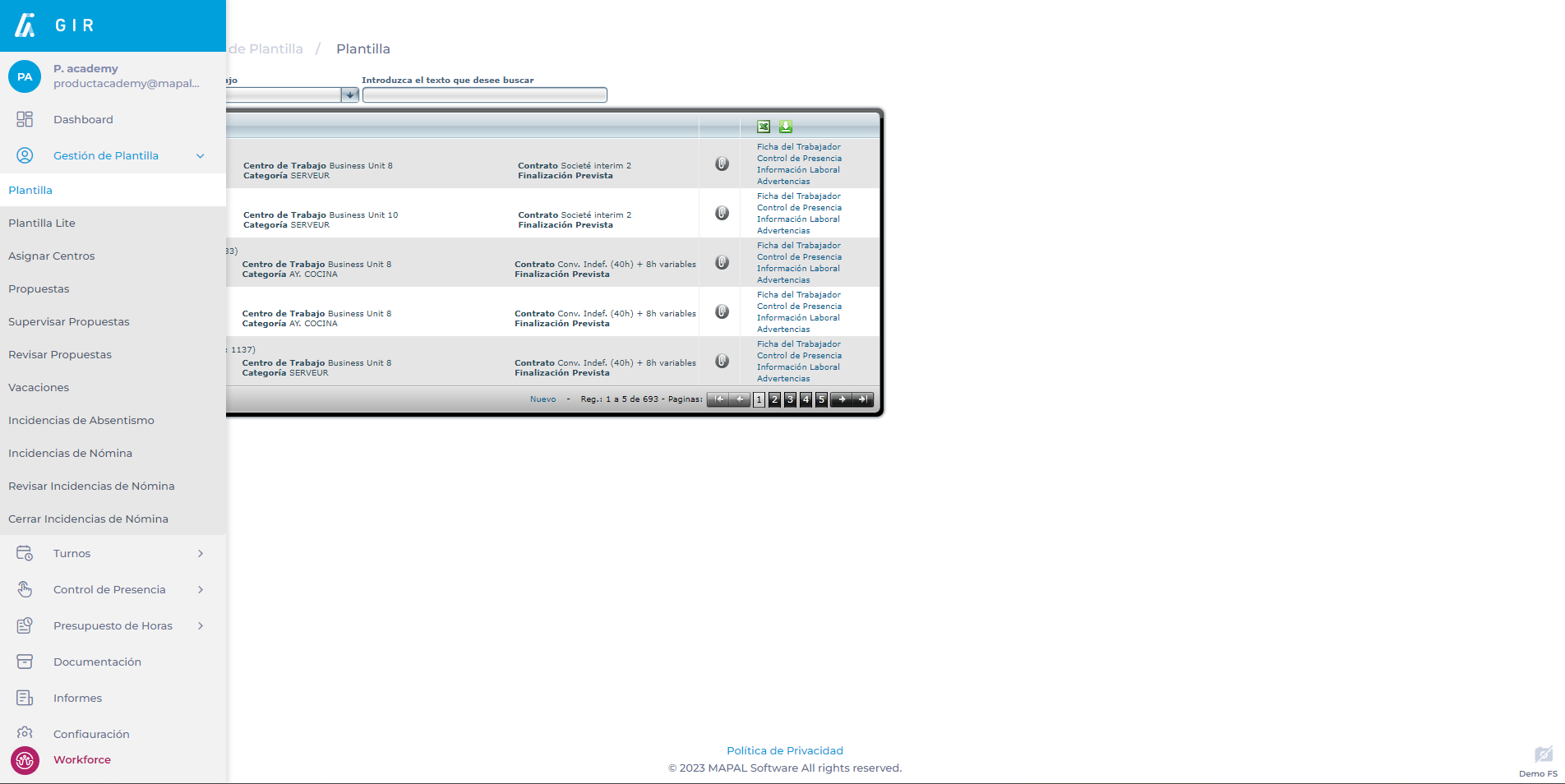
-
Sélectionner Attendance Control in the field of the employee that you wish to create the punch in code.

-
Unregister the employee from all Centers by clicking on Registered et puis D'ACCORD in the pop-up window.
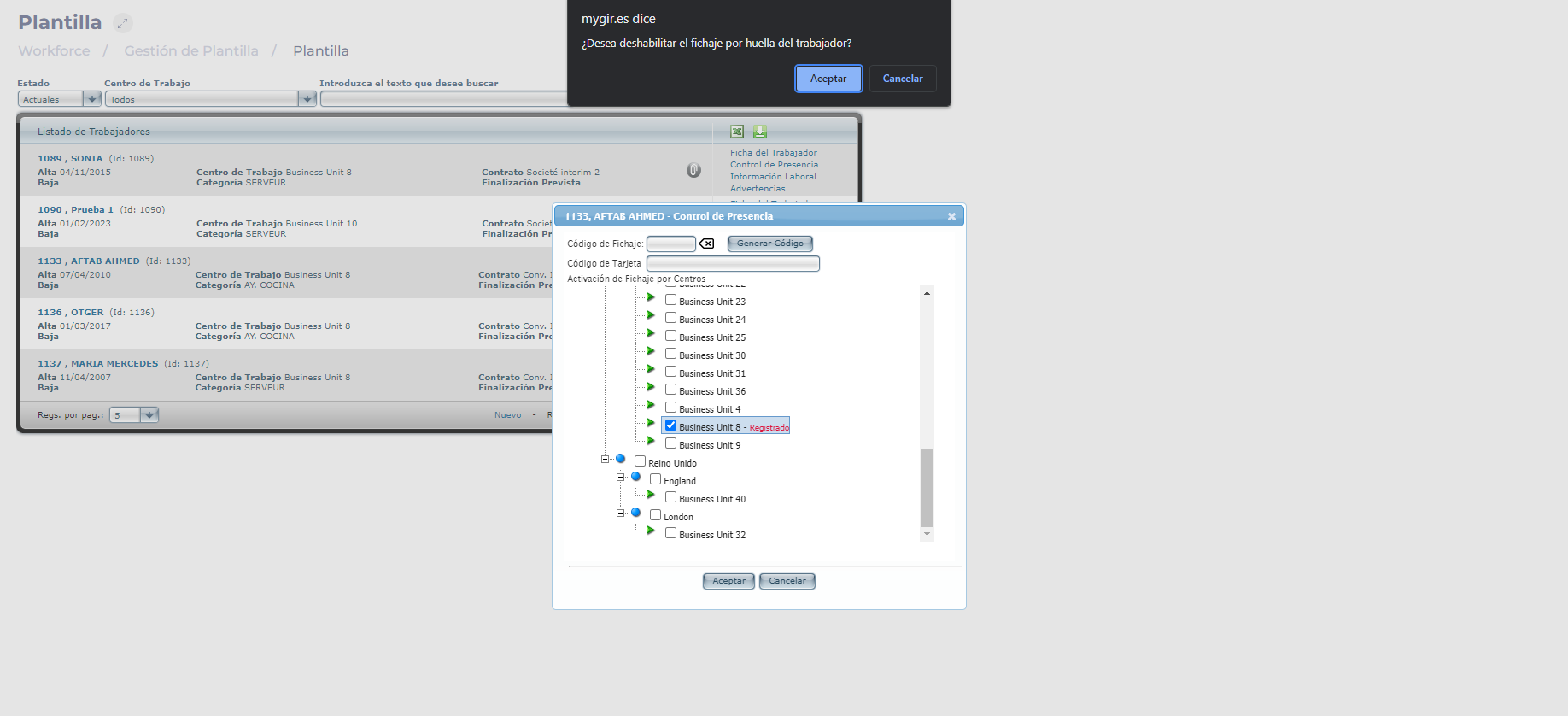
-
Include a Signing Code or generate it automatically using the Generate Code bouton.
Remarques : In this process, the employee's fingerprint could be recorded and he/she could punch in by code when there are problems.
-
Sélectionner Accepter pour enregistrer les modifications OU Annuler pour les jeter.
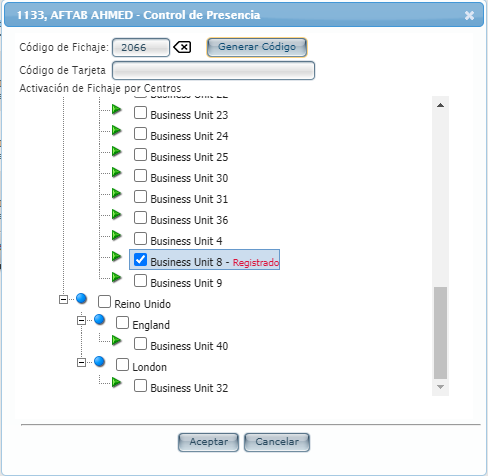
To learn how to punch in using the assigned code, see Pointage par code.


