Départ de : The Workforce dashboard.
-
Sélectionner Gestion des effectifs > Effectifs from the main menu to open the Employees List.
Note: You can also use Workforce Management > Workforce Lite from the main menu to access the employee records in the same way as described below.
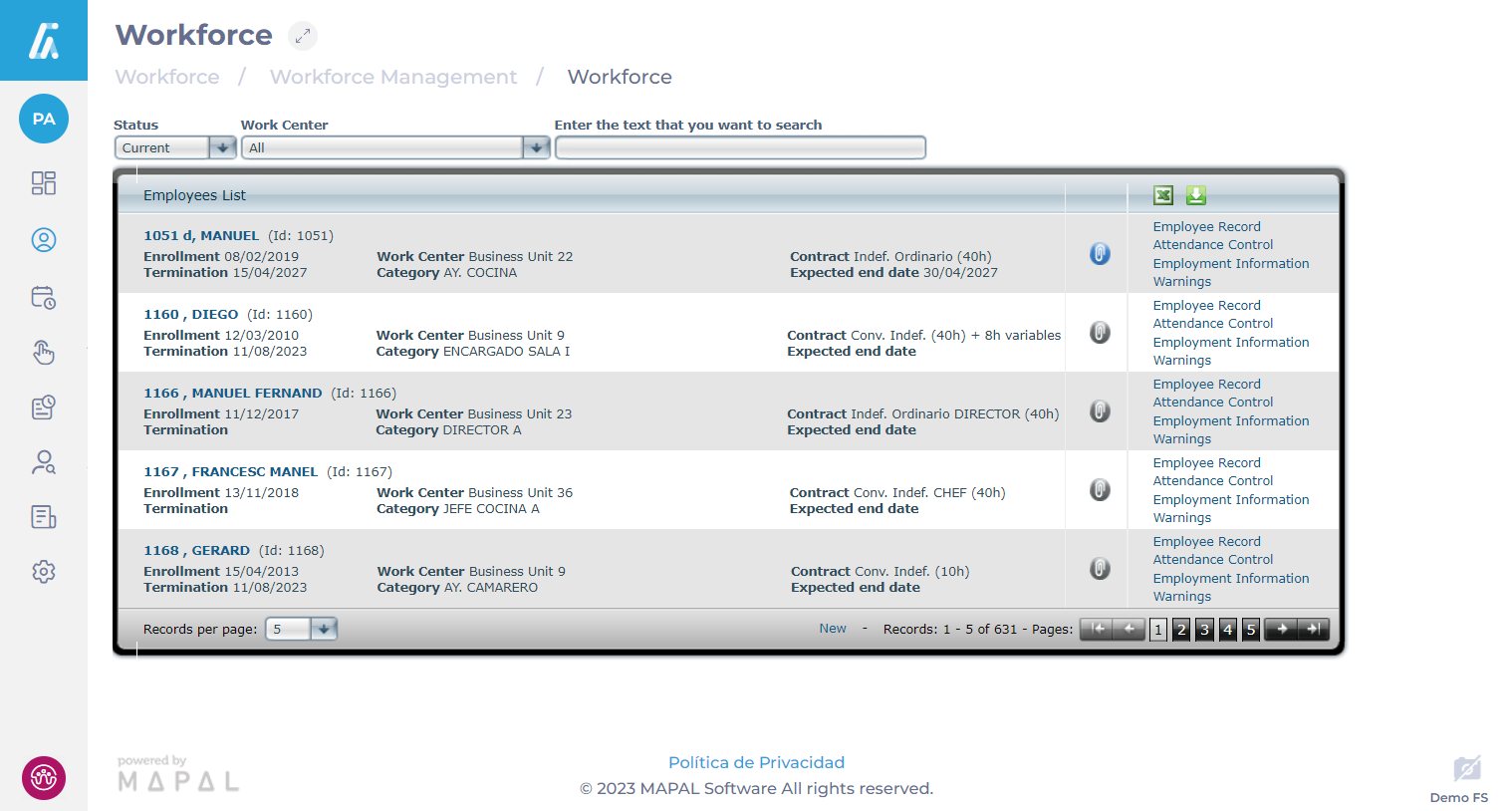
-
Use the list to locate the employee record with the email address to be changed.
Note: You can filter the list using the Statut et Centre de travail dropdown lists, OU by searching for the employee by entering their name, ID, or another term in the search field above the main list.
-
Sélectionner Employee Record on the right of the list entry for the required employee to open the Employee Record window.
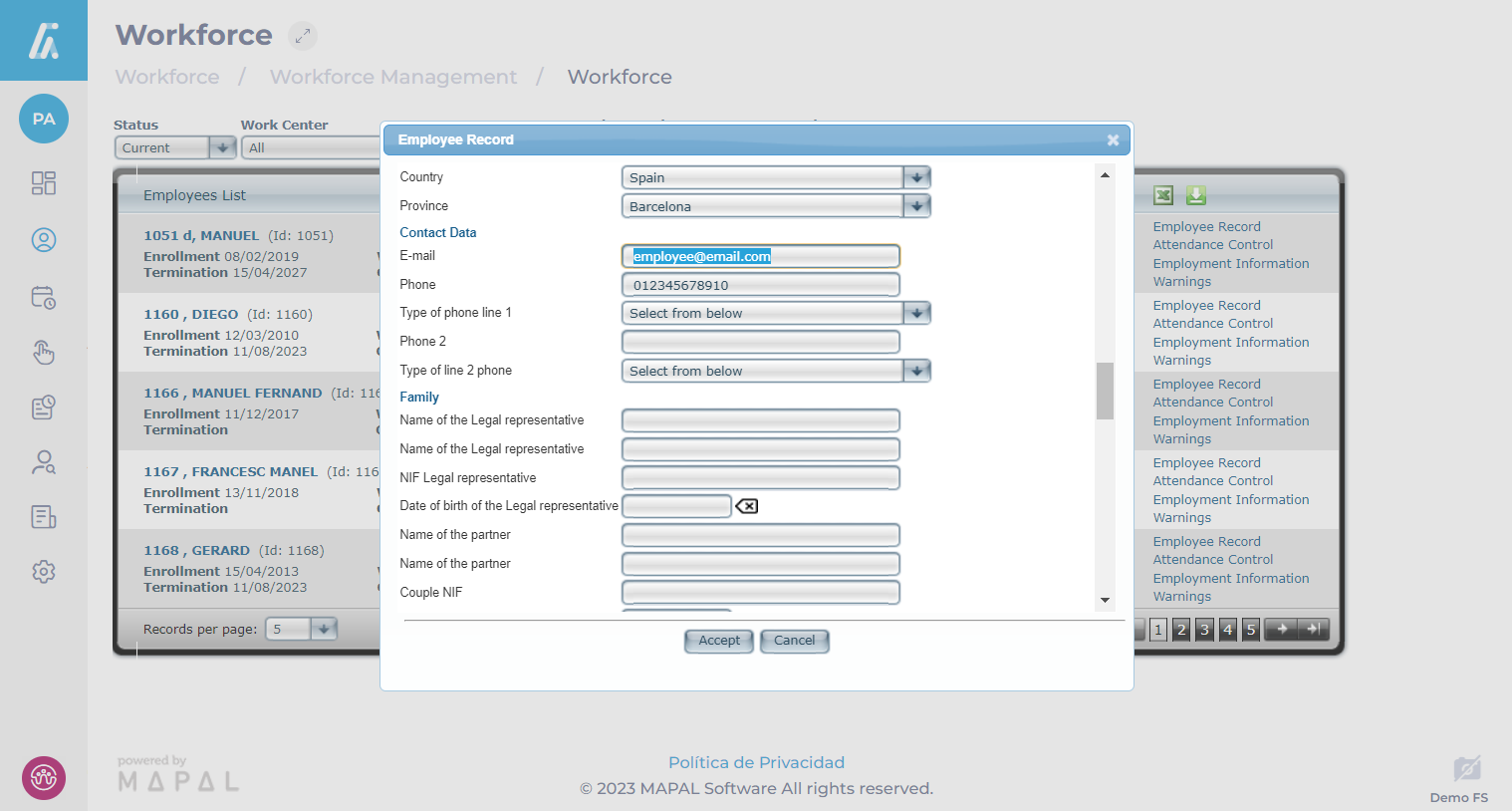
-
Trouver le Contact Data > E-mail field in the employee record, about halfway down the page - use the scroll bar to move the page down.
-
Enter the new email address in the E-mail champ.
-
Sélectionner Accepter to save the change and return to the Employees List OU sélectionner Annuler to return without saving the change.
Note: Saving the employee record will save all of the fields in the record. You will be prompted to enter a valid value for any fields which are not correct before the change to the email address is saved.
The employee’s email address will be updated immediately when the record is saved.


