Départ de : Le module Main-d'œuvre.
-
Sélectionner Gestion des effectifs > Effectifs depuis le menu principal.
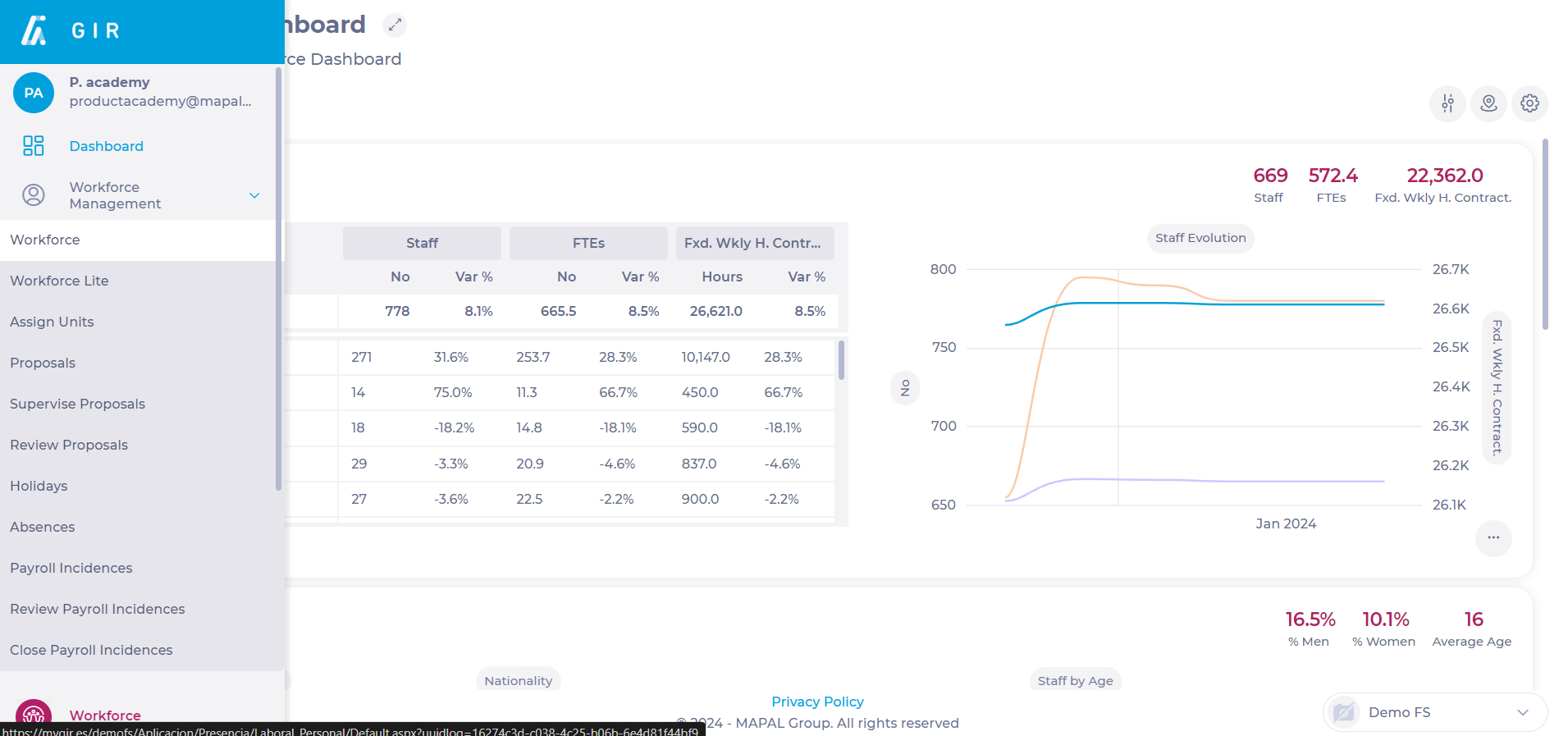
-
To find the employee to edit, you can filter by Statut et Centre de travail. In the same way, you can enter the text you want to search for directly.
-
In the employee's field, select the Dossier de l'employé option.
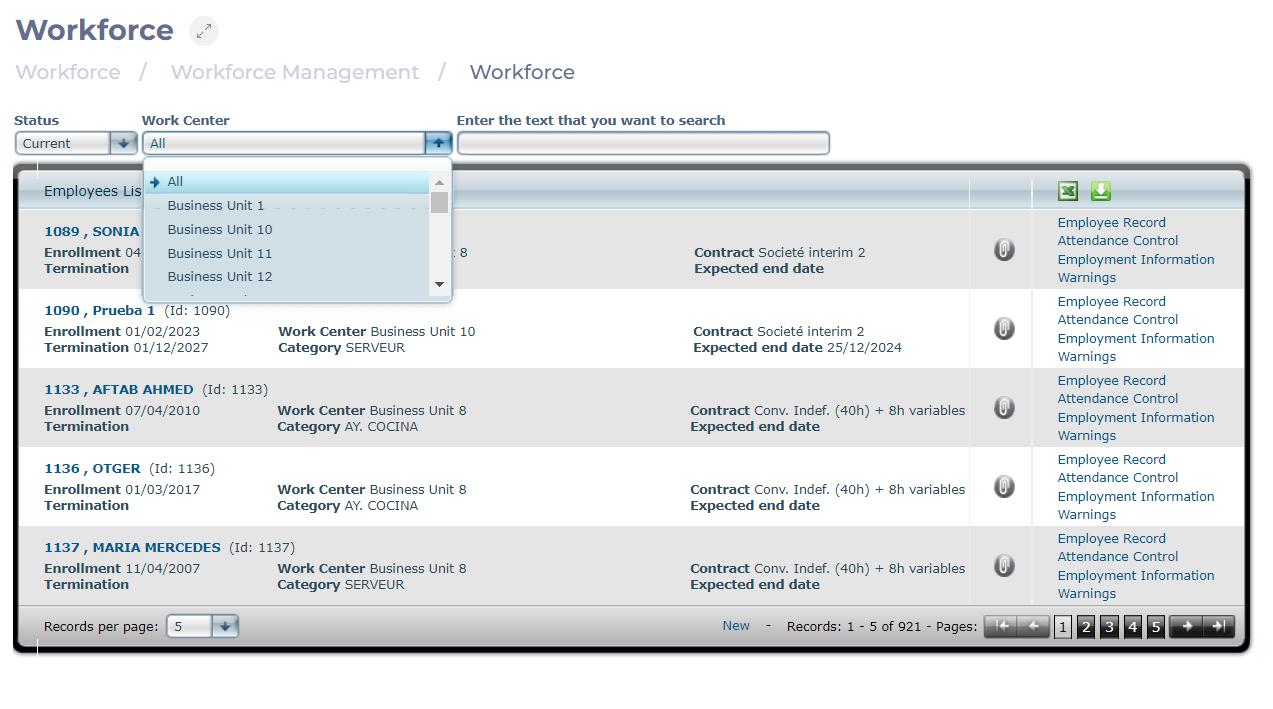
-
In the Employee Record pop-up window, you will be able to edit all the data related to the employee, such as:
-
Personal Data: Basic employee information, including first name, last name, gender and date of birth.
-
Documentation: Details related to the employee's legal and identification documentation, necessary for administrative purposes.
-
Adresse: Employee's residence data.
-
Contact Data: Employee's e-mail addresses and telephone numbers.
-
Famille: Data related to the employee's family members and dependents.
-
Emergency Contact: Contact details of a person established by the employee to be contacted in case of work emergencies.
-
Autres données: Employee's bank details, as well as details of recruitment, training, salary and disabilities.
-
Additional information: Additional comments about the employee or his/her hiring.
-
Access to GIR Staff: The level of access to GIR Staff for this employee is established. It also allows you to manually reset the employee's password and credentials.
-
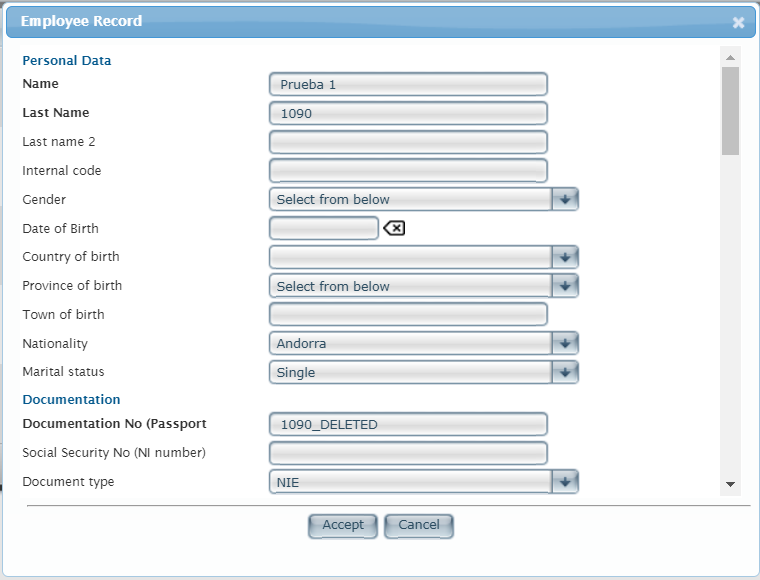
-
After entering and editing the employee information to be edited, select D'ACCORD pour enregistrer les modifications OU Annuler pour les jeter.
Note: Only users with specific permissions can access employee records and edit the information on them.


