Départ de : Le module Main-d'œuvre.
-
Sélectionner Planification > Scheduler 2.0 depuis le menu principal.

-
Set up the scheduler to be able to access the main grid OR close the setting window to access the tools directly.
Pour faire le paramétrage, voir Accéder au planificateur.
-
Sélectionnez le Informations détaillées bouton.

-
Sélectionner Shift Status dans le menu déroulant.
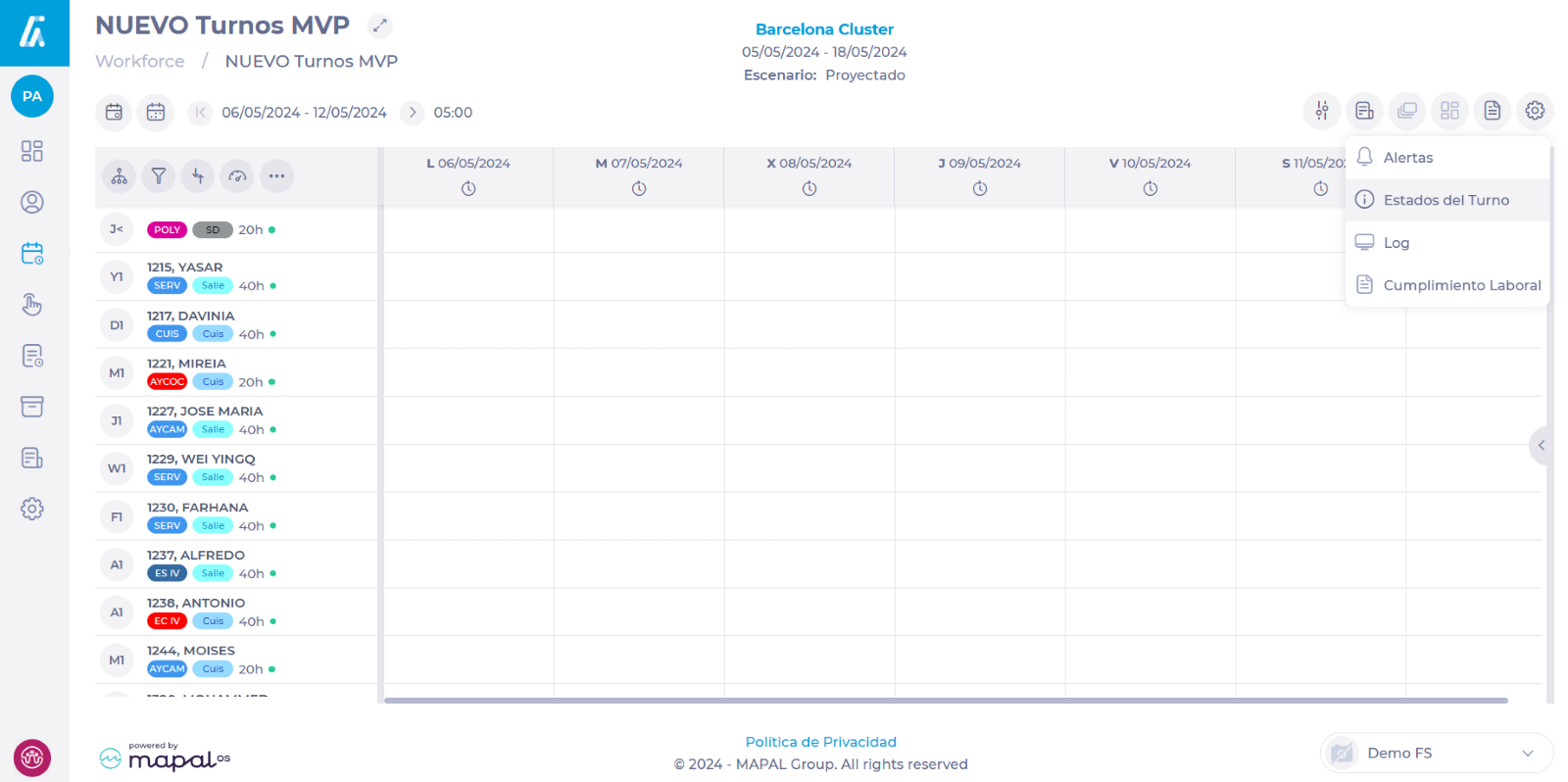
-
Select from the list the box of the day or days you wish to update.
-
Sélectionnez le Ajouter + bouton.
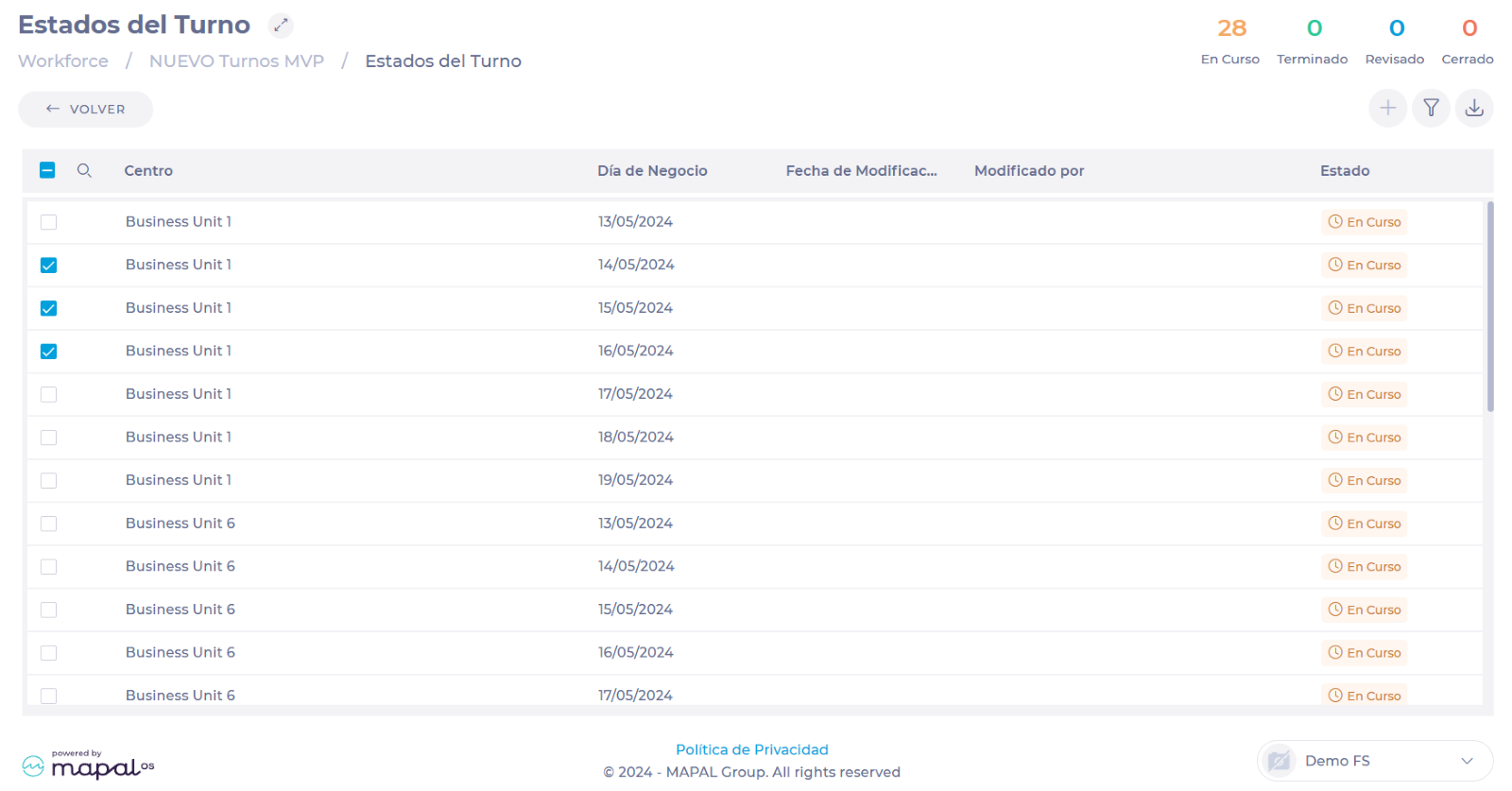
-
Sélectionnez le new status of the selected days from the drop-down menu, which can be In Progress, Completed, Reviewed, or Closed.
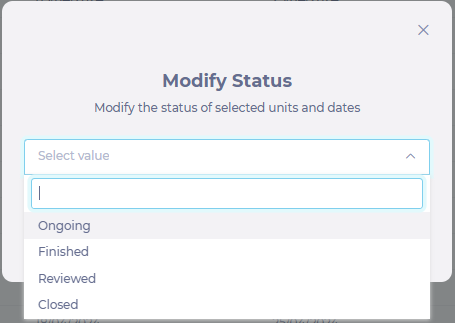
-
Sélectionner Accepter to save the change in the Shift Status.
Now, to maintain compatibility with GIR2 information, all days of the week of the selected day will be modified to the same status.


