Départ de : Le tableau de bord de configuration.
- Sélectionner Utilisateurs > Administration depuis le menu principal.
- Use the search tools to find the user you want to assign a role to and select Edit.
- Select a role for the user from the Rôle liste déroulante.
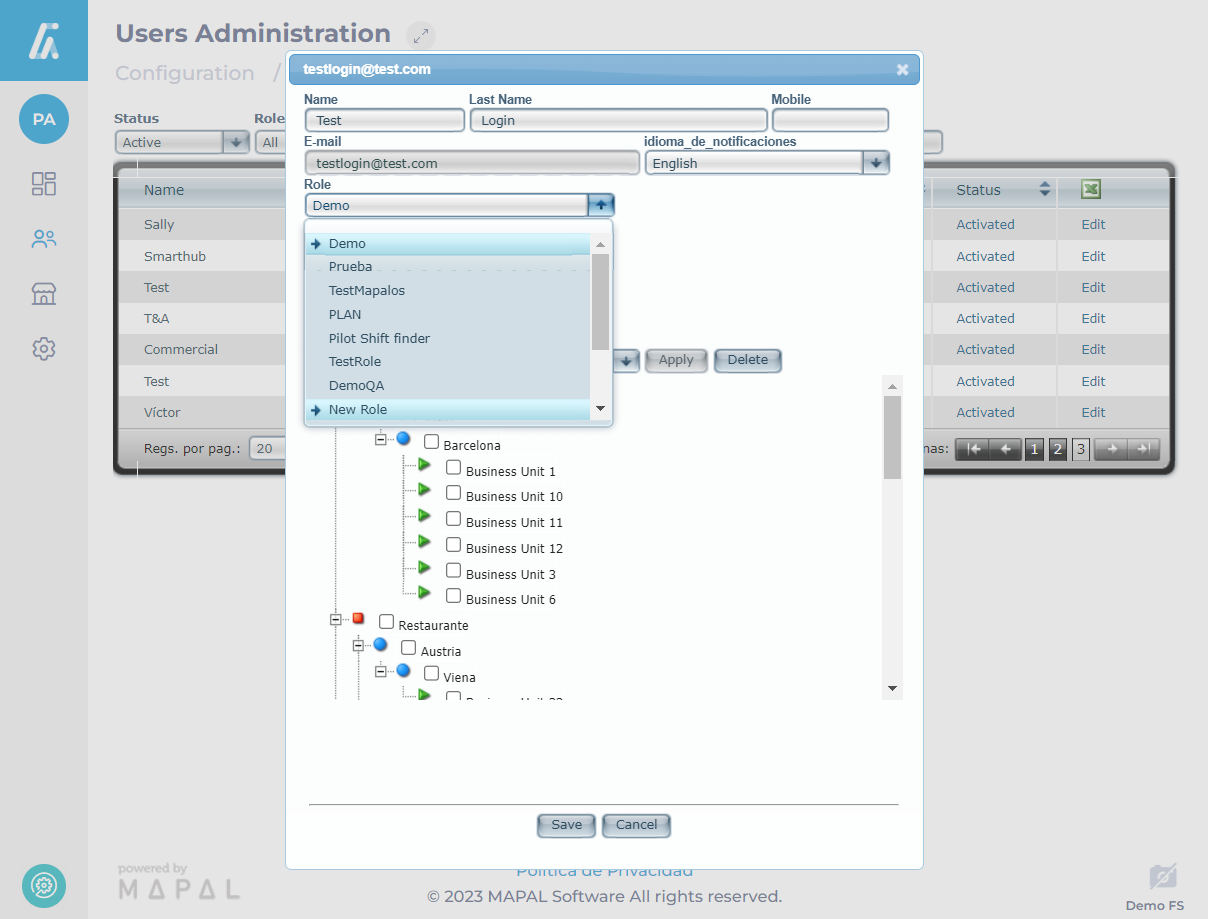
- Sélectionner Sauvegarder to apply your changes OU sélectionner Annuler to discard your changes.
The user will now have access to functionalities on the system defined by the permissions for the newly assigned role.


