Start from: The Reputation dashboard.
The automated answers feature
The system leverages AI-generated, context-aware suggestions to craft automatic responses tailored to customer reviews. By integrating sentiment analysis, it categorizes reviews (negative, positive, or mixed) to ensure responses align with the sentiment expressed. You can also customize parameters such as tone, style, length, and signature to reflect your brand identity.
Configure automated answers
-
Navigate to Configuration > Online > Answers.

-
Select a specific Business Unit from the list. Each configuration is tailored to the specific needs of a business unit, ensuring the responses reflect the unique branding and requirements of each department or location.

-
Once inside the Business Unit, you can start configuring the Parameters to adjust the automatic answer generation. Available parameters are:
-
Tone: Choose between formal or informal tones to match the desired communication style with customers.
-
Style: Select either:
-
Generic: Quick and simple responses.
-
Detailed: Comprehensive responses with greater contextual depth.
-
-
Length: Determine the word count of responses:
-
Short: Concise messages.
-
Medium: Balanced responses.
-
Long: Detailed explanations or apologies.
-
-
Signature: Add a personalized signature, such as the department name or the business unit, to make responses more professional and identifiable.
-
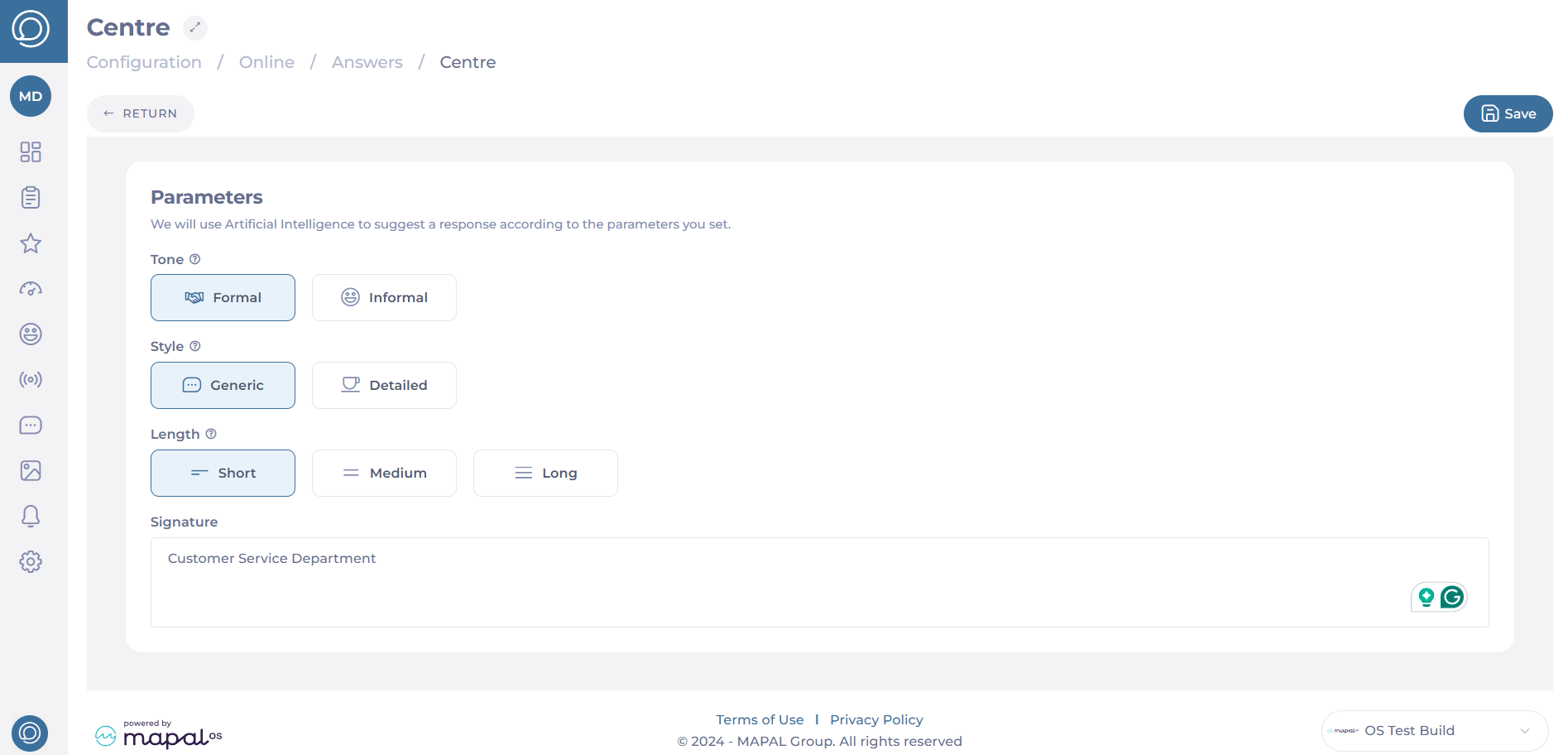
-
Once you finish the parameter configuration, select Save.
When the parameters are properly set, you can start generating answers in the Reviews section, as shown below:



