Start from: The Compliance overview.
Task structure
The Structure page provides a complete overview of the customer’s setup, showing how modules, processes, procedures, and tasks are interconnected. While this page does not allow edits, it enables central users to review and verify the setup for accuracy and consistency.
Task Structure Screen
-
Navigate to Tasks > Structure.
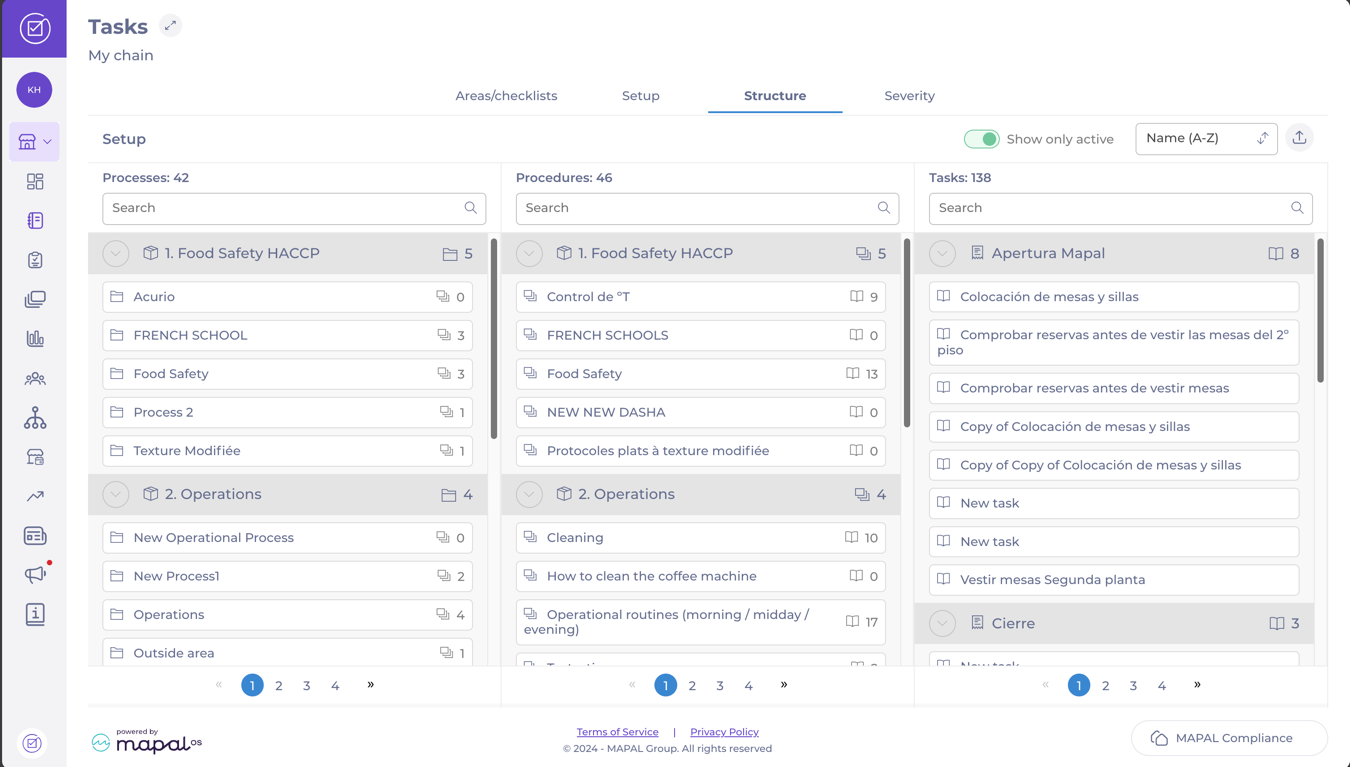
-
The page displays a hierarchically ordered tree that shows information from general to specifics:
-
Modules
 : contain processes, procedures, and tasks.
: contain processes, procedures, and tasks. -
Processes
 : contain procedures and tasks.
: contain procedures and tasks. -
Procedures
 : contain Tasks
: contain Tasks  .
.
-
-
On this screen, you will also be able to perform some actions, such as:
-
See the exact number of Processes, Procedures, and Tasks.
-
Use the Search bar to find specific tasks per name.
-
Decide if you want to Show only active or everything.
-
Sort the list per name or sequence.
-
Export the filtered list you are seeing on the screen in .xls format.
-
See particular tasks
-
Find the specific module on the tree and select it to see all connected processes or procedures, for example, “Operations”.
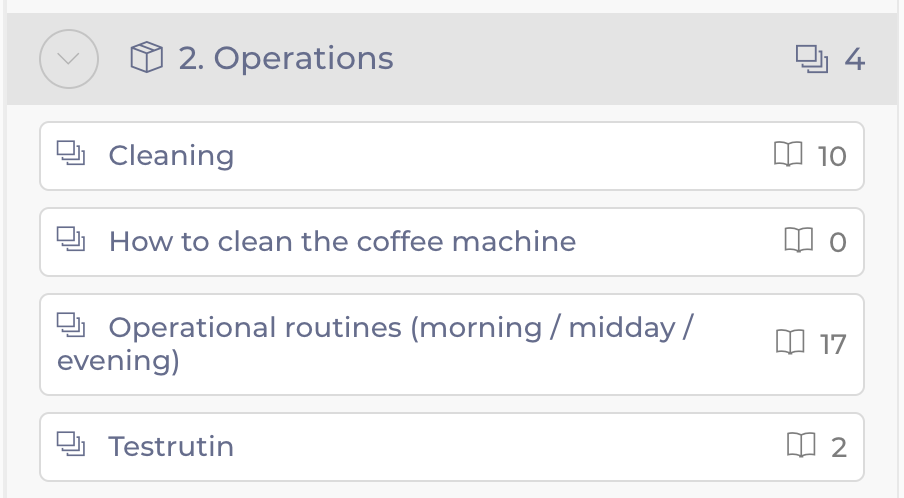
-
Below, you will see the attached Processes or Procedures. Select one, for example, the “Cleaning” procedure.
-
You will now see all Tasks (right) and Processes (left) attached to that Procedure.
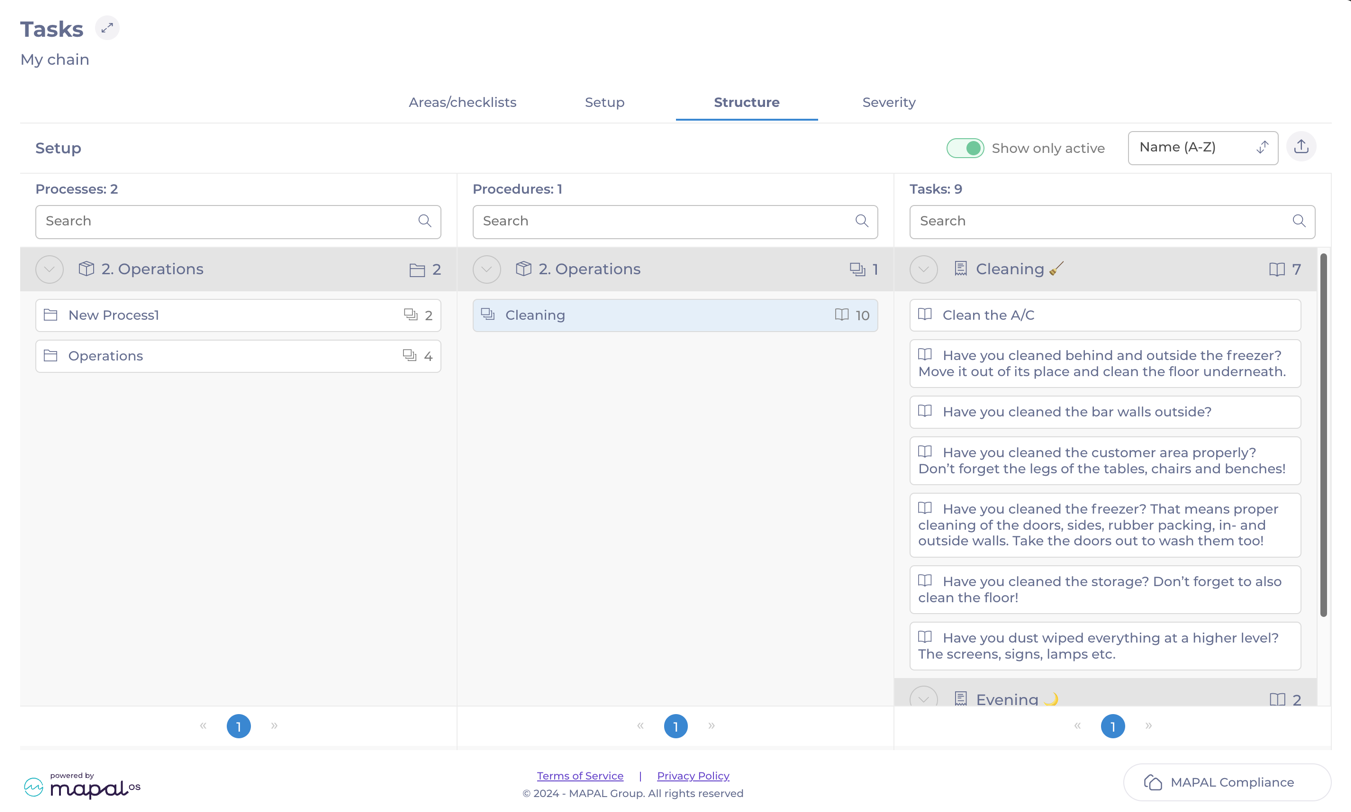
Related Articles
Create an area/checklist
- Checklists
- Procedures
- Compliance
Compliance allows you to customise central tasks for your chain and select what you want…
Enable or disable an area
- Compliance
- Checklists
- Procedures
You can customise the central tasks you want to be displayed on the daily schedule.…
Create a task - select an area and create a task within it
- Assignment
- Checklists
- Tasks
Compliance allows you to customise central tasks for your chain and select what you want…
Create new lists for dropdown tasks
- Configuration
- Tasks
- Templates
When you create a task in a form or in a checklist, you have the…
Find history for a task (web & app)
- Reporting
- Tasks
- History
Accessing the history of a single task allows you to maintain oversight of progress or…
Set severity levels for tasks
- Severity
- Tasks
- Compliance
in Compliance, some tasks can be more critical than others, particularly when they are deviations.…
Add tasks from the central library
- Central
- Management
- Tasks
Compliance allows you to add tasks from the central library, to leverage the tasks your…
Create time slots on tasks
- Scheduling
- Tasks
- Time tracking
Time slots is a new feature that enables managers to divide the working day into…
Schedule location pauses (closures) at a central level
- Locations
- Scheduling
as a store manager, you may need to schedule location pauses centrally so you can…
Create a temperature task
- Tasks
Compliance allows store managers to create a temperature task so that they can monitor temperature-related…


