- Select My location > Time slots.
- Select the Information (i) button to know more about what time slots are and how they work.
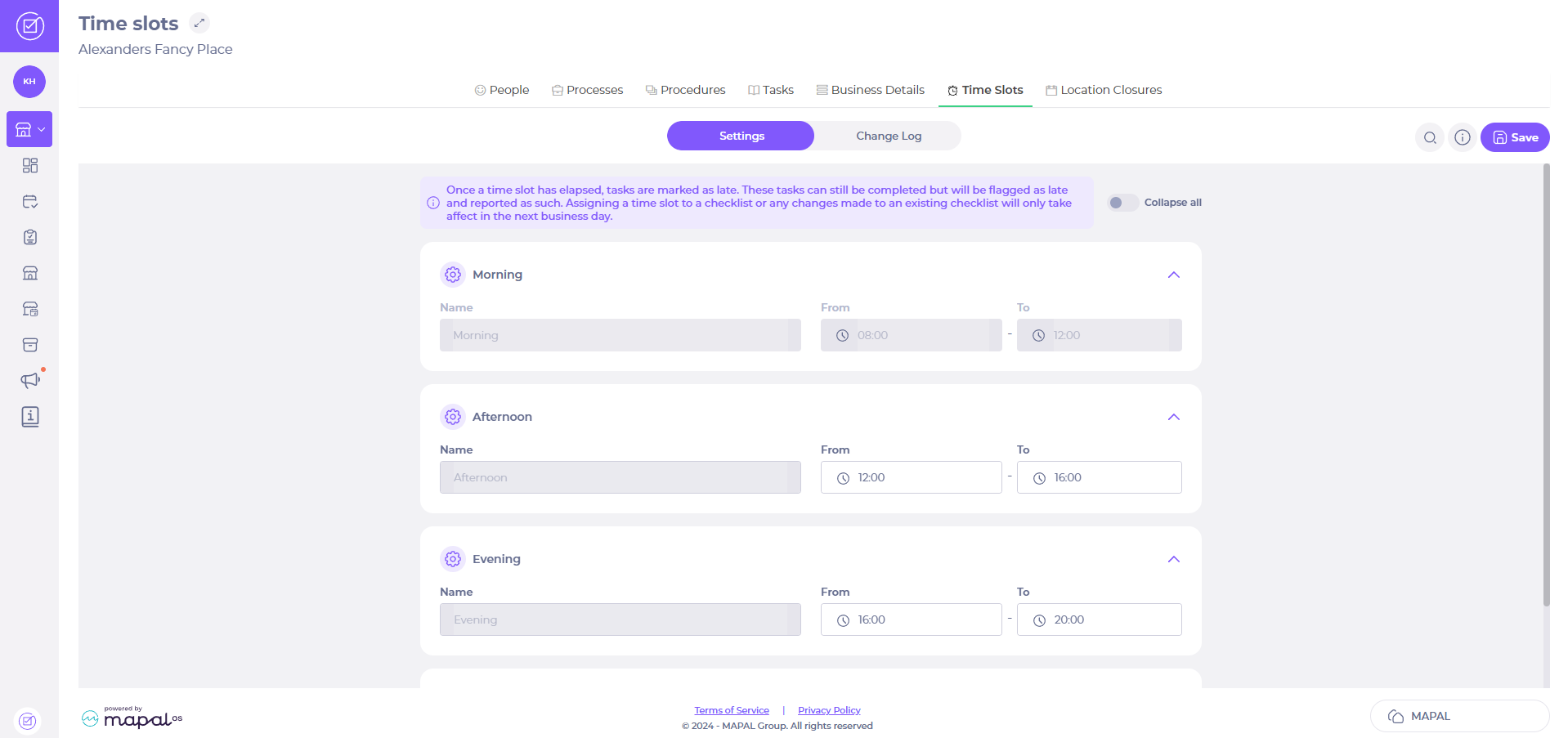
- Select your chosen times on the time slot you wish to edit, using the From and To fields.
- Select Accept.
- Select the Save button when you finish editing the time slot hours.
View changes made to time slots
- Select the Change Log tab.
Related Articles
Copy a fridge or freezer task on the app
- Processes
- Tasks
- Templates
You can duplicate tasks to help manage your system more efficiently. A common requirement is…
Copy a fridge or freezer task on the web
- Processes
- Tasks
- Templates
Compliance allows you to create tasks to monitor processes or settings, such as the temperatures…
Create, edit and delete local areas (web)
- Management
- Locations
- Processes
Local areas, unlike central areas, are shown only for a particular location and not for…
Enable and disable processes (web)
- Configuration
- Procedures
- Processes
Processes that have active control, routines that are active and tasks that appear on the…
Enable and disable processes (app)
- Processes
- Procedures
- Configuration
Processes that have active control, routines that are active and tasks that appear on the…
Create, edit and delete local areas (app)
- Management
- Processes
- Locations
Local areas, unlike central areas, are shown only for a particular location and not for…
Create local tasks within a local area on your device
- Locations
- Processes
- Tasks
As a store manager, you want to create local tasks within a local area on…
Manage, edit, delete tasks (app)
- Editing
- Management
- Tasks
One of the most common workflows in Compliance, you can manage, edit, and delete tasks…
Copy a fridge or freezer task via My Location
- Compliance
- Locations
- Tasks
Compliance allows you to create tasks to monitor processes or settings, such as the temperatures…
Create and manage local tasks on the web
- Management
- Tasks
Compliance allows general managers to manage local tasks so that they can ensure that their…


