Start from: The Engagement dashboard.
-
Select Recognition > Employee ranking from the main menu.
-
The screen will show you a grid with the employees ordered from the highest number of recognitions to the lowest.
-
The grid shows you the name, job title, level, recognitions, and likes received for each employee.
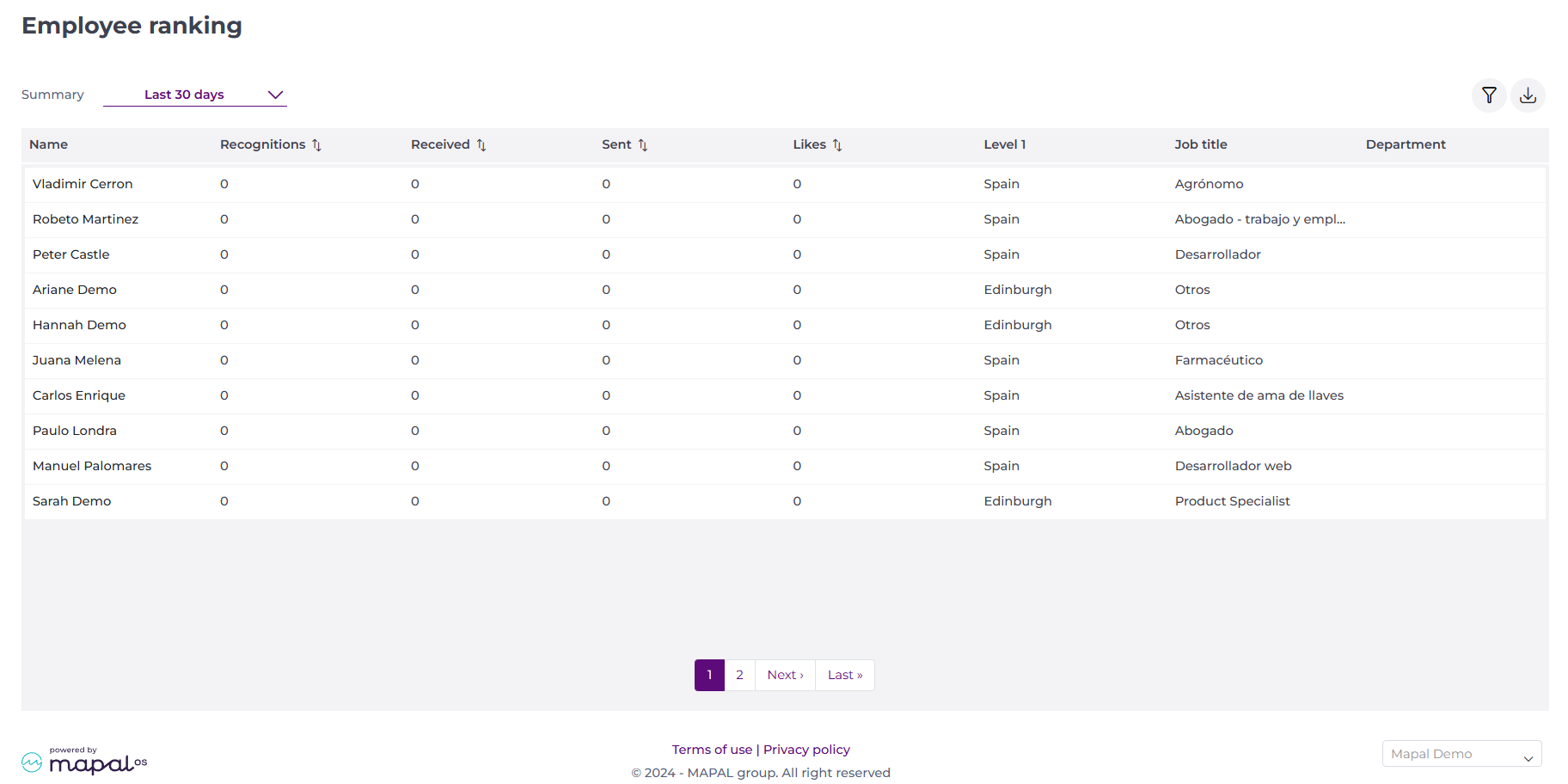
-
To make the search easier, you can use the Filter. The filter will allow you to show results based on:
-
Periods
-
Levels (Up to three levels)
-
Reasons
-
Recognitions received/sent
-
-
To export the data in the grid, select the Download ranking data button.


