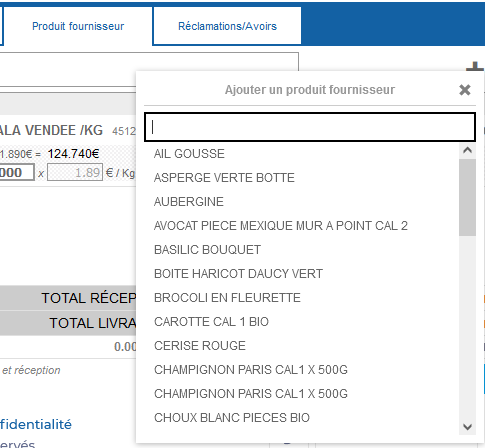Añadir un producto
- Seleccione el Commandes fournisseurs (Supplier orders) > Réceptions (Receipt) tabs.
- Select the receipt to which you wish to add a product.

The details of this receipt to be validated are then displayed.
- Select the " +" sign next to the "Produit fournisseur" (Supplier product) tab to add the missing product.
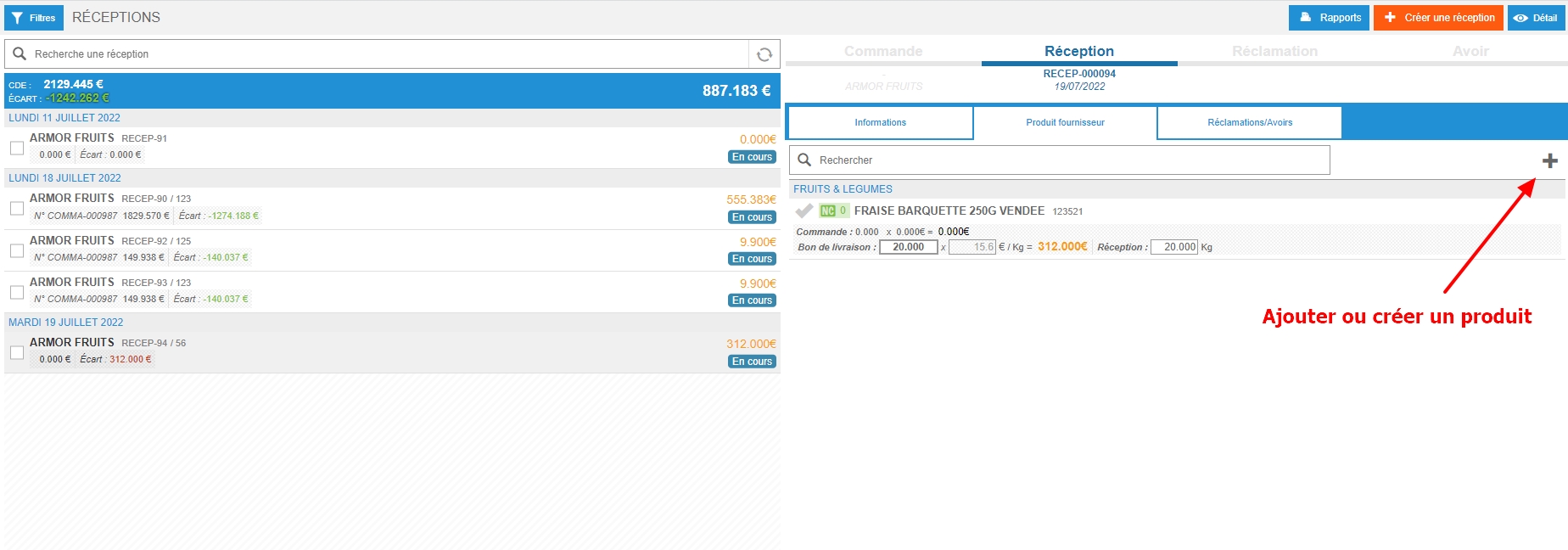
The "Ajouter un produit fournisseur" (Add supplier product) window appears.
Easilys offers you the other products available from this supplier, you can then search for the product and click on it to add it to the reception.
Crear un producto
If the product you want to add does not appear in the list, you can create it:
- Seleccionar Créer (Create) to create a product that does not yet exist.

The "Créer un produit fournisseur" (Create supplier product) window appears.
- Complete the required fields.
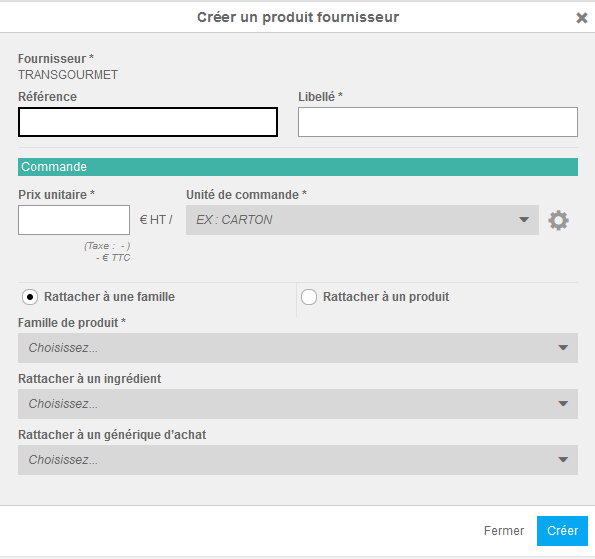
Nota: the creation of a product via the Reception (Receipt) screen is subject to a special right, which must be activated if necessary. In fact, using this screen to create a product does not allow you to complete all the information required for daily use of the product. We strongly advise you to complete the product file created via this screen, by going to the "mercuriales" screen, and finding the product file that was created in reception, in order to complete it.